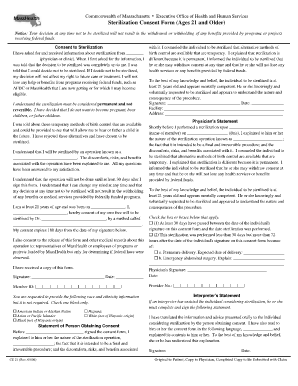
Masshealth Sterilization Consent Ages 21 and Older Form


Understanding the Masshealth Sterilization Consent for Ages 21 and Older
The Masshealth sterilization consent form is a critical document for individuals aged 21 and older who are considering sterilization procedures under the MassHealth program. This form ensures that individuals are fully informed about the procedure, its implications, and their rights. It serves as a legal agreement that confirms the individual's consent to undergo sterilization, which is a permanent form of birth control. Understanding the details of this form is essential for making informed health decisions.
How to Obtain the Masshealth Sterilization Consent Form
To obtain the Masshealth sterilization consent form, individuals can access it through the official MassHealth website or request it from their healthcare provider. It is important to ensure that the form is the most current version, as regulations and requirements can change. Healthcare providers can offer guidance on how to fill out the form correctly and what additional information may be required.
Steps to Complete the Masshealth Sterilization Consent Form
Completing the Masshealth sterilization consent form involves several key steps:
- Review the form thoroughly to understand all sections.
- Provide personal information, including name, date of birth, and MassHealth identification number.
- Indicate the type of sterilization procedure being consented to.
- Sign and date the form to confirm consent.
- Submit the completed form to the appropriate healthcare provider or facility.
It is advisable to keep a copy of the completed form for personal records.
Legal Considerations for the Masshealth Sterilization Consent Form
The Masshealth sterilization consent form is governed by specific legal requirements that ensure the protection of individuals' rights. It is essential that the form is completed voluntarily and without coercion. Individuals must be informed of the nature of the sterilization procedure, its permanence, and any potential risks involved. Legal standards also require that individuals receive counseling before signing the consent form, ensuring they understand their options and the implications of their decision.
Key Elements of the Masshealth Sterilization Consent Form
Key elements of the Masshealth sterilization consent form include:
- Personal Information: Identification details of the individual consenting to the procedure.
- Procedure Details: Clear description of the sterilization method being consented to.
- Informed Consent: A statement confirming that the individual understands the procedure and its implications.
- Signatures: Required signatures from the individual and a witness, affirming that consent is given freely.
These elements are crucial for ensuring that the consent is legally valid and that the individual is fully aware of their decision.
Eligibility Criteria for the Masshealth Sterilization Consent Form
To be eligible to complete the Masshealth sterilization consent form, individuals must meet certain criteria:
- Be at least 21 years of age.
- Be a MassHealth member.
- Understand the nature of the sterilization procedure and its permanence.
- Provide informed consent without any form of coercion.
Meeting these criteria is essential for the validity of the consent and the overall process of sterilization under the MassHealth program.
Quick guide on how to complete masshealth sterilization consent ages 21 and older
Complete Masshealth Sterilization Consent Ages 21 And Older effortlessly on any gadget
Online document management has become favored by businesses and individuals alike. It offers an excellent environmentally-friendly substitute to traditional printed and signed documents, allowing you to locate the correct form and securely save it online. airSlate SignNow equips you with all the tools necessary to create, edit, and eSign your documents quickly and efficiently. Manage Masshealth Sterilization Consent Ages 21 And Older on any gadget using the airSlate SignNow Android or iOS applications and streamline any document-based process today.
How to modify and eSign Masshealth Sterilization Consent Ages 21 And Older with ease
- Obtain Masshealth Sterilization Consent Ages 21 And Older and click Get Form to begin.
- Utilize the tools we provide to complete your form.
- Emphasize signNow sections of the documents or redact sensitive information with tools that airSlate SignNow offers specifically for that purpose.
- Generate your eSignature using the Sign tool, which takes moments and carries the same legal authority as a conventional wet ink signature.
- Review the details and click on the Done button to save your modifications.
- Select your preferred method to submit your form, via email, text message (SMS), invitation link, or download it to your computer.
Eliminate concerns about lost or misplaced files, tedious form searches, or errors that necessitate printing new document copies. airSlate SignNow addresses all your document management needs in just a few clicks from any device you choose. Edit and eSign Masshealth Sterilization Consent Ages 21 And Older and ensure effective communication at any point during the form preparation process with airSlate SignNow.
Create this form in 5 minutes or less
Create this form in 5 minutes!
How to create an eSignature for the masshealth sterilization consent ages 21 and older
How to create an electronic signature for a PDF online
How to create an electronic signature for a PDF in Google Chrome
How to create an e-signature for signing PDFs in Gmail
How to create an e-signature right from your smartphone
How to create an e-signature for a PDF on iOS
How to create an e-signature for a PDF on Android
People also ask
-
What is the masshealth sterilization consent form?
The masshealth sterilization consent form is a legal document required for individuals seeking sterilization procedures under the MassHealth program. This form ensures that patients are fully informed about the procedure and its implications. Completing this form is essential for compliance with state regulations and to receive coverage.
-
How can airSlate SignNow help with the masshealth sterilization consent form?
airSlate SignNow simplifies the process of completing the masshealth sterilization consent form by allowing users to fill out and eSign documents electronically. This not only saves time but also ensures that the forms are securely stored and easily accessible. Our platform enhances the efficiency of managing important healthcare documents.
-
Is there a cost associated with using airSlate SignNow for the masshealth sterilization consent form?
Yes, airSlate SignNow offers various pricing plans to accommodate different needs, including those who need to manage the masshealth sterilization consent form. Our plans are designed to be cost-effective, providing excellent value for businesses and individuals alike. You can choose a plan that fits your budget and document management requirements.
-
What features does airSlate SignNow offer for managing the masshealth sterilization consent form?
airSlate SignNow provides features such as customizable templates, secure eSigning, and document tracking, which are ideal for managing the masshealth sterilization consent form. These features ensure that the process is streamlined and compliant with legal standards. Additionally, users can collaborate in real-time, making it easier to gather necessary approvals.
-
Can I integrate airSlate SignNow with other applications for the masshealth sterilization consent form?
Absolutely! airSlate SignNow offers integrations with various applications, allowing you to manage the masshealth sterilization consent form seamlessly alongside your existing workflows. Whether you use CRM systems, cloud storage, or other document management tools, our platform can connect with them to enhance your productivity.
-
What are the benefits of using airSlate SignNow for the masshealth sterilization consent form?
Using airSlate SignNow for the masshealth sterilization consent form provides numerous benefits, including increased efficiency, reduced paperwork, and enhanced security. Our platform ensures that your documents are stored safely and can be accessed anytime, anywhere. This convenience helps healthcare providers focus more on patient care rather than administrative tasks.
-
Is airSlate SignNow compliant with legal requirements for the masshealth sterilization consent form?
Yes, airSlate SignNow is designed to comply with legal requirements for documents like the masshealth sterilization consent form. Our platform adheres to industry standards for electronic signatures and document security, ensuring that your forms are legally binding. This compliance gives users peace of mind when managing sensitive healthcare documents.
Get more for Masshealth Sterilization Consent Ages 21 And Older
Find out other Masshealth Sterilization Consent Ages 21 And Older
- Sign Courts Form Wisconsin Easy
- Sign Wyoming Courts LLC Operating Agreement Online
- How To Sign Wyoming Courts Quitclaim Deed
- eSign Vermont Business Operations Executive Summary Template Mobile
- eSign Vermont Business Operations Executive Summary Template Now
- eSign Virginia Business Operations Affidavit Of Heirship Mobile
- eSign Nebraska Charity LLC Operating Agreement Secure
- How Do I eSign Nevada Charity Lease Termination Letter
- eSign New Jersey Charity Resignation Letter Now
- eSign Alaska Construction Business Plan Template Mobile
- eSign Charity PPT North Carolina Now
- eSign New Mexico Charity Lease Agreement Form Secure
- eSign Charity PPT North Carolina Free
- eSign North Dakota Charity Rental Lease Agreement Now
- eSign Arkansas Construction Permission Slip Easy
- eSign Rhode Island Charity Rental Lease Agreement Secure
- eSign California Construction Promissory Note Template Easy
- eSign Colorado Construction LLC Operating Agreement Simple
- Can I eSign Washington Charity LLC Operating Agreement
- eSign Wyoming Charity Living Will Simple