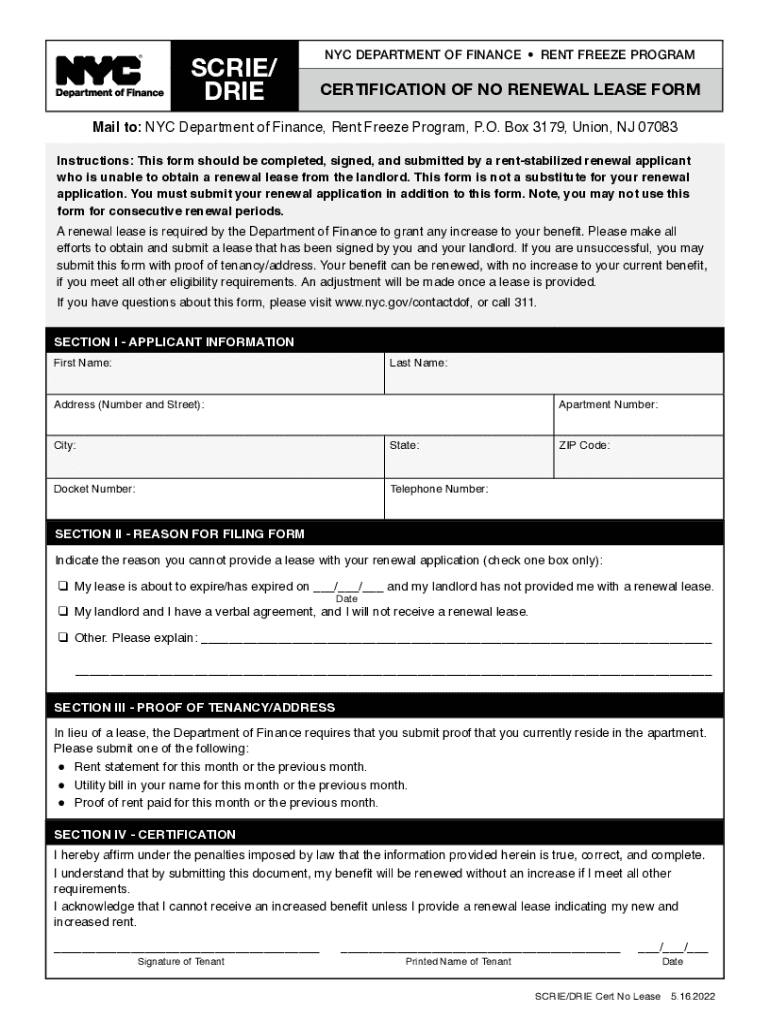
NYC Department of Finance SCRIEDRIE Walk in Center Form


Understanding the NYC Department of Finance SCRIEDRIE Walk In Center
The NYC Department of Finance SCRIEDRIE Walk In Center serves as a dedicated facility for individuals seeking assistance with the SCRIE (Senior Citizen Rent Increase Exemption) and DRIE (Disability Rent Increase Exemption) programs. These programs are designed to provide financial relief to eligible senior citizens and persons with disabilities by exempting them from certain rent increases. The Walk In Center is staffed with knowledgeable personnel who can guide applicants through the process, ensuring they understand the requirements and can complete their applications accurately.
Steps to Utilize the SCRIEDRIE Walk In Center
To effectively use the SCRIEDRIE Walk In Center, follow these steps:
- Gather necessary documentation, including proof of age or disability, income statements, and rental agreements.
- Visit the Walk In Center during operating hours. It is advisable to check the schedule in advance to avoid long wait times.
- Upon arrival, take a number and wait for your turn to be called by a staff member.
- Consult with the staff regarding your application. They will assist you in filling out the required forms and answer any questions you may have.
- Submit your completed application and any supporting documents as directed by the staff.
Required Documents for the SCRIEDRIE Programs
Applicants must provide specific documents to qualify for the SCRIE and DRIE programs. Essential documents include:
- Proof of age or disability, such as a government-issued ID or medical documentation.
- Income verification, which may include recent pay stubs, tax returns, or Social Security statements.
- Current lease or rental agreement that indicates the amount of rent you are paying.
- Any additional documentation that may support your application, such as bank statements or proof of residency.
Eligibility Criteria for SCRIE and DRIE
To qualify for the SCRIE and DRIE programs, applicants must meet specific eligibility criteria:
- For SCRIE, applicants must be at least sixty-two years old and have a total annual income below a certain threshold.
- For DRIE, applicants must be individuals with disabilities and also meet the income requirements.
- Both programs require that applicants reside in a rent-regulated apartment.
Legal Use of the SCRIEDRIE Programs
The SCRIE and DRIE programs are governed by New York City laws that provide legal protections for eligible individuals. These programs are designed to ensure that seniors and persons with disabilities are not unfairly burdened by rising rental costs. It is essential for applicants to understand their rights under these laws, including the ability to appeal decisions or seek further assistance if necessary.
Form Submission Methods for SCRIEDRIE Applications
Applications for SCRIE and DRIE can be submitted through various methods, providing flexibility for applicants:
- In-Person: Applications can be submitted directly at the SCRIEDRIE Walk In Center, where staff can assist with the process.
- By Mail: Completed forms can be sent to the NYC Department of Finance via postal service. Ensure that all required documents are included.
- Online: Some aspects of the application process may be available online, allowing for a more convenient submission option.
Quick guide on how to complete nyc department of finance scriedrie walk in center
Effortlessly Prepare NYC Department Of Finance SCRIEDRIE Walk In Center on Any Device
Managing documents online has become increasingly popular among businesses and individuals. It offers an ideal eco-friendly substitute for traditional printed and signed paperwork, allowing you to find the appropriate form and securely save it online. airSlate SignNow equips you with all the necessary tools to swiftly create, modify, and electronically sign your documents without any delays. Handle NYC Department Of Finance SCRIEDRIE Walk In Center on any device using the airSlate SignNow applications for Android or iOS, and enhance any document-related process today.
How to Edit and eSign NYC Department Of Finance SCRIEDRIE Walk In Center with Ease
- Find NYC Department Of Finance SCRIEDRIE Walk In Center and click Get Form to begin.
- Utilize the tools we provide to complete your document.
- Highlight important sections of your documents or obscure sensitive information with tools specifically designed for that purpose by airSlate SignNow.
- Create your signature using the Sign feature, which takes mere seconds and carries the same legal validity as a traditional wet ink signature.
- Review the details and click on the Done button to save your changes.
- Select your preferred method for delivering your form—via email, SMS, invitation link, or download it to your computer.
Eliminate the hassle of lost or misplaced files, tedious document searches, or errors that necessitate new printed copies. airSlate SignNow addresses all your document management needs with a few clicks from any device you choose. Edit and eSign NYC Department Of Finance SCRIEDRIE Walk In Center to ensure outstanding communication at any point in your form preparation process with airSlate SignNow.
Create this form in 5 minutes or less
Create this form in 5 minutes!
How to create an eSignature for the nyc department of finance scriedrie walk in center
How to create an electronic signature for a PDF online
How to create an electronic signature for a PDF in Google Chrome
How to create an e-signature for signing PDFs in Gmail
How to create an e-signature right from your smartphone
How to create an e-signature for a PDF on iOS
How to create an e-signature for a PDF on Android
People also ask
-
What is the process to rent scrie drie using airSlate SignNow?
To rent scrie drie with airSlate SignNow, simply sign up for an account, choose the appropriate plan, and start creating your documents. Our platform allows you to easily upload, edit, and send documents for eSignature. The intuitive interface ensures that you can manage your rentals efficiently.
-
How much does it cost to rent scrie drie?
The pricing for renting scrie drie through airSlate SignNow varies based on the plan you choose. We offer flexible pricing options that cater to different business needs, ensuring you get the best value for your investment. Check our website for detailed pricing information and any ongoing promotions.
-
What features does airSlate SignNow offer for renting scrie drie?
airSlate SignNow provides a range of features for renting scrie drie, including customizable templates, automated workflows, and secure eSignature capabilities. These features streamline the document management process, making it easier for you to handle rentals efficiently. Additionally, our platform is designed to enhance collaboration among team members.
-
Can I integrate airSlate SignNow with other tools while renting scrie drie?
Yes, airSlate SignNow offers seamless integrations with various third-party applications, allowing you to enhance your workflow while renting scrie drie. Whether you use CRM systems, cloud storage, or project management tools, our platform can connect with them to improve efficiency. Explore our integration options to find the best fit for your business.
-
What are the benefits of using airSlate SignNow for renting scrie drie?
Using airSlate SignNow for renting scrie drie provides numerous benefits, including time savings, reduced paperwork, and enhanced security. Our eSignature solution ensures that your documents are signed quickly and securely, allowing you to focus on your core business activities. Additionally, the user-friendly interface makes it easy for anyone to use.
-
Is there a mobile app for renting scrie drie with airSlate SignNow?
Yes, airSlate SignNow offers a mobile app that allows you to rent scrie drie on the go. With the app, you can manage your documents, send them for eSignature, and track their status from anywhere. This flexibility ensures that you can handle your rental agreements efficiently, even when you're away from your desk.
-
How secure is the process of renting scrie drie with airSlate SignNow?
The security of your documents is a top priority at airSlate SignNow. When you rent scrie drie, our platform employs advanced encryption and security protocols to protect your sensitive information. You can trust that your documents are safe and compliant with industry standards throughout the signing process.
Get more for NYC Department Of Finance SCRIEDRIE Walk In Center
- 800 268 2525 po box 14331lexingtonky 40512 form
- Digital assets purchase agreement template docx form
- Xxvd eo form
- Tvfc forms
- Titling trust form
- Irs form 741
- Hcv rent increase requeststhe chicago housing authorityrent increase notice sample letterpdf wordrent increase letter form
- Federal register volume 81 issue 235 wednesday december form
Find out other NYC Department Of Finance SCRIEDRIE Walk In Center
- eSign Texas High Tech Moving Checklist Myself
- eSign Texas High Tech Moving Checklist Secure
- Help Me With eSign New Hampshire Government Job Offer
- eSign Utah High Tech Warranty Deed Simple
- eSign Wisconsin High Tech Cease And Desist Letter Fast
- eSign New York Government Emergency Contact Form Online
- eSign North Carolina Government Notice To Quit Now
- eSign Oregon Government Business Plan Template Easy
- How Do I eSign Oklahoma Government Separation Agreement
- How Do I eSign Tennessee Healthcare / Medical Living Will
- eSign West Virginia Healthcare / Medical Forbearance Agreement Online
- eSign Alabama Insurance LLC Operating Agreement Easy
- How Can I eSign Alabama Insurance LLC Operating Agreement
- eSign Virginia Government POA Simple
- eSign Hawaii Lawers Rental Application Fast
- eSign Hawaii Lawers Cease And Desist Letter Later
- How To eSign Hawaii Lawers Cease And Desist Letter
- How Can I eSign Hawaii Lawers Cease And Desist Letter
- eSign Hawaii Lawers Cease And Desist Letter Free
- eSign Maine Lawers Resignation Letter Easy