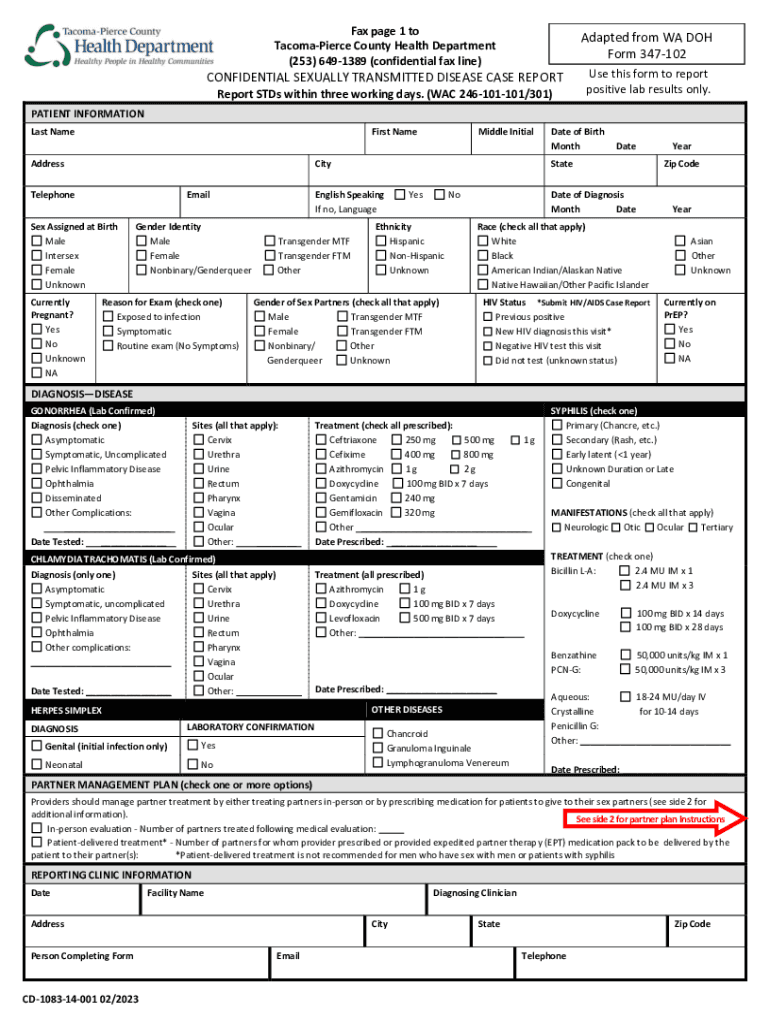
Case ReportsWashington State Department of Health Form


What is the Case Reports Washington State Department Of Health
The Case Reports Washington State Department Of Health refers to a formal documentation process used to report specific health-related incidents, conditions, or diseases. These reports are essential for tracking public health trends, managing outbreaks, and ensuring compliance with state health regulations. They can include various types of health data, such as infectious disease cases, environmental health concerns, and other significant health events that require state attention.
How to use the Case Reports Washington State Department Of Health
Using the Case Reports Washington State Department Of Health involves several steps to ensure accurate and timely reporting. First, individuals or healthcare providers must gather all necessary information regarding the case, including patient details, diagnosis, and relevant clinical information. Next, they must complete the designated reporting form, ensuring that all fields are filled out correctly. Finally, the completed form should be submitted to the appropriate department within the Washington State Department Of Health, either electronically or via mail, depending on the specific requirements outlined by the department.
Steps to complete the Case Reports Washington State Department Of Health
Completing the Case Reports Washington State Department Of Health requires careful attention to detail. Here are the steps to follow:
- Gather all relevant patient information, including name, age, and contact details.
- Document the specific health condition or incident being reported.
- Fill out the reporting form accurately, ensuring all required fields are completed.
- Review the form for any errors or omissions.
- Submit the form according to the guidelines provided by the department.
Legal use of the Case Reports Washington State Department Of Health
The Case Reports Washington State Department Of Health serves a critical legal function in public health monitoring and response. It is legally mandated for healthcare providers to report certain conditions to ensure public safety and health compliance. Failure to report as required can result in legal penalties for healthcare professionals and institutions. The data collected through these reports is used to inform public health policies and interventions, making it a vital component of the state's health infrastructure.
Key elements of the Case Reports Washington State Department Of Health
Key elements of the Case Reports Washington State Department Of Health include:
- Patient identification information, including demographics.
- Details of the health condition or incident being reported.
- Clinical findings and any relevant diagnostic tests.
- Provider information, including the reporting healthcare professional's details.
- Timeliness of the report, which is crucial for effective public health response.
State-specific rules for the Case Reports Washington State Department Of Health
Washington State has specific rules governing the submission of case reports. These rules dictate which conditions must be reported, the timeframe for reporting, and the confidentiality of patient information. Healthcare providers must familiarize themselves with these regulations to ensure compliance. Additionally, the state may update its reporting requirements periodically, so staying informed about any changes is essential for all reporting entities.
Quick guide on how to complete case reportswashington state department of health
Effortlessly prepare Case ReportsWashington State Department Of Health on any device
Digital document management has gained traction among organizations and individuals alike. It offers an ideal environmentally friendly substitute for traditional printed and signed papers, enabling you to access the correct form and securely store it online. airSlate SignNow equips you with all the necessary tools to create, modify, and electronically sign your documents swiftly without delays. Manage Case ReportsWashington State Department Of Health on any device with the airSlate SignNow Android or iOS applications and simplify any document-related task today.
How to alter and electronically sign Case ReportsWashington State Department Of Health with ease
- Find Case ReportsWashington State Department Of Health and click Get Form to begin.
- Take advantage of the tools we provide to complete your document.
- Emphasize pertinent sections of your documents or obscure sensitive information with tools designed by airSlate SignNow specifically for this purpose.
- Create your signature using the Sign tool, which takes just seconds and carries the same legal validity as a conventional wet ink signature.
- Review the details and click the Done button to save your modifications.
- Select your preferred delivery method for your form, whether by email, SMS, invite link, or download it to your computer.
Eliminate the worry of lost or misplaced documents, tedious form searches, or errors that require new document prints. airSlate SignNow meets your document management needs in just a few clicks from any device you choose. Modify and electronically sign Case ReportsWashington State Department Of Health and ensure outstanding communication throughout your document preparation process with airSlate SignNow.
Create this form in 5 minutes or less
Create this form in 5 minutes!
How to create an eSignature for the case reportswashington state department of health
How to create an electronic signature for a PDF online
How to create an electronic signature for a PDF in Google Chrome
How to create an e-signature for signing PDFs in Gmail
How to create an e-signature right from your smartphone
How to create an e-signature for a PDF on iOS
How to create an e-signature for a PDF on Android
People also ask
-
What are Case ReportsWashington State Department Of Health?
Case ReportsWashington State Department Of Health are official documents that provide detailed information about health-related incidents and statistics in Washington State. These reports are crucial for tracking public health trends and ensuring compliance with state regulations.
-
How can airSlate SignNow help with Case ReportsWashington State Department Of Health?
airSlate SignNow offers a streamlined solution for sending and eSigning Case ReportsWashington State Department Of Health. Our platform simplifies the document management process, ensuring that your reports are securely signed and easily accessible.
-
What features does airSlate SignNow provide for managing Case ReportsWashington State Department Of Health?
With airSlate SignNow, you can create, send, and track Case ReportsWashington State Department Of Health effortlessly. Key features include customizable templates, real-time tracking, and secure cloud storage, making document management efficient and reliable.
-
Is airSlate SignNow cost-effective for handling Case ReportsWashington State Department Of Health?
Yes, airSlate SignNow is a cost-effective solution for managing Case ReportsWashington State Department Of Health. Our pricing plans are designed to fit various budgets, ensuring that businesses of all sizes can access our powerful eSigning capabilities without breaking the bank.
-
Can I integrate airSlate SignNow with other tools for Case ReportsWashington State Department Of Health?
Absolutely! airSlate SignNow integrates seamlessly with various applications, allowing you to manage Case ReportsWashington State Department Of Health alongside your existing tools. This integration enhances workflow efficiency and ensures that all your documents are in one place.
-
What are the benefits of using airSlate SignNow for Case ReportsWashington State Department Of Health?
Using airSlate SignNow for Case ReportsWashington State Department Of Health offers numerous benefits, including improved efficiency, enhanced security, and reduced turnaround times. Our platform ensures that your documents are processed quickly and securely, allowing you to focus on your core business activities.
-
How secure is airSlate SignNow for handling Case ReportsWashington State Department Of Health?
Security is a top priority at airSlate SignNow. We implement advanced encryption and compliance measures to protect your Case ReportsWashington State Department Of Health, ensuring that sensitive information remains confidential and secure throughout the signing process.
Get more for Case ReportsWashington State Department Of Health
Find out other Case ReportsWashington State Department Of Health
- Sign Kansas Government LLC Operating Agreement Secure
- How Can I Sign Indiana Government POA
- Sign Maryland Government Quitclaim Deed Safe
- Sign Louisiana Government Warranty Deed Easy
- Sign Government Presentation Massachusetts Secure
- How Can I Sign Louisiana Government Quitclaim Deed
- Help Me With Sign Michigan Government LLC Operating Agreement
- How Do I Sign Minnesota Government Quitclaim Deed
- Sign Minnesota Government Affidavit Of Heirship Simple
- Sign Missouri Government Promissory Note Template Fast
- Can I Sign Missouri Government Promissory Note Template
- Sign Nevada Government Promissory Note Template Simple
- How To Sign New Mexico Government Warranty Deed
- Help Me With Sign North Dakota Government Quitclaim Deed
- Sign Oregon Government Last Will And Testament Mobile
- Sign South Carolina Government Purchase Order Template Simple
- Help Me With Sign Pennsylvania Government Notice To Quit
- Sign Tennessee Government Residential Lease Agreement Fast
- Sign Texas Government Job Offer Free
- Sign Alabama Healthcare / Medical LLC Operating Agreement Online