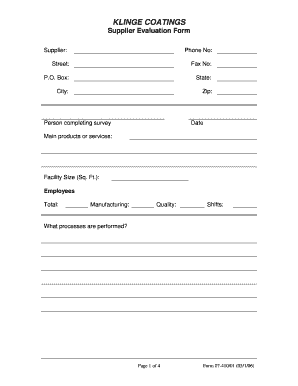
KLINGE COATINGS Supplier Evaluation Form


What is the KLINGE COATINGS Supplier Evaluation Form
The KLINGE COATINGS Supplier Evaluation Form is a critical document used by businesses to assess and evaluate potential suppliers. This form helps organizations ensure that their suppliers meet specific quality, reliability, and compliance standards. By gathering essential information about a supplier's capabilities, performance history, and business practices, companies can make informed decisions when selecting partners for their operations. This form is particularly important in industries where quality and compliance are paramount, such as manufacturing and distribution.
How to use the KLINGE COATINGS Supplier Evaluation Form
Using the KLINGE COATINGS Supplier Evaluation Form involves several straightforward steps. First, download the form from the appropriate source. Next, fill out the required sections, which typically include company information, product or service details, and performance metrics. After completing the form, review the information for accuracy and completeness. Finally, submit the form according to the specified submission methods, which may include online, mail, or in-person delivery. Proper use of this form ensures a thorough evaluation process that aligns with organizational standards.
Key elements of the KLINGE COATINGS Supplier Evaluation Form
The KLINGE COATINGS Supplier Evaluation Form contains several key elements that are essential for a comprehensive evaluation. These elements often include:
- Supplier Information: Basic details about the supplier, including name, address, and contact information.
- Product/Service Description: A detailed description of the products or services offered by the supplier.
- Quality Assurance Procedures: Information on the supplier's quality control measures and certifications.
- Performance History: Data regarding the supplier's past performance, including delivery times and product quality.
- Compliance Information: Details on the supplier's adherence to relevant regulations and standards.
Steps to complete the KLINGE COATINGS Supplier Evaluation Form
Completing the KLINGE COATINGS Supplier Evaluation Form involves a series of organized steps:
- Download the form from a reliable source.
- Fill in the supplier's basic information accurately.
- Provide detailed descriptions of the products or services offered.
- Include information regarding quality assurance and compliance.
- Review the completed form for any errors or omissions.
- Submit the form according to the specified guidelines.
Legal use of the KLINGE COATINGS Supplier Evaluation Form
The KLINGE COATINGS Supplier Evaluation Form must be used in compliance with applicable laws and regulations. This includes ensuring that all information provided is accurate and truthful, as false information can lead to legal consequences. Additionally, organizations should maintain confidentiality regarding the information shared by suppliers, adhering to privacy laws and regulations. Proper legal use of this form protects both the evaluating organization and the supplier.
Form Submission Methods
The KLINGE COATINGS Supplier Evaluation Form can typically be submitted through various methods, ensuring flexibility for both the supplier and the evaluating organization. Common submission methods include:
- Online Submission: Many organizations offer digital submission options through secure platforms.
- Mail: Suppliers can send the completed form via postal service to the designated address.
- In-Person Submission: Some businesses may allow suppliers to deliver the form directly to their offices.
Quick guide on how to complete klinge coatings supplier evaluation form
Complete KLINGE COATINGS Supplier Evaluation Form effortlessly on any device
Online document management has gained popularity among companies and individuals alike. It offers an ideal environmentally-friendly alternative to traditional printed and signed documents, as you can locate the necessary form and securely keep it online. airSlate SignNow equips you with all the resources needed to create, modify, and electronically sign your documents swiftly without delays. Handle KLINGE COATINGS Supplier Evaluation Form on any device with airSlate SignNow Android or iOS applications and enhance any document-related process today.
How to alter and electronically sign KLINGE COATINGS Supplier Evaluation Form with ease
- Obtain KLINGE COATINGS Supplier Evaluation Form and click Get Form to begin.
- Utilize the tools we provide to complete your form.
- Mark important sections of your documents or obscure sensitive information with tools that airSlate SignNow specifically offers for that purpose.
- Create your signature using the Sign tool, which takes seconds and carries the same legal validity as a conventional wet ink signature.
- Review all the details and click on the Done button to save your modifications.
- Select your preferred method to send your form, whether by email, SMS, or invitation link, or download it to your computer.
Say goodbye to lost or misplaced documents, tedious form searches, or errors that necessitate printing new document copies. airSlate SignNow meets your document management needs in just a few clicks from any device of your choice. Edit and electronically sign KLINGE COATINGS Supplier Evaluation Form to ensure excellent communication at any stage of your form preparation process with airSlate SignNow.
Create this form in 5 minutes or less
Create this form in 5 minutes!
How to create an eSignature for the klinge coatings supplier evaluation form
How to create an electronic signature for a PDF online
How to create an electronic signature for a PDF in Google Chrome
How to create an e-signature for signing PDFs in Gmail
How to create an e-signature right from your smartphone
How to create an e-signature for a PDF on iOS
How to create an e-signature for a PDF on Android
People also ask
-
What is the KLINGE COATINGS Supplier Evaluation Form?
The KLINGE COATINGS Supplier Evaluation Form is a comprehensive tool designed to assess and evaluate suppliers effectively. It helps businesses ensure that their suppliers meet quality standards and compliance requirements. By utilizing this form, companies can streamline their supplier assessment process.
-
How can the KLINGE COATINGS Supplier Evaluation Form benefit my business?
Using the KLINGE COATINGS Supplier Evaluation Form can signNowly enhance your supplier management process. It allows for systematic evaluation, ensuring that you partner with reliable suppliers. This can lead to improved product quality and better overall business performance.
-
Is the KLINGE COATINGS Supplier Evaluation Form customizable?
Yes, the KLINGE COATINGS Supplier Evaluation Form is fully customizable to meet your specific business needs. You can modify the criteria and questions to align with your evaluation standards. This flexibility ensures that you gather the most relevant information from your suppliers.
-
What features does the KLINGE COATINGS Supplier Evaluation Form offer?
The KLINGE COATINGS Supplier Evaluation Form includes features such as automated scoring, real-time collaboration, and easy data collection. These features facilitate a more efficient evaluation process, allowing teams to work together seamlessly. Additionally, it supports electronic signatures for quick approvals.
-
How does the KLINGE COATINGS Supplier Evaluation Form integrate with other tools?
The KLINGE COATINGS Supplier Evaluation Form integrates smoothly with various business tools and platforms. This includes CRM systems, project management software, and document management solutions. Such integrations enhance workflow efficiency and data accuracy across your organization.
-
What is the pricing structure for the KLINGE COATINGS Supplier Evaluation Form?
The pricing for the KLINGE COATINGS Supplier Evaluation Form is competitive and designed to fit various business budgets. It typically includes different tiers based on features and user access. For detailed pricing information, it’s best to contact our sales team for a personalized quote.
-
Can I track the progress of evaluations using the KLINGE COATINGS Supplier Evaluation Form?
Absolutely! The KLINGE COATINGS Supplier Evaluation Form allows you to track the progress of each evaluation in real-time. You can monitor responses, view scores, and analyze data to make informed decisions about your suppliers. This feature enhances transparency and accountability in the evaluation process.
Get more for KLINGE COATINGS Supplier Evaluation Form
- Mystery of history volume 2 pdf form
- Printable behavior observation forms
- Ebmud recreation area private boat launch inspection form
- Navy honorable discharge certificate template form
- New york tax exempt form
- Parental verification for receipt of behavioral services form
- City of chino police departmentchino ca form
- Event partnership agreement template form
Find out other KLINGE COATINGS Supplier Evaluation Form
- eSign West Virginia Healthcare / Medical Forbearance Agreement Online
- eSign Alabama Insurance LLC Operating Agreement Easy
- How Can I eSign Alabama Insurance LLC Operating Agreement
- eSign Virginia Government POA Simple
- eSign Hawaii Lawers Rental Application Fast
- eSign Hawaii Lawers Cease And Desist Letter Later
- How To eSign Hawaii Lawers Cease And Desist Letter
- How Can I eSign Hawaii Lawers Cease And Desist Letter
- eSign Hawaii Lawers Cease And Desist Letter Free
- eSign Maine Lawers Resignation Letter Easy
- eSign Louisiana Lawers Last Will And Testament Mobile
- eSign Louisiana Lawers Limited Power Of Attorney Online
- eSign Delaware Insurance Work Order Later
- eSign Delaware Insurance Credit Memo Mobile
- eSign Insurance PPT Georgia Computer
- How Do I eSign Hawaii Insurance Operating Agreement
- eSign Hawaii Insurance Stock Certificate Free
- eSign New Hampshire Lawers Promissory Note Template Computer
- Help Me With eSign Iowa Insurance Living Will
- eSign North Dakota Lawers Quitclaim Deed Easy