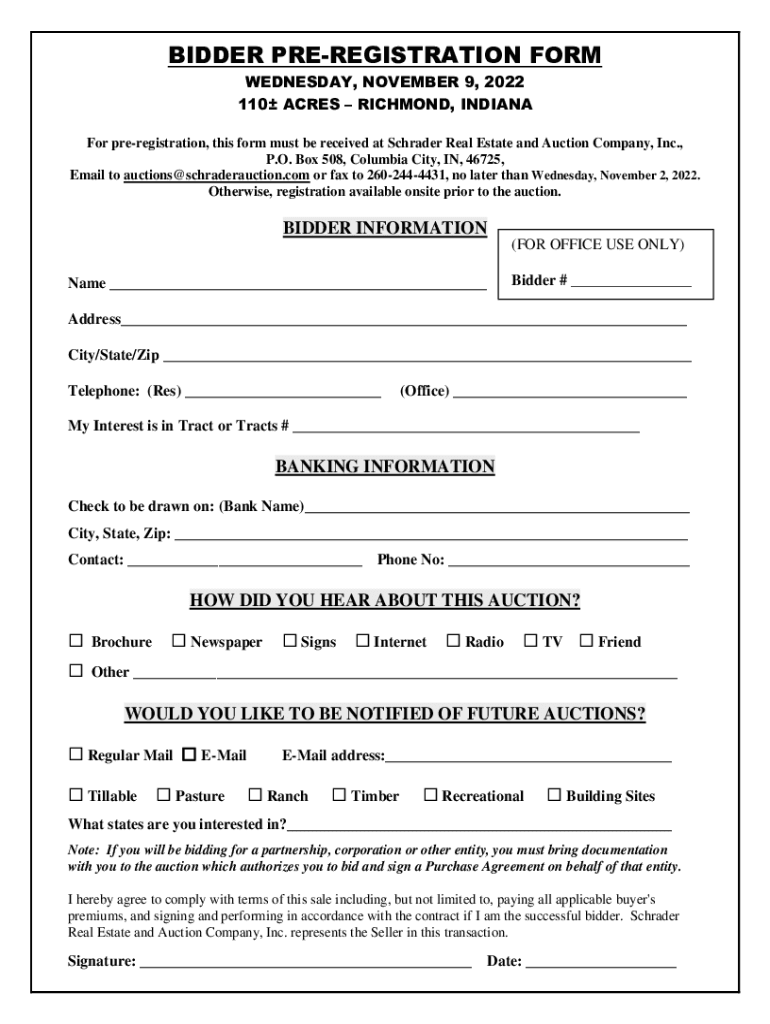
Property Registration Form Fill Online, Printable, Fillable, Blank


Understanding the Property Registration Form
The Property Registration Form is essential for documenting ownership and ensuring that property details are accurately recorded. This form is crucial for individuals and businesses looking to establish legal claims over real estate assets. It typically includes vital information such as the property address, owner details, and any relevant legal descriptions. Proper completion of this form helps in maintaining transparency in property transactions and can be beneficial in legal disputes.
Steps to Complete the Property Registration Form
Filling out the Property Registration Form requires careful attention to detail. Start by gathering all necessary information, including personal identification and property details. Follow these steps for a smooth completion:
- Provide accurate property details, including the address and legal description.
- Enter the owner's full name and contact information.
- Include any co-owners or relevant parties involved in the registration.
- Review all entries for accuracy before submission.
Once completed, ensure that the form is signed and dated as required.
Legal Use of the Property Registration Form
The legal implications of the Property Registration Form are significant. This form serves as an official record of property ownership, which can be referenced in legal matters such as disputes, sales, or inheritance claims. Proper registration can protect against claims from other parties and is often a prerequisite for obtaining financing or insurance on the property. Understanding the legal standing of this form can help owners navigate property laws effectively.
Obtaining the Property Registration Form
Acquiring the Property Registration Form is straightforward. It is usually available through local government offices, such as the county clerk or assessor's office. Many jurisdictions also provide online access to these forms, allowing users to download and print them as needed. It is important to ensure that the correct version of the form is obtained, as requirements may vary by location.
State-Specific Rules for the Property Registration Form
Each state may have unique regulations governing the Property Registration Form. These rules can dictate the information required, submission methods, and deadlines. Familiarizing oneself with state-specific guidelines is crucial for compliance. Checking with local authorities or their websites can provide clarity on any additional requirements or variations in the form.
Examples of Using the Property Registration Form
Practical examples of the Property Registration Form's use include scenarios such as purchasing a new home, transferring property ownership, or registering a property for tax purposes. Each situation may require specific information and documentation to be included in the form. Understanding these examples can help individuals and businesses prepare adequately for their property transactions.
Quick guide on how to complete property registration form fill online printable fillable blank
Complete Property Registration Form Fill Online, Printable, Fillable, Blank effortlessly on any device
Online document management has become increasingly popular among businesses and individuals. It offers a perfect eco-friendly alternative to traditional printed and signed documents, as you can find the right form and securely store it online. airSlate SignNow provides all the tools you need to create, modify, and eSign your documents quickly without delays. Manage Property Registration Form Fill Online, Printable, Fillable, Blank on any platform using airSlate SignNow's Android or iOS applications and enhance any document-centric process today.
How to edit and eSign Property Registration Form Fill Online, Printable, Fillable, Blank with ease
- Obtain Property Registration Form Fill Online, Printable, Fillable, Blank and click on Get Form to begin.
- Utilize the tools we provide to complete your form.
- Highlight important sections of your documents or redact sensitive information with tools that airSlate SignNow offers specifically for that purpose.
- Create your signature using the Sign tool, which takes just seconds and carries the same legal validity as a traditional wet ink signature.
- Review the information and click on the Done button to save your changes.
- Select how you wish to send your form, via email, SMS, or an invitation link, or download it to your computer.
Eliminate issues with lost or misfiled documents, time-consuming form searches, or mistakes that require reprinting new copies. airSlate SignNow meets all your document management needs with just a few clicks from your chosen device. Modify and eSign Property Registration Form Fill Online, Printable, Fillable, Blank and ensure exceptional communication at every step of the form preparation process with airSlate SignNow.
Create this form in 5 minutes or less
Create this form in 5 minutes!
How to create an eSignature for the property registration form fill online printable fillable blank
How to create an electronic signature for a PDF online
How to create an electronic signature for a PDF in Google Chrome
How to create an e-signature for signing PDFs in Gmail
How to create an e-signature right from your smartphone
How to create an e-signature for a PDF on iOS
How to create an e-signature for a PDF on Android
People also ask
-
What services does Fred Wilson Auction Service LLC offer?
Fred Wilson Auction Service LLC specializes in providing comprehensive auction services, including live and online auctions. They cater to various sectors, ensuring a tailored approach to meet the unique needs of each client. Their expertise helps maximize the value of assets through effective auction strategies.
-
How can I get a quote for services from Fred Wilson Auction Service LLC?
To receive a quote from Fred Wilson Auction Service LLC, you can contact them directly through their website or by phone. They will assess your specific needs and provide a customized pricing plan. This ensures transparency and helps you understand the costs involved in their auction services.
-
What are the benefits of using Fred Wilson Auction Service LLC?
Using Fred Wilson Auction Service LLC offers numerous benefits, including expert guidance throughout the auction process and access to a wide network of potential buyers. Their professional approach ensures that your assets are marketed effectively, leading to potentially higher sale prices. Additionally, they handle all logistics, making the process seamless for you.
-
Does Fred Wilson Auction Service LLC provide online auction services?
Yes, Fred Wilson Auction Service LLC offers online auction services, allowing clients to signNow a broader audience. This feature is particularly beneficial for those looking to sell items quickly and efficiently. Their online platform is user-friendly, ensuring a smooth experience for both sellers and bidders.
-
What types of items can be auctioned through Fred Wilson Auction Service LLC?
Fred Wilson Auction Service LLC can auction a wide variety of items, including real estate, antiques, collectibles, and commercial equipment. Their diverse auction capabilities cater to different markets, ensuring that all types of assets can be effectively sold. This versatility makes them a go-to choice for many sellers.
-
How does Fred Wilson Auction Service LLC ensure a successful auction?
Fred Wilson Auction Service LLC employs a strategic marketing plan to promote auctions effectively. They utilize various channels, including social media and email marketing, to attract potential bidders. Their experienced team also provides insights on pricing and presentation, which are crucial for a successful auction outcome.
-
Can I integrate Fred Wilson Auction Service LLC with other platforms?
Yes, Fred Wilson Auction Service LLC offers integration options with various platforms to streamline your auction experience. This includes compatibility with payment processors and marketing tools, enhancing the overall efficiency of the auction process. Their team can assist you in setting up these integrations to suit your needs.
Get more for Property Registration Form Fill Online, Printable, Fillable, Blank
Find out other Property Registration Form Fill Online, Printable, Fillable, Blank
- eSign South Carolina Insurance Job Description Template Now
- eSign Indiana Legal Rental Application Free
- How To eSign Indiana Legal Residential Lease Agreement
- eSign Iowa Legal Separation Agreement Easy
- How To eSign New Jersey Life Sciences LLC Operating Agreement
- eSign Tennessee Insurance Rental Lease Agreement Later
- eSign Texas Insurance Affidavit Of Heirship Myself
- Help Me With eSign Kentucky Legal Quitclaim Deed
- eSign Louisiana Legal Limited Power Of Attorney Online
- How Can I eSign Maine Legal NDA
- eSign Maryland Legal LLC Operating Agreement Safe
- Can I eSign Virginia Life Sciences Job Description Template
- eSign Massachusetts Legal Promissory Note Template Safe
- eSign West Virginia Life Sciences Agreement Later
- How To eSign Michigan Legal Living Will
- eSign Alabama Non-Profit Business Plan Template Easy
- eSign Mississippi Legal Last Will And Testament Secure
- eSign California Non-Profit Month To Month Lease Myself
- eSign Colorado Non-Profit POA Mobile
- How Can I eSign Missouri Legal RFP