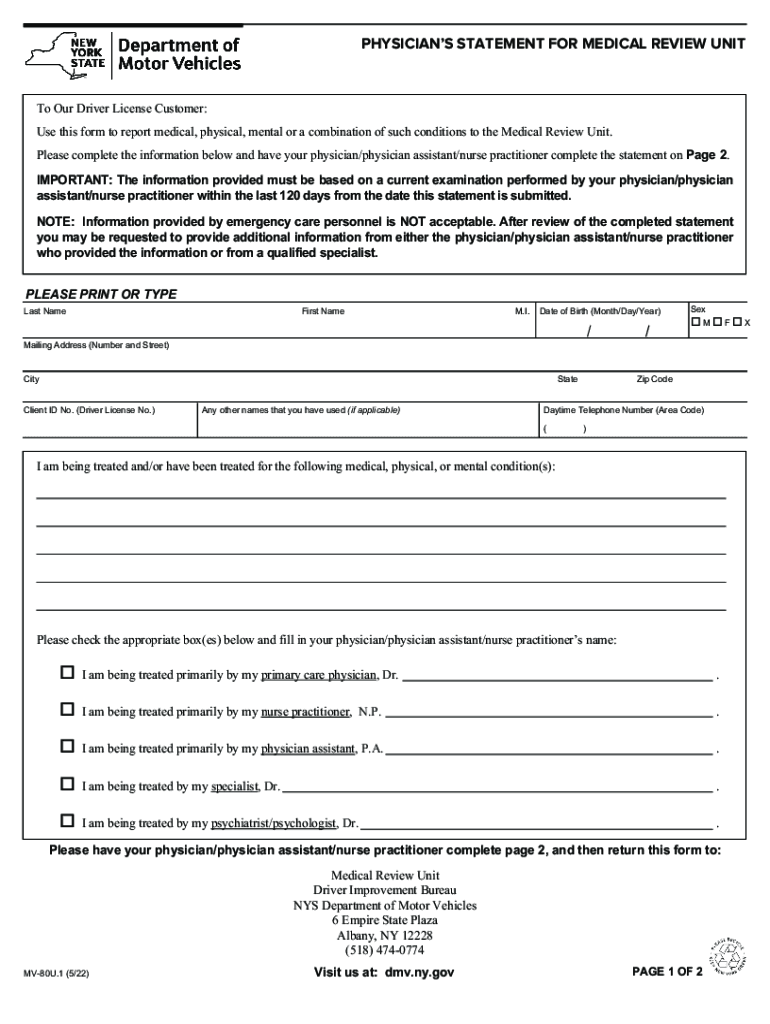
PHYSICIAN S STATEMENT for MEDICAL REVIEW UNIT 2022


Understanding the Physician’s Statement for Medical Review Unit
The Physician’s Statement for Medical Review Unit, often referred to as the mv 80u 1 form, is a critical document used by the New York State Department of Motor Vehicles (NYS DMV). This form is designed to collect medical information about an individual’s ability to safely operate a motor vehicle. It is particularly relevant for drivers who may have medical conditions that could impair their driving capabilities. The information provided on this form helps the DMV assess whether a driver meets the necessary health standards for operating a vehicle in a safe manner.
Steps to Complete the Physician’s Statement for Medical Review Unit
Completing the mv 80u 1 form involves several key steps to ensure accuracy and compliance:
- Obtain the form: You can acquire the mv 80u 1 form from the NYS DMV website or directly from a DMV office.
- Fill out personal information: Provide your full name, address, date of birth, and driver's license number.
- Medical history: Your physician will need to complete the medical history section, detailing any relevant medical conditions.
- Signature: Ensure that both you and your physician sign the form to validate the information provided.
- Submit the form: Return the completed form to the NYS DMV either by mail or in person.
Legal Use of the Physician’s Statement for Medical Review Unit
The mv 80u 1 form serves a legal purpose within the context of motor vehicle operation in New York. It is used by the DMV to determine the fitness of a driver based on medical evaluations. Completing this form accurately is essential, as it can impact a driver’s ability to maintain or obtain their driving privileges. Failing to provide truthful information or neglecting to submit the form can lead to legal consequences, including fines or suspension of driving privileges.
Key Elements of the Physician’s Statement for Medical Review Unit
Several key elements must be included in the mv 80u 1 form to ensure it is complete and valid:
- Driver’s Information: Full name, address, and contact information.
- Medical Provider’s Information: Name and contact details of the physician completing the form.
- Medical History: Detailed account of any medical conditions that may affect driving ability.
- Physician’s Evaluation: The physician’s assessment of the driver’s fitness to operate a vehicle.
- Signatures: Required signatures from both the driver and the physician.
Obtaining the Physician’s Statement for Medical Review Unit
To obtain the mv 80u 1 form, individuals can visit the NYS DMV website or a local DMV office. It is important to ensure that you are using the most current version of the form to avoid any issues during submission. If you require assistance, DMV representatives can provide guidance on how to properly fill out the form and what information is necessary.
Examples of Using the Physician’s Statement for Medical Review Unit
The mv 80u 1 form is utilized in various scenarios, such as:
- A driver diagnosed with a medical condition that may impair their driving, such as epilepsy or severe vision impairment.
- Individuals recovering from surgery that may temporarily affect their ability to drive safely.
- Drivers over a certain age who are required to submit medical evaluations periodically to maintain their driving privileges.
Quick guide on how to complete physicians statement for medical review unit
Effortlessly Prepare PHYSICIAN S STATEMENT FOR MEDICAL REVIEW UNIT on Any Device
The management of online documents has gained popularity among businesses and individuals alike. It serves as an excellent environmentally-friendly substitute for traditional printed and signed paperwork, allowing you to obtain the necessary form and securely store it online. airSlate SignNow provides you with all the tools required to swiftly create, edit, and electronically sign your documents without delays. Manage PHYSICIAN S STATEMENT FOR MEDICAL REVIEW UNIT on any device using the airSlate SignNow applications for Android or iOS and enhance any document-related process today.
How to Edit and Electronically Sign PHYSICIAN S STATEMENT FOR MEDICAL REVIEW UNIT with Ease
- Find PHYSICIAN S STATEMENT FOR MEDICAL REVIEW UNIT and click on Get Form to begin.
- Utilize the tools we offer to complete your form.
- Select important sections of your documents or obscure sensitive information using tools that airSlate SignNow provides specifically for that purpose.
- Create your eSignature with the Sign tool, which only takes seconds and carries the same legal significance as a traditional handwritten signature.
- Review all the details and click on the Done button to save your modifications.
- Select how you wish to send your form: via email, text message (SMS), an invite link, or download it to your computer.
Eliminate the worry of lost or misplaced documents, tedious form searching, or mistakes that necessitate printing new copies. airSlate SignNow meets all your document management needs with just a few clicks from any device you choose. Edit and electronically sign PHYSICIAN S STATEMENT FOR MEDICAL REVIEW UNIT to ensure outstanding communication at every stage of the form preparation process using airSlate SignNow.
Create this form in 5 minutes or less
Find and fill out the correct physicians statement for medical review unit
Create this form in 5 minutes!
How to create an eSignature for the physicians statement for medical review unit
How to create an electronic signature for a PDF online
How to create an electronic signature for a PDF in Google Chrome
How to create an e-signature for signing PDFs in Gmail
How to create an e-signature right from your smartphone
How to create an e-signature for a PDF on iOS
How to create an e-signature for a PDF on Android
People also ask
-
What is the mv80u 1 and how does it work?
The mv80u 1 is a powerful tool within airSlate SignNow that allows users to easily send and eSign documents. It streamlines the signing process, making it efficient and user-friendly. With its intuitive interface, businesses can manage their documents seamlessly.
-
What are the key features of the mv80u 1?
The mv80u 1 offers a variety of features including customizable templates, real-time tracking, and secure cloud storage. These features enhance the document signing experience, ensuring that users can manage their workflows effectively. Additionally, it supports multiple file formats for added convenience.
-
How much does the mv80u 1 cost?
Pricing for the mv80u 1 varies based on the subscription plan chosen. airSlate SignNow offers flexible pricing options to accommodate businesses of all sizes. You can choose a plan that best fits your needs and budget, ensuring a cost-effective solution.
-
What are the benefits of using mv80u 1 for my business?
Using mv80u 1 can signNowly improve your business's efficiency by reducing the time spent on document management. It enhances collaboration by allowing multiple users to sign documents simultaneously. Furthermore, it ensures compliance and security, giving you peace of mind.
-
Can mv80u 1 integrate with other software?
Yes, mv80u 1 seamlessly integrates with various software applications, enhancing its functionality. This includes popular tools like CRM systems, project management software, and cloud storage services. These integrations help streamline your workflow and improve productivity.
-
Is mv80u 1 suitable for small businesses?
Absolutely! The mv80u 1 is designed to cater to businesses of all sizes, including small businesses. Its cost-effective pricing and user-friendly features make it an ideal choice for small teams looking to enhance their document signing processes.
-
How secure is the mv80u 1 for document signing?
The mv80u 1 prioritizes security, employing advanced encryption methods to protect your documents. It also complies with industry standards for electronic signatures, ensuring that your data remains safe. You can trust that your sensitive information is well-protected.
Get more for PHYSICIAN S STATEMENT FOR MEDICAL REVIEW UNIT
- Complaint against drawer of check that was dishonored due to insufficient funds bad check form
- Motion post conviction form
- Agreement between contractor and owner to remodel residential building form
- Dismissal form
- Assumption risks 497329204 form
- Assignment lease 497329205 form
- Title transfer sheet form
- Complaint habeas form
Find out other PHYSICIAN S STATEMENT FOR MEDICAL REVIEW UNIT
- eSignature Kentucky Life Sciences Quitclaim Deed Fast
- Help Me With eSignature Georgia Non-Profit NDA
- How Can I eSignature Idaho Non-Profit Business Plan Template
- eSignature Mississippi Life Sciences Lease Agreement Myself
- How Can I eSignature Mississippi Life Sciences Last Will And Testament
- How To eSignature Illinois Non-Profit Contract
- eSignature Louisiana Non-Profit Business Plan Template Now
- How Do I eSignature North Dakota Life Sciences Operating Agreement
- eSignature Oregon Life Sciences Job Offer Myself
- eSignature Oregon Life Sciences Job Offer Fast
- eSignature Oregon Life Sciences Warranty Deed Myself
- eSignature Maryland Non-Profit Cease And Desist Letter Fast
- eSignature Pennsylvania Life Sciences Rental Lease Agreement Easy
- eSignature Washington Life Sciences Permission Slip Now
- eSignature West Virginia Life Sciences Quitclaim Deed Free
- Can I eSignature West Virginia Life Sciences Residential Lease Agreement
- eSignature New York Non-Profit LLC Operating Agreement Mobile
- How Can I eSignature Colorado Orthodontists LLC Operating Agreement
- eSignature North Carolina Non-Profit RFP Secure
- eSignature North Carolina Non-Profit Credit Memo Secure