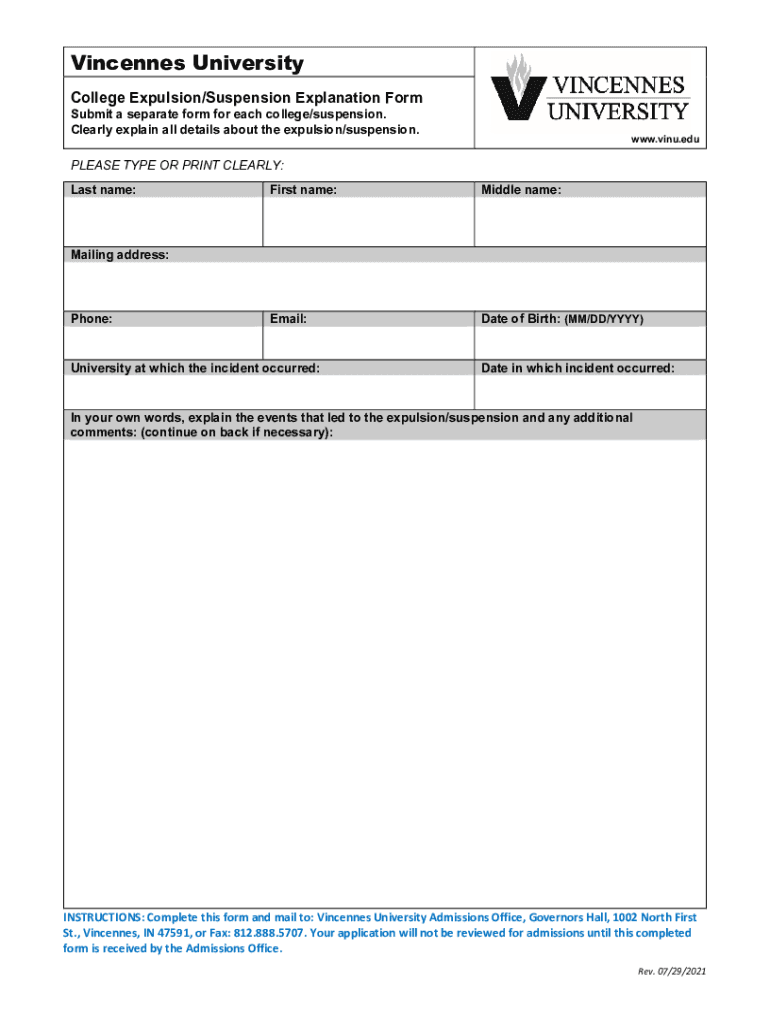
College Expulsion and Suspension Form


What is the College Expulsion And Suspension Form
The College Expulsion and Suspension Form is an official document used by educational institutions to formalize the process of expelling or suspending a student. This form outlines the reasons for the disciplinary action, the duration of the suspension or expulsion, and any conditions that must be met for the student to return. It serves as a critical record for both the institution and the student, ensuring that all parties are aware of the circumstances surrounding the disciplinary decision.
How to use the College Expulsion And Suspension Form
Using the College Expulsion and Suspension Form involves several steps. First, the institution must complete the form with accurate details regarding the student and the reasons for the disciplinary action. Next, the form should be reviewed by the appropriate administrative personnel to ensure compliance with institutional policies. Once finalized, the form is typically presented to the student, who may have the opportunity to respond or appeal the decision. It is essential for both the institution and the student to keep a copy of the completed form for their records.
Steps to complete the College Expulsion And Suspension Form
Completing the College Expulsion and Suspension Form requires careful attention to detail. Follow these steps:
- Gather necessary information about the student, including their full name, student ID, and contact information.
- Clearly outline the reasons for the expulsion or suspension, ensuring they align with institutional policies.
- Specify the duration of the suspension or expulsion and any conditions that must be met for reinstatement.
- Include signatures from relevant authorities, such as the dean or disciplinary committee members.
- Provide a copy to the student and retain a copy for institutional records.
Legal use of the College Expulsion And Suspension Form
The College Expulsion and Suspension Form must be used in accordance with federal and state laws governing student rights and educational institutions. This includes adherence to due process, which ensures that students are given the opportunity to understand the charges against them and to respond. Institutions must also comply with regulations such as the Family Educational Rights and Privacy Act (FERPA), which protects the privacy of student education records.
Key elements of the College Expulsion And Suspension Form
Key elements of the College Expulsion and Suspension Form include:
- Student Information: Full name, student ID, and contact details.
- Reason for Action: Detailed explanation of the behavior or incident leading to the expulsion or suspension.
- Duration: Specific time frame for the suspension or expulsion.
- Conditions for Reinstatement: Any requirements the student must fulfill to return to the institution.
- Signatures: Required signatures from officials involved in the decision-making process.
Form Submission Methods
The College Expulsion and Suspension Form can be submitted through various methods, depending on the institution's policies. Common submission methods include:
- Online Submission: Many institutions offer digital platforms where forms can be completed and submitted electronically.
- Mail: The form can be printed and mailed to the appropriate administrative office.
- In-Person: Students may also submit the form directly to the office of student affairs or the disciplinary committee.
Quick guide on how to complete college expulsion and suspension form
Effortlessly prepare College Expulsion And Suspension Form on any device
Digital document management has become increasingly favored by businesses and individuals. It offers an excellent eco-friendly alternative to conventional printed and signed paperwork, as you can easily find the appropriate template and securely store it online. airSlate SignNow equips you with all the tools necessary to swiftly create, modify, and eSign your documents without delays. Handle College Expulsion And Suspension Form on any device using airSlate SignNow's Android or iOS applications and streamline any document-driven process today.
The simplest way to modify and eSign College Expulsion And Suspension Form with ease
- Find College Expulsion And Suspension Form and click Get Form to initiate.
- Utilize the tools we provide to complete your document.
- Emphasize key sections of the documents or obscure sensitive information with tools that airSlate SignNow offers specifically for that purpose.
- Create your eSignature using the Sign tool, which takes mere seconds and carries the same legal significance as a traditional handwritten signature.
- Review the information and click on the Done button to save your modifications.
- Choose how you wish to send your document, via email, SMS, invitation link, or download it to your computer.
Say goodbye to lost or misplaced documents, tedious form searches, or errors that require new document copies to be printed. airSlate SignNow meets your document management needs in just a few clicks from any device of your choice. Modify and eSign College Expulsion And Suspension Form and ensure excellent communication at every stage of the document preparation process with airSlate SignNow.
Create this form in 5 minutes or less
Create this form in 5 minutes!
How to create an eSignature for the college expulsion and suspension form
How to create an electronic signature for a PDF online
How to create an electronic signature for a PDF in Google Chrome
How to create an e-signature for signing PDFs in Gmail
How to create an e-signature right from your smartphone
How to create an e-signature for a PDF on iOS
How to create an e-signature for a PDF on Android
People also ask
-
What is a College Expulsion And Suspension Form?
A College Expulsion And Suspension Form is a document used by educational institutions to formally notify students of their expulsion or suspension. This form outlines the reasons for the disciplinary action and provides details on the process for appeal. Using airSlate SignNow, you can easily create and manage these forms digitally.
-
How can airSlate SignNow help with the College Expulsion And Suspension Form?
airSlate SignNow streamlines the process of creating, sending, and signing College Expulsion And Suspension Forms. Our platform allows for easy customization and ensures that all necessary information is included. Additionally, it provides a secure environment for both students and administrators.
-
Is there a cost associated with using the College Expulsion And Suspension Form on airSlate SignNow?
Yes, airSlate SignNow offers various pricing plans that cater to different needs, including those who require the College Expulsion And Suspension Form. Our plans are designed to be cost-effective, ensuring that educational institutions can manage their documentation without breaking the budget.
-
What features does airSlate SignNow offer for the College Expulsion And Suspension Form?
airSlate SignNow provides features such as customizable templates, electronic signatures, and real-time tracking for the College Expulsion And Suspension Form. These features enhance efficiency and ensure that all parties are informed throughout the process.
-
Can I integrate airSlate SignNow with other tools for managing the College Expulsion And Suspension Form?
Absolutely! airSlate SignNow offers integrations with various tools and platforms, making it easy to manage the College Expulsion And Suspension Form alongside your existing systems. This ensures a seamless workflow and enhances productivity.
-
What are the benefits of using airSlate SignNow for the College Expulsion And Suspension Form?
Using airSlate SignNow for the College Expulsion And Suspension Form provides numerous benefits, including increased efficiency, reduced paperwork, and enhanced security. The platform allows for quick turnaround times, ensuring that students receive timely notifications regarding their status.
-
How secure is the College Expulsion And Suspension Form process with airSlate SignNow?
Security is a top priority at airSlate SignNow. The College Expulsion And Suspension Form process is protected with advanced encryption and compliance with industry standards, ensuring that sensitive information remains confidential and secure.
Get more for College Expulsion And Suspension Form
Find out other College Expulsion And Suspension Form
- eSignature Tennessee Construction Contract Safe
- eSignature West Virginia Construction Lease Agreement Myself
- How To eSignature Alabama Education POA
- How To eSignature California Education Separation Agreement
- eSignature Arizona Education POA Simple
- eSignature Idaho Education Lease Termination Letter Secure
- eSignature Colorado Doctors Business Letter Template Now
- eSignature Iowa Education Last Will And Testament Computer
- How To eSignature Iowa Doctors Business Letter Template
- Help Me With eSignature Indiana Doctors Notice To Quit
- eSignature Ohio Education Purchase Order Template Easy
- eSignature South Dakota Education Confidentiality Agreement Later
- eSignature South Carolina Education Executive Summary Template Easy
- eSignature Michigan Doctors Living Will Simple
- How Do I eSignature Michigan Doctors LLC Operating Agreement
- How To eSignature Vermont Education Residential Lease Agreement
- eSignature Alabama Finance & Tax Accounting Quitclaim Deed Easy
- eSignature West Virginia Education Quitclaim Deed Fast
- eSignature Washington Education Lease Agreement Form Later
- eSignature Missouri Doctors Residential Lease Agreement Fast