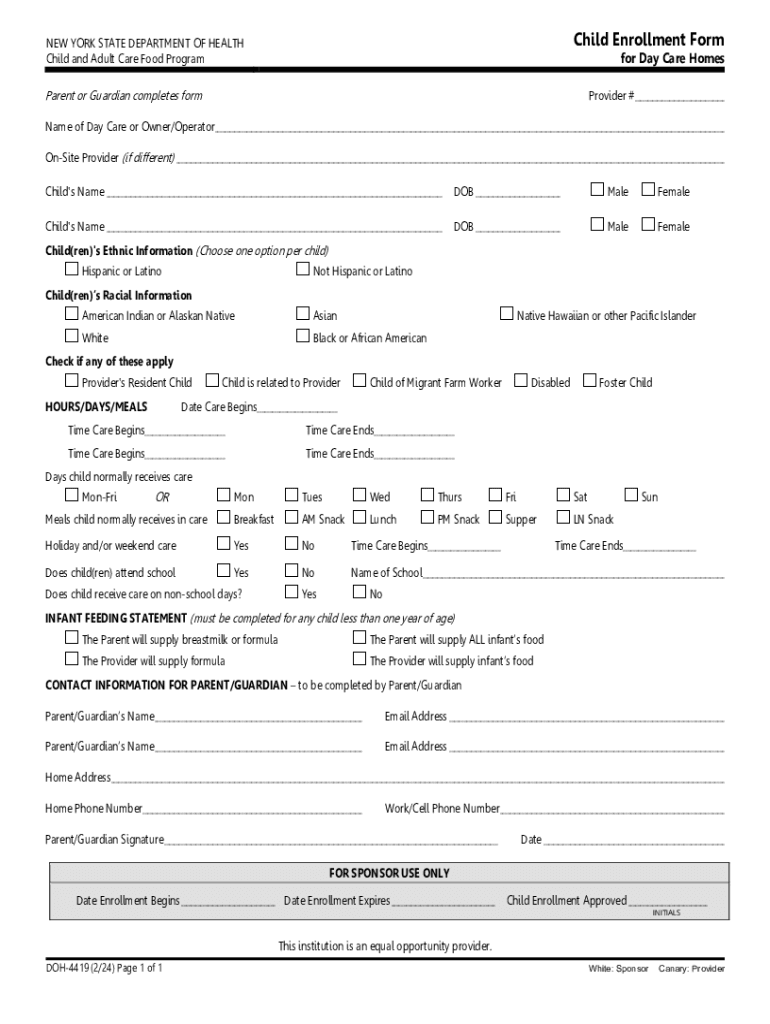
Child Enrollment Form for Day Care Homes Child Enrollment Form for Day Care Homes 2024-2026


Purpose of the Child Enrollment Form
The DOH 4419 form serves as the Child Enrollment Form for Day Care Homes, designed to collect essential information about children enrolled in day care programs. This form is crucial for ensuring that day care facilities comply with state regulations while providing a safe and nurturing environment for children. By gathering details such as the child's name, age, and emergency contacts, the form helps day care providers maintain accurate records and facilitate communication with parents.
Steps to Complete the Child Enrollment Form
Completing the DOH 4419 form involves several straightforward steps. First, gather all necessary information, including the child's personal details and any medical information that may be relevant. Next, fill out each section of the form accurately, ensuring that all required fields are completed. It is important to review the form for any errors before submission. Finally, submit the completed form to the day care provider, either in person or via the specified submission method.
Obtaining the Child Enrollment Form
The DOH 4419 form can be obtained through various channels. Parents can request a copy directly from their chosen day care provider, as many facilities keep hard copies available for families. Additionally, the form may be accessible online through state health department resources or child care program websites. It is advisable to ensure that the most current version of the form is being used to avoid any compliance issues.
Key Elements of the Child Enrollment Form
The DOH 4419 form includes several key elements that are essential for day care enrollment. These elements typically consist of the child's full name, date of birth, parent or guardian contact information, and any allergies or medical conditions. Additionally, the form may require emergency contact details and authorization for medical treatment. Collectively, these components ensure that day care providers have the necessary information to care for each child effectively.
Legal Considerations for the Child Enrollment Form
Using the DOH 4419 form involves understanding certain legal considerations. Day care providers are required to maintain confidentiality regarding the information collected in the form. Compliance with state and federal regulations related to child care is essential, as improper handling of personal data can lead to legal repercussions. Parents should also be aware of their rights regarding the information provided and how it may be used by the day care facility.
Submission Methods for the Child Enrollment Form
The DOH 4419 form can be submitted through various methods, depending on the policies of the day care provider. Common submission methods include in-person delivery, mailing the completed form, or submitting it electronically if the facility offers an online enrollment system. It is important for parents to confirm the preferred submission method with their chosen day care to ensure timely processing of the enrollment.
Quick guide on how to complete child enrollment form for day care homes child enrollment form for day care homes
Prepare Child Enrollment Form For Day Care Homes Child Enrollment Form For Day Care Homes effortlessly on any device
Digital document management has gained traction among businesses and individuals alike. It offers an ideal environmentally friendly alternative to conventional printed and signed documents, allowing you to acquire the correct format and securely maintain it online. airSlate SignNow provides all the necessary tools to create, modify, and eSign your documents rapidly without any hold-ups. Manage Child Enrollment Form For Day Care Homes Child Enrollment Form For Day Care Homes across any platform with airSlate SignNow's Android or iOS applications and enhance any document-driven workflow today.
The easiest method to modify and eSign Child Enrollment Form For Day Care Homes Child Enrollment Form For Day Care Homes with ease
- Locate Child Enrollment Form For Day Care Homes Child Enrollment Form For Day Care Homes and click on Get Form to begin.
- Utilize the tools available to fill out your form.
- Emphasize pertinent sections of your documents or redact sensitive information with tools that airSlate SignNow provides specifically for that purpose.
- Generate your eSignature using the Sign tool, which takes mere seconds and holds the same legal validity as a conventional handwritten signature.
- Review the details and click on the Done button to save your modifications.
- Select your preferred method of sending your form, whether by email, text message (SMS), invite link, or download it to your computer.
Eliminate concerns about lost or misplaced documents, tedious form searches, or errors that necessitate printing new copies of documents. airSlate SignNow addresses your needs in document management in just a few clicks from any device you choose. Modify and eSign Child Enrollment Form For Day Care Homes Child Enrollment Form For Day Care Homes and ensure exceptional communication throughout every stage of the form preparation process with airSlate SignNow.
Create this form in 5 minutes or less
Find and fill out the correct child enrollment form for day care homes child enrollment form for day care homes
Create this form in 5 minutes!
How to create an eSignature for the child enrollment form for day care homes child enrollment form for day care homes
How to create an electronic signature for a PDF online
How to create an electronic signature for a PDF in Google Chrome
How to create an e-signature for signing PDFs in Gmail
How to create an e-signature right from your smartphone
How to create an e-signature for a PDF on iOS
How to create an e-signature for a PDF on Android
People also ask
-
What is the doh 4419 form and how can airSlate SignNow help?
The doh 4419 form is a crucial document for various administrative processes. airSlate SignNow simplifies the completion and signing of the doh 4419 by providing an intuitive platform that allows users to fill out, send, and eSign the document seamlessly.
-
How much does it cost to use airSlate SignNow for managing doh 4419 forms?
airSlate SignNow offers competitive pricing plans that cater to different business needs. By choosing airSlate SignNow, you can manage doh 4419 forms efficiently without breaking the bank, ensuring a cost-effective solution for your document management.
-
What features does airSlate SignNow offer for the doh 4419?
airSlate SignNow provides a range of features for the doh 4419, including customizable templates, secure eSigning, and real-time tracking. These features enhance the efficiency of handling the doh 4419, making the process faster and more reliable.
-
Can I integrate airSlate SignNow with other applications for doh 4419 management?
Yes, airSlate SignNow offers integrations with various applications, allowing you to streamline your workflow for the doh 4419. This means you can connect with tools you already use, enhancing productivity and ensuring a smooth document management process.
-
What are the benefits of using airSlate SignNow for doh 4419 forms?
Using airSlate SignNow for doh 4419 forms provides numerous benefits, including increased efficiency, reduced turnaround time, and enhanced security. The platform ensures that your documents are handled professionally, giving you peace of mind.
-
Is airSlate SignNow compliant with regulations for doh 4419?
Absolutely! airSlate SignNow is designed to comply with industry regulations, ensuring that your doh 4419 forms are processed securely and legally. This compliance helps protect your business and builds trust with your clients.
-
How can I get started with airSlate SignNow for doh 4419?
Getting started with airSlate SignNow for doh 4419 is easy. Simply sign up for an account, explore the user-friendly interface, and begin creating or uploading your doh 4419 forms to start eSigning and managing them efficiently.
Get more for Child Enrollment Form For Day Care Homes Child Enrollment Form For Day Care Homes
- Abp 1676 1 form
- Ancient mediterranean civilizations pdf form
- Horngrens cost accounting 16th edition pdf form
- Physical examination record for foreigner form
- Essentials of oceanography 12th edition pdf download form
- Payrolls by paychex inc form
- Crisis assessment intervention and prevention 3rd edition pdf form
- Registration form speech and language online video conference
Find out other Child Enrollment Form For Day Care Homes Child Enrollment Form For Day Care Homes
- Sign Rhode Island Finance & Tax Accounting Cease And Desist Letter Computer
- Sign Vermont Finance & Tax Accounting RFP Later
- Can I Sign Wyoming Finance & Tax Accounting Cease And Desist Letter
- Sign California Government Job Offer Now
- How Do I Sign Colorado Government Cease And Desist Letter
- How To Sign Connecticut Government LLC Operating Agreement
- How Can I Sign Delaware Government Residential Lease Agreement
- Sign Florida Government Cease And Desist Letter Online
- Sign Georgia Government Separation Agreement Simple
- Sign Kansas Government LLC Operating Agreement Secure
- How Can I Sign Indiana Government POA
- Sign Maryland Government Quitclaim Deed Safe
- Sign Louisiana Government Warranty Deed Easy
- Sign Government Presentation Massachusetts Secure
- How Can I Sign Louisiana Government Quitclaim Deed
- Help Me With Sign Michigan Government LLC Operating Agreement
- How Do I Sign Minnesota Government Quitclaim Deed
- Sign Minnesota Government Affidavit Of Heirship Simple
- Sign Missouri Government Promissory Note Template Fast
- Can I Sign Missouri Government Promissory Note Template