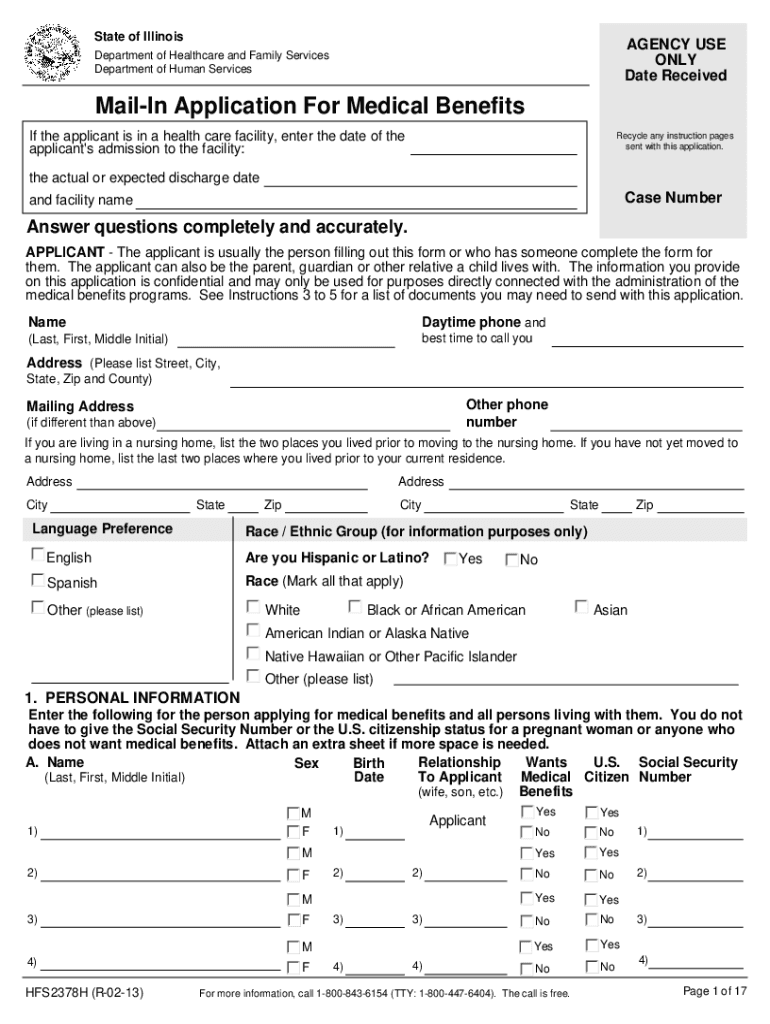
Practitioner Services Appendices Table of Contents 2013-2026


Understanding the Illinois HFS 2378DR Form
The Illinois HFS 2378DR form is a crucial document used in the state of Illinois for various healthcare and social service applications. It serves as a means for practitioners to submit necessary information to the Illinois Department of Healthcare and Family Services. This form is vital for ensuring that individuals receive the appropriate services and benefits they are entitled to under state programs.
Steps to Complete the Illinois HFS 2378DR Form
Completing the Illinois HFS 2378DR form involves several key steps:
- Gather all required information, including personal details, service information, and any relevant documentation.
- Carefully fill out each section of the form, ensuring accuracy and completeness.
- Review the form for any errors or omissions before submission.
- Submit the completed form through the designated method, whether online, by mail, or in person.
Required Documents for the Illinois HFS 2378DR Form
When filling out the Illinois HFS 2378DR form, certain documents may be required to support your application. These typically include:
- Proof of identity, such as a driver's license or state ID.
- Documentation of income or financial status.
- Any relevant medical records or service agreements.
Form Submission Methods
The Illinois HFS 2378DR form can be submitted through various methods, providing flexibility for users. Options include:
- Online submission through the Illinois Department of Healthcare and Family Services website.
- Mailing the completed form to the appropriate office address.
- In-person submission at designated state offices.
Eligibility Criteria for the Illinois HFS 2378DR Form
Eligibility for using the Illinois HFS 2378DR form typically depends on the services being requested. Common criteria include:
- Residency in Illinois.
- Meeting specific income thresholds.
- Being part of a qualifying demographic, such as low-income families or individuals with disabilities.
Legal Use of the Illinois HFS 2378DR Form
The Illinois HFS 2378DR form must be used in compliance with state regulations and guidelines. Misuse or fraudulent information can lead to penalties, including denial of services or legal action. It is essential to ensure that all information provided is truthful and accurate to maintain compliance with state laws.
Quick guide on how to complete practitioner services appendices table of contents
Complete Practitioner Services Appendices Table Of Contents effortlessly on any device
Web-based document management has gained traction among businesses and individuals. It offers an ideal environmentally friendly alternative to traditional printed and signed documents, as you can obtain the necessary form and securely store it online. airSlate SignNow equips you with all the resources required to create, edit, and eSign your documents swiftly without delays. Manage Practitioner Services Appendices Table Of Contents on any device using airSlate SignNow’s Android or iOS applications and streamline any document-related task today.
How to modify and eSign Practitioner Services Appendices Table Of Contents effortlessly
- Obtain Practitioner Services Appendices Table Of Contents and click on Get Form to begin.
- Utilize the tools we provide to complete your form.
- Emphasize important sections of your documents or conceal sensitive information with the tools that airSlate SignNow offers specifically for this purpose.
- Create your eSignature using the Sign tool, which takes mere seconds and carries the same legal validity as a conventional wet ink signature.
- Review all the information and click on the Done button to save your changes.
- Select how you wish to deliver your form, via email, SMS, invite link, or download it to your computer.
Eliminate concerns about lost or misplaced documents, tedious form searches, or mistakes that necessitate printing new document copies. airSlate SignNow addresses all your document management needs in just a few clicks from any device you choose. Modify and eSign Practitioner Services Appendices Table Of Contents and ensure excellent communication at every stage of your form preparation process with airSlate SignNow.
Create this form in 5 minutes or less
Find and fill out the correct practitioner services appendices table of contents
Create this form in 5 minutes!
How to create an eSignature for the practitioner services appendices table of contents
How to create an electronic signature for a PDF online
How to create an electronic signature for a PDF in Google Chrome
How to create an e-signature for signing PDFs in Gmail
How to create an e-signature right from your smartphone
How to create an e-signature for a PDF on iOS
How to create an e-signature for a PDF on Android
People also ask
-
What is the 2378vr form form and how does it work?
The 2378vr form form is a digital document that allows users to easily fill out and sign forms online. With airSlate SignNow, you can create, send, and eSign the 2378vr form form seamlessly, ensuring a smooth workflow for your business.
-
How much does it cost to use the 2378vr form form with airSlate SignNow?
airSlate SignNow offers competitive pricing plans that cater to different business needs. You can access the 2378vr form form and other features at an affordable rate, making it a cost-effective solution for document management.
-
What features are included with the 2378vr form form?
The 2378vr form form includes features such as customizable templates, real-time tracking, and secure eSigning capabilities. These features enhance the efficiency of your document processes and ensure compliance with legal standards.
-
Can I integrate the 2378vr form form with other applications?
Yes, airSlate SignNow allows for seamless integration with various applications, including CRM systems and cloud storage services. This means you can easily incorporate the 2378vr form form into your existing workflows.
-
What are the benefits of using the 2378vr form form for my business?
Using the 2378vr form form can signNowly streamline your document management process. It reduces the time spent on paperwork, enhances collaboration, and improves overall productivity, making it a valuable tool for any business.
-
Is the 2378vr form form secure for sensitive information?
Absolutely! The 2378vr form form is designed with security in mind, utilizing encryption and secure access protocols to protect your sensitive information. You can trust airSlate SignNow to keep your documents safe.
-
How can I get started with the 2378vr form form?
Getting started with the 2378vr form form is easy! Simply sign up for an airSlate SignNow account, and you can begin creating and sending your forms right away. Our user-friendly interface makes the process straightforward.
Get more for Practitioner Services Appendices Table Of Contents
Find out other Practitioner Services Appendices Table Of Contents
- Sign Michigan Standard rental agreement Online
- Sign Minnesota Standard residential lease agreement Simple
- How To Sign Minnesota Standard residential lease agreement
- Sign West Virginia Standard residential lease agreement Safe
- Sign Wyoming Standard residential lease agreement Online
- Sign Vermont Apartment lease contract Online
- Sign Rhode Island Tenant lease agreement Myself
- Sign Wyoming Tenant lease agreement Now
- Sign Florida Contract Safe
- Sign Nebraska Contract Safe
- How To Sign North Carolina Contract
- How Can I Sign Alabama Personal loan contract template
- Can I Sign Arizona Personal loan contract template
- How To Sign Arkansas Personal loan contract template
- Sign Colorado Personal loan contract template Mobile
- How Do I Sign Florida Personal loan contract template
- Sign Hawaii Personal loan contract template Safe
- Sign Montana Personal loan contract template Free
- Sign New Mexico Personal loan contract template Myself
- Sign Vermont Real estate contracts Safe