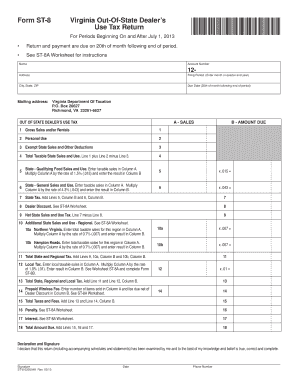
St 8 Virginia Form


What is the St 8 Virginia
The Virginia Form ST-8 is a tax-related document used primarily for claiming exemption from sales and use tax for certain purchases made by qualifying organizations. This form is essential for entities such as nonprofit organizations, government agencies, and other exempt entities that wish to avoid paying sales tax on eligible purchases. By submitting the ST-8, organizations can demonstrate their tax-exempt status and ensure compliance with Virginia tax laws.
How to obtain the St 8 Virginia
To obtain the Virginia Form ST-8, individuals or organizations can visit the Virginia Department of Taxation's official website. The form is typically available for download in a PDF format, allowing users to print and fill it out. In some cases, organizations may also request a physical copy of the form by contacting the Department of Taxation directly. It is important to ensure that the most current version of the form is used to avoid any compliance issues.
Steps to complete the St 8 Virginia
Completing the Virginia Form ST-8 involves several straightforward steps:
- Download the form from the Virginia Department of Taxation website.
- Provide the name and address of the exempt organization, ensuring that all information is accurate.
- Indicate the type of exemption being claimed and the specific purchases that qualify for the exemption.
- Sign and date the form, ensuring that the individual signing has the authority to do so on behalf of the organization.
- Submit the completed form to the vendor from whom the purchase is being made, or retain it for your records if needed for future reference.
Legal use of the St 8 Virginia
The legal use of the Virginia Form ST-8 is governed by state tax regulations. Organizations must ensure that they meet the eligibility criteria for claiming tax exemption. Misuse of the form or fraudulent claims can result in penalties, including back taxes owed and fines. It is crucial for organizations to maintain proper documentation to support their claims and to use the form in accordance with Virginia tax laws.
Key elements of the St 8 Virginia
Key elements of the Virginia Form ST-8 include:
- Organization Information: Name, address, and contact details of the exempt organization.
- Exemption Type: Specification of the type of exemption being claimed.
- Signature: A signature from an authorized representative of the organization.
- Date: The date on which the form is signed, which is essential for record-keeping.
Form Submission Methods
The Virginia Form ST-8 can be submitted in several ways, depending on the vendor's requirements:
- In-Person: Present the completed form directly to the vendor at the time of purchase.
- Mail: Some vendors may accept the form via mail if prior arrangements are made.
- Digital Submission: While not universally accepted, some vendors may allow the form to be submitted electronically.
Eligibility Criteria
Eligibility to use the Virginia Form ST-8 is generally limited to organizations that qualify for tax-exempt status under Virginia law. This includes nonprofit organizations, governmental entities, and certain educational institutions. To qualify, organizations must provide documentation proving their exempt status, which may include a determination letter from the IRS or state tax authority. Understanding these criteria is essential to ensure compliance and avoid potential issues.
Quick guide on how to complete st 8 virginia
Finalize St 8 Virginia seamlessly on any device
Digital document management has gained immense traction among businesses and individuals alike. It offers an ideal eco-friendly substitute for conventional printed and signed documents, as you can easily locate the right form and securely store it online. airSlate SignNow equips you with all the tools necessary to create, modify, and electronically sign your documents quickly, without any hold-ups. Manage St 8 Virginia on any device using airSlate SignNow's Android or iOS applications and streamline your document-centric tasks today.
The simplest method to modify and electronically sign St 8 Virginia effortlessly
- Locate St 8 Virginia and click Get Form to initiate the process.
- Employ the tools we provide to complete your document.
- Highlight signNow portions of the documents or redact sensitive information using tools that airSlate SignNow offers specifically for that purpose.
- Generate your electronic signature with the Sign feature, which takes mere seconds and holds the same legal validity as a standard wet ink signature.
- Review all the details and press the Done button to save your changes.
- Select your preferred method to send your form, whether by email, text message (SMS), invitation link, or download it to your computer.
Say goodbye to lost or misfiled documents, monotonous form searches, or mistakes that necessitate printing new document copies. airSlate SignNow addresses all your document management needs in just a few clicks, from any device you choose. Modify and electronically sign St 8 Virginia while ensuring exceptional communication throughout the document preparation process with airSlate SignNow.
Create this form in 5 minutes or less
Create this form in 5 minutes!
How to create an eSignature for the st 8 virginia
How to create an electronic signature for a PDF online
How to create an electronic signature for a PDF in Google Chrome
How to create an e-signature for signing PDFs in Gmail
How to create an e-signature right from your smartphone
How to create an e-signature for a PDF on iOS
How to create an e-signature for a PDF on Android
People also ask
-
What is the Virginia Form ST-8 used for?
The Virginia Form ST-8 is a document used to signNow the exemption from sales tax for certain transactions. This form is essential for businesses that need to claim sales tax exemption for purchases made in Virginia.
-
How does airSlate SignNow facilitate the signing of the Virginia Form ST-8?
airSlate SignNow allows users to digitally sign the Virginia Form ST-8 securely and efficiently. With our platform, you can easily send the form for signatures, ensuring a smooth and streamlined process for all parties involved.
-
Is there a cost associated with using airSlate SignNow for the Virginia Form ST-8?
Yes, airSlate SignNow offers a variety of pricing plans to suit different business needs, all of which include the ability to manage forms like the Virginia Form ST-8. Our cost-effective solutions make eSigning affordable for businesses of all sizes.
-
Can I integrate airSlate SignNow with other software for handling the Virginia Form ST-8?
Absolutely! airSlate SignNow integrates seamlessly with various applications, allowing you to manage your Virginia Form ST-8 alongside your other business processes. This integration helps streamline workflows and improve efficiency.
-
What are the benefits of using airSlate SignNow for the Virginia Form ST-8?
Using airSlate SignNow for the Virginia Form ST-8 provides several benefits, including improved speed, security, and compliance. Our eSigning solution ensures that your documents are signed quickly and stored safely, reducing the risk of errors.
-
How secure is airSlate SignNow when handling the Virginia Form ST-8?
Security is a top priority at airSlate SignNow. We utilize advanced encryption methods to protect your data, including the Virginia Form ST-8, ensuring that sensitive information remains confidential and secure during transmission.
-
Can I track the status of the Virginia Form ST-8 signed through airSlate SignNow?
Yes, airSlate SignNow provides tracking features that allow you to monitor the status of your Virginia Form ST-8. You will receive notifications as the document is viewed, signed, and completed, providing transparency throughout the process.
Get more for St 8 Virginia
- Residential real estate sales disclosure statement south dakota form
- Notice of dishonored check civil keywords bad check bounced check south dakota form
- South dakota trust 497326266 form
- South dakota corporation 497326267 form
- Mutual wills containing last will and testaments for man and woman living together not married with no children south dakota form
- Mutual wills package of last wills and testaments for man and woman living together not married with adult children south dakota form
- Mutual wills or last will and testaments for man and woman living together not married with minor children south dakota form
- Non marital cohabitation living together agreement south dakota form
Find out other St 8 Virginia
- eSign Delaware Shareholder Agreement Template Now
- eSign Wyoming Shareholder Agreement Template Safe
- eSign Kentucky Strategic Alliance Agreement Secure
- Can I eSign Alaska Equipment Rental Agreement Template
- eSign Michigan Equipment Rental Agreement Template Later
- Help Me With eSignature Washington IOU
- eSign Indiana Home Improvement Contract Myself
- eSign North Dakota Architectural Proposal Template Online
- How To eSignature Alabama Mechanic's Lien
- Can I eSign Alabama Car Insurance Quotation Form
- eSign Florida Car Insurance Quotation Form Mobile
- eSign Louisiana Car Insurance Quotation Form Online
- Can I eSign Massachusetts Car Insurance Quotation Form
- eSign Michigan Car Insurance Quotation Form Online
- eSign Michigan Car Insurance Quotation Form Mobile
- eSignature Massachusetts Mechanic's Lien Online
- eSignature Massachusetts Mechanic's Lien Free
- eSign Ohio Car Insurance Quotation Form Mobile
- eSign North Dakota Car Insurance Quotation Form Online
- eSign Pennsylvania Car Insurance Quotation Form Mobile