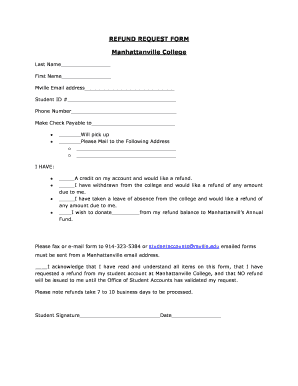
REFUND REQUEST FORM Manhattanville College Mville


What is the REFUND REQUEST FORM Manhattanville College Mville
The REFUND REQUEST FORM for Manhattanville College, often referred to as Mville, is an official document used by students to request a refund for various fees or charges incurred during their enrollment. This form is essential for students who may have overpaid tuition, fees, or other expenses, and it serves as a formal request to the college's financial department to initiate the refund process. Understanding the purpose of this form is crucial for students seeking to reclaim their funds efficiently.
How to use the REFUND REQUEST FORM Manhattanville College Mville
Using the REFUND REQUEST FORM involves several straightforward steps. First, students need to download the form from the Manhattanville College website or obtain a physical copy from the financial office. After filling out the required information, including personal details and the reason for the refund, students must review the form for accuracy. Once completed, the form should be submitted according to the instructions provided, which may include online submission or delivery to a designated office.
Steps to complete the REFUND REQUEST FORM Manhattanville College Mville
Completing the REFUND REQUEST FORM requires careful attention to detail. Here are the steps to follow:
- Download or collect the form from the appropriate source.
- Fill in personal information, including your name, student ID, and contact details.
- Specify the type of refund you are requesting and provide a detailed explanation.
- Attach any necessary documentation that supports your request.
- Review the form for any errors or missing information.
- Submit the form as directed, either online or in person.
Required Documents
When submitting the REFUND REQUEST FORM, students may need to include specific documents to support their request. Commonly required documents include proof of payment, a copy of the student’s account statement, and any correspondence related to the charges. It is advisable to check with the financial office for a complete list of required documentation to ensure a smooth processing experience.
Form Submission Methods
Students can submit the REFUND REQUEST FORM through various methods, depending on the college's guidelines. The common submission methods include:
- Online submission through the college's designated portal.
- Mailing the completed form to the financial office.
- Delivering the form in person to the appropriate department.
It is important to follow the specified method to avoid delays in processing the refund request.
Eligibility Criteria
To be eligible for a refund through the REFUND REQUEST FORM, students must meet certain criteria. Typically, eligibility includes having a credit balance on their student account, having paid the fees in question, and providing valid reasons for the refund request. Students should review the college's refund policy to ensure they qualify before submitting the form.
Quick guide on how to complete refund request form manhattanville college mville
Accomplish REFUND REQUEST FORM Manhattanville College Mville effortlessly on any device
Web-based document management has become increasingly favored by companies and individuals alike. It serves as an ideal environmentally friendly alternative to traditional printed and signed documents, allowing you to access the necessary form and securely store it online. airSlate SignNow equips you with all the resources required to create, adjust, and eSign your documents promptly without delays. Manage REFUND REQUEST FORM Manhattanville College Mville on any device using the airSlate SignNow Android or iOS applications and enhance any document-related task today.
Steps to adjust and eSign REFUND REQUEST FORM Manhattanville College Mville with ease
- Find REFUND REQUEST FORM Manhattanville College Mville and click Get Form to begin.
- Utilize the tools available to fill out your form.
- Emphasize relevant sections of your documents or redact sensitive information with tools designed specifically for that purpose by airSlate SignNow.
- Create your eSignature using the Sign feature, which takes seconds and holds the same legal validity as a conventional wet ink signature.
- Verify all the details and click on the Done button to save your changes.
- Choose how you wish to send your form, via email, text message (SMS), or invitation link, or download it to your computer.
Say goodbye to lost or misplaced files, cumbersome form searches, or mistakes that necessitate printing new document copies. airSlate SignNow addresses your document management needs with just a few clicks from any device of your preference. Adjust and eSign REFUND REQUEST FORM Manhattanville College Mville and ensure excellent communication at every phase of the form preparation process with airSlate SignNow.
Create this form in 5 minutes or less
Create this form in 5 minutes!
How to create an eSignature for the refund request form manhattanville college mville
How to create an electronic signature for a PDF online
How to create an electronic signature for a PDF in Google Chrome
How to create an e-signature for signing PDFs in Gmail
How to create an e-signature right from your smartphone
How to create an e-signature for a PDF on iOS
How to create an e-signature for a PDF on Android
People also ask
-
What is the REFUND REQUEST FORM Manhattanville College Mville?
The REFUND REQUEST FORM Manhattanville College Mville is a document that students can use to formally request a refund for tuition or fees. This form ensures that all requests are processed efficiently and in accordance with the college's policies. Completing this form is essential for students seeking to recover funds for various reasons.
-
How do I access the REFUND REQUEST FORM Manhattanville College Mville?
You can access the REFUND REQUEST FORM Manhattanville College Mville through the official Manhattanville College website or by contacting the student services office. The form is typically available in the financial aid or student accounts section. Make sure to fill it out completely to avoid delays in processing.
-
What information is required on the REFUND REQUEST FORM Manhattanville College Mville?
The REFUND REQUEST FORM Manhattanville College Mville requires personal information such as your student ID, contact details, and the reason for the refund request. Additionally, you may need to provide supporting documentation depending on the nature of your request. Ensure all fields are filled accurately to facilitate a smooth review process.
-
How long does it take to process the REFUND REQUEST FORM Manhattanville College Mville?
Processing times for the REFUND REQUEST FORM Manhattanville College Mville can vary, but typically it takes 4-6 weeks. Factors such as the volume of requests and the completeness of your submission can affect this timeline. It's advisable to submit your form as early as possible to ensure timely processing.
-
Are there any fees associated with submitting the REFUND REQUEST FORM Manhattanville College Mville?
There are generally no fees associated with submitting the REFUND REQUEST FORM Manhattanville College Mville. However, it's important to review the college's refund policy for any specific conditions that may apply. Always check for updates on the college's website to stay informed about any changes.
-
Can I track the status of my REFUND REQUEST FORM Manhattanville College Mville?
Yes, you can track the status of your REFUND REQUEST FORM Manhattanville College Mville by contacting the student services office. They can provide updates on your request and inform you if any additional information is needed. Keeping in touch with the office can help ensure your request is processed smoothly.
-
What should I do if my REFUND REQUEST FORM Manhattanville College Mville is denied?
If your REFUND REQUEST FORM Manhattanville College Mville is denied, you should receive a notification explaining the reasons for the denial. You may have the option to appeal the decision by providing additional documentation or clarification. Contact the financial aid office for guidance on the appeals process.
Get more for REFUND REQUEST FORM Manhattanville College Mville
Find out other REFUND REQUEST FORM Manhattanville College Mville
- eSign Connecticut Real Estate LLC Operating Agreement Later
- eSign Connecticut Real Estate LLC Operating Agreement Free
- eSign Real Estate Document Florida Online
- eSign Delaware Real Estate Quitclaim Deed Easy
- eSign Hawaii Real Estate Agreement Online
- Help Me With eSign Hawaii Real Estate Letter Of Intent
- eSign Florida Real Estate Residential Lease Agreement Simple
- eSign Florida Real Estate Limited Power Of Attorney Online
- eSign Hawaii Sports RFP Safe
- eSign Hawaii Sports Warranty Deed Myself
- eSign Louisiana Real Estate Last Will And Testament Easy
- eSign Louisiana Real Estate Work Order Now
- eSign Maine Real Estate LLC Operating Agreement Simple
- eSign Maine Real Estate Memorandum Of Understanding Mobile
- How To eSign Michigan Real Estate Business Plan Template
- eSign Minnesota Real Estate Living Will Free
- eSign Massachusetts Real Estate Quitclaim Deed Myself
- eSign Missouri Real Estate Affidavit Of Heirship Simple
- eSign New Jersey Real Estate Limited Power Of Attorney Later
- eSign Alabama Police LLC Operating Agreement Fast