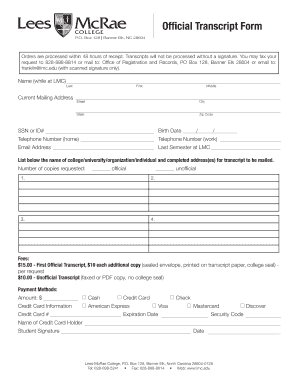
Official Transcript Form Lees McRae College Lmc


What is the Official Transcript Form at Lees McRae College?
The Official Transcript Form at Lees McRae College is a document used to request academic transcripts for students who have attended the institution. This form is essential for individuals who need their academic records for purposes such as transferring to another college, applying for jobs, or furthering their education. The transcript includes detailed information about the courses taken, grades received, and degrees conferred, providing a comprehensive overview of a student's academic history.
How to Obtain the Official Transcript Form at Lees McRae College
To obtain the Official Transcript Form, students can visit the official Lees McRae College website, where the form is typically available for download. Alternatively, students may request the form directly from the Registrar's Office. It is advisable to check for any specific requirements or instructions related to the submission of the form to ensure a smooth process.
Steps to Complete the Official Transcript Form at Lees McRae College
Completing the Official Transcript Form involves several key steps:
- Download or request the Official Transcript Form from the college.
- Fill in your personal information accurately, including your full name, student ID, and contact details.
- Indicate the recipient of the transcript, whether it is for a specific institution or a personal request.
- Sign and date the form to authorize the release of your academic records.
- Submit the completed form according to the instructions provided, either online, by mail, or in person.
Legal Use of the Official Transcript Form at Lees McRae College
The Official Transcript Form is a legally binding document that authorizes Lees McRae College to release a student's academic records. It is crucial for students to understand that by signing the form, they are granting permission for their information to be shared with designated recipients. This form must be completed accurately to comply with regulations regarding the privacy of educational records, as outlined by the Family Educational Rights and Privacy Act (FERPA).
Key Elements of the Official Transcript Form at Lees McRae College
The Official Transcript Form includes several important elements that must be filled out correctly:
- Personal Information: Full name, student ID, and contact information.
- Transcript Type: Indication of whether the request is for an official or unofficial transcript.
- Recipient Details: Name and address of the institution or individual receiving the transcript.
- Signature: Required to authorize the release of records.
- Date: The date on which the form is completed and signed.
Form Submission Methods for the Official Transcript Form at Lees McRae College
Students can submit the Official Transcript Form through various methods, depending on their preferences and the college's guidelines:
- Online Submission: If available, students may submit the form electronically through the college's online portal.
- Mail: The completed form can be printed and mailed to the Registrar's Office.
- In-Person: Students may also choose to deliver the form directly to the Registrar's Office during business hours.
Quick guide on how to complete official transcript form lees mcrae college lmc
Accomplish Official Transcript Form Lees McRae College Lmc effortlessly on any device
Web-based document management has gained signNow traction among businesses and individuals. It offers an ideal eco-friendly substitute for traditional printed and signed documents, allowing you to locate the correct form and securely archive it online. airSlate SignNow equips you with all the tools necessary to create, modify, and electronically sign your documents swiftly and without complications. Manage Official Transcript Form Lees McRae College Lmc on any device using airSlate SignNow's Android or iOS applications, and simplify any document-related process today.
The easiest way to alter and eSign Official Transcript Form Lees McRae College Lmc with minimal effort
- Locate Official Transcript Form Lees McRae College Lmc and click on Get Form to commence.
- Utilize the tools we provide to complete your form.
- Mark pertinent sections of the documents or redact sensitive information with tools specifically designed for that purpose by airSlate SignNow.
- Create your eSignature using the Sign tool, which takes mere seconds and holds the same legal validity as a traditional wet ink signature.
- Review all the details and click on the Done button to save your modifications.
- Choose your preferred method of delivering your form, whether by email, text message (SMS), invitation link, or download it to your computer.
Leave behind concerns about missing or lost documents, tedious form searches, or mistakes that require reprinting new document copies. airSlate SignNow meets all your document management needs in just a few clicks from any device you choose. Modify and eSign Official Transcript Form Lees McRae College Lmc and guarantee excellent communication at each stage of your form preparation process with airSlate SignNow.
Create this form in 5 minutes or less
Create this form in 5 minutes!
How to create an eSignature for the official transcript form lees mcrae college lmc
How to create an electronic signature for a PDF online
How to create an electronic signature for a PDF in Google Chrome
How to create an e-signature for signing PDFs in Gmail
How to create an e-signature right from your smartphone
How to create an e-signature for a PDF on iOS
How to create an e-signature for a PDF on Android
People also ask
-
What is the Official Transcript Form Lees McRae College Lmc?
The Official Transcript Form Lees McRae College Lmc is a document that students can request to obtain their academic records from Lees McRae College. This form is essential for transferring credits, applying for further education, or job applications. By using airSlate SignNow, you can easily eSign and send this form securely.
-
How can I request the Official Transcript Form Lees McRae College Lmc?
To request the Official Transcript Form Lees McRae College Lmc, you can visit the Lees McRae College website or contact the registrar's office. With airSlate SignNow, you can fill out and eSign the form online, making the process quick and efficient. This eliminates the need for physical paperwork and speeds up the request process.
-
What are the benefits of using airSlate SignNow for the Official Transcript Form Lees McRae College Lmc?
Using airSlate SignNow for the Official Transcript Form Lees McRae College Lmc offers several benefits, including ease of use, security, and cost-effectiveness. You can eSign documents from anywhere, reducing the time spent on manual signatures. Additionally, airSlate SignNow ensures that your documents are securely stored and easily accessible.
-
Is there a fee associated with the Official Transcript Form Lees McRae College Lmc?
Yes, there may be a fee associated with obtaining the Official Transcript Form Lees McRae College Lmc, which can vary based on the number of copies requested. It's best to check with the registrar's office for the most accurate and up-to-date information. Using airSlate SignNow can help streamline the payment process for these fees.
-
Can I track the status of my Official Transcript Form Lees McRae College Lmc request?
Yes, when you use airSlate SignNow to submit your Official Transcript Form Lees McRae College Lmc, you can track the status of your request. The platform provides notifications and updates, ensuring you are informed every step of the way. This feature adds transparency and peace of mind to the process.
-
What integrations does airSlate SignNow offer for the Official Transcript Form Lees McRae College Lmc?
airSlate SignNow offers various integrations with popular applications, making it easy to manage your Official Transcript Form Lees McRae College Lmc alongside other documents. You can integrate with cloud storage services, CRM systems, and more. This flexibility enhances your workflow and document management capabilities.
-
How secure is the Official Transcript Form Lees McRae College Lmc when using airSlate SignNow?
The Official Transcript Form Lees McRae College Lmc is highly secure when processed through airSlate SignNow. The platform employs advanced encryption and security protocols to protect your sensitive information. You can trust that your documents are safe and compliant with industry standards.
Get more for Official Transcript Form Lees McRae College Lmc
- Leave of absence in alternative care business management form
- Self rating blank picture form
- Wisconsin electric service territories psc wi form
- North dakota power of attorney for sale of motor vehicle form
- Mojezuno form
- Tesda application form 423102342
- In order to understand healthcare practices it is necessary to understand types of healthcare agencies and services provided by form
- Mount carmel high school hynan family scholarship application applicant information first name last name address city state zip
Find out other Official Transcript Form Lees McRae College Lmc
- Can I Electronic signature Michigan Trademark License Agreement
- Electronic signature Indiana Letter Bankruptcy Inquiry Now
- eSignature Oklahoma Payroll Deduction Authorization Easy
- How To eSignature Texas Payroll Deduction Authorization
- Can I Electronic signature Connecticut Retainer for Attorney
- How Do I Electronic signature Idaho Assignment of License
- Electronic signature New Jersey Lease Renewal Free
- Electronic signature Texas Lease Renewal Fast
- How Can I Electronic signature Colorado Notice of Intent to Vacate
- eSignature Delaware Employee Compliance Survey Later
- eSignature Kansas Employee Compliance Survey Myself
- Can I Electronic signature Colorado Bill of Sale Immovable Property
- How Can I Electronic signature West Virginia Vacation Rental Short Term Lease Agreement
- How Do I Electronic signature New Hampshire Bill of Sale Immovable Property
- Electronic signature North Dakota Bill of Sale Immovable Property Myself
- Can I Electronic signature Oregon Bill of Sale Immovable Property
- How To Electronic signature West Virginia Bill of Sale Immovable Property
- Electronic signature Delaware Equipment Sales Agreement Fast
- Help Me With Electronic signature Louisiana Assignment of Mortgage
- Can I Electronic signature Minnesota Assignment of Mortgage