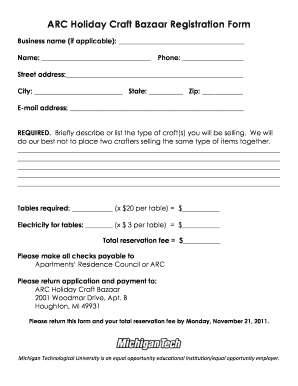
Bazaar Registration Form


What is the Bazaar Registration Form
The bazaar registration form is a document used by vendors and businesses to register for participation in local or regional bazaars, markets, or fairs. This form typically collects essential information about the vendor, including their business name, contact details, and the types of products they intend to sell. The purpose of the form is to ensure that all vendors comply with local regulations and guidelines while providing a structured way to manage vendor participation in these events.
How to use the Bazaar Registration Form
To use the bazaar registration form effectively, vendors should first obtain the form from the event organizer or relevant local authority. Once in possession of the form, vendors should fill it out completely, ensuring all required fields are accurately completed. After filling out the form, vendors may need to submit it along with any necessary fees or documentation to the designated authority before the registration deadline. Following submission, vendors should keep a copy of the completed form for their records.
Steps to complete the Bazaar Registration Form
Completing the bazaar registration form involves several straightforward steps:
- Obtain the form from the event organizer or local authority.
- Fill in your business name, address, and contact information accurately.
- Provide details about the products you plan to sell, including any necessary permits or licenses.
- Review the form for completeness and accuracy.
- Submit the form by the specified deadline, along with any required fees.
Key elements of the Bazaar Registration Form
Important elements of the bazaar registration form typically include:
- Vendor Information: Name, address, phone number, and email.
- Business Details: Type of business entity and tax identification number.
- Product Description: Detailed information about the items for sale.
- Permits and Licenses: Any required legal documentation to operate.
- Signature: A declaration confirming the accuracy of the information provided.
Legal use of the Bazaar Registration Form
The bazaar registration form serves a legal purpose by ensuring that vendors comply with local laws and regulations governing sales activities in public spaces. By completing and submitting this form, vendors acknowledge their responsibility to adhere to health and safety standards, tax obligations, and any other relevant legal requirements. Failure to properly register can result in penalties, including fines or disqualification from participating in future events.
Form Submission Methods
Vendors can typically submit the bazaar registration form through various methods, including:
- Online Submission: Many events now offer online registration through their websites.
- Mail: Vendors can send the completed form and any fees via postal service.
- In-Person: Some vendors may choose to deliver the form directly to the event organizer's office.
Quick guide on how to complete bazaar registration form
Complete Bazaar Registration Form effortlessly on any device
Digital document management has become increasingly favored by businesses and individuals alike. It serves as an ideal environmentally friendly alternative to traditional printed and signed papers, allowing you to access the correct form and securely store it online. airSlate SignNow equips you with all the necessary resources to create, edit, and electronically sign your documents swiftly and without hassle. Handle Bazaar Registration Form on any platform using the airSlate SignNow Android or iOS applications and streamline any document-related process today.
How to modify and electronically sign Bazaar Registration Form seamlessly
- Obtain Bazaar Registration Form and then click Get Form to initiate the process.
- Utilize the tools we provide to finalize your document.
- Emphasize signNow sections of your documents or redact sensitive information with tools specifically offered by airSlate SignNow.
- Generate your eSignature using the Sign feature, which takes moments and holds the same legal validity as a standard handwritten signature.
- Verify all the details and then click on the Done button to save your modifications.
- Choose how you wish to send your form, whether by email, SMS, invite link, or download it to your computer.
Put an end to lost or misplaced files, frustrating form hunting, or errors that necessitate printing new document copies. airSlate SignNow addresses all your document management requirements with just a few clicks from any device of your choice. Modify and electronically sign Bazaar Registration Form to ensure excellent communication at every stage of your form preparation process with airSlate SignNow.
Create this form in 5 minutes or less
Create this form in 5 minutes!
How to create an eSignature for the bazaar registration form
How to create an electronic signature for a PDF online
How to create an electronic signature for a PDF in Google Chrome
How to create an e-signature for signing PDFs in Gmail
How to create an e-signature right from your smartphone
How to create an e-signature for a PDF on iOS
How to create an e-signature for a PDF on Android
People also ask
-
What is a bazaar registration form?
A bazaar registration form is a document used to collect essential information from vendors or participants wishing to register for a bazaar event. It typically includes details such as name, contact information, and the type of goods being sold. Using airSlate SignNow, you can easily create and manage these forms digitally, streamlining the registration process.
-
How can airSlate SignNow help with bazaar registration forms?
airSlate SignNow simplifies the creation and management of bazaar registration forms by allowing users to design custom forms that can be filled out electronically. This not only saves time but also reduces paperwork and enhances the overall efficiency of the registration process. With our platform, you can ensure that all submissions are securely stored and easily accessible.
-
Is there a cost associated with using airSlate SignNow for bazaar registration forms?
Yes, airSlate SignNow offers various pricing plans tailored to different business needs. Depending on the features you require for your bazaar registration forms, you can choose a plan that fits your budget. Our cost-effective solutions ensure that you get the best value while managing your registration processes efficiently.
-
What features does airSlate SignNow offer for bazaar registration forms?
airSlate SignNow provides a range of features for bazaar registration forms, including customizable templates, electronic signatures, and real-time tracking of submissions. Additionally, our platform allows for easy integration with other tools, making it a versatile choice for managing your registration needs. These features help streamline the process and enhance user experience.
-
Can I integrate airSlate SignNow with other applications for bazaar registration forms?
Absolutely! airSlate SignNow supports integration with various applications, allowing you to connect your bazaar registration forms with tools you already use. This integration capability enhances workflow efficiency and ensures that all your data is synchronized across platforms. You can easily manage registrations alongside your existing systems.
-
What are the benefits of using airSlate SignNow for bazaar registration forms?
Using airSlate SignNow for bazaar registration forms offers numerous benefits, including increased efficiency, reduced paperwork, and enhanced security. Our platform allows for quick and easy form creation, ensuring that you can focus on your event rather than administrative tasks. Additionally, the electronic signature feature ensures that all registrations are legally binding and secure.
-
How secure is the data collected through bazaar registration forms on airSlate SignNow?
Data security is a top priority at airSlate SignNow. All information collected through bazaar registration forms is encrypted and stored securely, ensuring that sensitive data remains protected. Our platform complies with industry standards for data protection, giving you peace of mind when managing your registration processes.
Get more for Bazaar Registration Form
Find out other Bazaar Registration Form
- Electronic signature California Divorce Settlement Agreement Template Free
- Electronic signature Virginia Prenuptial Agreement Template Free
- How Do I Electronic signature Maryland Affidavit of Residence
- Electronic signature Florida Child Support Modification Simple
- Electronic signature North Dakota Child Support Modification Easy
- Electronic signature Oregon Child Support Modification Online
- How Can I Electronic signature Colorado Cohabitation Agreement
- Electronic signature Arkansas Leave of Absence Letter Later
- Electronic signature New Jersey Cohabitation Agreement Fast
- Help Me With Electronic signature Alabama Living Will
- How Do I Electronic signature Louisiana Living Will
- Electronic signature Arizona Moving Checklist Computer
- Electronic signature Tennessee Last Will and Testament Free
- Can I Electronic signature Massachusetts Separation Agreement
- Can I Electronic signature North Carolina Separation Agreement
- How To Electronic signature Wyoming Affidavit of Domicile
- Electronic signature Wisconsin Codicil to Will Later
- Electronic signature Idaho Guaranty Agreement Free
- Electronic signature North Carolina Guaranty Agreement Online
- eSignature Connecticut Outsourcing Services Contract Computer