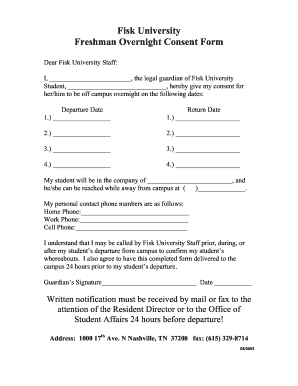
Fisk University Freshman Overnight Consent Form Fisk


Understanding the Fisk University Freshman Overnight Consent Form
The Fisk University Freshman Overnight Consent Form is a crucial document designed to ensure that students receive permission from their guardians or parents for overnight stays during university-sponsored events. This form is particularly important for freshmen who may be participating in various activities that require overnight accommodations, such as orientation programs, campus events, or retreats. The consent form serves to protect both the university and the students by clearly outlining the expectations and responsibilities of all parties involved.
Steps to Complete the Fisk University Freshman Overnight Consent Form
Completing the Fisk University Freshman Overnight Consent Form involves several straightforward steps:
- Gather necessary information, including the student's full name, date of birth, and contact details.
- Obtain the signature of a parent or guardian, indicating their consent for the student to participate in overnight activities.
- Review any additional requirements or instructions provided by the university regarding the overnight stay.
- Submit the completed form by the specified deadline to ensure participation in the event.
Key Elements of the Fisk University Freshman Overnight Consent Form
The form includes several key elements that are essential for its validity:
- Student Information: This section captures the student's personal details, ensuring accurate identification.
- Guardian Consent: A designated area for the parent or guardian to sign, confirming their approval for the student’s overnight stay.
- Event Details: Information regarding the specific event, including dates, locations, and any relevant instructions.
- Liability Waiver: A clause that outlines the responsibilities of the university and the student, protecting both parties from potential legal issues.
How to Obtain the Fisk University Freshman Overnight Consent Form
The Fisk University Freshman Overnight Consent Form can be obtained through various channels:
- Visit the official Fisk University website, where forms are often available for download in the student resources section.
- Contact the university's student affairs office directly to request a copy of the form.
- Check with academic advisors or residence hall staff, who may have physical copies available for distribution.
Legal Use of the Fisk University Freshman Overnight Consent Form
The legal use of the Fisk University Freshman Overnight Consent Form is vital for ensuring compliance with university policies and state regulations. This form acts as a binding agreement between the university and the student's guardians, outlining the terms of consent for overnight activities. It is important for both parties to understand their rights and responsibilities as stipulated in the form, as this can prevent misunderstandings and legal disputes in the future.
Examples of Using the Fisk University Freshman Overnight Consent Form
There are several scenarios in which the Fisk University Freshman Overnight Consent Form may be utilized:
- Participation in orientation programs that include overnight stays on campus.
- Involvement in extracurricular activities, such as sports teams or clubs, that require overnight travel for competitions or events.
- Attendance at educational retreats or workshops organized by the university.
Quick guide on how to complete fisk university freshman overnight consent form fisk
Effortlessly Complete Fisk University Freshman Overnight Consent Form Fisk on Any Device
Digital document management has become increasingly favored by businesses and individuals alike. It serves as an ideal eco-friendly alternative to traditional printed and signed documents, allowing you to access the correct form and securely store it online. airSlate SignNow provides all the tools necessary to create, modify, and electronically sign your documents swiftly without delays. Manage Fisk University Freshman Overnight Consent Form Fisk on any device with the airSlate SignNow Android or iOS applications and enhance any document-centric process today.
The Most Effective Way to Modify and eSign Fisk University Freshman Overnight Consent Form Fisk with Ease
- Find Fisk University Freshman Overnight Consent Form Fisk and tap on Get Form to begin.
- Utilize the tools we offer to fill out your form.
- Emphasize necessary sections of your documents or obscure sensitive information with tools that airSlate SignNow provides specifically for this purpose.
- Generate your eSignature using the Sign tool, which takes mere seconds and holds the same legal validity as a conventional wet ink signature.
- Review all details and click on the Done button to save your modifications.
- Decide how you wish to send your form, via email, SMS, or invitation link, or download it to your computer.
Eliminate concerns about lost or misplaced files, tedious document searches, or errors that require printing new document copies. airSlate SignNow fulfills your document management needs in just a few clicks from any device you choose. Edit and eSign Fisk University Freshman Overnight Consent Form Fisk and ensure effective communication at every stage of your document preparation process with airSlate SignNow.
Create this form in 5 minutes or less
Create this form in 5 minutes!
How to create an eSignature for the fisk university freshman overnight consent form fisk
How to create an electronic signature for a PDF online
How to create an electronic signature for a PDF in Google Chrome
How to create an e-signature for signing PDFs in Gmail
How to create an e-signature right from your smartphone
How to create an e-signature for a PDF on iOS
How to create an e-signature for a PDF on Android
People also ask
-
What is fisk freshman overnight consent?
Fisk freshman overnight consent is a document that allows first-year students at Fisk University to participate in overnight events. This consent form ensures that parents or guardians are informed and agree to their child's participation, promoting safety and transparency.
-
How can airSlate SignNow help with fisk freshman overnight consent?
airSlate SignNow streamlines the process of obtaining fisk freshman overnight consent by allowing users to create, send, and eSign documents electronically. This eliminates the need for physical paperwork, making it easier for students and parents to complete the consent process quickly and efficiently.
-
Is there a cost associated with using airSlate SignNow for fisk freshman overnight consent?
Yes, airSlate SignNow offers various pricing plans to accommodate different needs. These plans are cost-effective and provide features that simplify the management of documents like fisk freshman overnight consent, ensuring you get the best value for your investment.
-
What features does airSlate SignNow offer for managing fisk freshman overnight consent?
airSlate SignNow includes features such as customizable templates, secure eSigning, and document tracking. These tools make it easy to manage fisk freshman overnight consent forms, ensuring that all necessary approvals are obtained efficiently.
-
Can I integrate airSlate SignNow with other applications for fisk freshman overnight consent?
Absolutely! airSlate SignNow offers integrations with various applications, allowing you to streamline your workflow. This means you can easily connect your existing systems to manage fisk freshman overnight consent alongside other important documents.
-
What are the benefits of using airSlate SignNow for fisk freshman overnight consent?
Using airSlate SignNow for fisk freshman overnight consent provides numerous benefits, including increased efficiency, reduced paperwork, and enhanced security. The platform ensures that consent forms are processed quickly, allowing students to participate in events without delays.
-
How secure is the process of obtaining fisk freshman overnight consent with airSlate SignNow?
airSlate SignNow prioritizes security, employing advanced encryption and compliance measures to protect sensitive information. When obtaining fisk freshman overnight consent, you can trust that all data is handled securely and confidentially.
Get more for Fisk University Freshman Overnight Consent Form Fisk
Find out other Fisk University Freshman Overnight Consent Form Fisk
- How To Electronic signature Michigan Real Estate Form
- How To Electronic signature Arizona Police PDF
- Help Me With Electronic signature New Hampshire Real Estate PDF
- Can I Electronic signature New Hampshire Real Estate Form
- Can I Electronic signature New Mexico Real Estate Form
- How Can I Electronic signature Ohio Real Estate Document
- How To Electronic signature Hawaii Sports Presentation
- How To Electronic signature Massachusetts Police Form
- Can I Electronic signature South Carolina Real Estate Document
- Help Me With Electronic signature Montana Police Word
- How To Electronic signature Tennessee Real Estate Document
- How Do I Electronic signature Utah Real Estate Form
- How To Electronic signature Utah Real Estate PPT
- How Can I Electronic signature Virginia Real Estate PPT
- How Can I Electronic signature Massachusetts Sports Presentation
- How To Electronic signature Colorado Courts PDF
- How To Electronic signature Nebraska Sports Form
- How To Electronic signature Colorado Courts Word
- How To Electronic signature Colorado Courts Form
- How To Electronic signature Colorado Courts Presentation