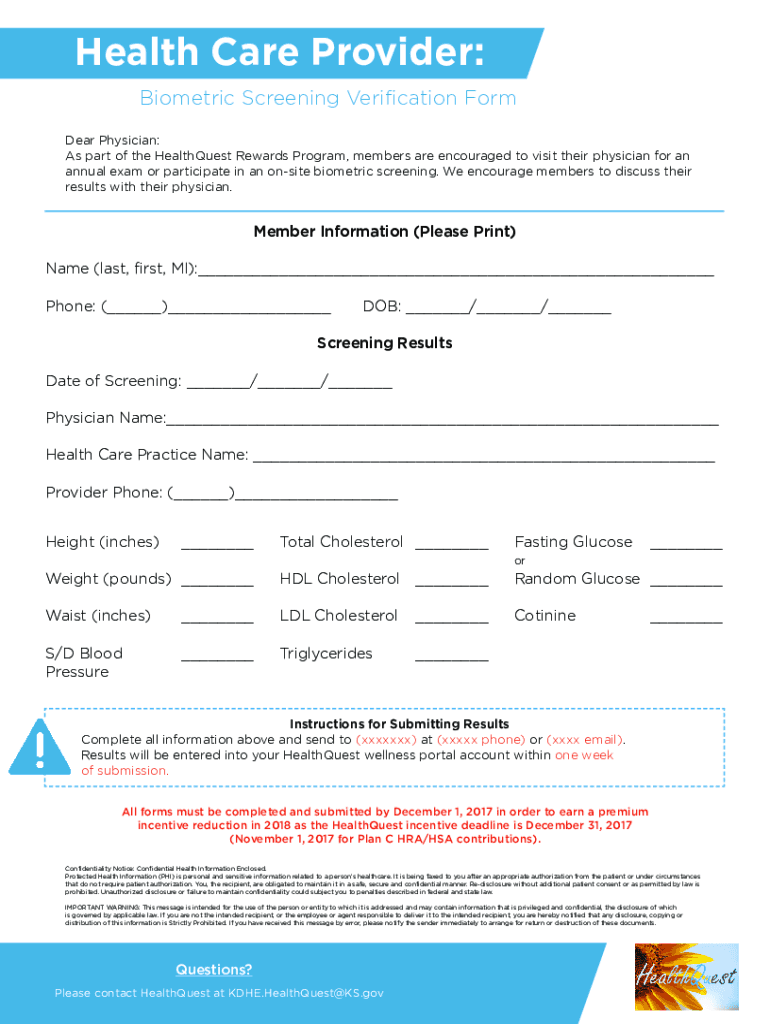
Biometric Health Screening Form


What is the Biometric Health Screening Form
The Biometric Health Screening Form is a document used to collect essential health information from individuals. This form typically includes details such as height, weight, blood pressure, cholesterol levels, and glucose measurements. It is often utilized by employers, health insurance providers, and wellness programs to assess the health status of participants and to promote preventive health measures. By gathering biometric data, organizations can identify health risks and encourage healthier lifestyle choices among employees or members.
How to use the Biometric Health Screening Form
Using the Biometric Health Screening Form involves several straightforward steps. First, individuals should obtain the form from their employer or health provider. Next, they need to fill in personal information accurately, including name, date of birth, and contact details. After completing the personal information section, individuals may need to visit a healthcare professional to have their biometric measurements taken. Once the measurements are recorded, the healthcare provider will complete the form, which can then be submitted to the relevant organization for analysis.
Steps to complete the Biometric Health Screening Form
Completing the Biometric Health Screening Form requires careful attention to detail. The following steps outline the process:
- Obtain the form from your employer or health insurance provider.
- Fill in your personal information, ensuring accuracy.
- Schedule an appointment with a healthcare provider to take your biometric measurements.
- During the appointment, allow the provider to record your height, weight, blood pressure, cholesterol levels, and glucose levels.
- Review the completed form for any errors before submission.
- Submit the form to your employer or designated health program.
Key elements of the Biometric Health Screening Form
The Biometric Health Screening Form includes several key elements that are crucial for accurate health assessment. These elements typically consist of:
- Personal Information: Name, date of birth, and contact details.
- Biometric Measurements: Height, weight, blood pressure, cholesterol levels, and glucose levels.
- Health History: Any relevant medical history or current health conditions.
- Consent: A section for the individual to provide consent for data use and sharing.
Legal use of the Biometric Health Screening Form
The legal use of the Biometric Health Screening Form is governed by various regulations, including the Health Insurance Portability and Accountability Act (HIPAA) in the United States. Organizations must ensure that they handle personal health information with care, maintaining confidentiality and securing consent from individuals before collecting or sharing their biometric data. Compliance with state and federal regulations is essential to protect individuals' rights and privacy.
Examples of using the Biometric Health Screening Form
There are several practical applications for the Biometric Health Screening Form. Employers may use it as part of a wellness program to encourage employees to participate in health screenings. Health insurance providers might require the form to assess risk factors for premium calculations. Additionally, healthcare organizations may utilize the form to track patient health trends over time, allowing for targeted interventions and preventive care strategies.
Quick guide on how to complete biometric health screening form
Effortlessly finalize Biometric Health Screening Form on any device
Managing documents online has gained signNow traction among businesses and individuals alike. It serves as an ideal environmentally friendly alternative to traditional printed and signed papers, allowing you to obtain the necessary form and securely keep it in the cloud. airSlate SignNow equips you with everything required to create, modify, and electronically sign your documents promptly without any hold-ups. Handle Biometric Health Screening Form on any device using the airSlate SignNow applications for Android or iOS and streamline any document-related processes today.
The simplest method to modify and electronically sign Biometric Health Screening Form with ease
- Locate Biometric Health Screening Form and click on Get Form to begin.
- Utilize the tools we provide to finalize your document.
- Emphasize pertinent sections of the documents or obscure sensitive information using tools specifically designed for that purpose by airSlate SignNow.
- Create your eSignature with the Sign tool, which takes mere seconds and carries the same legal significance as a conventional wet ink signature.
- Review the details and click on the Done button to save your modifications.
- Choose your preferred method for sending your form, whether by email, text message (SMS), an invitation link, or download it to your computer.
Eliminate concerns about lost or misplaced files, tedious form searches, or errors that necessitate printing new document copies. airSlate SignNow meets your document management needs in just a few clicks from your chosen device. Modify and electronically sign Biometric Health Screening Form to ensure exceptional communication throughout the document preparation process with airSlate SignNow.
Create this form in 5 minutes or less
Create this form in 5 minutes!
How to create an eSignature for the biometric health screening form
How to create an electronic signature for a PDF online
How to create an electronic signature for a PDF in Google Chrome
How to create an e-signature for signing PDFs in Gmail
How to create an e-signature right from your smartphone
How to create an e-signature for a PDF on iOS
How to create an e-signature for a PDF on Android
People also ask
-
What is a Biometric Health Screening Form?
A Biometric Health Screening Form is a document used to collect health-related data from individuals, such as height, weight, blood pressure, and cholesterol levels. This form is essential for organizations looking to assess the health status of their employees and promote wellness programs. By utilizing airSlate SignNow, you can easily create and manage these forms digitally.
-
How can I create a Biometric Health Screening Form using airSlate SignNow?
Creating a Biometric Health Screening Form with airSlate SignNow is simple and intuitive. You can start by selecting a template or designing your own form from scratch. The platform allows you to customize fields, add branding, and ensure compliance with health regulations, making it a seamless process.
-
What are the benefits of using a Biometric Health Screening Form?
Using a Biometric Health Screening Form helps organizations gather crucial health data efficiently, promoting employee wellness and reducing healthcare costs. It also streamlines the data collection process, allowing for quick analysis and reporting. With airSlate SignNow, you can enhance the accuracy and security of the information collected.
-
Is there a cost associated with using the Biometric Health Screening Form feature?
Yes, there is a cost associated with using the Biometric Health Screening Form feature on airSlate SignNow, but it is designed to be cost-effective. Pricing varies based on the plan you choose, which includes different features and levels of support. You can explore our pricing page for detailed information on the options available.
-
Can I integrate the Biometric Health Screening Form with other software?
Absolutely! airSlate SignNow offers integrations with various software applications, allowing you to connect your Biometric Health Screening Form with tools like HR systems, CRM platforms, and more. This integration capability enhances workflow efficiency and ensures that your health data is seamlessly managed across platforms.
-
How secure is the data collected through the Biometric Health Screening Form?
Data security is a top priority at airSlate SignNow. The Biometric Health Screening Form is designed with robust security measures, including encryption and secure access controls, to protect sensitive health information. You can trust that your data is safe and compliant with relevant regulations.
-
Can I customize the Biometric Health Screening Form to fit my organization's needs?
Yes, customization is one of the key features of the Biometric Health Screening Form on airSlate SignNow. You can tailor the form to include specific questions, branding elements, and compliance requirements that align with your organization's health initiatives. This flexibility ensures that the form meets your unique needs.
Get more for Biometric Health Screening Form
- Staar master student practice book form
- Hipaa waiver form
- 470 0720 health report for foster and adoptive parents iowa dhs iowa form
- Rental property tax worksheet form
- Nj w4 form
- Daycare vacation letter to parents sample form
- Chapter 14 section 2 the age of the railroads answer key form
- Parentguardianplease circle form
Find out other Biometric Health Screening Form
- Can I Electronic signature Massachusetts Separation Agreement
- Can I Electronic signature North Carolina Separation Agreement
- How To Electronic signature Wyoming Affidavit of Domicile
- Electronic signature Wisconsin Codicil to Will Later
- Electronic signature Idaho Guaranty Agreement Free
- Electronic signature North Carolina Guaranty Agreement Online
- eSignature Connecticut Outsourcing Services Contract Computer
- eSignature New Hampshire Outsourcing Services Contract Computer
- eSignature New York Outsourcing Services Contract Simple
- Electronic signature Hawaii Revocation of Power of Attorney Computer
- How Do I Electronic signature Utah Gift Affidavit
- Electronic signature Kentucky Mechanic's Lien Free
- Electronic signature Maine Mechanic's Lien Fast
- Can I Electronic signature North Carolina Mechanic's Lien
- How To Electronic signature Oklahoma Mechanic's Lien
- Electronic signature Oregon Mechanic's Lien Computer
- Electronic signature Vermont Mechanic's Lien Simple
- How Can I Electronic signature Virginia Mechanic's Lien
- Electronic signature Washington Mechanic's Lien Myself
- Electronic signature Louisiana Demand for Extension of Payment Date Simple