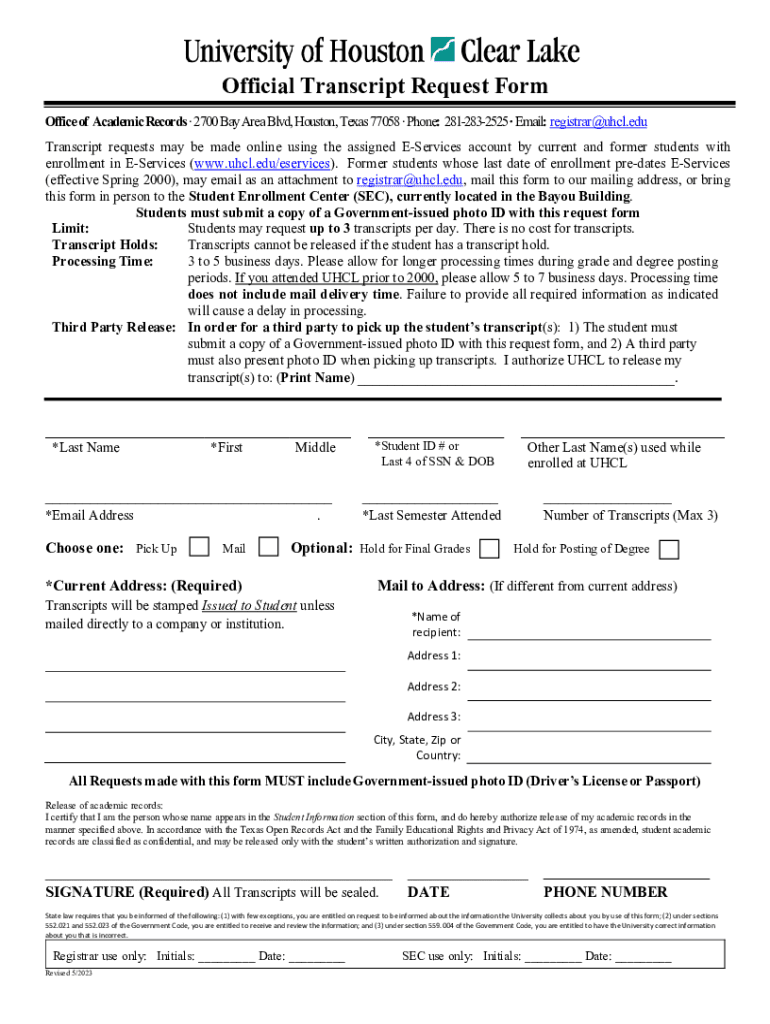
Official Transcript Request FormOffice of the RegistrarUniversity of Houston Clear Lake


What is the UHCL Official Transcript Request Form?
The UHCL official transcript request form is a document used by students and alumni of the University of Houston-Clear Lake to request their academic transcripts. These transcripts are official records of a student's academic performance, including courses taken, grades received, and degrees awarded. The form ensures that the request is processed efficiently and securely, allowing individuals to obtain their transcripts for various purposes, such as further education, employment, or personal records.
How to Use the UHCL Official Transcript Request Form
To effectively use the UHCL official transcript request form, individuals must first access the form, which is typically available through the Office of the Registrar's website. After obtaining the form, users should complete all required fields accurately, including personal identification information and the purpose of the transcript request. It's important to review the instructions provided on the form to ensure compliance with any specific requirements, such as payment methods or submission guidelines.
Steps to Complete the UHCL Official Transcript Request Form
Completing the UHCL official transcript request form involves several key steps:
- Access the form from the Office of the Registrar's website.
- Fill in personal information, including full name, student ID, and contact details.
- Specify the type of transcript requested, such as official or unofficial.
- Indicate the delivery method, whether by mail, in-person pickup, or electronic delivery.
- Review the form for accuracy before submission.
- Submit the form according to the provided instructions, ensuring any required fees are paid.
Key Elements of the UHCL Official Transcript Request Form
The UHCL official transcript request form includes several key elements that are essential for processing the request:
- Personal Information: Full name, student ID, and contact information.
- Transcript Type: Options for official or unofficial transcripts.
- Delivery Method: Choices for how the transcript will be sent or picked up.
- Signature: Required for authentication and to authorize the release of records.
- Payment Information: Details on any fees associated with the transcript request.
Legal Use of the UHCL Official Transcript Request Form
The UHCL official transcript request form is legally binding, as it authorizes the release of a student's academic records. It is important for users to understand that submitting this form without proper authorization or for fraudulent purposes can lead to legal consequences. The university adheres to the Family Educational Rights and Privacy Act (FERPA), which protects the privacy of student education records. Therefore, only the student or authorized individuals may request transcripts.
Form Submission Methods
Individuals can submit the UHCL official transcript request form through various methods, ensuring flexibility and convenience:
- Online Submission: Many universities allow electronic submission through their website.
- Mail: The completed form can be printed and sent via postal service to the Office of the Registrar.
- In-Person Submission: Students may also choose to deliver the form directly to the registrar's office during business hours.
Quick guide on how to complete official transcript request formoffice of the registraruniversity of houston clear lake
Complete Official Transcript Request FormOffice Of The RegistrarUniversity Of Houston Clear Lake effortlessly on any device
Managing documents online has become increasingly favored by companies and individuals alike. It offers an ideal environmentally friendly substitute for conventional printed and signed documents, allowing you to access the correct form and securely store it digitally. airSlate SignNow provides you with all the necessary tools to create, edit, and eSign your documents swiftly without any delays. Handle Official Transcript Request FormOffice Of The RegistrarUniversity Of Houston Clear Lake across any platform using airSlate SignNow's Android or iOS applications and simplify your document-related processes today.
The easiest way to modify and eSign Official Transcript Request FormOffice Of The RegistrarUniversity Of Houston Clear Lake with ease
- Find Official Transcript Request FormOffice Of The RegistrarUniversity Of Houston Clear Lake and click on Get Form to initiate.
- Utilize the provided tools to complete your form.
- Select important sections of the documents or redact sensitive information using tools that airSlate SignNow offers specifically for this task.
- Create your eSignature using the Sign tool, which takes mere seconds and holds the same legal force as a conventional ink signature.
- Review all the details and click on the Done button to save your modifications.
- Select your preferred method for sending your form: via email, text message (SMS), invitation link, or download it to your computer.
Eliminate concerns about lost or misplaced documents, frustrating form searches, or mistakes that necessitate reprinting new document copies. airSlate SignNow addresses your document management needs in just a few clicks from any device you choose. Edit and eSign Official Transcript Request FormOffice Of The RegistrarUniversity Of Houston Clear Lake and ensure excellent communication throughout the form preparation process with airSlate SignNow.
Create this form in 5 minutes or less
Create this form in 5 minutes!
How to create an eSignature for the official transcript request formoffice of the registraruniversity of houston clear lake
How to create an electronic signature for a PDF online
How to create an electronic signature for a PDF in Google Chrome
How to create an e-signature for signing PDFs in Gmail
How to create an e-signature right from your smartphone
How to create an e-signature for a PDF on iOS
How to create an e-signature for a PDF on Android
People also ask
-
What is the UHCL official transcript request form?
The UHCL official transcript request form is a document that students must complete to request their academic transcripts from the University of Houston-Clear Lake. This form ensures that your request is processed efficiently and securely, allowing you to obtain your transcripts for further education or employment opportunities.
-
How can I access the UHCL official transcript request form?
You can access the UHCL official transcript request form through the university's official website or directly via the airSlate SignNow platform. By using airSlate SignNow, you can easily fill out and submit the form electronically, streamlining the entire process.
-
Is there a fee associated with the UHCL official transcript request form?
Yes, there is typically a fee associated with processing the UHCL official transcript request form. The exact amount may vary, so it's best to check the university's website or contact their registrar's office for the most current pricing information.
-
What features does airSlate SignNow offer for the UHCL official transcript request form?
airSlate SignNow offers a range of features for the UHCL official transcript request form, including electronic signatures, document tracking, and secure storage. These features enhance the user experience by making it easier to manage and submit your transcript requests efficiently.
-
How does airSlate SignNow ensure the security of my UHCL official transcript request form?
airSlate SignNow prioritizes security by using advanced encryption and secure data storage protocols. When you submit your UHCL official transcript request form through our platform, you can be confident that your personal information is protected throughout the process.
-
Can I integrate airSlate SignNow with other applications for my UHCL official transcript request form?
Yes, airSlate SignNow offers integrations with various applications, allowing you to streamline your workflow when handling the UHCL official transcript request form. This means you can connect with tools you already use, enhancing efficiency and productivity.
-
What are the benefits of using airSlate SignNow for the UHCL official transcript request form?
Using airSlate SignNow for the UHCL official transcript request form provides numerous benefits, including ease of use, cost-effectiveness, and faster processing times. Our platform simplifies the entire process, making it easier for you to obtain your transcripts without unnecessary delays.
Get more for Official Transcript Request FormOffice Of The RegistrarUniversity Of Houston Clear Lake
Find out other Official Transcript Request FormOffice Of The RegistrarUniversity Of Houston Clear Lake
- Electronic signature Arizona Month to month lease agreement Easy
- Can I Electronic signature Hawaii Loan agreement
- Electronic signature Idaho Loan agreement Now
- Electronic signature South Carolina Loan agreement Online
- Electronic signature Colorado Non disclosure agreement sample Computer
- Can I Electronic signature Illinois Non disclosure agreement sample
- Electronic signature Kentucky Non disclosure agreement sample Myself
- Help Me With Electronic signature Louisiana Non disclosure agreement sample
- How To Electronic signature North Carolina Non disclosure agreement sample
- Electronic signature Ohio Non disclosure agreement sample Online
- How Can I Electronic signature Oklahoma Non disclosure agreement sample
- How To Electronic signature Tennessee Non disclosure agreement sample
- Can I Electronic signature Minnesota Mutual non-disclosure agreement
- Electronic signature Alabama Non-disclosure agreement PDF Safe
- Electronic signature Missouri Non-disclosure agreement PDF Myself
- How To Electronic signature New York Non-disclosure agreement PDF
- Electronic signature South Carolina Partnership agreements Online
- How Can I Electronic signature Florida Rental house lease agreement
- How Can I Electronic signature Texas Rental house lease agreement
- eSignature Alabama Trademark License Agreement Secure