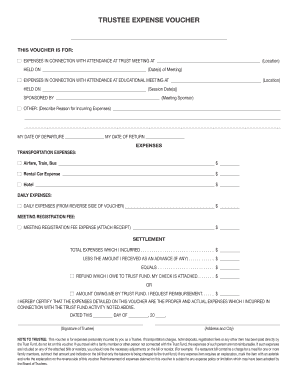
Trustee Expense Voucher International Foundation of Employee 2018-2026


What is the Trustee Expense Voucher International Foundation Of Employee
The Trustee Expense Voucher for the International Foundation of Employee is a formal document used by trustees to request reimbursement for expenses incurred while performing their duties. This form ensures transparency and accountability in the management of funds allocated for employee-related activities. It is essential for maintaining accurate financial records and complying with regulatory standards.
How to use the Trustee Expense Voucher International Foundation Of Employee
Using the Trustee Expense Voucher involves several straightforward steps. First, ensure that all expenses are documented with receipts or invoices. Next, fill out the voucher by providing necessary details such as the date of the expense, description, and amount. After completing the form, submit it to the designated authority for approval, ensuring that all documentation is attached. This process helps in streamlining reimbursements and maintaining proper financial oversight.
Steps to complete the Trustee Expense Voucher International Foundation Of Employee
Completing the Trustee Expense Voucher requires attention to detail. Follow these steps:
- Gather all relevant receipts and invoices related to the expenses.
- Fill in your personal information, including your name and position.
- Detail each expense, including the date, amount, and purpose.
- Attach all supporting documents to the voucher.
- Review the completed voucher for accuracy before submission.
Key elements of the Trustee Expense Voucher International Foundation Of Employee
Several key elements are vital for the Trustee Expense Voucher. These include:
- Trustee Information: Name, position, and contact details of the trustee submitting the voucher.
- Expense Details: A clear breakdown of each expense, including dates and descriptions.
- Supporting Documentation: Receipts or invoices that validate the expenses claimed.
- Approval Signature: A section for the authorized person to sign off on the expenses.
Legal use of the Trustee Expense Voucher International Foundation Of Employee
The Trustee Expense Voucher is legally binding and must be completed accurately to ensure compliance with financial regulations. It serves as a record for audits and financial reviews, demonstrating that funds have been used appropriately. Misrepresentation or failure to provide accurate information can lead to legal repercussions, making it crucial for trustees to adhere to all guidelines when using this form.
Examples of using the Trustee Expense Voucher International Foundation Of Employee
Examples of using the Trustee Expense Voucher include:
- Reimbursement for travel expenses incurred while attending a conference related to employee welfare.
- Claims for office supplies purchased for meetings focused on employee engagement.
- Expenses related to training sessions aimed at enhancing employee skills.
Quick guide on how to complete trustee expense voucher international foundation of employee
Effortlessly Prepare Trustee Expense Voucher International Foundation Of Employee on Any Device
Digital document management has become increasingly popular among businesses and individuals. It serves as the ideal eco-friendly alternative to conventional printed and signed documents, allowing you to easily locate the necessary form and securely store it online. airSlate SignNow equips you with all the resources required to create, modify, and electronically sign your documents promptly without delays. Manage Trustee Expense Voucher International Foundation Of Employee on any device using airSlate SignNow's Android or iOS applications and simplify your document-based tasks today.
How to Modify and eSign Trustee Expense Voucher International Foundation Of Employee with Ease
- Locate Trustee Expense Voucher International Foundation Of Employee and click Get Form to begin.
- Utilize the tools we provide to complete your document.
- Highlight important sections of the documents or obscure sensitive information using tools specifically designed for that purpose by airSlate SignNow.
- Generate your eSignature with the Sign tool, which takes mere seconds and carries the same legal significance as a conventional wet ink signature.
- Review all entered information and click the Done button to save your changes.
- Choose how you would like to send your form, via email, text message (SMS), invitation link, or download it to your computer.
Forget about lost or misfiled documents, tedious form searches, or errors that require printing new document copies. airSlate SignNow meets your document management needs in just a few clicks from any chosen device. Modify and eSign Trustee Expense Voucher International Foundation Of Employee and ensure outstanding communication throughout the document preparation process using airSlate SignNow.
Create this form in 5 minutes or less
Find and fill out the correct trustee expense voucher international foundation of employee
Create this form in 5 minutes!
How to create an eSignature for the trustee expense voucher international foundation of employee
How to create an electronic signature for a PDF online
How to create an electronic signature for a PDF in Google Chrome
How to create an e-signature for signing PDFs in Gmail
How to create an e-signature right from your smartphone
How to create an e-signature for a PDF on iOS
How to create an e-signature for a PDF on Android
People also ask
-
What is a Trustee Expense Voucher for the International Foundation Of Employee?
A Trustee Expense Voucher for the International Foundation Of Employee is a document used to request reimbursement for expenses incurred while performing duties on behalf of the foundation. This voucher ensures transparency and accountability in financial transactions, making it easier for trustees to manage their expenses.
-
How can airSlate SignNow help with Trustee Expense Vouchers?
airSlate SignNow streamlines the process of creating, sending, and eSigning Trustee Expense Vouchers for the International Foundation Of Employee. With its user-friendly interface, you can quickly generate vouchers, ensuring that all necessary information is included and that the document is legally binding.
-
What are the pricing options for using airSlate SignNow for Trustee Expense Vouchers?
airSlate SignNow offers flexible pricing plans that cater to different organizational needs, including those managing Trustee Expense Vouchers for the International Foundation Of Employee. You can choose from monthly or annual subscriptions, with options that provide additional features as your needs grow.
-
What features does airSlate SignNow offer for managing Trustee Expense Vouchers?
airSlate SignNow includes features such as customizable templates, automated workflows, and secure eSigning, all of which enhance the management of Trustee Expense Vouchers for the International Foundation Of Employee. These features help ensure that the process is efficient and compliant with organizational policies.
-
Are there any benefits to using airSlate SignNow for Trustee Expense Vouchers?
Using airSlate SignNow for Trustee Expense Vouchers provides numerous benefits, including reduced processing time, improved accuracy, and enhanced security. This solution allows trustees to focus on their responsibilities while ensuring that expense reimbursements are handled efficiently.
-
Can airSlate SignNow integrate with other tools for managing Trustee Expense Vouchers?
Yes, airSlate SignNow can integrate with various business tools and software, making it easier to manage Trustee Expense Vouchers for the International Foundation Of Employee. This integration allows for seamless data transfer and improved workflow efficiency across your organization.
-
How secure is the airSlate SignNow platform for Trustee Expense Vouchers?
The airSlate SignNow platform prioritizes security, employing advanced encryption and compliance measures to protect Trustee Expense Vouchers for the International Foundation Of Employee. This ensures that sensitive financial information remains confidential and secure throughout the signing process.
Get more for Trustee Expense Voucher International Foundation Of Employee
- Calvert 403b7 distribution request calvert investments form
- Ages and stages questionnaire 48 months form
- Va form 29 0309
- Alberta death certificate sample form
- Usa softball roster form
- Cdph 183 california department of public health ca gov form
- Pre admission assessment form
- Department of homeland security omb control no 16 622108780 form
Find out other Trustee Expense Voucher International Foundation Of Employee
- Electronic signature Oklahoma Business Operations Stock Certificate Mobile
- Electronic signature Pennsylvania Business Operations Promissory Note Template Later
- Help Me With Electronic signature North Dakota Charity Resignation Letter
- Electronic signature Indiana Construction Business Plan Template Simple
- Electronic signature Wisconsin Charity Lease Agreement Mobile
- Can I Electronic signature Wisconsin Charity Lease Agreement
- Electronic signature Utah Business Operations LLC Operating Agreement Later
- How To Electronic signature Michigan Construction Cease And Desist Letter
- Electronic signature Wisconsin Business Operations LLC Operating Agreement Myself
- Electronic signature Colorado Doctors Emergency Contact Form Secure
- How Do I Electronic signature Georgia Doctors Purchase Order Template
- Electronic signature Doctors PDF Louisiana Now
- How To Electronic signature Massachusetts Doctors Quitclaim Deed
- Electronic signature Minnesota Doctors Last Will And Testament Later
- How To Electronic signature Michigan Doctors LLC Operating Agreement
- How Do I Electronic signature Oregon Construction Business Plan Template
- How Do I Electronic signature Oregon Construction Living Will
- How Can I Electronic signature Oregon Construction LLC Operating Agreement
- How To Electronic signature Oregon Construction Limited Power Of Attorney
- Electronic signature Montana Doctors Last Will And Testament Safe