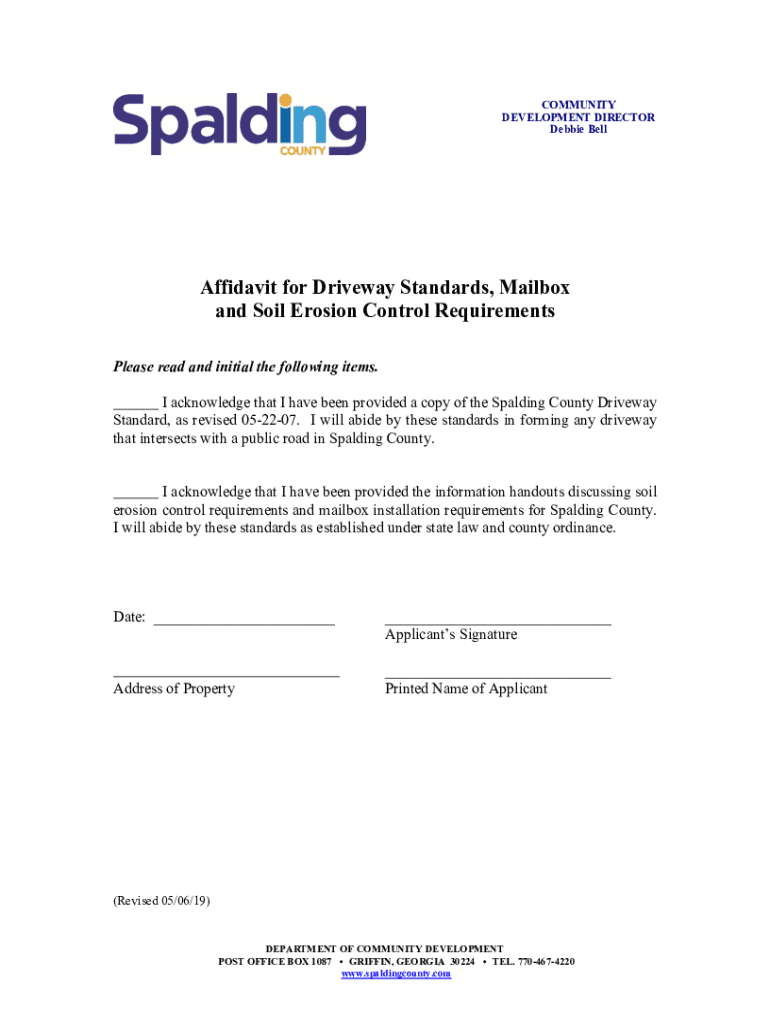
Driveway Standards Affidavit Revised 04 04 19 Spalding County Form


What is the Driveway Standards Affidavit revised 04 04 19 Spalding County
The Driveway Standards Affidavit revised 04 04 19 for Spalding County is a legal document that certifies compliance with local driveway construction and maintenance standards. This affidavit is essential for property owners who wish to ensure that their driveways meet the specific requirements set by the county, which may include dimensions, materials, and drainage considerations. The affidavit serves not only as a declaration of adherence to these standards but also as a safeguard against potential legal issues related to property access and safety.
How to use the Driveway Standards Affidavit revised 04 04 19 Spalding County
To effectively use the Driveway Standards Affidavit, property owners should first review the specific requirements outlined by Spalding County. After confirming compliance, the affidavit must be filled out accurately, detailing the property address and confirming that the driveway meets all necessary standards. Once completed, the affidavit should be submitted to the appropriate county office, typically the planning or building department, to ensure proper documentation and approval.
Steps to complete the Driveway Standards Affidavit revised 04 04 19 Spalding County
Completing the Driveway Standards Affidavit involves several key steps:
- Obtain the latest version of the affidavit from the Spalding County website or office.
- Review the driveway standards to ensure your property complies with all requirements.
- Fill out the affidavit form, providing accurate information about your property and driveway.
- Sign and date the affidavit to validate your declaration.
- Submit the completed affidavit to the appropriate county department for review.
Legal use of the Driveway Standards Affidavit revised 04 04 19 Spalding County
The legal use of the Driveway Standards Affidavit is crucial for property owners in Spalding County. This document serves as proof of compliance with local regulations, which can protect homeowners from potential fines or legal disputes. It is often required when applying for building permits or when selling a property, as it demonstrates that the driveway meets safety and accessibility standards mandated by local law.
Key elements of the Driveway Standards Affidavit revised 04 04 19 Spalding County
Several key elements are included in the Driveway Standards Affidavit that are essential for ensuring compliance:
- Property Information: Details about the property, including the address and owner’s name.
- Compliance Statement: A declaration affirming that the driveway meets all specified standards.
- Signature: The signature of the property owner, confirming the accuracy of the information provided.
- Date: The date of completion, which may be relevant for compliance timelines.
How to obtain the Driveway Standards Affidavit revised 04 04 19 Spalding County
The Driveway Standards Affidavit can be obtained through the Spalding County planning or building department. Property owners may access the form online via the county’s official website or visit the department in person. It is advisable to ensure that you are using the most recent version of the affidavit, as updates may occur that reflect changes in local regulations or standards.
Quick guide on how to complete driveway standards affidavit revised 04 04 19 spalding county
Complete Driveway Standards Affidavit revised 04 04 19 Spalding County effortlessly on any device
Online document management has gained traction among businesses and individuals alike. It serves as an ideal eco-friendly substitute for conventional printed and signed paperwork, enabling you to locate the appropriate form and securely store it online. airSlate SignNow equips you with all the resources necessary to create, modify, and eSign your documents quickly and without complications. Manage Driveway Standards Affidavit revised 04 04 19 Spalding County on any device using the airSlate SignNow apps for Android or iOS, and enhance any document-driven process today.
How to modify and eSign Driveway Standards Affidavit revised 04 04 19 Spalding County with ease
- Locate Driveway Standards Affidavit revised 04 04 19 Spalding County and click Get Form to begin.
- Make use of the tools available to finalize your document.
- Emphasize relevant sections of the documents or redact sensitive information with tools specifically provided by airSlate SignNow for this function.
- Generate your eSignature using the Sign feature, which takes mere seconds and holds the same legal validity as a traditional wet ink signature.
- Review all information carefully and select the Done button to save your modifications.
- Decide how you wish to send your form: via email, text message (SMS), an invitation link, or download it to your computer.
Say goodbye to lost or misplaced documents, the hassle of searching for forms, or errors that necessitate reprinting new copies. airSlate SignNow addresses all your document management needs in just a few clicks from your preferred device. Edit and eSign Driveway Standards Affidavit revised 04 04 19 Spalding County and ensure seamless communication at every stage of your form preparation with airSlate SignNow.
Create this form in 5 minutes or less
Create this form in 5 minutes!
How to create an eSignature for the driveway standards affidavit revised 04 04 19 spalding county
How to create an electronic signature for a PDF online
How to create an electronic signature for a PDF in Google Chrome
How to create an e-signature for signing PDFs in Gmail
How to create an e-signature right from your smartphone
How to create an e-signature for a PDF on iOS
How to create an e-signature for a PDF on Android
People also ask
-
What is the Driveway Standards Affidavit revised 04 04 19 Spalding County?
The Driveway Standards Affidavit revised 04 04 19 Spalding County is a legal document that outlines the requirements and standards for driveway construction in Spalding County. This affidavit ensures compliance with local regulations and helps streamline the approval process for new driveways.
-
How can I obtain the Driveway Standards Affidavit revised 04 04 19 Spalding County?
You can obtain the Driveway Standards Affidavit revised 04 04 19 Spalding County through the Spalding County government website or by visiting the local planning office. Additionally, airSlate SignNow provides a convenient way to access and eSign this document online.
-
What are the benefits of using airSlate SignNow for the Driveway Standards Affidavit revised 04 04 19 Spalding County?
Using airSlate SignNow for the Driveway Standards Affidavit revised 04 04 19 Spalding County allows for a quick and efficient signing process. It eliminates the need for physical paperwork, reduces turnaround time, and ensures that your documents are securely stored and easily accessible.
-
Is there a cost associated with the Driveway Standards Affidavit revised 04 04 19 Spalding County?
While the Driveway Standards Affidavit revised 04 04 19 Spalding County itself may not have a direct cost, there may be associated fees for permits or inspections required by the county. Using airSlate SignNow can help you save on administrative costs by streamlining the document management process.
-
Can I integrate airSlate SignNow with other tools for managing the Driveway Standards Affidavit revised 04 04 19 Spalding County?
Yes, airSlate SignNow offers integrations with various tools and platforms, making it easy to manage the Driveway Standards Affidavit revised 04 04 19 Spalding County alongside your other business processes. This integration can enhance your workflow and improve overall efficiency.
-
What features does airSlate SignNow offer for the Driveway Standards Affidavit revised 04 04 19 Spalding County?
airSlate SignNow provides features such as customizable templates, secure eSigning, and real-time tracking for the Driveway Standards Affidavit revised 04 04 19 Spalding County. These features ensure that your documents are handled professionally and efficiently.
-
How does airSlate SignNow ensure the security of the Driveway Standards Affidavit revised 04 04 19 Spalding County?
airSlate SignNow employs advanced security measures, including encryption and secure cloud storage, to protect the Driveway Standards Affidavit revised 04 04 19 Spalding County. This ensures that your sensitive information remains confidential and secure throughout the signing process.
Get more for Driveway Standards Affidavit revised 04 04 19 Spalding County
Find out other Driveway Standards Affidavit revised 04 04 19 Spalding County
- How To eSign California Home Loan Application
- How To eSign Florida Home Loan Application
- eSign Hawaii Home Loan Application Free
- How To eSign Hawaii Home Loan Application
- How To eSign New York Home Loan Application
- How To eSign Texas Home Loan Application
- eSignature Indiana Prenuptial Agreement Template Now
- eSignature Indiana Prenuptial Agreement Template Simple
- eSignature Ohio Prenuptial Agreement Template Safe
- eSignature Oklahoma Prenuptial Agreement Template Safe
- eSignature Kentucky Child Custody Agreement Template Free
- eSignature Wyoming Child Custody Agreement Template Free
- eSign Florida Mortgage Quote Request Online
- eSign Mississippi Mortgage Quote Request Online
- How To eSign Colorado Freelance Contract
- eSign Ohio Mortgage Quote Request Mobile
- eSign Utah Mortgage Quote Request Online
- eSign Wisconsin Mortgage Quote Request Online
- eSign Hawaii Temporary Employment Contract Template Later
- eSign Georgia Recruitment Proposal Template Free