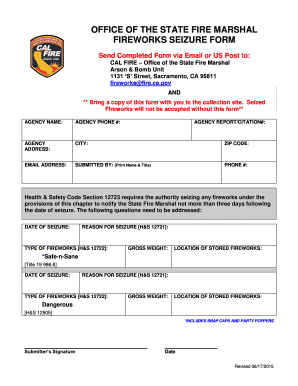
Office of the State Fire Marshal Fireworks Seizure Form Osfm Fire Ca 2015


What is the Office Of The State Fire Marshal Fireworks Seizure Form?
The Office Of The State Fire Marshal Fireworks Seizure Form, often referred to as the OSFM Fireworks Seizure Form, is a legal document used in California to report the seizure of illegal fireworks. This form is essential for law enforcement and fire officials to document the confiscation process and ensure compliance with state regulations regarding fireworks safety and control. It serves as a formal record that can be used in legal proceedings and helps maintain public safety by tracking the handling of hazardous materials.
How to Use the Office Of The State Fire Marshal Fireworks Seizure Form
Using the OSFM Fireworks Seizure Form involves several steps. First, it is important to gather all necessary information regarding the seizure incident, including the location, date, and type of fireworks confiscated. Once the form is obtained, fill in the required details accurately. This includes information about the individual or entity from whom the fireworks were seized, as well as the circumstances surrounding the seizure. After completing the form, it should be submitted to the appropriate state fire marshal office for processing and record-keeping.
Steps to Complete the Office Of The State Fire Marshal Fireworks Seizure Form
Completing the OSFM Fireworks Seizure Form requires careful attention to detail. Follow these steps:
- Obtain the form from the Office Of The State Fire Marshal or an authorized source.
- Fill in the date and location of the seizure.
- Provide a detailed description of the fireworks seized, including quantity and type.
- Include the name and contact information of the individual or organization from whom the fireworks were seized.
- Document any relevant circumstances surrounding the seizure.
- Sign and date the form to validate the information provided.
Legal Use of the Office Of The State Fire Marshal Fireworks Seizure Form
The OSFM Fireworks Seizure Form is legally binding and must be used in accordance with California state laws regarding fireworks. This form is crucial for documenting the seizure process and can be used as evidence in legal proceedings against individuals or entities that violate fireworks regulations. Proper use of this form helps ensure accountability and supports law enforcement efforts to maintain public safety.
Key Elements of the Office Of The State Fire Marshal Fireworks Seizure Form
Key elements of the OSFM Fireworks Seizure Form include:
- Date and time of the seizure
- Location of the seizure
- Description of the fireworks, including brand and quantity
- Name and details of the individual or entity involved
- Signature of the officer or official conducting the seizure
State-Specific Rules for the Office Of The State Fire Marshal Fireworks Seizure Form
In California, specific rules govern the use of the OSFM Fireworks Seizure Form. These rules dictate when and how the form must be completed and submitted. It is essential for law enforcement and fire officials to adhere to these regulations to ensure that all seizures are documented correctly and legally. Familiarity with local laws regarding fireworks is crucial for proper compliance and enforcement.
Quick guide on how to complete office of the state fire marshal fireworks seizure form osfm fire ca
Complete Office Of The State Fire Marshal Fireworks Seizure Form Osfm Fire Ca effortlessly on any device
Web-based document management has become favored by businesses and individuals alike. It serves as an ideal eco-friendly alternative to conventional printed and signed documents, allowing you to obtain the necessary form and securely keep it online. airSlate SignNow provides you with all the resources required to create, modify, and eSign your documents quickly without delays. Manage Office Of The State Fire Marshal Fireworks Seizure Form Osfm Fire Ca on any device using airSlate SignNow's Android or iOS applications and simplify any document-related task today.
The easiest way to modify and eSign Office Of The State Fire Marshal Fireworks Seizure Form Osfm Fire Ca seamlessly
- Find Office Of The State Fire Marshal Fireworks Seizure Form Osfm Fire Ca and click Get Form to begin.
- Utilize the resources we provide to finish your document.
- Emphasize important sections of the documents or redact sensitive information with tools designed specifically for that purpose by airSlate SignNow.
- Create your signature using the Sign tool, which takes mere seconds and holds the same legal validity as a traditional handwritten signature.
- Review all details and click on the Done button to save your modifications.
- Choose how you wish to share your form—via email, text message (SMS), invite link, or download it to your computer.
Eliminate concerns over lost or misplaced documents, monotonous form searches, or mistakes that require printing new document copies. airSlate SignNow caters to your document management needs in just a few clicks from any device you prefer. Modify and eSign Office Of The State Fire Marshal Fireworks Seizure Form Osfm Fire Ca and guarantee exceptional communication throughout the form preparation process with airSlate SignNow.
Create this form in 5 minutes or less
Find and fill out the correct office of the state fire marshal fireworks seizure form osfm fire ca
Create this form in 5 minutes!
How to create an eSignature for the office of the state fire marshal fireworks seizure form osfm fire ca
How to create an electronic signature for a PDF online
How to create an electronic signature for a PDF in Google Chrome
How to create an e-signature for signing PDFs in Gmail
How to create an e-signature right from your smartphone
How to create an e-signature for a PDF on iOS
How to create an e-signature for a PDF on Android
People also ask
-
What is the Office Of The State Fire Marshal Fireworks Seizure Form Osfm Fire Ca?
The Office Of The State Fire Marshal Fireworks Seizure Form Osfm Fire Ca is a legal document used to report and document the seizure of illegal fireworks. This form is essential for compliance with state regulations and helps ensure public safety. By using this form, you can effectively communicate the details of the seizure to the appropriate authorities.
-
How can I access the Office Of The State Fire Marshal Fireworks Seizure Form Osfm Fire Ca?
You can easily access the Office Of The State Fire Marshal Fireworks Seizure Form Osfm Fire Ca through our platform. Simply log in to your airSlate SignNow account, navigate to the forms section, and search for the specific form. This streamlined process ensures you have the necessary documentation at your fingertips.
-
Is there a cost associated with using the Office Of The State Fire Marshal Fireworks Seizure Form Osfm Fire Ca?
Using the Office Of The State Fire Marshal Fireworks Seizure Form Osfm Fire Ca through airSlate SignNow is part of our subscription service. We offer various pricing plans to suit different business needs, ensuring that you can access this essential form without breaking the bank. Our cost-effective solution empowers you to manage your documentation efficiently.
-
What features does airSlate SignNow offer for the Office Of The State Fire Marshal Fireworks Seizure Form Osfm Fire Ca?
airSlate SignNow provides a range of features for the Office Of The State Fire Marshal Fireworks Seizure Form Osfm Fire Ca, including eSigning, document sharing, and real-time tracking. These features enhance your workflow and ensure that all parties involved can access and sign the document seamlessly. Our platform is designed to simplify the process of managing important forms.
-
How does the Office Of The State Fire Marshal Fireworks Seizure Form Osfm Fire Ca benefit my organization?
Utilizing the Office Of The State Fire Marshal Fireworks Seizure Form Osfm Fire Ca can signNowly benefit your organization by ensuring compliance with state regulations. It helps streamline the documentation process, reduces the risk of errors, and enhances communication with regulatory bodies. This efficiency can save your organization time and resources.
-
Can I integrate the Office Of The State Fire Marshal Fireworks Seizure Form Osfm Fire Ca with other tools?
Yes, airSlate SignNow allows for integration with various tools and platforms, making it easy to incorporate the Office Of The State Fire Marshal Fireworks Seizure Form Osfm Fire Ca into your existing workflow. This flexibility ensures that you can manage your documents alongside other business processes seamlessly. Check our integration options to find the best fit for your needs.
-
What support is available for using the Office Of The State Fire Marshal Fireworks Seizure Form Osfm Fire Ca?
Our support team is readily available to assist you with any questions or issues related to the Office Of The State Fire Marshal Fireworks Seizure Form Osfm Fire Ca. We offer comprehensive resources, including tutorials and FAQs, to help you navigate our platform. You can also signNow out to our customer service for personalized assistance.
Get more for Office Of The State Fire Marshal Fireworks Seizure Form Osfm Fire Ca
- Form cg1 14322628
- Active reading what is biodiversity answer key form
- Calvet ca gov license plates form
- Islamabadexcise gov pk form
- Physiotherapy service self referral form health in wales
- Mccoy adult day care center client assessment tool client form
- Calrecycle waste tire hauler renewal form
- Intercompany agreement template form
Find out other Office Of The State Fire Marshal Fireworks Seizure Form Osfm Fire Ca
- How Can I eSignature Wisconsin Orthodontists Word
- How Do I eSignature Arizona Real Estate PDF
- How To eSignature Arkansas Real Estate Document
- How Do I eSignature Oregon Plumbing PPT
- How Do I eSignature Connecticut Real Estate Presentation
- Can I eSignature Arizona Sports PPT
- How Can I eSignature Wisconsin Plumbing Document
- Can I eSignature Massachusetts Real Estate PDF
- How Can I eSignature New Jersey Police Document
- How Can I eSignature New Jersey Real Estate Word
- Can I eSignature Tennessee Police Form
- How Can I eSignature Vermont Police Presentation
- How Do I eSignature Pennsylvania Real Estate Document
- How Do I eSignature Texas Real Estate Document
- How Can I eSignature Colorado Courts PDF
- Can I eSignature Louisiana Courts Document
- How To Electronic signature Arkansas Banking Document
- How Do I Electronic signature California Banking Form
- How Do I eSignature Michigan Courts Document
- Can I eSignature Missouri Courts Document