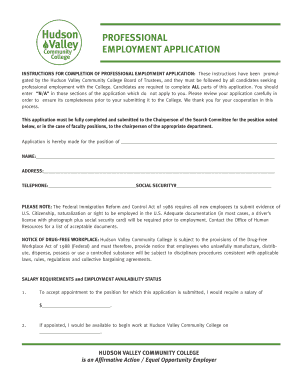
PROFESSIONAL EMPLOYMENT APPLICATION HVCC Form


What is the PROFESSIONAL EMPLOYMENT APPLICATION HVCC
The PROFESSIONAL EMPLOYMENT APPLICATION HVCC is a formal document used by individuals seeking employment within various professional sectors. This application serves as a comprehensive tool for job seekers to present their qualifications, work history, and skills to potential employers. It is particularly relevant in the context of higher education and vocational institutions, where applicants may be evaluated for academic or professional programs.
How to use the PROFESSIONAL EMPLOYMENT APPLICATION HVCC
Using the PROFESSIONAL EMPLOYMENT APPLICATION HVCC involves several key steps. First, applicants should carefully read the instructions provided with the application to ensure they understand the requirements. Next, they should gather all necessary personal information, including contact details, educational background, and work history. Once the information is compiled, applicants can begin filling out the application, ensuring accuracy and completeness. Finally, after reviewing the application for any errors, it can be submitted as directed, either digitally or in hard copy.
Steps to complete the PROFESSIONAL EMPLOYMENT APPLICATION HVCC
Completing the PROFESSIONAL EMPLOYMENT APPLICATION HVCC requires a systematic approach. Here are the essential steps:
- Read the application instructions thoroughly.
- Collect necessary documents, such as resumes and transcripts.
- Fill in personal information, including name, address, and contact details.
- Detail your educational background, including institutions attended and degrees earned.
- List relevant work experience, including job titles, responsibilities, and dates of employment.
- Provide references, if required, and ensure their contact information is current.
- Review the entire application for accuracy before submission.
Required Documents
When completing the PROFESSIONAL EMPLOYMENT APPLICATION HVCC, applicants may need to provide several supporting documents. These typically include:
- A current resume outlining work experience and qualifications.
- Transcripts from educational institutions attended.
- Letters of recommendation or references, if specified.
- Any relevant certifications or licenses related to the position applied for.
Eligibility Criteria
Eligibility for the PROFESSIONAL EMPLOYMENT APPLICATION HVCC may vary based on the specific job or program being applied for. Generally, applicants should meet the following criteria:
- Minimum education requirements, such as a high school diploma or higher.
- Relevant work experience in the field of application.
- Skills and qualifications pertinent to the job or program.
Form Submission Methods
The PROFESSIONAL EMPLOYMENT APPLICATION HVCC can typically be submitted through various methods, depending on the employer's or institution's preferences. Common submission methods include:
- Online submission through a designated portal or email.
- Mailing a printed copy of the application to the specified address.
- In-person delivery to the hiring manager or admissions office.
Quick guide on how to complete professional employment application hvcc
Complete [SKS] effortlessly on any device
Digital document management has become prevalent among businesses and individuals. It offers an ideal eco-friendly alternative to traditional printed and signed documents, as you can access the appropriate form and securely store it online. airSlate SignNow equips you with all the resources necessary to create, alter, and eSign your documents quickly without delays. Manage [SKS] on any device using airSlate SignNow Android or iOS applications and streamline any document-related process today.
The easiest way to alter and eSign [SKS] without hassle
- Find [SKS] and click on Get Form to begin.
- Utilize the tools we provide to complete your form.
- Highlight pertinent sections of your documents or conceal sensitive data with tools that airSlate SignNow offers specifically for that purpose.
- Create your signature with the Sign feature, which takes seconds and carries the same legal validity as a conventional wet ink signature.
- Verify the information and click on the Done button to save your changes.
- Select how you would like to send your form, via email, SMS, or invite link, or download it to your computer.
Put an end to lost or misplaced documents, tedious form navigation, or errors that require printing new document copies. airSlate SignNow meets your document management needs in just a few clicks from a device of your choice. Edit and eSign [SKS] and ensure excellent communication at any stage of the form preparation process with airSlate SignNow.
Create this form in 5 minutes or less
Related searches to PROFESSIONAL EMPLOYMENT APPLICATION HVCC
Create this form in 5 minutes!
How to create an eSignature for the professional employment application hvcc
How to create an electronic signature for a PDF online
How to create an electronic signature for a PDF in Google Chrome
How to create an e-signature for signing PDFs in Gmail
How to create an e-signature right from your smartphone
How to create an e-signature for a PDF on iOS
How to create an e-signature for a PDF on Android
People also ask
-
What is the PROFESSIONAL EMPLOYMENT APPLICATION HVCC?
The PROFESSIONAL EMPLOYMENT APPLICATION HVCC is a streamlined document designed for job applicants to provide their information efficiently. It simplifies the hiring process for employers by ensuring all necessary details are captured in a standardized format. Utilizing airSlate SignNow, businesses can easily manage and eSign these applications.
-
How does airSlate SignNow enhance the PROFESSIONAL EMPLOYMENT APPLICATION HVCC process?
airSlate SignNow enhances the PROFESSIONAL EMPLOYMENT APPLICATION HVCC process by allowing users to send, receive, and eSign applications electronically. This not only speeds up the hiring process but also reduces paperwork and storage needs. The platform's user-friendly interface ensures that both applicants and employers can navigate the application process with ease.
-
What are the pricing options for using airSlate SignNow with the PROFESSIONAL EMPLOYMENT APPLICATION HVCC?
airSlate SignNow offers various pricing plans tailored to different business needs, including options for small businesses and larger enterprises. Each plan provides access to features that streamline the PROFESSIONAL EMPLOYMENT APPLICATION HVCC process. For detailed pricing information, visit the airSlate SignNow website or contact their sales team.
-
Can I customize the PROFESSIONAL EMPLOYMENT APPLICATION HVCC using airSlate SignNow?
Yes, airSlate SignNow allows users to customize the PROFESSIONAL EMPLOYMENT APPLICATION HVCC to fit their specific requirements. You can add or remove fields, adjust the layout, and incorporate your branding. This flexibility ensures that the application meets your organization's unique hiring standards.
-
What benefits does airSlate SignNow provide for managing the PROFESSIONAL EMPLOYMENT APPLICATION HVCC?
Using airSlate SignNow for the PROFESSIONAL EMPLOYMENT APPLICATION HVCC offers numerous benefits, including increased efficiency, reduced turnaround times, and enhanced security. The platform ensures that all documents are securely stored and easily accessible. Additionally, automated reminders help keep the hiring process on track.
-
Does airSlate SignNow integrate with other HR tools for the PROFESSIONAL EMPLOYMENT APPLICATION HVCC?
Yes, airSlate SignNow integrates seamlessly with various HR tools and software, enhancing the management of the PROFESSIONAL EMPLOYMENT APPLICATION HVCC. This integration allows for a smoother workflow, enabling data transfer between systems without manual entry. Popular integrations include applicant tracking systems and payroll software.
-
Is it easy to track the status of the PROFESSIONAL EMPLOYMENT APPLICATION HVCC with airSlate SignNow?
Absolutely! airSlate SignNow provides real-time tracking for the PROFESSIONAL EMPLOYMENT APPLICATION HVCC, allowing employers to monitor the status of applications at any time. Notifications are sent when documents are viewed or signed, ensuring that you stay informed throughout the hiring process.
Get more for PROFESSIONAL EMPLOYMENT APPLICATION HVCC
- Second revised sheet no ferc form
- Original revised sheet no ferc form
- Risk committee volunteer form risk committee volunteer form
- Microsoft word application packet police draft 11 06 nb form
- Schedule a 1 illinois form
- Vacant property registration dc form
- Affidavit in support of warrant and order 120124 ccg 0061 form
- Krimcode form
Find out other PROFESSIONAL EMPLOYMENT APPLICATION HVCC
- How To eSign Maryland Sports Lease Template
- How Do I eSign Maryland Sports Lease Template
- Help Me With eSign Maryland Sports Lease Template
- eSign Maryland Sports Lease Template Now
- How Can I eSign Maryland Sports Lease Template
- eSign Rhode Island Real Estate Permission Slip Online
- Can I eSign Maryland Sports Lease Template
- eSign Rhode Island Real Estate Permission Slip Computer
- eSign Maryland Sports Lease Template Later
- eSign Pennsylvania Real Estate Limited Power Of Attorney Online
- eSign Rhode Island Real Estate Permission Slip Mobile
- eSign Pennsylvania Real Estate Limited Power Of Attorney Computer
- eSign Maryland Sports Lease Template Myself
- eSign Pennsylvania Real Estate Limited Power Of Attorney Mobile
- eSign Rhode Island Real Estate Permission Slip Now
- eSign Pennsylvania Real Estate Limited Power Of Attorney Now
- eSign Pennsylvania Real Estate Limited Power Of Attorney Later
- eSign Pennsylvania Real Estate Limited Power Of Attorney Myself
- eSign Maryland Sports Lease Template Free
- eSign Rhode Island Real Estate Permission Slip Later