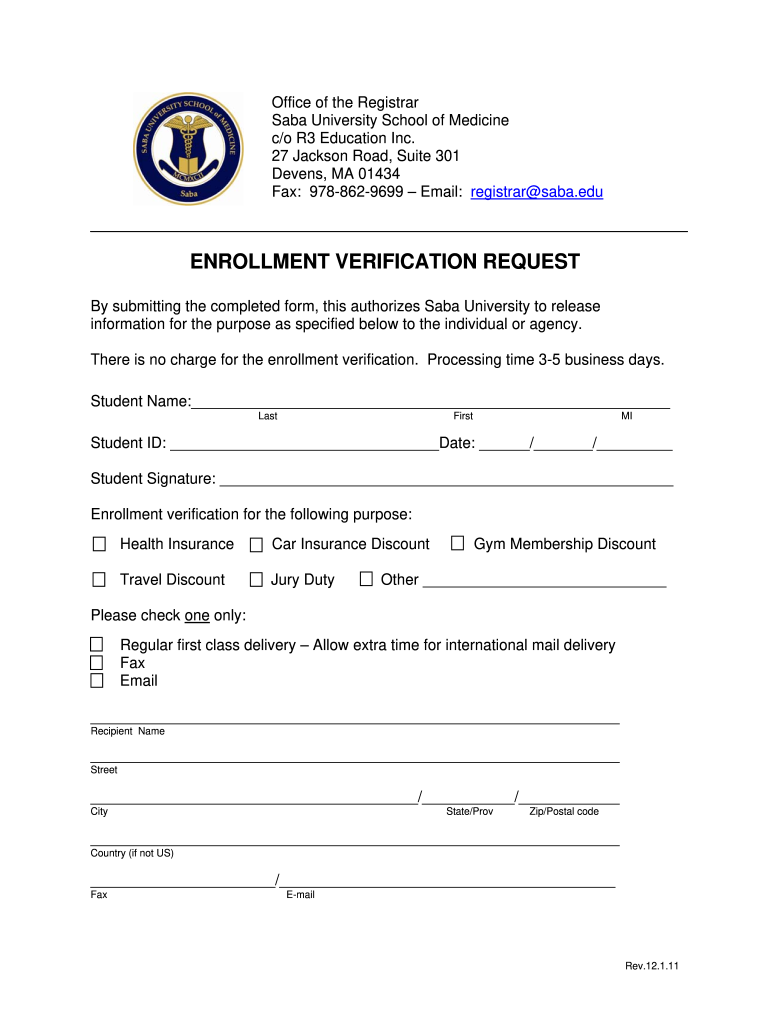
Saba Enrollment 2011-2026


What is the Saba Enrollment?
The Saba Enrollment refers to the process of registering for courses at Saba University School of Medicine. This certification of enrollment serves as proof that a student is officially enrolled in a program and is essential for various administrative and academic purposes. The enrollment certificate typically includes details such as the student's name, program of study, and enrollment dates. This document is crucial for students applying for financial aid, internships, or other academic opportunities.
How to Obtain the Saba Enrollment
To obtain the Saba Enrollment, students must complete the enrollment process through the university's official channels. This typically involves submitting an enrollment certification request form, which can be found on the university's website. Students may need to provide personal information, including their student ID, program details, and any specific requirements set by the institution. Once the form is submitted, the university will process the request and issue the enrollment certificate.
Steps to Complete the Saba Enrollment
Completing the Saba Enrollment involves several key steps:
- Visit the Saba University website to access the enrollment certification request form.
- Fill out the form with accurate personal and program information.
- Submit the completed form through the designated online portal or via email, as instructed.
- Wait for confirmation from the university regarding the processing of your request.
- Receive your certificate of enrollment, which can be used for various academic and administrative purposes.
Legal Use of the Saba Enrollment
The Saba Enrollment is legally recognized as proof of a student's status at the university. It is important for students to understand that this document can be used in various legal contexts, such as applying for loans, scholarships, or internships. The certificate must be accurate and reflect the current enrollment status to ensure its validity in legal and academic settings.
Key Elements of the Saba Enrollment
When reviewing a certificate of enrollment, several key elements should be present:
- Student's Full Name: This identifies the individual enrolled in the program.
- Program of Study: Clearly states the course or degree the student is pursuing.
- Enrollment Dates: Indicates the start and, if applicable, the expected end date of enrollment.
- University Seal or Signature: Confirms the authenticity of the document.
Form Submission Methods
Students can submit their enrollment certification request form through various methods, depending on the university's guidelines. Common submission methods include:
- Online Submission: Directly through the university's website, which is often the fastest method.
- Email: Sending the completed form to the designated university email address.
- In-Person Submission: Delivering the form to the university's administrative office, if required.
Quick guide on how to complete enrollment verification request saba university school of medicine saba
The simplest method to acquire and endorse Saba Enrollment
On a business-wide scale, ineffective workflows surrounding paper approvals can consume numerous hours. Endorsing documents like Saba Enrollment is a standard aspect of operations in every sector, which is why the effectiveness of each agreement's lifecycle signNowly impacts the overall productivity of the company. With airSlate SignNow, endorsing your Saba Enrollment is as straightforward and swift as possible. This platform provides you with the latest version of nearly any form. Even better, you can endorse it instantly without the need to install external applications on your device or print any physical copies.
Steps to acquire and endorse your Saba Enrollment
- Browse through our library by category or use the search bar to find the document you require.
- View the document preview by clicking Learn more to confirm it is the correct one.
- Click Get form to start editing immediately.
- Fill out your form and include any necessary information using the toolbar.
- Once finished, click the Sign tool to endorse your Saba Enrollment.
- Choose the signature method that suits you best: Draw, Generate initials, or upload an image of your handwritten signature.
- Click Done to complete the editing and move on to sharing options as required.
With airSlate SignNow, you have everything necessary to manage your documentation effectively. You can locate, fill out, edit, and even send your Saba Enrollment within a single tab without any complications. Enhance your workflows by utilizing a unified, intelligent eSignature solution.
Create this form in 5 minutes or less
FAQs
-
Is attending Saba University School of Medicine a good choice if one wants to ultimately practice medicine in Canada?
You have already answered your question by mentioning the 2 locations. The challenge is now to convince yourself and the people sponsoring you that moving to another medical school closer to Canada would be more appropriate. These people do also need to be convinced that practicing medicine in Canada is a good choice for you.
-
One of my friends lives far away from my school but he still wants to go to this school. He is using our address. How do we fill out the school form? We don't know what to exactly put on the form, we need massive help. We need to finish this today.
My district has a window of time that allows students to transfer to chosen schools. Almost all transfers are accepted.There is a specific procedure to do this correctly.If the student lives in a different district, they have to officially notify that district that they are planning on going to a neighboring district. Paperwork must be signed by both districts.Please contact all the districts involved. They can help you with the steps.Each year the student must reapply for the transfer. My district only denies transfers when attendance or behavior has been an issue.
-
I am a junior student at West China School of Medicine, Sichuan University. My English teacher asked us to email to a foreigner and ask some questions about medicine. I have sent out a request but didn't get a reply. The deadline is just coming. Who can give me his or her email address and do me a favour?
The request has been sent, so the reply has to come. The deadline is coming and you need to be alert that you put some reply when the West School is in the Medicine and you will need to finish your homework at the right time. The computer is a good way to send the email to someone that you want to answer. You can get enough favors by sending emails to the right person that is doing the questioning and the answer is available when you read it in the correct way.
Create this form in 5 minutes!
How to create an eSignature for the enrollment verification request saba university school of medicine saba
How to generate an electronic signature for your Enrollment Verification Request Saba University School Of Medicine Saba online
How to generate an electronic signature for your Enrollment Verification Request Saba University School Of Medicine Saba in Google Chrome
How to generate an eSignature for signing the Enrollment Verification Request Saba University School Of Medicine Saba in Gmail
How to make an electronic signature for the Enrollment Verification Request Saba University School Of Medicine Saba straight from your smartphone
How to create an eSignature for the Enrollment Verification Request Saba University School Of Medicine Saba on iOS
How to generate an eSignature for the Enrollment Verification Request Saba University School Of Medicine Saba on Android OS
People also ask
-
What is a certificate of enrollment?
A certificate of enrollment is an official document that confirms a student's enrollment status at an educational institution. With airSlate SignNow, you can easily create, send, and eSign a certificate of enrollment, making the process seamless and efficient.
-
How can airSlate SignNow help in managing certificates of enrollment?
airSlate SignNow simplifies the management of certificates of enrollment by providing a user-friendly platform for document creation and e-signature. You can track the status of each document and ensure timely completion, reducing paperwork hassle.
-
Is there a cost associated with creating a certificate of enrollment using airSlate SignNow?
Yes, airSlate SignNow offers various pricing plans based on your needs. Each plan includes the ability to create and manage certificates of enrollment, along with a range of other document management features designed to enhance your workflow.
-
What integrations does airSlate SignNow offer for handling certificates of enrollment?
airSlate SignNow integrates with various popular applications, including Google Drive, Dropbox, and Salesforce. This enables users to streamline their processes by seamlessly storing and accessing certificates of enrollment directly from their preferred platforms.
-
Can I customize my certificate of enrollment with airSlate SignNow?
Absolutely! With airSlate SignNow, you can fully customize your certificate of enrollment to meet your institution's branding standards. This includes adding logos, colors, and specific wording to ensure each document reflects your organization’s identity.
-
How does airSlate SignNow ensure the security of my certificate of enrollment?
airSlate SignNow prioritizes document security by employing advanced encryption methods and secure access controls. Your certificate of enrollment and all related documents are protected, ensuring that sensitive information remains confidential.
-
Can I track the status of my certificate of enrollment once sent?
Yes, airSlate SignNow allows you to track the status of your certificate of enrollment in real-time. You will receive notifications when the document has been viewed, signed, and completed, allowing for efficient follow-up and management.
Get more for Saba Enrollment
- Coriolis effect worksheet form
- Cpes checklist for workmanship form
- Va memorandum template form
- Supply chain questionnaire form
- Statutory declaration by a supporting witness sample form
- Network connectivity site survey for copier printerdoc form
- Form 944 x sp rev february adjusted employers annual federal tax return or claim for refund spanish version 643592916
- This form is due on or before june 30
Find out other Saba Enrollment
- eSignature New Mexico Doctors Business Associate Agreement Later
- eSignature North Carolina Doctors Executive Summary Template Free
- eSignature North Dakota Doctors Bill Of Lading Online
- eSignature Delaware Finance & Tax Accounting Job Description Template Fast
- How To eSignature Kentucky Government Warranty Deed
- eSignature Mississippi Government Limited Power Of Attorney Myself
- Can I eSignature South Dakota Doctors Lease Agreement Form
- eSignature New Hampshire Government Bill Of Lading Fast
- eSignature Illinois Finance & Tax Accounting Purchase Order Template Myself
- eSignature North Dakota Government Quitclaim Deed Free
- eSignature Kansas Finance & Tax Accounting Business Letter Template Free
- eSignature Washington Government Arbitration Agreement Simple
- Can I eSignature Massachusetts Finance & Tax Accounting Business Plan Template
- Help Me With eSignature Massachusetts Finance & Tax Accounting Work Order
- eSignature Delaware Healthcare / Medical NDA Secure
- eSignature Florida Healthcare / Medical Rental Lease Agreement Safe
- eSignature Nebraska Finance & Tax Accounting Business Letter Template Online
- Help Me With eSignature Indiana Healthcare / Medical Notice To Quit
- eSignature New Jersey Healthcare / Medical Credit Memo Myself
- eSignature North Dakota Healthcare / Medical Medical History Simple