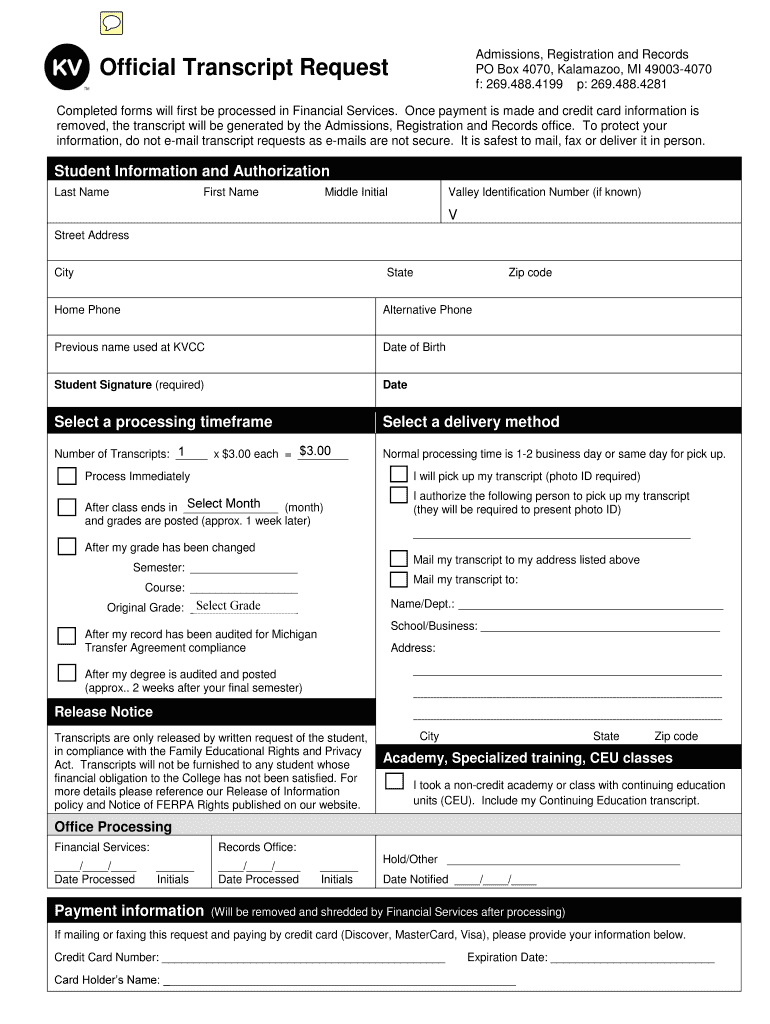
Kalamazoo Valley Community College Transcript Form


What is the Kalamazoo Valley Community College Transcript
The Kalamazoo Valley Community College (KVCC) transcript is an official record that details a student's academic history at the college. This document includes important information such as courses taken, grades received, and degrees conferred. It serves as a vital tool for students who need to provide proof of their educational background for employment, further education, or other purposes. The transcript is typically required by universities, employers, and licensing boards to verify a student's academic achievements.
How to obtain the Kalamazoo Valley Community College Transcript
To obtain a KVCC transcript, students can follow a straightforward process. First, they need to visit the KVCC website where the transcript request form is available. Students must complete the form by providing their personal information, including their full name, student ID, and the years attended. After filling out the form, students can submit it online or print it out and send it via mail. There may be a nominal fee associated with the request, which can be paid through the college's payment system. It is essential to check for any specific requirements or instructions that may be outlined by the registrar's office.
Steps to complete the Kalamazoo Valley Community College Transcript
Completing the KVCC transcript request involves several key steps:
- Visit the KVCC official website and navigate to the registrar's section.
- Locate the transcript request form and download or access it online.
- Fill in the required personal information accurately.
- Specify the delivery method for the transcript, whether electronic or paper.
- Review the form for accuracy and completeness.
- Submit the form along with any applicable fees.
Legal use of the Kalamazoo Valley Community College Transcript
The KVCC transcript is a legally recognized document that can be used in various official capacities. It is essential for students to understand that the transcript must be requested and provided in compliance with educational privacy laws, such as the Family Educational Rights and Privacy Act (FERPA). This law protects the confidentiality of student records, ensuring that transcripts are only released to authorized parties with the student’s consent. Therefore, students should ensure they follow all legal guidelines when requesting and using their transcripts.
Key elements of the Kalamazoo Valley Community College Transcript
A KVCC transcript typically includes several key elements that provide a comprehensive overview of a student's academic record. These elements include:
- Student's full name and identification number
- Course titles and codes
- Grades received for each course
- Credits earned
- Degree(s) awarded, if applicable
- Date of issuance
Digital vs. Paper Version
Students can choose between a digital or paper version of their KVCC transcript. The digital version is often faster to obtain and can be sent directly to institutions electronically. This option is convenient for those applying to universities or jobs that require immediate verification of academic credentials. On the other hand, the paper version may be necessary for certain formal applications or situations where a physical document is required. Both versions are considered official, but students should confirm the preferred format with the requesting institution.
Quick guide on how to complete official transcript request kalamazoo valley community college kvcc
The optimal method to discover and authorize Kalamazoo Valley Community College Transcript
Across the breadth of your whole organization, ineffective workflows related to document approvals can consume a signNow amount of working time. Signing documents like Kalamazoo Valley Community College Transcript is an inherent aspect of operations in any enterprise, which is why the effectiveness of each agreement’s lifecycle signNowly impacts the overall productivity of the organization. With airSlate SignNow, endorsing your Kalamazoo Valley Community College Transcript is as straightforward and quick as possible. This platform provides you with the latest version of virtually any document. What's even better, you can sign it right away without needing to install any third-party software on your device or printing physical copies.
Steps to obtain and endorse your Kalamazoo Valley Community College Transcript
- Explore our collection by category or use the search bar to find the document you require.
- Examine the form preview by clicking on Learn more to confirm it is the correct one.
- Click Get form to start editing immediately.
- Fill out your form and include any necessary information using the toolbar.
- Once completed, click the Sign tool to endorse your Kalamazoo Valley Community College Transcript.
- Choose the signature option that works best for you: Draw, Create initials, or upload an image of your handwritten signature.
- Click Done to complete editing and proceed to document-sharing options if needed.
With airSlate SignNow, you possess everything you require to manage your documents efficiently. You can locate, fill out, modify, and even send your Kalamazoo Valley Community College Transcript in a single tab without any complications. Enhance your workflows by utilizing a unified, intelligent eSignature solution.
Create this form in 5 minutes or less
Create this form in 5 minutes!
How to create an eSignature for the official transcript request kalamazoo valley community college kvcc
How to make an eSignature for your Official Transcript Request Kalamazoo Valley Community College Kvcc online
How to generate an eSignature for your Official Transcript Request Kalamazoo Valley Community College Kvcc in Chrome
How to generate an electronic signature for putting it on the Official Transcript Request Kalamazoo Valley Community College Kvcc in Gmail
How to make an electronic signature for the Official Transcript Request Kalamazoo Valley Community College Kvcc straight from your smartphone
How to generate an electronic signature for the Official Transcript Request Kalamazoo Valley Community College Kvcc on iOS devices
How to create an eSignature for the Official Transcript Request Kalamazoo Valley Community College Kvcc on Android OS
People also ask
-
What is a copy request in airSlate SignNow?
A copy request in airSlate SignNow allows you to duplicate existing documents or templates quickly and easily. This feature is crucial for users who frequently send similar documents without having to recreate them from scratch, saving time and enhancing workflow efficiency.
-
How does airSlate SignNow's copy request feature benefit my business?
The copy request feature enables businesses to streamline their document management by replicating frequently used forms. This not only reduces onboarding time for new employees but also ensures consistency in documentation, making it easier to maintain brand standards across all communications.
-
Is there a cost associated with using the copy request feature?
Using the copy request feature is included in all pricing plans of airSlate SignNow, ensuring that you can access this powerful tool without additional fees. Our cost-effective solution provides great value by integrating this functionality into our comprehensive suite of electronic signature tools.
-
Can I customize the documents created from a copy request?
Yes, documents created from a copy request can be fully customized. Users can edit fields, update details, and modify the layout as needed, giving you the flexibility to tailor documents to specific clients or projects while benefiting from the initial template structure.
-
What types of documents can I create using a copy request?
You can create various types of documents using a copy request, including contracts, agreements, and forms. AirSlate SignNow supports a wide range of document formats, allowing you to efficiently manage your electronic signature needs across different industries.
-
Does airSlate SignNow integrate with other software systems for copy requests?
Yes, airSlate SignNow offers integrations with popular software platforms, enhancing the efficiency of your copy request process. Whether you need to pull in data from CRM systems or automate document workflows, our integrations help you create a seamless experience across applications.
-
How secure is my data when using the copy request feature?
When using the copy request feature in airSlate SignNow, your data is protected with top-tier security measures. We comply with industry standards, ensuring that all your sensitive information is encrypted and that your documents are stored safely, giving you peace of mind.
Get more for Kalamazoo Valley Community College Transcript
Find out other Kalamazoo Valley Community College Transcript
- How To Sign New Hampshire Plumbing PPT
- Can I Sign New Mexico Plumbing PDF
- How To Sign New Mexico Plumbing Document
- How To Sign New Mexico Plumbing Form
- Can I Sign New Mexico Plumbing Presentation
- How To Sign Wyoming Plumbing Form
- Help Me With Sign Idaho Real Estate PDF
- Help Me With Sign Idaho Real Estate PDF
- Can I Sign Idaho Real Estate PDF
- How To Sign Idaho Real Estate PDF
- How Do I Sign Hawaii Sports Presentation
- How Do I Sign Kentucky Sports Presentation
- Can I Sign North Carolina Orthodontists Presentation
- How Do I Sign Rhode Island Real Estate Form
- Can I Sign Vermont Real Estate Document
- How To Sign Wyoming Orthodontists Document
- Help Me With Sign Alabama Courts Form
- Help Me With Sign Virginia Police PPT
- How To Sign Colorado Courts Document
- Can I eSign Alabama Banking PPT