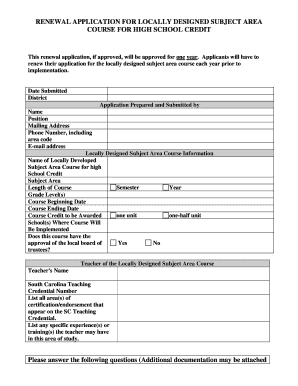
RENEWAL APPLICATION for LOCALLY DESIGNED SUBJECT Form


What is the RENEWAL APPLICATION FOR LOCALLY DESIGNED SUBJECT
The RENEWAL APPLICATION FOR LOCALLY DESIGNED SUBJECT is a formal document used to request the renewal of a previously approved locally designed subject. This application is essential for individuals or organizations that wish to continue offering educational programs or courses that have been tailored to meet local needs. The form ensures that the curriculum remains relevant and compliant with educational standards.
Steps to complete the RENEWAL APPLICATION FOR LOCALLY DESIGNED SUBJECT
Completing the RENEWAL APPLICATION FOR LOCALLY DESIGNED SUBJECT involves several key steps:
- Gather necessary information about the locally designed subject, including course objectives, target audience, and assessment methods.
- Review the previous approval documentation to ensure all relevant updates are included.
- Fill out the application form accurately, providing detailed descriptions and justifications for the renewal.
- Attach any required supporting documents, such as curriculum vitae of instructors, course materials, and evaluation reports.
- Submit the completed application by the designated deadline through the specified submission method.
Required Documents
When submitting the RENEWAL APPLICATION FOR LOCALLY DESIGNED SUBJECT, certain documents are typically required to support your application. These may include:
- Previous approval letter for the locally designed subject.
- Updated course syllabus or curriculum outline.
- Evidence of student performance or feedback from the previous offering.
- Instructor qualifications and professional development records.
Eligibility Criteria
To be eligible for the RENEWAL APPLICATION FOR LOCALLY DESIGNED SUBJECT, applicants must meet specific criteria, which can vary by state or educational authority. Generally, the following conditions apply:
- The subject must have been previously approved and successfully delivered.
- All instructional materials must align with current educational standards.
- Instructors must possess the necessary qualifications and experience.
Form Submission Methods
The RENEWAL APPLICATION FOR LOCALLY DESIGNED SUBJECT can typically be submitted through various methods, depending on the requirements of the issuing authority. Common submission methods include:
- Online submission via the educational authority's official website.
- Mailing a hard copy of the application to the designated office.
- In-person submission at local educational offices or designated locations.
Legal use of the RENEWAL APPLICATION FOR LOCALLY DESIGNED SUBJECT
The legal use of the RENEWAL APPLICATION FOR LOCALLY DESIGNED SUBJECT is governed by state education regulations. It is crucial to ensure that the application complies with all relevant laws and guidelines to avoid penalties or rejection. This includes adhering to deadlines, providing accurate information, and submitting all required documentation.
Quick guide on how to complete renewal application for locally designed subject
Complete [SKS] effortlessly on any device
Digital document management has gained traction with organizations and individuals alike. It serves as a superb environmentally friendly substitute for traditional printed and signed documents, as you can easily locate the required form and securely keep it online. airSlate SignNow provides all the resources needed to create, edit, and eSign your documents swiftly and without interruptions. Handle [SKS] on any device using the airSlate SignNow Android or iOS applications and simplify any document-related task today.
How to edit and eSign [SKS] with ease
- Locate [SKS] and click on Get Form to begin.
- Utilize the tools we offer to submit your document.
- Emphasize pertinent sections of the documents or conceal sensitive information with tools specifically designed for that purpose by airSlate SignNow.
- Generate your signature using the Sign tool, which takes mere seconds and holds the same legal validity as a conventional wet ink signature.
- Review all the information and click on the Done button to save your changes.
- Select how you wish to deliver your form, via email, SMS, or invite link, or download it to your computer.
Say goodbye to lost or misplaced documents, tedious form hunting, or errors that require printing new copies. airSlate SignNow addresses your needs in document management with just a few clicks from any device you choose. Modify and eSign [SKS] and ensure effective communication at every stage of your form preparation process with airSlate SignNow.
Create this form in 5 minutes or less
Related searches to RENEWAL APPLICATION FOR LOCALLY DESIGNED SUBJECT
Create this form in 5 minutes!
How to create an eSignature for the renewal application for locally designed subject
How to create an electronic signature for a PDF online
How to create an electronic signature for a PDF in Google Chrome
How to create an e-signature for signing PDFs in Gmail
How to create an e-signature right from your smartphone
How to create an e-signature for a PDF on iOS
How to create an e-signature for a PDF on Android
People also ask
-
What is the RENEWAL APPLICATION FOR LOCALLY DESIGNED SUBJECT?
The RENEWAL APPLICATION FOR LOCALLY DESIGNED SUBJECT is a streamlined process that allows businesses to renew their locally designed subject documents efficiently. This application ensures that all necessary information is submitted correctly, minimizing delays and enhancing compliance.
-
How does airSlate SignNow facilitate the RENEWAL APPLICATION FOR LOCALLY DESIGNED SUBJECT?
airSlate SignNow simplifies the RENEWAL APPLICATION FOR LOCALLY DESIGNED SUBJECT by providing an intuitive platform for document management and eSigning. Users can easily upload, edit, and send their renewal applications, ensuring a smooth workflow and faster processing times.
-
What are the pricing options for using airSlate SignNow for the RENEWAL APPLICATION FOR LOCALLY DESIGNED SUBJECT?
airSlate SignNow offers flexible pricing plans tailored to meet the needs of various businesses. Whether you are a small startup or a large enterprise, you can choose a plan that fits your budget while efficiently managing your RENEWAL APPLICATION FOR LOCALLY DESIGNED SUBJECT.
-
What features does airSlate SignNow provide for the RENEWAL APPLICATION FOR LOCALLY DESIGNED SUBJECT?
Key features of airSlate SignNow for the RENEWAL APPLICATION FOR LOCALLY DESIGNED SUBJECT include customizable templates, automated workflows, and secure eSigning capabilities. These features enhance productivity and ensure that your renewal applications are processed quickly and securely.
-
What are the benefits of using airSlate SignNow for my RENEWAL APPLICATION FOR LOCALLY DESIGNED SUBJECT?
Using airSlate SignNow for your RENEWAL APPLICATION FOR LOCALLY DESIGNED SUBJECT offers numerous benefits, including increased efficiency, reduced paperwork, and enhanced security. The platform allows for real-time tracking of documents, ensuring that you stay informed throughout the renewal process.
-
Can I integrate airSlate SignNow with other tools for my RENEWAL APPLICATION FOR LOCALLY DESIGNED SUBJECT?
Yes, airSlate SignNow seamlessly integrates with various third-party applications, enhancing your workflow for the RENEWAL APPLICATION FOR LOCALLY DESIGNED SUBJECT. This integration allows you to connect with CRM systems, cloud storage, and other essential tools to streamline your document management.
-
Is airSlate SignNow secure for handling my RENEWAL APPLICATION FOR LOCALLY DESIGNED SUBJECT?
Absolutely! airSlate SignNow prioritizes security and compliance, ensuring that your RENEWAL APPLICATION FOR LOCALLY DESIGNED SUBJECT is protected with advanced encryption and secure access controls. You can trust that your sensitive information is safe while using our platform.
Get more for RENEWAL APPLICATION FOR LOCALLY DESIGNED SUBJECT
- Texas title transfer form online
- Division officers personnel record form
- Printable texas dps forms dl 43
- I864ez form
- Puc hawaii 6961447 form
- 2014 schedule i form 1041 alternative minimum tax estates and trusts irs ustreas
- County verification of business location 12 13 11 state of indiana form
- Guardian annual report form
Find out other RENEWAL APPLICATION FOR LOCALLY DESIGNED SUBJECT
- How To eSignature New Jersey Construction PDF
- How To eSignature New York Construction Presentation
- How To eSignature Wisconsin Construction Document
- Help Me With eSignature Arkansas Education Form
- Can I eSignature Louisiana Education Document
- Can I eSignature Massachusetts Education Document
- Help Me With eSignature Montana Education Word
- How To eSignature Maryland Doctors Word
- Help Me With eSignature South Dakota Education Form
- How Can I eSignature Virginia Education PDF
- How To eSignature Massachusetts Government Form
- How Can I eSignature Oregon Government PDF
- How Can I eSignature Oklahoma Government Document
- How To eSignature Texas Government Document
- Can I eSignature Vermont Government Form
- How Do I eSignature West Virginia Government PPT
- How Do I eSignature Maryland Healthcare / Medical PDF
- Help Me With eSignature New Mexico Healthcare / Medical Form
- How Do I eSignature New York Healthcare / Medical Presentation
- How To eSignature Oklahoma Finance & Tax Accounting PPT