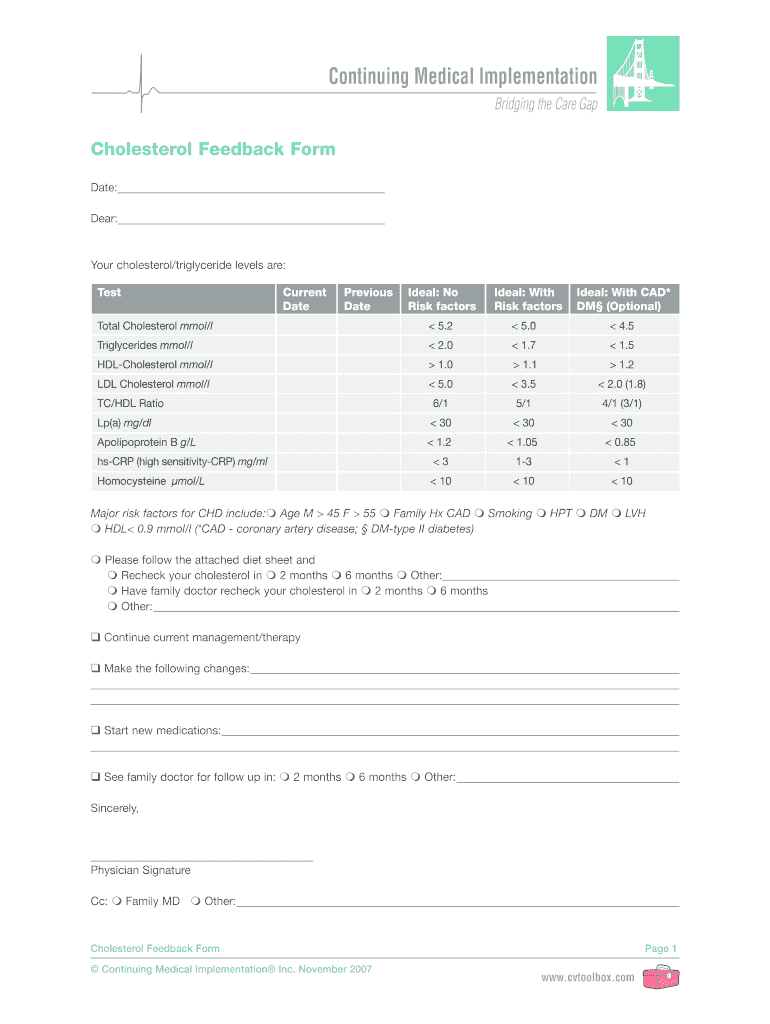
Cholesterol Feedback Form Continuing Medical Implementation Inc


What is the Cholesterol Feedback Form Continuing Medical Implementation Inc
The Cholesterol Feedback Form from Continuing Medical Implementation Inc is a specialized document designed to gather essential information regarding cholesterol levels and related health metrics. This form is typically utilized by healthcare professionals to assess patients' cholesterol management and provide tailored feedback. It serves as a crucial tool in monitoring cardiovascular health and ensuring that patients receive appropriate guidance based on their cholesterol readings.
How to use the Cholesterol Feedback Form Continuing Medical Implementation Inc
Using the Cholesterol Feedback Form involves several straightforward steps. First, healthcare providers should ensure that the form is filled out completely by the patient, including personal information, medical history, and specific cholesterol readings. Once completed, the healthcare provider reviews the information to offer personalized feedback and recommendations. This form can be used during consultations to facilitate discussions about lifestyle changes, medication adjustments, or further testing if necessary.
Steps to complete the Cholesterol Feedback Form Continuing Medical Implementation Inc
Completing the Cholesterol Feedback Form requires careful attention to detail. Here are the steps to follow:
- Personal Information: Enter full name, date of birth, and contact details.
- Medical History: Provide relevant medical history, including any previous cholesterol issues.
- Cholesterol Readings: Input current cholesterol levels, including LDL, HDL, and total cholesterol.
- Symptoms: Note any symptoms experienced that may relate to cholesterol levels.
- Signature: Sign and date the form to confirm the accuracy of the information provided.
Key elements of the Cholesterol Feedback Form Continuing Medical Implementation Inc
The key elements of the Cholesterol Feedback Form include sections for personal identification, cholesterol levels, medical history, and any medications currently being taken. Each section is designed to capture comprehensive information that aids healthcare providers in evaluating a patient's cholesterol status. The form may also include a section for healthcare provider comments, allowing for tailored feedback and recommendations based on the collected data.
Legal use of the Cholesterol Feedback Form Continuing Medical Implementation Inc
The Cholesterol Feedback Form is legally used within the framework of patient care, ensuring that healthcare providers maintain accurate records of patients' cholesterol levels and health status. Compliance with healthcare regulations, such as HIPAA, is essential to protect patient confidentiality. Proper use of this form helps in documenting patient interactions and guiding treatment plans, thereby supporting legal and ethical standards in medical practice.
Form Submission Methods (Online / Mail / In-Person)
The Cholesterol Feedback Form can be submitted through various methods, depending on the healthcare provider's preferences. Options typically include:
- Online Submission: Some providers may offer a secure online portal for electronic submission.
- Mail: Patients can send the completed form via postal service to their healthcare provider.
- In-Person: The form can be submitted directly during a medical appointment, allowing for immediate review and discussion.
Quick guide on how to complete cholesterol feedback form continuing medical implementation inc
Easily Prepare [SKS] on Any Device
Digital document management has gained traction among businesses and individuals. It offers an ideal environmentally friendly alternative to traditional printed and signed papers, allowing you to locate the right form and securely store it online. airSlate SignNow equips you with all the tools necessary to create, alter, and eSign your documents quickly without delays. Manage [SKS] on any platform using the airSlate SignNow Android or iOS applications and simplify any document-related task today.
How to Edit and eSign [SKS] Effortlessly
- Locate [SKS] and click on Get Form to begin.
- Use the tools we provide to fill out your document.
- Emphasize important sections of your documents or obscure sensitive information with tools that airSlate SignNow specifically offers for that purpose.
- Create your signature using the Sign tool, which takes mere seconds and carries the same legal validity as a conventional wet ink signature.
- Review the details and click on the Done button to save your changes.
- Select how you would like to send your form, via email, text message (SMS), or invitation link, or download it to your computer.
Say goodbye to lost or misplaced documents, tedious form searches, or errors that necessitate printing new document copies. airSlate SignNow fulfills all your document management needs in just a few clicks from any device you choose. Edit and eSign [SKS] and ensure outstanding communication at every stage of your form preparation process with airSlate SignNow.
Create this form in 5 minutes or less
Create this form in 5 minutes!
How to create an eSignature for the cholesterol feedback form continuing medical implementation inc
How to create an electronic signature for a PDF online
How to create an electronic signature for a PDF in Google Chrome
How to create an e-signature for signing PDFs in Gmail
How to create an e-signature right from your smartphone
How to create an e-signature for a PDF on iOS
How to create an e-signature for a PDF on Android
People also ask
-
What is the Cholesterol Feedback Form Continuing Medical Implementation Inc.?
The Cholesterol Feedback Form Continuing Medical Implementation Inc. is a specialized document designed to collect and analyze patient feedback regarding cholesterol management. This form helps healthcare providers improve their services and patient outcomes by gathering essential data.
-
How can I access the Cholesterol Feedback Form Continuing Medical Implementation Inc.?
You can easily access the Cholesterol Feedback Form Continuing Medical Implementation Inc. through the airSlate SignNow platform. Simply sign up for an account, and you will have the ability to create, customize, and send the form to your patients.
-
What are the key features of the Cholesterol Feedback Form Continuing Medical Implementation Inc.?
The Cholesterol Feedback Form Continuing Medical Implementation Inc. includes features such as customizable fields, electronic signatures, and secure data storage. These features ensure that you can tailor the form to your specific needs while maintaining compliance and security.
-
Is the Cholesterol Feedback Form Continuing Medical Implementation Inc. cost-effective?
Yes, the Cholesterol Feedback Form Continuing Medical Implementation Inc. is part of airSlate SignNow's cost-effective solutions. Our pricing plans are designed to fit various budgets, making it accessible for healthcare providers of all sizes.
-
How does the Cholesterol Feedback Form Continuing Medical Implementation Inc. benefit my practice?
Utilizing the Cholesterol Feedback Form Continuing Medical Implementation Inc. can enhance patient engagement and satisfaction. By collecting valuable feedback, you can identify areas for improvement and provide better care, ultimately leading to improved health outcomes.
-
Can I integrate the Cholesterol Feedback Form Continuing Medical Implementation Inc. with other tools?
Absolutely! The Cholesterol Feedback Form Continuing Medical Implementation Inc. can be integrated with various healthcare management systems and CRM tools. This integration streamlines your workflow and ensures that all patient data is centralized and easily accessible.
-
What support is available for using the Cholesterol Feedback Form Continuing Medical Implementation Inc.?
airSlate SignNow offers comprehensive support for users of the Cholesterol Feedback Form Continuing Medical Implementation Inc. Our customer service team is available to assist you with any questions or issues you may encounter while using the platform.
Get more for Cholesterol Feedback Form Continuing Medical Implementation Inc
- Ipm sign warning indoor university of florida form
- Aws certified welder application aws certified welder application form
- Quotbreederquot shall herein be defined as shannon jordan of rsj labradors form
- Energy sound miami dade county form
- Avon park high school form
- T shirt order form see online color chart on usd 428 website
- Head start application form eckan
- Kaleidoscope after school program the pavilion greenville form
Find out other Cholesterol Feedback Form Continuing Medical Implementation Inc
- How To Integrate Sign in Banking
- How To Use Sign in Banking
- Help Me With Use Sign in Banking
- Can I Use Sign in Banking
- How Do I Install Sign in Banking
- How To Add Sign in Banking
- How Do I Add Sign in Banking
- How Can I Add Sign in Banking
- Can I Add Sign in Banking
- Help Me With Set Up Sign in Government
- How To Integrate eSign in Banking
- How To Use eSign in Banking
- How To Install eSign in Banking
- How To Add eSign in Banking
- How To Set Up eSign in Banking
- How To Save eSign in Banking
- How To Implement eSign in Banking
- How To Set Up eSign in Construction
- How To Integrate eSign in Doctors
- How To Use eSign in Doctors