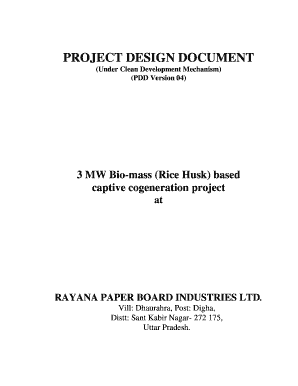
PROJECT DESIGN DOCUMENT under Clean Development DNV Form


What is the PROJECT DESIGN DOCUMENT Under Clean Development DNV
The PROJECT DESIGN DOCUMENT (PDD) under Clean Development Mechanism (CDM) is a critical document that outlines the details of a proposed project aimed at reducing greenhouse gas emissions. It serves as a comprehensive framework for project developers to demonstrate how their initiatives comply with the requirements set forth by the United Nations Framework Convention on Climate Change (UNFCCC). The PDD includes information about the project’s objectives, methodologies, expected emissions reductions, and how it contributes to sustainable development.
Key elements of the PROJECT DESIGN DOCUMENT Under Clean Development DNV
Essential components of the PROJECT DESIGN DOCUMENT include:
- Project description: A detailed overview of the project, including its location, technology, and expected outcomes.
- Baseline scenario: An analysis of the emissions that would occur in the absence of the project, serving as a comparison for measuring reductions.
- Monitoring plan: A strategy for tracking the project's performance and emissions reductions over time.
- Stakeholder consultation: Documentation of the engagement with local communities and stakeholders to ensure transparency and support.
- Environmental impact assessment: An evaluation of the potential environmental effects of the project and mitigation measures.
How to use the PROJECT DESIGN DOCUMENT Under Clean Development DNV
Using the PROJECT DESIGN DOCUMENT effectively involves several steps:
- Preparation: Gather all necessary data and documentation relevant to the project.
- Drafting: Complete the PDD by filling in all required sections with accurate and detailed information.
- Review: Conduct a thorough review of the document to ensure compliance with CDM requirements and clarity.
- Submission: Submit the completed PDD to the appropriate authorities for validation and registration.
- Monitoring: Implement the monitoring plan outlined in the PDD to track emissions reductions and project performance.
Steps to complete the PROJECT DESIGN DOCUMENT Under Clean Development DNV
Completing the PROJECT DESIGN DOCUMENT involves a systematic approach:
- Define the project scope and objectives clearly.
- Identify and analyze the baseline scenario to establish a reference point for emissions reductions.
- Engage with stakeholders to gather input and address concerns.
- Draft the PDD, ensuring all sections are filled out comprehensively.
- Review the document for accuracy and completeness, making necessary revisions.
- Submit the PDD for validation by a designated authority.
Legal use of the PROJECT DESIGN DOCUMENT Under Clean Development DNV
The legal use of the PROJECT DESIGN DOCUMENT is governed by international agreements and national regulations. It is essential for project developers to adhere to the guidelines established by the UNFCCC and relevant local laws. Compliance ensures that the project is recognized for its emissions reductions and can generate carbon credits. Legal considerations may include:
- Adhering to environmental regulations.
- Ensuring transparency in stakeholder engagement.
- Maintaining accurate records for monitoring and reporting.
Examples of using the PROJECT DESIGN DOCUMENT Under Clean Development DNV
Examples of the PROJECT DESIGN DOCUMENT in action include various renewable energy projects, such as:
- Wind farms that generate clean energy while reducing reliance on fossil fuels.
- Solar energy installations that provide sustainable power solutions.
- Biogas projects that convert waste into energy, reducing methane emissions.
These projects illustrate how the PDD facilitates the implementation of initiatives that contribute to global sustainability goals while providing measurable benefits in emissions reductions.
Quick guide on how to complete project design document under clean development dnv
Complete [SKS] effortlessly on any device
Online document management has become increasingly popular among businesses and individuals alike. It serves as an ideal eco-friendly alternative to traditional printed and signed documents, allowing you to obtain the correct form and securely store it online. airSlate SignNow equips you with all the tools necessary to create, modify, and eSign your documents quickly and efficiently. Manage [SKS] on any device with the airSlate SignNow apps for Android or iOS, and simplify your document-related tasks today.
The simplest way to modify and eSign [SKS] effortlessly
- Find [SKS] and click on Get Form to initiate the process.
- Utilize the tools we offer to complete your document.
- Emphasize important sections of your documents or obscure sensitive information using tools specifically provided by airSlate SignNow for that purpose.
- Create your eSignature with the Sign tool, which only takes seconds and holds the same legal validity as a traditional ink signature.
- Review the details and click on the Done button to save your updates.
- Select your preferred method to send your form: by email, SMS, invitation link, or download it to your computer.
Forget about lost or misplaced documents, tedious form searches, or mistakes that require printing new document copies. airSlate SignNow meets your document management needs in just a few clicks from the device of your choice. Modify and eSign [SKS] and ensure outstanding communication at every stage of the form preparation process with airSlate SignNow.
Create this form in 5 minutes or less
Related searches to PROJECT DESIGN DOCUMENT Under Clean Development DNV
Create this form in 5 minutes!
How to create an eSignature for the project design document under clean development dnv
How to create an electronic signature for a PDF online
How to create an electronic signature for a PDF in Google Chrome
How to create an e-signature for signing PDFs in Gmail
How to create an e-signature right from your smartphone
How to create an e-signature for a PDF on iOS
How to create an e-signature for a PDF on Android
People also ask
-
What is a PROJECT DESIGN DOCUMENT Under Clean Development DNV?
A PROJECT DESIGN DOCUMENT Under Clean Development DNV is a comprehensive outline that details the objectives, methodologies, and expected outcomes of a project aimed at reducing greenhouse gas emissions. It serves as a crucial tool for ensuring compliance with DNV standards and facilitates the approval process for clean development initiatives.
-
How can airSlate SignNow help with creating a PROJECT DESIGN DOCUMENT Under Clean Development DNV?
airSlate SignNow provides an intuitive platform for drafting and managing your PROJECT DESIGN DOCUMENT Under Clean Development DNV. With its user-friendly interface, you can easily collaborate with team members, ensuring that all necessary information is included and that the document meets DNV requirements.
-
What are the pricing options for using airSlate SignNow for my PROJECT DESIGN DOCUMENT Under Clean Development DNV?
airSlate SignNow offers flexible pricing plans that cater to businesses of all sizes. Whether you need basic eSigning features or advanced document management capabilities for your PROJECT DESIGN DOCUMENT Under Clean Development DNV, you can choose a plan that fits your budget and requirements.
-
What features does airSlate SignNow offer for managing PROJECT DESIGN DOCUMENT Under Clean Development DNV?
airSlate SignNow includes features such as customizable templates, secure eSigning, and real-time collaboration tools, all of which are essential for managing your PROJECT DESIGN DOCUMENT Under Clean Development DNV. These features streamline the document creation process and enhance team productivity.
-
What are the benefits of using airSlate SignNow for my PROJECT DESIGN DOCUMENT Under Clean Development DNV?
Using airSlate SignNow for your PROJECT DESIGN DOCUMENT Under Clean Development DNV can signNowly reduce the time and effort required for document management. The platform ensures compliance, enhances security, and allows for easy tracking of document status, making it an ideal solution for businesses focused on clean development.
-
Can airSlate SignNow integrate with other tools for my PROJECT DESIGN DOCUMENT Under Clean Development DNV?
Yes, airSlate SignNow offers seamless integrations with various tools and platforms, enhancing your workflow for the PROJECT DESIGN DOCUMENT Under Clean Development DNV. Whether you use project management software or cloud storage solutions, airSlate SignNow can connect with them to streamline your processes.
-
Is airSlate SignNow secure for handling PROJECT DESIGN DOCUMENT Under Clean Development DNV?
Absolutely! airSlate SignNow prioritizes security and compliance, ensuring that your PROJECT DESIGN DOCUMENT Under Clean Development DNV is protected with advanced encryption and secure access controls. You can trust that your sensitive information is safe while using our platform.
Get more for PROJECT DESIGN DOCUMENT Under Clean Development DNV
Find out other PROJECT DESIGN DOCUMENT Under Clean Development DNV
- Electronic signature Nebraska Finance & Tax Accounting Business Plan Template Online
- Electronic signature Utah Government Resignation Letter Online
- Electronic signature Nebraska Finance & Tax Accounting Promissory Note Template Online
- Electronic signature Utah Government Quitclaim Deed Online
- Electronic signature Utah Government POA Online
- How To Electronic signature New Jersey Education Permission Slip
- Can I Electronic signature New York Education Medical History
- Electronic signature Oklahoma Finance & Tax Accounting Quitclaim Deed Later
- How To Electronic signature Oklahoma Finance & Tax Accounting Operating Agreement
- Electronic signature Arizona Healthcare / Medical NDA Mobile
- How To Electronic signature Arizona Healthcare / Medical Warranty Deed
- Electronic signature Oregon Finance & Tax Accounting Lease Agreement Online
- Electronic signature Delaware Healthcare / Medical Limited Power Of Attorney Free
- Electronic signature Finance & Tax Accounting Word South Carolina Later
- How Do I Electronic signature Illinois Healthcare / Medical Purchase Order Template
- Electronic signature Louisiana Healthcare / Medical Quitclaim Deed Online
- Electronic signature Louisiana Healthcare / Medical Quitclaim Deed Computer
- How Do I Electronic signature Louisiana Healthcare / Medical Limited Power Of Attorney
- Electronic signature Maine Healthcare / Medical Letter Of Intent Fast
- How To Electronic signature Mississippi Healthcare / Medical Month To Month Lease