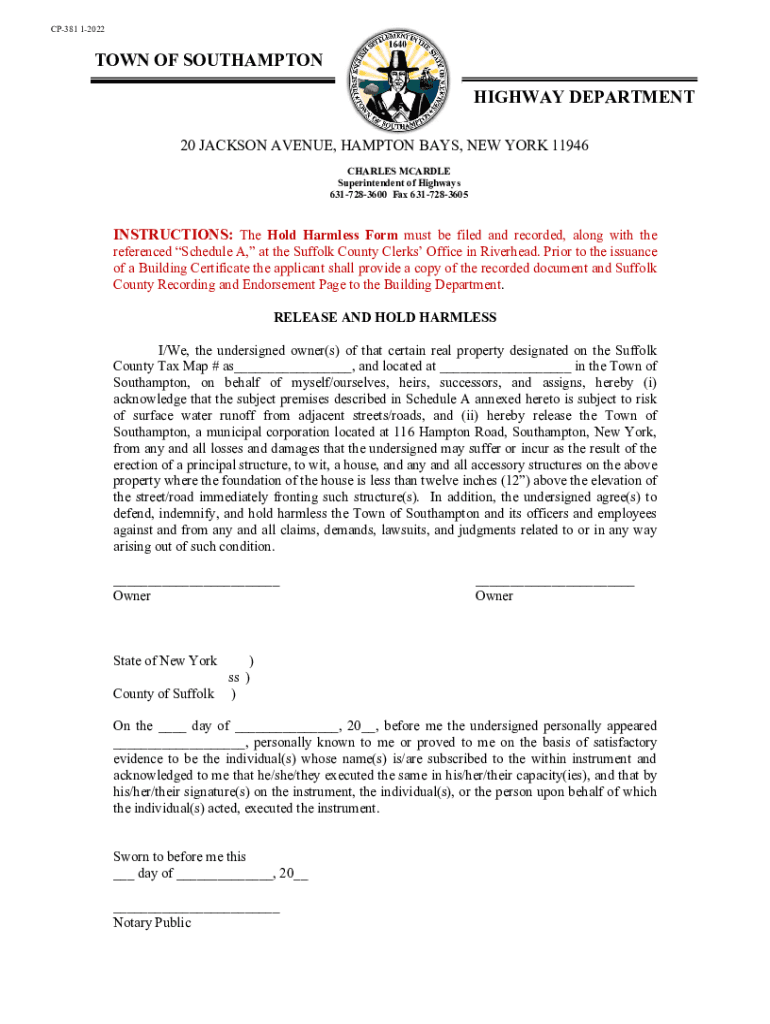
20 JACKSON AVENUE, HAMPTON BAYS, NEW YORK11946 2022-2026


Understanding the Town Southampton Harmless Form
The Town Southampton harmless form is a legal document designed to protect the town from liability in various situations. This form is often used when individuals or organizations engage in activities that may pose risks, such as events held on town property. By signing this form, participants agree to hold the town harmless from any claims or damages that may arise during the event.
Steps to Complete the Town Southampton Harmless Form
Completing the Town Southampton harmless form involves several straightforward steps:
- Obtain the form from the town's official website or designated office.
- Fill in the required fields, including your name, contact information, and details about the event or activity.
- Review the terms outlined in the form to understand your obligations and the scope of liability being waived.
- Sign and date the form to confirm your agreement to the terms.
- Submit the completed form to the appropriate town department, either online or in person.
Key Elements of the Town Southampton Harmless Form
This form typically includes several critical components:
- Identification of Parties: Clearly states the names and roles of all parties involved.
- Description of Activity: Provides details about the event or activity that necessitates the form.
- Liability Waiver: Outlines the specific liabilities being waived by the signer.
- Signature Line: Requires signatures from all parties to validate the agreement.
Legal Use of the Town Southampton Harmless Form
The legal use of the Town Southampton harmless form is essential for protecting the town from potential lawsuits. When properly executed, this form serves as a binding contract that can help mitigate risks associated with public events. It is important to ensure that all parties fully understand the implications of signing the form, as it may limit their ability to pursue legal action against the town in the event of an incident.
Eligibility Criteria for Using the Town Southampton Harmless Form
To be eligible to use the Town Southampton harmless form, individuals or organizations typically need to meet the following criteria:
- Be a resident or business entity operating within the Town Southampton.
- Engage in activities that require the use of town property or resources.
- Agree to the terms and conditions outlined in the form.
Form Submission Methods for the Town Southampton Harmless Form
The Town Southampton harmless form can generally be submitted through various methods:
- Online Submission: Many towns offer an online portal for form submissions, allowing for quick processing.
- Mail: You can send the completed form via postal mail to the designated town office.
- In-Person Submission: Alternatively, you may deliver the form directly to the town office during business hours.
Quick guide on how to complete 20 jackson avenue hampton bays new york11946
Effortlessly Prepare 20 JACKSON AVENUE, HAMPTON BAYS, NEW YORK11946 on Any Device
Managing documents online has gained popularity among businesses and individuals alike. It offers an ideal eco-conscious alternative to conventional printed and signed documents, allowing you to obtain the necessary form and securely store it online. airSlate SignNow equips you with all the resources required to create, modify, and electronically sign your documents quickly and without any holdups. Handle 20 JACKSON AVENUE, HAMPTON BAYS, NEW YORK11946 on any device using airSlate SignNow's Android or iOS applications and streamline any document-related task today.
The Easiest Way to Modify and Electronically Sign 20 JACKSON AVENUE, HAMPTON BAYS, NEW YORK11946 with Ease
- Locate 20 JACKSON AVENUE, HAMPTON BAYS, NEW YORK11946 and select Get Form to begin.
- Utilize the tools available to complete your document.
- Mark important sections of the documents or obscure confidential information with specialized tools provided by airSlate SignNow.
- Create your eSignature using the Sign feature, which takes mere seconds and carries the same legal validity as a traditional handwritten signature.
- Review the information and click on the Done button to save your changes.
- Select how you wish to send your form, whether via email, SMS, invitation link, or download it to your computer.
Eliminate the hassle of lost or misplaced documents, tedious search for forms, or mistakes that require printing new document copies. airSlate SignNow meets your document management needs in a few clicks from your preferred device. Modify and electronically sign 20 JACKSON AVENUE, HAMPTON BAYS, NEW YORK11946 to ensure excellent communication throughout the form preparation process with airSlate SignNow.
Create this form in 5 minutes or less
Find and fill out the correct 20 jackson avenue hampton bays new york11946
Create this form in 5 minutes!
How to create an eSignature for the 20 jackson avenue hampton bays new york11946
How to create an electronic signature for a PDF online
How to create an electronic signature for a PDF in Google Chrome
How to create an e-signature for signing PDFs in Gmail
How to create an e-signature right from your smartphone
How to create an e-signature for a PDF on iOS
How to create an e-signature for a PDF on Android
People also ask
-
What is the town Southampton harmless form?
The town Southampton harmless form is a document designed to facilitate the signing and processing of agreements in a secure manner. It ensures that all parties involved can easily eSign and manage their documents without any hassle. This form is particularly useful for businesses operating in Southampton.
-
How does airSlate SignNow simplify the town Southampton harmless form process?
airSlate SignNow streamlines the town Southampton harmless form process by providing an intuitive platform for eSigning documents. Users can quickly upload, send, and sign forms electronically, reducing the time and effort required for traditional paperwork. This efficiency helps businesses focus on their core operations.
-
What are the pricing options for using airSlate SignNow for the town Southampton harmless form?
airSlate SignNow offers flexible pricing plans that cater to various business needs, including those requiring the town Southampton harmless form. You can choose from monthly or annual subscriptions, with options that scale based on the number of users and features needed. This ensures that you only pay for what you use.
-
Can I integrate airSlate SignNow with other applications for the town Southampton harmless form?
Yes, airSlate SignNow allows seamless integration with various applications, enhancing the functionality of the town Southampton harmless form. You can connect it with CRM systems, cloud storage services, and other tools to streamline your workflow. This integration capability makes it easier to manage documents across platforms.
-
What are the benefits of using airSlate SignNow for the town Southampton harmless form?
Using airSlate SignNow for the town Southampton harmless form offers numerous benefits, including increased efficiency, reduced paperwork, and enhanced security. The platform ensures that your documents are stored safely and can be accessed anytime, anywhere. Additionally, it helps in maintaining compliance with legal standards.
-
Is the town Southampton harmless form legally binding when signed through airSlate SignNow?
Yes, the town Southampton harmless form signed through airSlate SignNow is legally binding. The platform complies with eSignature laws, ensuring that your electronically signed documents hold the same legal weight as traditional signatures. This provides peace of mind for businesses and individuals alike.
-
How can I track the status of my town Southampton harmless form with airSlate SignNow?
airSlate SignNow provides real-time tracking for your town Southampton harmless form, allowing you to monitor its status at any time. You will receive notifications when the document is viewed, signed, or completed. This feature helps you stay informed and manage your documents effectively.
Get more for 20 JACKSON AVENUE, HAMPTON BAYS, NEW YORK11946
- Boarding form 77004705
- Domicile sample form
- Character traits worksheet pdf form
- Oregon payroll tax forms
- Chem 7 urine dipstick quality control record sfgh poct form
- Hr1384 application form
- Letter of authorization for phone number transfer canada form
- Sha 0249 consent for disclosure of personal health information
Find out other 20 JACKSON AVENUE, HAMPTON BAYS, NEW YORK11946
- eSignature New Hampshire Invoice for Services (Standard Format) Computer
- eSignature Arkansas Non-Compete Agreement Later
- Can I eSignature Arizona Non-Compete Agreement
- How Do I eSignature New Jersey Non-Compete Agreement
- eSignature Tennessee Non-Compete Agreement Myself
- How To eSignature Colorado LLC Operating Agreement
- Help Me With eSignature North Carolina LLC Operating Agreement
- eSignature Oregon LLC Operating Agreement Online
- eSignature Wyoming LLC Operating Agreement Online
- eSignature Wyoming LLC Operating Agreement Computer
- eSignature Wyoming LLC Operating Agreement Later
- eSignature Wyoming LLC Operating Agreement Free
- How To eSignature Wyoming LLC Operating Agreement
- eSignature California Commercial Lease Agreement Template Myself
- eSignature California Commercial Lease Agreement Template Easy
- eSignature Florida Commercial Lease Agreement Template Easy
- eSignature Texas Roommate Contract Easy
- eSignature Arizona Sublease Agreement Template Free
- eSignature Georgia Sublease Agreement Template Online
- eSignature Arkansas Roommate Rental Agreement Template Mobile