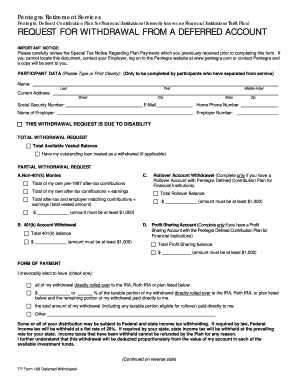
Pentegra Retirement Services REQUEST for WITHDRAWAL from a 401ksave Form


Understanding the Pentegra Retirement Services Request for Withdrawal
The Pentegra Retirement Services Request for Withdrawal is a formal document used by participants to withdraw funds from their 401(k) accounts. This request is essential for individuals looking to access their retirement savings before retirement age or for other qualifying reasons. The form outlines the specific details regarding the amount requested, the reason for withdrawal, and any tax implications that may arise from the transaction.
Steps to Complete the Pentegra Retirement Services Request for Withdrawal
Completing the Pentegra Retirement Services Request for Withdrawal involves several key steps:
- Gather Required Information: Collect personal details, account information, and specific reasons for withdrawal.
- Fill Out the Form: Accurately complete all sections of the request form, ensuring clarity and correctness.
- Review for Accuracy: Double-check the information provided to avoid delays or issues with processing.
- Submit the Form: Choose your preferred submission method, whether online, by mail, or in-person.
Key Elements of the Pentegra Retirement Services Request for Withdrawal
When filling out the request for withdrawal, several key elements must be included:
- Participant Information: Full name, address, and Social Security number.
- Account Details: The specific 401(k) account number from which funds are being withdrawn.
- Withdrawal Amount: The exact amount you wish to withdraw.
- Reason for Withdrawal: A clear explanation of why the funds are being requested.
- Signature: The participant's signature is required to authorize the withdrawal.
Required Documents for the Withdrawal Process
To successfully process your request for withdrawal, certain documents may be required:
- Identification: A government-issued ID to verify your identity.
- Proof of Eligibility: Documentation supporting the reason for withdrawal, such as medical bills or proof of financial hardship.
- Completed Request Form: Ensure that the Pentegra Retirement Services Request for Withdrawal form is fully completed and signed.
Form Submission Methods
Participants can submit their Pentegra Retirement Services Request for Withdrawal through various methods:
- Online: Log into your account on the Pentegra website to submit the request electronically.
- By Mail: Send the completed form to the designated address provided by Pentegra.
- In-Person: Visit a local Pentegra office to submit your request directly.
Eligibility Criteria for Withdrawal
To qualify for a withdrawal from your 401(k) account, you must meet specific eligibility criteria, which may include:
- Age: Participants typically must be at least 59 and a half years old to withdraw without penalties.
- Employment Status: Withdrawals may be allowed if you have left your employer or if the plan permits hardship withdrawals.
- Financial Hardship: Documentation may be required to prove financial hardship for certain types of withdrawals.
Quick guide on how to complete pentegra retirement services request for withdrawal from a 401ksave 239929415
Easily Prepare Pentegra Retirement Services REQUEST FOR WITHDRAWAL FROM A 401ksave on Any Device
Managing documents online has become increasingly popular among organizations and individuals. It offers an excellent eco-friendly substitute for conventional printed and signed paperwork, as you can access the necessary form and securely store it online. airSlate SignNow provides you with all the tools you need to create, edit, and electronically sign your documents swiftly without any delays. Handle Pentegra Retirement Services REQUEST FOR WITHDRAWAL FROM A 401ksave on any device using airSlate SignNow's Android or iOS applications and enhance any document-based workflow today.
How to Edit and eSign Pentegra Retirement Services REQUEST FOR WITHDRAWAL FROM A 401ksave Effortlessly
- Locate Pentegra Retirement Services REQUEST FOR WITHDRAWAL FROM A 401ksave and click on Get Form to begin.
- Utilize the tools we offer to complete your form.
- Mark important sections of your documents or conceal sensitive information with tools specifically provided by airSlate SignNow for that purpose.
- Generate your signature using the Sign feature, which takes moments and holds the same legal significance as a traditional wet ink signature.
- Review the details and click on the Done button to save your changes.
- Select how you prefer to send your form, via email, SMS, invitation link, or download it to your computer.
Forget about lost or misplaced documents, tedious form searching, or mistakes that necessitate printing new document copies. airSlate SignNow meets your document management needs in just a few clicks from any device you choose. Edit and eSign Pentegra Retirement Services REQUEST FOR WITHDRAWAL FROM A 401ksave and ensure exceptional communication throughout the form preparation process with airSlate SignNow.
Create this form in 5 minutes or less
Create this form in 5 minutes!
How to create an eSignature for the pentegra retirement services request for withdrawal from a 401ksave 239929415
How to create an electronic signature for a PDF online
How to create an electronic signature for a PDF in Google Chrome
How to create an e-signature for signing PDFs in Gmail
How to create an e-signature right from your smartphone
How to create an e-signature for a PDF on iOS
How to create an e-signature for a PDF on Android
People also ask
-
What is the process to initiate a pentegra retirement services request withdrawal?
To initiate a pentegra retirement services request withdrawal, you need to log into your account and navigate to the withdrawal section. Follow the prompts to fill out the necessary forms and submit your request. Ensure that all required documentation is attached to avoid delays in processing.
-
Are there any fees associated with the pentegra retirement services request withdrawal?
Yes, there may be fees associated with the pentegra retirement services request withdrawal, depending on your plan and the type of withdrawal you are making. It's important to review your plan documents or contact customer support for detailed information on any applicable fees.
-
How long does it take to process a pentegra retirement services request withdrawal?
The processing time for a pentegra retirement services request withdrawal typically ranges from 5 to 10 business days. However, this can vary based on the specific circumstances of your request. For the most accurate timeline, check your account or signNow out to customer service.
-
What are the benefits of using airSlate SignNow for pentegra retirement services request withdrawal?
Using airSlate SignNow for your pentegra retirement services request withdrawal streamlines the process with easy document management and eSigning capabilities. This ensures that your requests are submitted quickly and securely, reducing the risk of errors and delays. Additionally, it provides a cost-effective solution for managing your retirement documents.
-
Can I track the status of my pentegra retirement services request withdrawal?
Yes, you can track the status of your pentegra retirement services request withdrawal through your airSlate SignNow account. Once your request is submitted, you will receive updates via email, and you can also check the status directly in your account dashboard for real-time information.
-
What documents do I need to provide for a pentegra retirement services request withdrawal?
When making a pentegra retirement services request withdrawal, you typically need to provide identification, proof of eligibility, and any specific forms required by your retirement plan. Make sure to review the withdrawal guidelines to ensure you have all necessary documentation ready for submission.
-
Is there customer support available for pentegra retirement services request withdrawal?
Yes, airSlate SignNow offers customer support to assist you with your pentegra retirement services request withdrawal. You can signNow out via phone, email, or live chat for any questions or concerns you may have during the process. Our support team is dedicated to helping you navigate your withdrawal smoothly.
Get more for Pentegra Retirement Services REQUEST FOR WITHDRAWAL FROM A 401ksave
Find out other Pentegra Retirement Services REQUEST FOR WITHDRAWAL FROM A 401ksave
- How Do I eSignature Alaska Life Sciences Presentation
- Help Me With eSignature Iowa Life Sciences Presentation
- How Can I eSignature Michigan Life Sciences Word
- Can I eSignature New Jersey Life Sciences Presentation
- How Can I eSignature Louisiana Non-Profit PDF
- Can I eSignature Alaska Orthodontists PDF
- How Do I eSignature New York Non-Profit Form
- How To eSignature Iowa Orthodontists Presentation
- Can I eSignature South Dakota Lawers Document
- Can I eSignature Oklahoma Orthodontists Document
- Can I eSignature Oklahoma Orthodontists Word
- How Can I eSignature Wisconsin Orthodontists Word
- How Do I eSignature Arizona Real Estate PDF
- How To eSignature Arkansas Real Estate Document
- How Do I eSignature Oregon Plumbing PPT
- How Do I eSignature Connecticut Real Estate Presentation
- Can I eSignature Arizona Sports PPT
- How Can I eSignature Wisconsin Plumbing Document
- Can I eSignature Massachusetts Real Estate PDF
- How Can I eSignature New Jersey Police Document