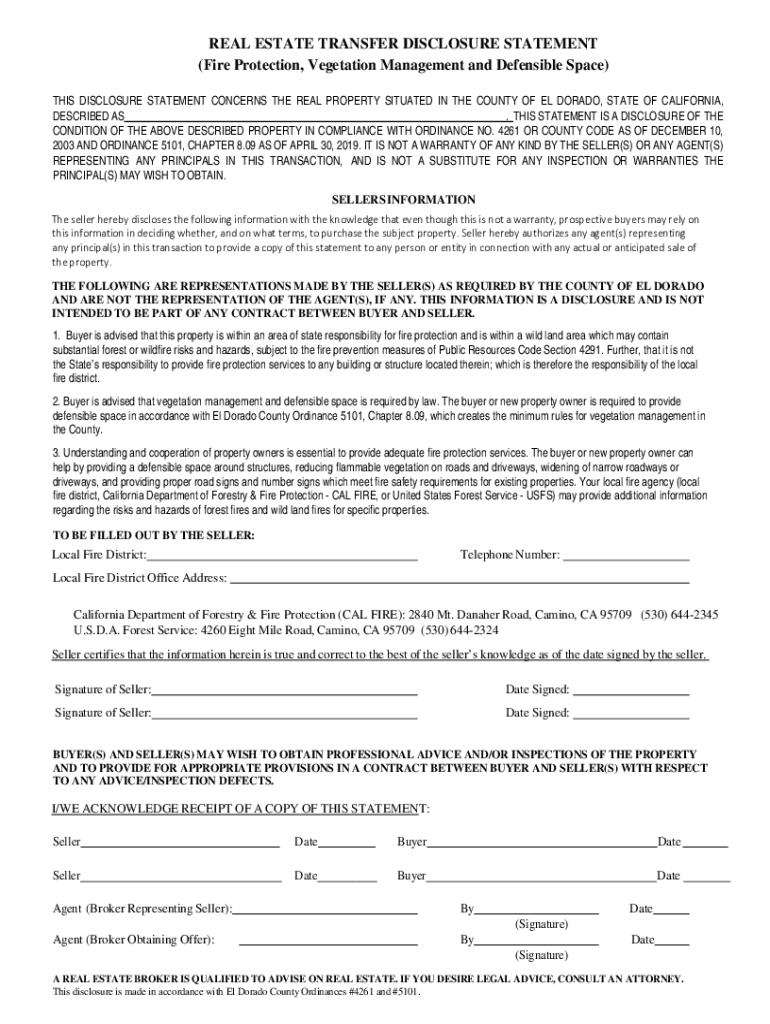
Fire Disclosure 2 DOC Form


What is the Fire Disclosure 2 Document?
The Fire Disclosure 2 document is a crucial form in California real estate transactions, specifically designed to inform buyers about potential fire hazards in certain areas. This disclosure is mandated by California law and aims to ensure that prospective buyers are aware of any risks associated with properties located in high fire-risk zones. The form provides detailed information about the property’s location in relation to fire hazard severity zones, as well as any local ordinances or regulations that may apply.
Key Elements of the Fire Disclosure 2 Document
The Fire Disclosure 2 document includes several key elements that are essential for buyers to understand. These elements typically cover:
- Fire Hazard Severity Zones: Information on whether the property is located in a designated fire hazard severity zone.
- Local Fire Safety Regulations: Details about any local regulations that may impact property use or development.
- Fire Prevention Measures: Recommendations for fire safety measures that homeowners can take to mitigate risks.
- Disclosure of Past Incidents: Any history of fire incidents that may have affected the property.
Steps to Complete the Fire Disclosure 2 Document
Completing the Fire Disclosure 2 document involves several straightforward steps:
- Obtain the Form: Access the Fire Disclosure 2 form through your real estate agent or online resources.
- Fill Out Property Information: Provide accurate details about the property, including its address and any relevant characteristics.
- Assess Fire Risk: Evaluate the property’s location concerning fire hazard severity zones and local regulations.
- Review and Sign: Ensure all information is correct, then sign the document to certify its accuracy.
How to Obtain the Fire Disclosure 2 Document
To obtain the Fire Disclosure 2 document, you can follow these methods:
- Real Estate Agent: Your real estate agent can provide the form as part of the transaction process.
- Online Resources: Various state and local government websites offer downloadable versions of the form.
- Local Government Offices: You can visit local government offices or fire departments for physical copies of the document.
Legal Use of the Fire Disclosure 2 Document
The Fire Disclosure 2 document serves a legal purpose in California real estate transactions. It is required by law to be presented to potential buyers, ensuring they are informed about fire risks associated with the property. Failure to provide this disclosure can lead to legal consequences for the seller, including potential liability for damages if a buyer is not adequately informed about fire hazards.
Disclosure Requirements
California law mandates specific disclosure requirements for the Fire Disclosure 2 document. Sellers must provide accurate and complete information regarding fire hazards. This includes identifying whether the property is in a high-risk area and detailing any known fire safety measures or incidents. Sellers are encouraged to be transparent to protect both their interests and the safety of potential buyers.
Quick guide on how to complete fire disclosure 2 doc
Effortlessly prepare Fire Disclosure 2 doc on any device
Managing documents online has become a popular choice for both businesses and individuals. It serves as an ideal eco-friendly alternative to traditional printed and signed paperwork, allowing you to find the right form and securely store it online. airSlate SignNow equips you with all the necessary tools to swiftly create, modify, and eSign your documents without delays. Manage Fire Disclosure 2 doc on any platform using airSlate SignNow's Android or iOS applications and enhance any document-related workflow today.
How to modify and eSign Fire Disclosure 2 doc with ease
- Find Fire Disclosure 2 doc and click on Get Form to begin.
- Utilize the tools available to complete your form.
- Emphasize important sections of the documents or redact sensitive information using tools that airSlate SignNow provides specifically for that purpose.
- Create your signature with the Sign feature, which takes mere seconds and holds the same legal validity as a conventional handwritten signature.
- Review all the information and click the Done button to finalize your changes.
- Choose how you wish to submit your form—via email, text message (SMS), an invitation link, or download it to your computer.
Eliminate the hassle of lost or misplaced files, tedious form searches, or mistakes that necessitate reprinting new document copies. airSlate SignNow fulfills your document management needs in just a few clicks from any device you prefer. Modify and eSign Fire Disclosure 2 doc to ensure outstanding communication throughout the form preparation process with airSlate SignNow.
Create this form in 5 minutes or less
Create this form in 5 minutes!
How to create an eSignature for the fire disclosure 2 doc
How to create an electronic signature for a PDF online
How to create an electronic signature for a PDF in Google Chrome
How to create an e-signature for signing PDFs in Gmail
How to create an e-signature right from your smartphone
How to create an e-signature for a PDF on iOS
How to create an e-signature for a PDF on Android
People also ask
-
What is a California real estate transfer?
A California real estate transfer refers to the process of legally transferring ownership of property from one party to another within the state. This process typically involves the execution of a deed and may require various forms and documentation to ensure compliance with California laws.
-
How does airSlate SignNow facilitate California real estate transfers?
airSlate SignNow streamlines California real estate transfers by providing an easy-to-use platform for sending and eSigning necessary documents. With its user-friendly interface, users can quickly prepare, send, and manage real estate documents, ensuring a smooth transfer process.
-
What are the costs associated with using airSlate SignNow for California real estate transfers?
The pricing for airSlate SignNow is competitive and designed to be cost-effective for businesses handling California real estate transfers. Users can choose from various subscription plans that cater to different needs, ensuring that they only pay for the features they require.
-
What features does airSlate SignNow offer for California real estate transfers?
airSlate SignNow offers a range of features tailored for California real estate transfers, including customizable templates, secure eSigning, and document tracking. These features help users manage their transactions efficiently while ensuring compliance with state regulations.
-
Can airSlate SignNow integrate with other tools for California real estate transfers?
Yes, airSlate SignNow integrates seamlessly with various third-party applications, enhancing its functionality for California real estate transfers. This allows users to connect their existing tools and streamline their workflows, making the transfer process even more efficient.
-
What are the benefits of using airSlate SignNow for California real estate transfers?
Using airSlate SignNow for California real estate transfers offers numerous benefits, including increased efficiency, reduced paperwork, and enhanced security. The platform's electronic signature capabilities also speed up the transaction process, allowing for quicker closings.
-
Is airSlate SignNow compliant with California real estate laws?
Yes, airSlate SignNow is designed to comply with California real estate laws and regulations. The platform ensures that all documents are legally binding and meet the necessary requirements for a valid California real estate transfer.
Get more for Fire Disclosure 2 doc
Find out other Fire Disclosure 2 doc
- How Can I Electronic signature Alabama Legal PDF
- How To Electronic signature Alaska Legal Document
- Help Me With Electronic signature Arkansas Legal PDF
- How Can I Electronic signature Arkansas Legal Document
- How Can I Electronic signature California Legal PDF
- Can I Electronic signature Utah High Tech PDF
- How Do I Electronic signature Connecticut Legal Document
- How To Electronic signature Delaware Legal Document
- How Can I Electronic signature Georgia Legal Word
- How Do I Electronic signature Alaska Life Sciences Word
- How Can I Electronic signature Alabama Life Sciences Document
- How Do I Electronic signature Idaho Legal Form
- Help Me With Electronic signature Arizona Life Sciences PDF
- Can I Electronic signature Colorado Non-Profit Form
- How To Electronic signature Indiana Legal Form
- How To Electronic signature Illinois Non-Profit Document
- Can I Electronic signature Kentucky Legal Document
- Help Me With Electronic signature New Jersey Non-Profit PDF
- Can I Electronic signature New Jersey Non-Profit Document
- Help Me With Electronic signature Michigan Legal Presentation