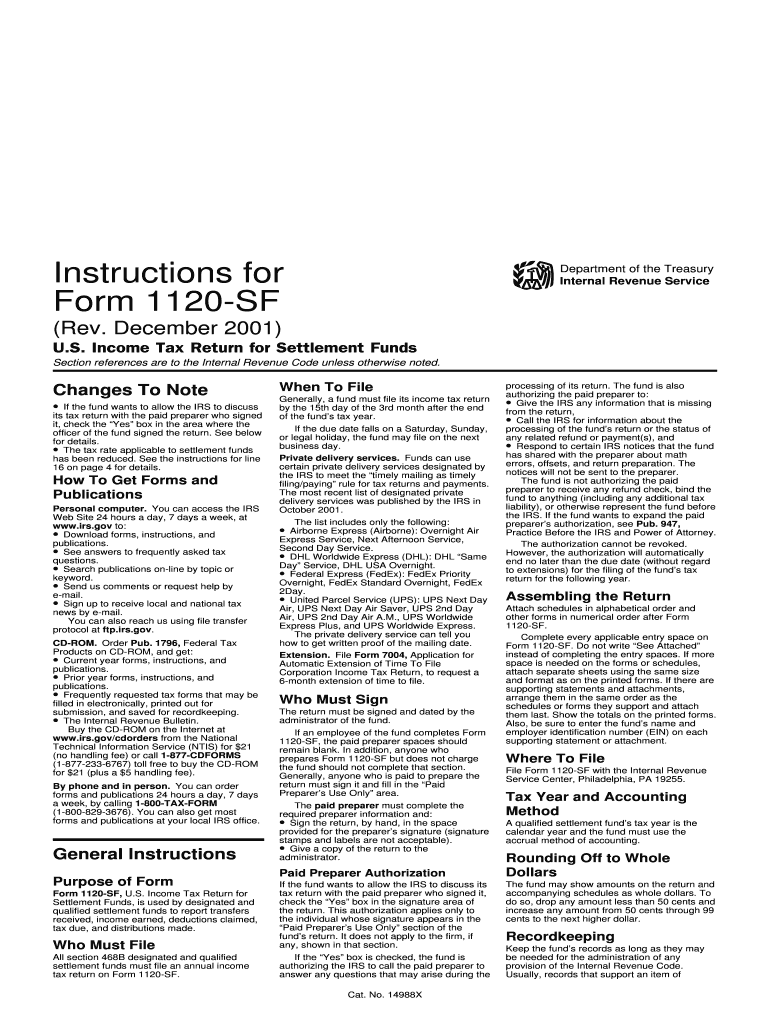
Instructions for Form 1120 SF Rev December U S Income Tax Return for Settlement Funds


Understanding the Instructions for Form 1120 SF
The Instructions for Form 1120 SF, Rev December, serve as a guide for filing the U.S. Income Tax Return for Settlement Funds. This form is specifically designed for certain types of entities that manage settlement funds, ensuring compliance with federal tax regulations. It outlines the necessary steps, required information, and specific criteria for completing the form accurately. Understanding these instructions is crucial for entities to fulfill their tax obligations and avoid potential penalties.
Steps to Complete Form 1120 SF
Completing Form 1120 SF involves several key steps that must be followed carefully to ensure accuracy and compliance. Begin by gathering all necessary financial documents related to the settlement funds. This includes records of income, expenses, and any relevant deductions. Next, fill out the form by providing accurate information about the entity, including its name, address, and tax identification number. Ensure that all financial figures are correctly reported, and review the form for any errors before submission. Finally, sign and date the form as required.
Legal Use of Form 1120 SF
The legal use of Form 1120 SF is essential for entities managing settlement funds to report their income accurately to the IRS. This form must be filed by eligible entities, which include certain trusts and estates that receive settlement funds. Proper use of the form helps ensure that the entity complies with tax laws and regulations, thereby avoiding legal repercussions. It is important to understand the specific legal requirements and eligibility criteria associated with this form to ensure proper filing.
Filing Deadlines for Form 1120 SF
Filing deadlines for Form 1120 SF are critical for compliance with IRS regulations. Generally, the form must be filed on or before the 15th day of the third month following the end of the entity's tax year. For entities operating on a calendar year, this typically means a deadline of March 15. It is important to be aware of any changes in deadlines or extensions that may apply, as failing to file on time can result in penalties and interest on unpaid taxes.
Required Documents for Form 1120 SF
To complete Form 1120 SF accurately, several documents are required. These include financial statements detailing income and expenses related to the settlement funds, proof of tax identification, and any supporting documentation that substantiates claims made on the form. Having these documents readily available will streamline the filing process and help ensure that all necessary information is accurately reported.
Form Submission Methods for 1120 SF
Entities have several options for submitting Form 1120 SF. The form can be filed electronically through the IRS e-file system, which is often the fastest and most efficient method. Alternatively, entities may choose to submit the form by mail, sending it to the appropriate IRS address based on their location. In-person submission is generally not available for this form. It is important to verify the submission method and ensure that the form is sent to the correct address to avoid delays in processing.
IRS Guidelines for Form 1120 SF
The IRS provides comprehensive guidelines for completing and filing Form 1120 SF. These guidelines include detailed instructions on how to report income, deductions, and credits specific to settlement funds. Familiarizing oneself with these guidelines is crucial for ensuring compliance and understanding the implications of the information reported on the form. It is advisable to review the latest IRS publications and updates related to Form 1120 SF to stay informed about any changes in requirements or procedures.
Quick guide on how to complete instructions for form 1120 sf rev december u s income tax return for settlement funds
Effortlessly Prepare [SKS] on Any Device
Digital document management has become increasingly popular among businesses and individuals alike. It offers an ideal eco-friendly alternative to conventional printed and signed paperwork, allowing you to access the necessary forms and store them securely online. airSlate SignNow equips you with all the resources necessary to create, modify, and electronically sign your documents quickly and efficiently. Handle [SKS] on any device using airSlate SignNow's Android or iOS applications and enhance any document-related workflow today.
The Easiest Way to Edit and Electronically Sign [SKS]
- Find [SKS] and click Get Form to begin.
- Utilize the tools we provide to complete your document.
- Emphasize important sections of your documents or obscure sensitive information with the tools that airSlate SignNow offers specifically for this purpose.
- Create your signature using the Sign feature, which takes only seconds and holds the same legal validity as a conventional wet ink signature.
- Review all the details and click on the Done button to save your changes.
- Choose how you wish to send your form—via email, text message (SMS), invitation link, or download it to your computer.
Eliminate the hassle of lost or misplaced documents, time-consuming form searches, or errors that necessitate reprinting new document copies. airSlate SignNow meets your document management demands in just a few clicks from any device you prefer. Edit and electronically sign [SKS] and ensure excellent communication at every phase of the form preparation process with airSlate SignNow.
Create this form in 5 minutes or less
Related searches to Instructions For Form 1120 SF Rev December U S Income Tax Return For Settlement Funds
Create this form in 5 minutes!
How to create an eSignature for the instructions for form 1120 sf rev december u s income tax return for settlement funds
How to create an electronic signature for a PDF online
How to create an electronic signature for a PDF in Google Chrome
How to create an e-signature for signing PDFs in Gmail
How to create an e-signature right from your smartphone
How to create an e-signature for a PDF on iOS
How to create an e-signature for a PDF on Android
People also ask
-
What are the key features of airSlate SignNow for completing the Instructions For Form 1120 SF Rev December U S Income Tax Return For Settlement Funds?
airSlate SignNow offers a user-friendly interface that simplifies the process of completing the Instructions For Form 1120 SF Rev December U S Income Tax Return For Settlement Funds. Key features include customizable templates, electronic signatures, and real-time collaboration, ensuring that your tax documents are completed accurately and efficiently.
-
How does airSlate SignNow help with compliance for the Instructions For Form 1120 SF Rev December U S Income Tax Return For Settlement Funds?
Using airSlate SignNow ensures that your Instructions For Form 1120 SF Rev December U S Income Tax Return For Settlement Funds are compliant with IRS regulations. The platform provides audit trails and secure storage, which are essential for maintaining compliance and protecting sensitive information.
-
What is the pricing structure for airSlate SignNow when using it for the Instructions For Form 1120 SF Rev December U S Income Tax Return For Settlement Funds?
airSlate SignNow offers flexible pricing plans that cater to different business needs, making it cost-effective for completing the Instructions For Form 1120 SF Rev December U S Income Tax Return For Settlement Funds. You can choose from monthly or annual subscriptions, with options for additional features based on your requirements.
-
Can I integrate airSlate SignNow with other software for managing the Instructions For Form 1120 SF Rev December U S Income Tax Return For Settlement Funds?
Yes, airSlate SignNow seamlessly integrates with various software applications, enhancing your workflow for the Instructions For Form 1120 SF Rev December U S Income Tax Return For Settlement Funds. Popular integrations include CRM systems, cloud storage services, and accounting software, allowing for a streamlined document management process.
-
What benefits does airSlate SignNow provide for businesses handling the Instructions For Form 1120 SF Rev December U S Income Tax Return For Settlement Funds?
airSlate SignNow provides numerous benefits, including increased efficiency, reduced turnaround times, and enhanced security for the Instructions For Form 1120 SF Rev December U S Income Tax Return For Settlement Funds. By automating document workflows, businesses can focus on their core operations while ensuring compliance and accuracy.
-
Is airSlate SignNow user-friendly for completing the Instructions For Form 1120 SF Rev December U S Income Tax Return For Settlement Funds?
Absolutely! airSlate SignNow is designed with user experience in mind, making it easy for anyone to navigate while completing the Instructions For Form 1120 SF Rev December U S Income Tax Return For Settlement Funds. The intuitive interface and helpful tutorials ensure that users can quickly learn how to utilize the platform effectively.
-
What support options are available for users of airSlate SignNow when dealing with the Instructions For Form 1120 SF Rev December U S Income Tax Return For Settlement Funds?
airSlate SignNow offers comprehensive support options, including live chat, email support, and an extensive knowledge base. Users can access resources specifically related to the Instructions For Form 1120 SF Rev December U S Income Tax Return For Settlement Funds, ensuring they receive the assistance they need promptly.
Get more for Instructions For Form 1120 SF Rev December U S Income Tax Return For Settlement Funds
- Request for dismissal of application for payment of additional form
- Request for dismissal of application for direct payment form
- Wbe affidavit missouri gaming commission form
- Modot external civil rights dbe supportive services modot mo form
- Hwy modot conservation retiree indd voluntary insurance application portability modot mo form
- Hwy modot conservation indd voluntary insurance application portability modot mo form
- Retiree indd voluntary insurance application portability modot mo form
- Missouri division of highway safety missouri department modot mo form
Find out other Instructions For Form 1120 SF Rev December U S Income Tax Return For Settlement Funds
- How To Electronic signature Tennessee Healthcare / Medical Word
- Can I Electronic signature Hawaii Insurance PDF
- Help Me With Electronic signature Colorado High Tech Form
- How To Electronic signature Indiana Insurance Document
- Can I Electronic signature Virginia Education Word
- How To Electronic signature Louisiana Insurance Document
- Can I Electronic signature Florida High Tech Document
- Can I Electronic signature Minnesota Insurance PDF
- How Do I Electronic signature Minnesota Insurance Document
- How To Electronic signature Missouri Insurance Form
- How Can I Electronic signature New Jersey Insurance Document
- How To Electronic signature Indiana High Tech Document
- How Do I Electronic signature Indiana High Tech Document
- How Can I Electronic signature Ohio Insurance Document
- Can I Electronic signature South Dakota Insurance PPT
- How Can I Electronic signature Maine Lawers PPT
- How To Electronic signature Maine Lawers PPT
- Help Me With Electronic signature Minnesota Lawers PDF
- How To Electronic signature Ohio High Tech Presentation
- How Can I Electronic signature Alabama Legal PDF