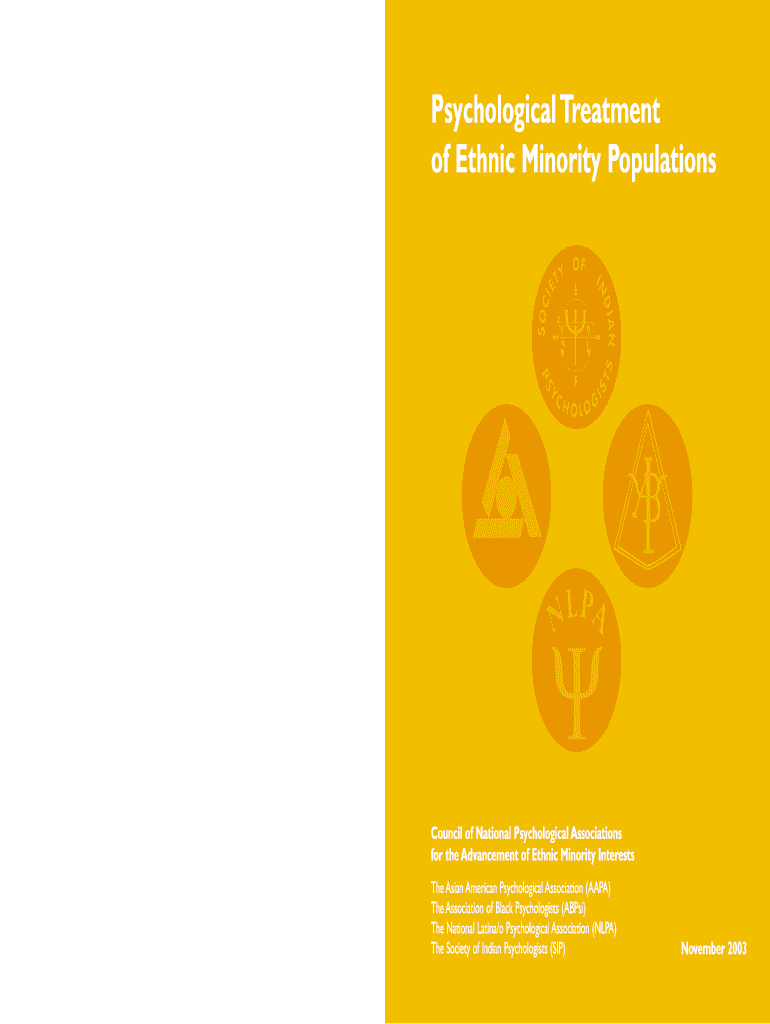
Psychological Treatment Form


What is psychological treatment?
Psychological treatment refers to a range of therapeutic approaches designed to address mental health issues and improve emotional well-being. These treatments can include psychotherapy, counseling, and various evidence-based interventions aimed at helping individuals cope with stress, anxiety, depression, and other psychological conditions. Professionals such as psychologists, psychiatrists, and licensed counselors typically administer these treatments, tailoring their methods to meet the specific needs of each client.
Key elements of psychological treatment
Effective psychological treatment often includes several key elements:
- Assessment: A thorough evaluation of the individual's mental health status and history to inform treatment decisions.
- Therapeutic relationship: Building a trusting and supportive relationship between the therapist and client, which is crucial for successful outcomes.
- Intervention strategies: Utilizing various therapeutic techniques and approaches, such as cognitive-behavioral therapy (CBT), dialectical behavior therapy (DBT), or mindfulness practices.
- Goal setting: Collaboratively establishing clear, achievable goals for treatment to guide the therapeutic process.
- Monitoring progress: Regularly evaluating the effectiveness of the treatment and making adjustments as necessary to ensure optimal outcomes.
How to obtain psychological treatment
Obtaining psychological treatment typically involves several steps:
- Identify needs: Recognize the specific mental health concerns or challenges you are facing.
- Research providers: Look for licensed mental health professionals in your area, considering their specialties and approaches to treatment.
- Schedule a consultation: Contact potential therapists to discuss your needs and determine if they are a good fit for you.
- Verify credentials: Ensure that the provider is licensed and has the necessary qualifications to offer psychological treatment.
- Begin treatment: Once you select a provider, start attending sessions and actively participate in the therapeutic process.
Steps to complete psychological treatment
Completing psychological treatment involves a series of steps that promote healing and growth:
- Engagement: Actively participate in therapy sessions, sharing thoughts and feelings openly.
- Homework assignments: Complete any tasks or exercises assigned by the therapist to reinforce learning and skills.
- Feedback: Provide feedback to the therapist about what is working and what may need adjustment.
- Review progress: Regularly assess your progress towards the goals set at the beginning of treatment.
- Transition: Prepare for the conclusion of treatment by discussing strategies for maintaining gains and managing future challenges.
Legal use of psychological treatment
Psychological treatment is governed by various legal and ethical standards that protect both the client and the therapist. These regulations ensure confidentiality, informed consent, and the right to seek a second opinion. Mental health professionals must adhere to state licensing laws and ethical codes established by organizations such as the American Psychological Association. Understanding these legal frameworks is essential for clients to ensure they receive safe and effective treatment.
Eligibility criteria for psychological treatment
Eligibility for psychological treatment generally includes the following criteria:
- Age: Many treatment providers have age-specific programs, catering to children, adolescents, or adults.
- Diagnosis: Individuals experiencing mental health disorders or emotional difficulties may qualify for treatment.
- Willingness to participate: Clients must be open to engaging in the therapeutic process and implementing suggested strategies.
- Insurance coverage: Some providers may require clients to have insurance that covers mental health services, while others may offer sliding scale fees based on income.
Quick guide on how to complete psychological treatment
Effortlessly Complete Psychological Treatment on Any Device
Managing documents online has become increasingly popular among both businesses and individuals. It serves as an excellent environmentally friendly alternative to traditional printed and signed documents, allowing you to find the necessary form and securely store it online. airSlate SignNow equips you with all the necessary tools to create, modify, and electronically sign your documents quickly and without delays. Handle Psychological Treatment on any device using the airSlate SignNow apps for Android or iOS and enhance any document-driven process today.
The Easiest Way to Modify and eSign Psychological Treatment
- Find Psychological Treatment and click Get Form to begin.
- Utilize the tools we offer to complete your form.
- Emphasize important sections of your documents or redact sensitive information with tools specifically provided by airSlate SignNow for that purpose.
- Create your signature using the Sign tool, which takes just seconds and carries the same legal validity as a conventional wet ink signature.
- Review all the information carefully and click on the Done button to save your changes.
- Choose how you would like to send your form, whether by email, SMS, or invitation link, or download it to your computer.
Say goodbye to lost or misplaced files, tedious form searches, or errors that necessitate printing new copies. airSlate SignNow manages your document requirements with just a few clicks from any device you prefer. Modify and eSign Psychological Treatment and guarantee exceptional communication at every stage of the document preparation process with airSlate SignNow.
Create this form in 5 minutes or less
Create this form in 5 minutes!
How to create an eSignature for the psychological treatment
How to create an electronic signature for a PDF online
How to create an electronic signature for a PDF in Google Chrome
How to create an e-signature for signing PDFs in Gmail
How to create an e-signature right from your smartphone
How to create an e-signature for a PDF on iOS
How to create an e-signature for a PDF on Android
People also ask
-
What is Psychological Treatment and how can airSlate SignNow assist with it?
Psychological Treatment refers to various therapeutic approaches aimed at improving mental health. airSlate SignNow can streamline the documentation process for mental health professionals, allowing them to focus more on patient care rather than paperwork.
-
How does airSlate SignNow ensure the security of documents related to Psychological Treatment?
Security is paramount when dealing with Psychological Treatment documents. airSlate SignNow employs advanced encryption and compliance with industry standards to ensure that all sensitive information remains confidential and secure.
-
What features does airSlate SignNow offer for managing Psychological Treatment documentation?
airSlate SignNow offers features such as customizable templates, automated workflows, and real-time tracking, which are essential for managing Psychological Treatment documentation efficiently. These tools help practitioners save time and reduce errors in their documentation process.
-
Is airSlate SignNow cost-effective for practices focusing on Psychological Treatment?
Yes, airSlate SignNow is designed to be a cost-effective solution for practices focusing on Psychological Treatment. With flexible pricing plans, it allows mental health professionals to choose a package that fits their budget while still accessing essential features.
-
Can airSlate SignNow integrate with other tools used in Psychological Treatment?
Absolutely! airSlate SignNow offers seamless integrations with various healthcare and practice management tools commonly used in Psychological Treatment. This ensures that all your systems work together efficiently, enhancing overall productivity.
-
How can airSlate SignNow improve the patient experience in Psychological Treatment?
By simplifying the signing and documentation process, airSlate SignNow enhances the patient experience in Psychological Treatment. Patients can easily sign documents online, reducing wait times and allowing for a more streamlined interaction with their healthcare providers.
-
What support does airSlate SignNow provide for users in the Psychological Treatment field?
airSlate SignNow offers comprehensive support for users in the Psychological Treatment field, including tutorials, customer service, and resources tailored to mental health professionals. This ensures that users can maximize the benefits of the platform effectively.
Get more for Psychological Treatment
Find out other Psychological Treatment
- How To Integrate Sign in Banking
- How To Use Sign in Banking
- Help Me With Use Sign in Banking
- Can I Use Sign in Banking
- How Do I Install Sign in Banking
- How To Add Sign in Banking
- How Do I Add Sign in Banking
- How Can I Add Sign in Banking
- Can I Add Sign in Banking
- Help Me With Set Up Sign in Government
- How To Integrate eSign in Banking
- How To Use eSign in Banking
- How To Install eSign in Banking
- How To Add eSign in Banking
- How To Set Up eSign in Banking
- How To Save eSign in Banking
- How To Implement eSign in Banking
- How To Set Up eSign in Construction
- How To Integrate eSign in Doctors
- How To Use eSign in Doctors