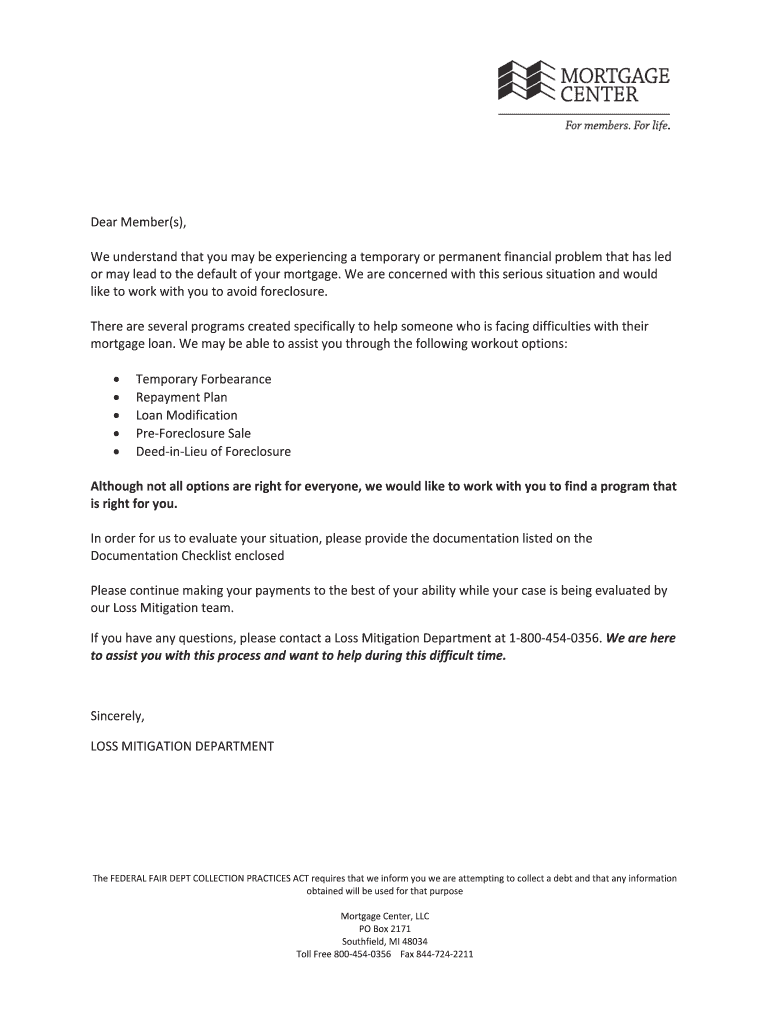
4506 T Mortgage Center Form


Understanding the 4506 T Mortgage Center
The 4506 T Mortgage Center is a crucial form used primarily in the mortgage application process. It allows lenders to obtain a taxpayer's income information directly from the Internal Revenue Service (IRS). This form is essential for verifying income and ensuring that the financial information provided by borrowers is accurate. By accessing this data, lenders can make informed decisions regarding loan approvals and terms.
How to Complete the 4506 T Mortgage Center
Completing the 4506 T Mortgage Center requires careful attention to detail. The form typically includes sections for personal information, such as the taxpayer's name, Social Security number, and address. Borrowers must also indicate the specific tax years for which they are requesting information. It is important to ensure that all information is accurate and matches the records held by the IRS to avoid delays in processing.
Required Documents for the 4506 T Mortgage Center
When submitting the 4506 T Mortgage Center, certain documents may be necessary to support the request. Typically, borrowers will need to provide identification, such as a driver's license or state ID, to verify their identity. Additionally, any previous tax returns or income statements may be helpful in expediting the process. Ensuring that all required documents are included can facilitate a smoother experience.
Submitting the 4506 T Mortgage Center
The 4506 T Mortgage Center can be submitted through various methods, including online, by mail, or in person. For online submissions, borrowers may use specific IRS-approved platforms that facilitate electronic filing. When mailing the form, it is advisable to send it via certified mail to track its delivery. In-person submissions can be made at designated IRS offices, ensuring that the form is received promptly.
Legal Considerations for the 4506 T Mortgage Center
Understanding the legal implications of the 4506 T Mortgage Center is essential for both borrowers and lenders. This form must be signed by the taxpayer to authorize the release of their tax information. Unauthorized use of the form can lead to legal consequences, including penalties for both parties involved. It is crucial to handle this form with care and ensure compliance with all IRS regulations.
IRS Guidelines for the 4506 T Mortgage Center
The IRS provides specific guidelines for completing and submitting the 4506 T Mortgage Center. These guidelines outline the necessary information required on the form, as well as the process for requesting tax information. Borrowers should familiarize themselves with these guidelines to ensure that their submission meets all IRS requirements, thus avoiding potential issues or delays.
Quick guide on how to complete 4506 t mortgage center
Effortlessly Prepare [SKS] on Any Device
Digital document management has become favored by companies and individuals alike. It offers an ideal environmentally friendly substitute for traditional printed and signed documents, as you can locate the appropriate form and securely archive it online. airSlate SignNow equips you with all the necessary tools to swiftly create, modify, and eSign your documents without any holdups. Manage [SKS] on any device with airSlate SignNow's Android or iOS applications and enhance any document-related procedure today.
How to Alter and eSign [SKS] with Ease
- Find [SKS] and then click Get Form to begin.
- Utilize the tools we have available to complete your form.
- Emphasize important sections of the documents or obscure sensitive information using tools that airSlate SignNow provides specifically for this task.
- Create your signature with the Sign feature, which only takes seconds and carries the same legal validity as a conventional wet ink signature.
- Review all the details and then click on the Done button to save your modifications.
- Select how you wish to send your form, either by email, SMS, or invite link, or download it to your computer.
Say goodbye to lost or misplaced documents, tedious form searches, or mistakes that require printing new document copies. airSlate SignNow meets your document management requirements in just a few clicks from any device you prefer. Modify and eSign [SKS] and ensure outstanding communication throughout every stage of the form preparation process with airSlate SignNow.
Create this form in 5 minutes or less
Related searches to 4506 T Mortgage Center
Create this form in 5 minutes!
How to create an eSignature for the 4506 t mortgage center
How to create an electronic signature for a PDF online
How to create an electronic signature for a PDF in Google Chrome
How to create an e-signature for signing PDFs in Gmail
How to create an e-signature right from your smartphone
How to create an e-signature for a PDF on iOS
How to create an e-signature for a PDF on Android
People also ask
-
What is the 4506 T Mortgage Center?
The 4506 T Mortgage Center is a specialized service that allows lenders to obtain tax return information directly from the IRS. This service is crucial for verifying borrower income and ensuring compliance during the mortgage application process. By utilizing the 4506 T Mortgage Center, lenders can streamline their verification processes and enhance their decision-making.
-
How does airSlate SignNow integrate with the 4506 T Mortgage Center?
airSlate SignNow seamlessly integrates with the 4506 T Mortgage Center, allowing users to send and eSign necessary documents quickly. This integration simplifies the process of obtaining tax return information, making it easier for lenders to verify borrower details. With airSlate SignNow, you can manage all your document workflows in one place, enhancing efficiency.
-
What are the pricing options for using the 4506 T Mortgage Center with airSlate SignNow?
Pricing for using the 4506 T Mortgage Center with airSlate SignNow varies based on the plan you choose. airSlate SignNow offers flexible pricing tiers that cater to different business needs, ensuring you only pay for what you use. For detailed pricing information, it's best to visit our website or contact our sales team.
-
What features does airSlate SignNow offer for the 4506 T Mortgage Center?
airSlate SignNow provides a range of features tailored for the 4506 T Mortgage Center, including document templates, automated workflows, and secure eSigning. These features help streamline the mortgage application process, reduce errors, and save time. By leveraging these tools, lenders can enhance their operational efficiency.
-
What are the benefits of using the 4506 T Mortgage Center with airSlate SignNow?
Using the 4506 T Mortgage Center with airSlate SignNow offers numerous benefits, including faster document processing and improved accuracy in income verification. This combination allows lenders to make informed decisions quickly, ultimately leading to a better customer experience. Additionally, the cost-effective solution helps businesses save on operational costs.
-
Is airSlate SignNow secure for handling 4506 T Mortgage Center documents?
Yes, airSlate SignNow prioritizes security and compliance when handling documents related to the 4506 T Mortgage Center. Our platform employs advanced encryption and security protocols to protect sensitive information. You can trust that your documents are safe and secure while using our services.
-
Can I customize documents for the 4506 T Mortgage Center in airSlate SignNow?
Absolutely! airSlate SignNow allows users to customize documents for the 4506 T Mortgage Center to meet specific needs. You can create templates, add fields, and adjust layouts to ensure that all necessary information is captured accurately. This flexibility enhances the overall efficiency of your document workflows.
Get more for 4506 T Mortgage Center
- Defendant state of missouri39s motion for summary learn to carry form
- The old spaghetti factory application jobs ampamp careers form
- Employee corrective counseling form this form is u
- Ta hiring mou sample teaching artists guild form
- Application hourly osf 3 09 doc bis working papers no 335 form
- Hs football 12 docx pleasval k12 ia form
- Photo permission release for preschool form
- Carbondale community high school schedule change request form
Find out other 4506 T Mortgage Center
- Electronic signature Oklahoma Education LLC Operating Agreement Fast
- How To Electronic signature Virginia Healthcare / Medical Contract
- How To Electronic signature Virginia Healthcare / Medical Operating Agreement
- Electronic signature Wisconsin Healthcare / Medical Business Letter Template Mobile
- Can I Electronic signature Wisconsin Healthcare / Medical Operating Agreement
- Electronic signature Alabama High Tech Stock Certificate Fast
- Electronic signature Insurance Document California Computer
- Electronic signature Texas Education Separation Agreement Fast
- Electronic signature Idaho Insurance Letter Of Intent Free
- How To Electronic signature Idaho Insurance POA
- Can I Electronic signature Illinois Insurance Last Will And Testament
- Electronic signature High Tech PPT Connecticut Computer
- Electronic signature Indiana Insurance LLC Operating Agreement Computer
- Electronic signature Iowa Insurance LLC Operating Agreement Secure
- Help Me With Electronic signature Kansas Insurance Living Will
- Electronic signature Insurance Document Kentucky Myself
- Electronic signature Delaware High Tech Quitclaim Deed Online
- Electronic signature Maine Insurance Quitclaim Deed Later
- Electronic signature Louisiana Insurance LLC Operating Agreement Easy
- Electronic signature West Virginia Education Contract Safe