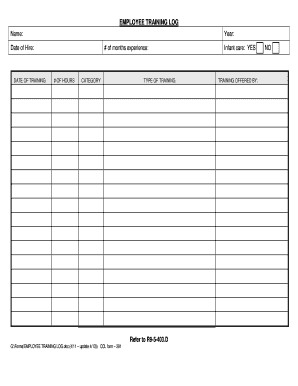
Employee Training Log 2013-2026


What is the Employee Training Log
The Employee Training Log is a vital document used by organizations to track the training activities of their employees. This log serves as a record of completed training sessions, certifications, and skills acquired over time. It is essential for compliance with industry regulations and helps ensure that employees are adequately trained for their roles. By maintaining a comprehensive training log, businesses can demonstrate a commitment to employee development and safety.
Key Elements of the Employee Training Log
An effective Employee Training Log should include several key elements to provide a complete overview of training activities. Important components include:
- Employee Name: The full name of the employee undergoing training.
- Training Date: The date when the training was conducted.
- Training Topic: A brief description of the subject matter covered in the training.
- Trainer Name: The name of the individual or organization that provided the training.
- Duration: The total time spent on the training session.
- Certification: Any certifications or qualifications earned as a result of the training.
Steps to Complete the Employee Training Log
Completing the Employee Training Log involves several straightforward steps to ensure accuracy and completeness. Follow these steps:
- Gather the necessary information about the training session, including date, topic, and duration.
- Document the details in the log, ensuring all fields are filled out correctly.
- Obtain signatures from both the employee and the trainer, if required.
- Store the completed log securely, either digitally or in a physical format, to maintain confidentiality.
Legal Use of the Employee Training Log
The Employee Training Log can serve as a legally binding document if it meets specific criteria. To ensure its legal validity, organizations should:
- Comply with relevant laws and regulations regarding employee training and documentation.
- Utilize secure eSignature solutions to authenticate signatures and timestamps.
- Maintain accurate records to support compliance audits and inspections.
How to Use the Employee Training Log
Using the Employee Training Log effectively can enhance training management within an organization. Here are some practical ways to utilize the log:
- Monitor employee progress and identify skill gaps that may require additional training.
- Evaluate the effectiveness of training programs based on completion rates and feedback.
- Prepare for compliance audits by providing a clear record of employee training history.
Examples of Using the Employee Training Log
There are various scenarios in which an Employee Training Log can be beneficial. For example:
- A healthcare facility may use the log to track mandatory training for staff on safety protocols and patient care.
- An educational institution might maintain a log for faculty development training to ensure compliance with accreditation standards.
- A manufacturing company could document safety training sessions to meet Occupational Safety and Health Administration (OSHA) requirements.
Quick guide on how to complete training schedule sample for managers 2013 2019 form
Complete Employee Training Log effortlessly on any device
Online document management has gained popularity among businesses and individuals alike. It offers an excellent eco-friendly alternative to traditional printed and signed documents, allowing you to access the necessary forms and securely store them online. airSlate SignNow provides you with all the tools necessary to create, modify, and electronically sign your documents quickly and efficiently. Handle Employee Training Log on any device using airSlate SignNow's Android or iOS applications and simplify your document-related tasks today.
The easiest method to modify and electronically sign Employee Training Log without effort
- Obtain Employee Training Log and click Get Form to begin.
- Make use of the tools available to complete your form.
- Emphasize important sections of the documents or obscure sensitive information with the tools specifically designed for that purpose by airSlate SignNow.
- Create your signature using the Sign tool, which takes just seconds and carries the same legal validity as a conventional wet ink signature.
- Verify the details and then click the Done button to save your changes.
- Choose your preferred method to send your form, whether it's via email, text message (SMS), invitation link, or download it to your computer.
No more concerns about lost or mislaid documents, tedious form searching, or errors requiring new printed copies. airSlate SignNow addresses all your document management requirements in just a few clicks from any device you select. Revise and electronically sign Employee Training Log to ensure excellent communication throughout the document preparation process with airSlate SignNow.
Create this form in 5 minutes or less
Find and fill out the correct training schedule sample for managers 2013 2019 form
FAQs
-
How can I fill out the application form for the JMI (Jamia Millia Islamia) 2019?
Form for jamia school have been releaseYou can fill it from jamia siteJamia Millia Islamia And for collegeMost probably the form will out end of this month or next monthBut visit the jamia site regularly.Jamia Millia Islamiacheck whether the form is out or not for the course you want to apply.when notification is out then you have to create the account for entrance and for 2 entrance same account will be used you have to check in the account that the course you want to apply is there in listed or not ….if not then you have to create the different account for that course .If you have any doubts you can freely ask me .
-
How do I fill out the JEE Main 2019 exam application form?
Steps to fill out the JEE Mains 2019 application form?How to Fill JEE Main 2019 Application FormJEE Main 2019 Registration Process to be followed on the NTA Website:Step 1: Visit the website of NTA or CLick here.Step 2: Click on NTA exams or on Joint Entrance Examination under the Engineering Section given on the same page.Step 3: You will see the registration button as shown in the image below. Read all the eligibility criteria and click on “Registration”Step 4: Candidates will be redirected to the JEE Main 2019 official website where they have to click on “Fill Application Form”.Step 5: Now, Click on “Apply for JEE Main 2019”. Read all instructions carefully and proceed to apply online by clicking on the button given at the end of the page.Step 6: Fill in all the details as asked. Submit the authentication form with correct details.Step 7: Upload the scanned images in correct specification given on the instructions page.Step 8: Pay the Application fee and take a print out of the filled up application form.Aadhar Card Required for JEE Main 2019 RegistrationFor the last two years, Aadhar card was made mandatory for each candidate to possess for the application form filling of JEE Main. However, since JEE Main 2019 is now to be conducted by NTA, they have asked the candidates to enter their Aadhar card number. The Aadhar card number is necessary for JEE Main 2019 Application form and candidates must be ready with their Aadhar card number to enter it in the application form.JEE main 2019 Application Form will be available twice, once in the month of September for the January 2019 exam and again in the month of February for the April exam. Thus, first, the candidates have to fill out the application form of January 2019 examination in the month of September 2018.
-
How do I fill out the Form 102 (ICAI) for an articleship? Can anyone provide a sample format?
Form 102 serves as a contract between you and your Principal at work. It becomes binding only when its Franked.Franking is nothing but converting it into a Non Judicial Paper. So u'll be filling in your name, your articleship period and other details and you and your boss(principal) will sign it on each page and at the end. It need not be sent to the institute , one copy is for you and another for your Principal .Nothin to worry..And while filling the form if you have any query , just see the form filled by old articles. The record will be with your Principal or ask your seniors.
-
What things are required to fill out the NDA form for 2019?
Hello,To fill the application form candidates must have the following details/documents.Email id and Mobile numberBank card details for online paymentPhotograph (3 KB - 40 KB)Signature ( 1 KB - 40 KB)Community CertificateEducational qualification detailsTo know the details about NDA Application form - Click hereThank you..!!
-
How many forms are filled out in the JEE Main 2019 to date?
You should wait till last date to get these type of statistics .NTA will release how much application is received by them.
-
How do I fill out the IGNOU admission form for the B.Sc in physics 2019 July session?
Now-a-days admission in IGNOU is very easy. Everything is online now.. you have to visit IGNOU website for the same. Go to admission section and follow step by step process to fill online application form.
-
How should I fill out the form for the FRI Entrance Exam 2019? I cannot get into the site.
Hi! You are not able to bump into the official site because the application forms of FRI are not available in an online mode. If you want to apply, then you will be able to grab the forms from the counter of the office of the University. After you get the form, do fill it with correct details.Note: Every Application Form consists of a unique serial number which will be needed while the procedure of admission continues.After you fill the application form, you need to affix a recent passport size photograph on the space which will be provided therein. You have to fill the application form in your own handwriting.Make sure that you pay the fee after you fill the application form. The fee will be paid in an offline mode through Demand Draft which has to be drawn in favour of the Registrar Forest Institute University and must be payable at Dehradun. The amount, which has to be paid is Rs. 1200/-.After you fill the application form accurately, you need to submit the attested copies of the following documents along with the application form to the university:Proof of Date of BirthMarksheet and Certificate of 10th and 12th StandardCertificate and Marksheet of Bachelor's DegreeCertificate and Marksheet of Master's Degree (if applicable)The duly filled application form has to be submitted to the Registrar, Forest Research Institute University P.O.I .P.E Kaulagarh, Dehradun.Hope this answer helps you!
Create this form in 5 minutes!
How to create an eSignature for the training schedule sample for managers 2013 2019 form
How to generate an electronic signature for the Training Schedule Sample For Managers 2013 2019 Form online
How to create an eSignature for the Training Schedule Sample For Managers 2013 2019 Form in Chrome
How to create an electronic signature for signing the Training Schedule Sample For Managers 2013 2019 Form in Gmail
How to generate an electronic signature for the Training Schedule Sample For Managers 2013 2019 Form right from your mobile device
How to generate an eSignature for the Training Schedule Sample For Managers 2013 2019 Form on iOS
How to generate an electronic signature for the Training Schedule Sample For Managers 2013 2019 Form on Android OS
People also ask
-
What is a sign off sheet for training, and how can it benefit my organization?
A sign off sheet for training is a document that confirms a participant's completion of a training program. By implementing a sign off sheet for training, organizations can effectively track employee progress, ensure compliance, and maintain a clear record of completed training initiatives.
-
How can airSlate SignNow help streamline the process of creating a sign off sheet for training?
airSlate SignNow offers an easy-to-use platform that allows you to create customizable sign off sheets for training quickly. With its user-friendly interface, you can design documents, add electronic signatures, and automate workflows to save time and enhance efficiency in your training processes.
-
Is there a cost involved in using airSlate SignNow for a sign off sheet for training?
Yes, airSlate SignNow provides various pricing plans to accommodate different business needs when creating a sign off sheet for training. These plans are designed to be cost-effective, allowing businesses of all sizes to invest in efficient document management solutions without breaking the bank.
-
Can I integrate airSlate SignNow with other tools for managing my training programs?
Absolutely! airSlate SignNow offers integration with various popular tools that can enhance the management of your training programs. By integrating with platforms like Google Drive, Salesforce, and other learning management systems, you can ensure your sign off sheet for training is seamlessly connected to your existing workflows.
-
What security features does airSlate SignNow offer for signing off on training documents?
Security is a top priority at airSlate SignNow. When you use a sign off sheet for training, your documents are protected with advanced encryption, secure cloud storage, and compliance with industry standards, ensuring that your critical training records remain confidential and safe.
-
How long does it take to set up a sign off sheet for training with airSlate SignNow?
Setting up a sign off sheet for training with airSlate SignNow takes just a few minutes. The intuitive document creation process allows you to design and configure your training sheets quickly, so you can focus more on the training itself rather than the paperwork.
-
Can multiple users sign off on the training sheet at once?
Yes, airSlate SignNow allows for multiple signers on a sign off sheet for training. You can easily set up your document to accommodate simultaneous signatures, ensuring that all necessary approvals are gathered efficiently, even in large training sessions.
Get more for Employee Training Log
Find out other Employee Training Log
- How To Integrate Sign in Banking
- How To Use Sign in Banking
- Help Me With Use Sign in Banking
- Can I Use Sign in Banking
- How Do I Install Sign in Banking
- How To Add Sign in Banking
- How Do I Add Sign in Banking
- How Can I Add Sign in Banking
- Can I Add Sign in Banking
- Help Me With Set Up Sign in Government
- How To Integrate eSign in Banking
- How To Use eSign in Banking
- How To Install eSign in Banking
- How To Add eSign in Banking
- How To Set Up eSign in Banking
- How To Save eSign in Banking
- How To Implement eSign in Banking
- How To Set Up eSign in Construction
- How To Integrate eSign in Doctors
- How To Use eSign in Doctors