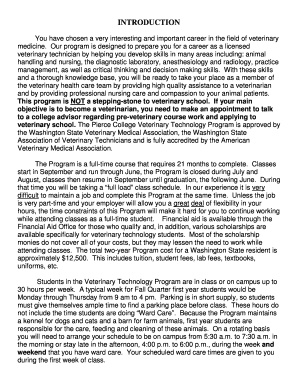
Request for Transcript Due Date April 15, Pierce College Ctc Pierce Ctc Form


Understanding the Request For Transcript Due Date
The Request For Transcript Due Date is a crucial deadline for students at Pierce College CTC. This date, set for April 15, signifies when students must submit their requests for transcripts to ensure they receive their academic records in a timely manner. Transcripts are essential for various purposes, including transferring to another institution, applying for jobs, or furthering education. Understanding this due date helps students plan accordingly and avoid any delays in their academic or professional pursuits.
How to Obtain the Request For Transcript
To obtain the Request For Transcript, students should visit the Pierce College CTC website or contact the registrar's office directly. The process typically involves filling out a request form, which can often be completed online. Students may need to provide personal information, including their student ID, dates of attendance, and specific details about where the transcripts should be sent. It is advisable to check for any fees associated with the request and ensure that all information is accurate to avoid processing delays.
Steps to Complete the Request For Transcript
Completing the Request For Transcript involves several key steps:
- Access the official transcript request form on the Pierce College CTC website.
- Fill in the required personal information, including your full name, student ID, and contact details.
- Indicate the number of copies needed and the destination for each transcript.
- Review the information for accuracy before submitting the form.
- Submit the request online or print it out and send it to the registrar's office if required.
Important Dates Related to the Request For Transcript
Along with the April 15 due date, students should be aware of other important dates that may affect their transcript requests. These can include the start and end of academic terms, registration deadlines, and any specific dates set by the college for processing requests. Keeping track of these dates ensures that students can manage their academic records effectively and meet all necessary deadlines.
Required Documents for Transcript Requests
When submitting a Request For Transcript, students may need to provide certain documents to verify their identity and academic status. Commonly required documents include:
- A valid photo ID, such as a driver's license or student ID.
- Proof of enrollment or attendance, if applicable.
- Payment for any associated fees, if required.
Ensuring that all required documents are submitted with the request can help facilitate a smooth processing experience.
Digital vs. Paper Version of the Transcript Request
Students at Pierce College CTC have the option to submit their transcript requests digitally or via paper. The digital version is often more convenient, allowing for quick submission and processing. However, some students may prefer the traditional paper method for various reasons, such as personal preference or institutional requirements. Understanding the differences between these methods can help students choose the best option for their needs.
Quick guide on how to complete request for transcript due date april 15 pierce college ctc pierce ctc
Complete [SKS] effortlessly on any device
Online document administration has become increasingly popular among companies and individuals. It serves as a perfect eco-friendly alternative to traditional printed and signed documents, as you can obtain the correct form and securely store it online. airSlate SignNow provides all the tools necessary to create, modify, and eSign your documents swiftly and without delays. Manage [SKS] on any platform using airSlate SignNow Android or iOS applications and enhance any document-centered workflow today.
The easiest way to modify and eSign [SKS] without effort
- Locate [SKS] and click Get Form to start.
- Utilize the tools we offer to fill out your document.
- Emphasize relevant sections of the documents or redact sensitive information with tools specifically provided by airSlate SignNow for that purpose.
- Generate your eSignature using the Sign tool, which takes mere seconds and carries the same legal weight as a conventional wet ink signature.
- Review the information and click on the Done button to save your changes.
- Decide how you want to send your form, whether by email, text message (SMS), invite link, or download it to your computer.
Say goodbye to lost or misplaced files, tedious document searches, or mistakes that require printing new document copies. airSlate SignNow manages your document administration needs in just a few clicks from any device of your choosing. Edit and eSign [SKS] and ensure excellent communication at every stage of your form preparation process with airSlate SignNow.
Create this form in 5 minutes or less
Related searches to Request For Transcript Due Date April 15, Pierce College Ctc Pierce Ctc
Create this form in 5 minutes!
How to create an eSignature for the request for transcript due date april 15 pierce college ctc pierce ctc
How to create an electronic signature for a PDF online
How to create an electronic signature for a PDF in Google Chrome
How to create an e-signature for signing PDFs in Gmail
How to create an e-signature right from your smartphone
How to create an e-signature for a PDF on iOS
How to create an e-signature for a PDF on Android
People also ask
-
What is the Request For Transcript Due Date April 15, Pierce College Ctc?
The Request For Transcript Due Date April 15, Pierce College Ctc is the final date by which students must submit their requests for transcripts to ensure timely processing. It is crucial for students to be aware of this deadline to avoid any delays in receiving their academic records.
-
How can I submit my Request For Transcript at Pierce College Ctc?
You can submit your Request For Transcript at Pierce College Ctc online through the college's official website or by visiting the registrar's office. Ensure that your request is submitted before the April 15 deadline to avoid any issues with processing.
-
What are the fees associated with the Request For Transcript at Pierce College Ctc?
The fees for the Request For Transcript at Pierce College Ctc may vary depending on the type of transcript requested. It is advisable to check the college's website for the most current pricing information and any potential discounts for multiple requests.
-
What features does airSlate SignNow offer for managing transcript requests?
airSlate SignNow offers features such as eSigning, document tracking, and secure storage, making it easier to manage your Request For Transcript Due Date April 15, Pierce College Ctc. These tools streamline the process and ensure that your requests are handled efficiently.
-
How does airSlate SignNow benefit students requesting transcripts?
Using airSlate SignNow for your transcript requests simplifies the process by allowing you to eSign documents and track their status in real-time. This ensures that you meet the Request For Transcript Due Date April 15, Pierce College Ctc without any hassle.
-
Can I integrate airSlate SignNow with other applications for transcript requests?
Yes, airSlate SignNow can be integrated with various applications to enhance your workflow for transcript requests. This integration allows you to manage your documents more effectively and ensures that you stay on top of the Request For Transcript Due Date April 15, Pierce College Ctc.
-
What should I do if I miss the Request For Transcript Due Date April 15, Pierce College Ctc?
If you miss the Request For Transcript Due Date April 15, Pierce College Ctc, it is important to contact the registrar's office immediately. They may provide guidance on how to proceed and whether there are any options for late requests.
Get more for Request For Transcript Due Date April 15, Pierce College Ctc Pierce Ctc
- Pre39v c psc dms homepage state of south carolina dms psc sc form
- 1 ellis lawhorne ellislawhorne john j dms psc sc form
- State of south carolina state of south carolina of case caption caption of case example application for class charter form
- State of south carolina state of south carolina caption of case caption of case charter certificate from a exampleapplication form
- 864 306 6207 of t public 1051p commissionannette south carolina 19 11 service dr dms psc sc form
- G b70 psc dms homepage state of south carolina dms psc sc form
- State state of south carolina of south carolina caption of case caption of case example application for a class c charter form
- State state of south carolina of south carolina dms psc sc form
Find out other Request For Transcript Due Date April 15, Pierce College Ctc Pierce Ctc
- How To Integrate Sign in Banking
- How To Use Sign in Banking
- Help Me With Use Sign in Banking
- Can I Use Sign in Banking
- How Do I Install Sign in Banking
- How To Add Sign in Banking
- How Do I Add Sign in Banking
- How Can I Add Sign in Banking
- Can I Add Sign in Banking
- Help Me With Set Up Sign in Government
- How To Integrate eSign in Banking
- How To Use eSign in Banking
- How To Install eSign in Banking
- How To Add eSign in Banking
- How To Set Up eSign in Banking
- How To Save eSign in Banking
- How To Implement eSign in Banking
- How To Set Up eSign in Construction
- How To Integrate eSign in Doctors
- How To Use eSign in Doctors