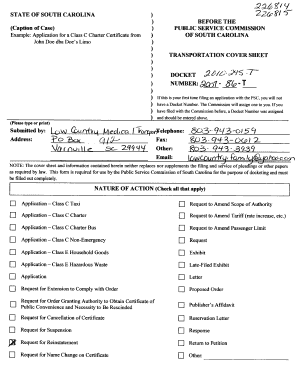
STATE of SOUTH CAROLINA STATE of SOUTH CAROLINA of Case Caption Caption of Case Example Application for Class Charter Certificat Form


Understanding the Class C Charter Certificate Application
The Class C Charter Certificate application in the State of South Carolina is a formal request for businesses, particularly those in the transportation sector, to operate legally. This certificate allows entities like Doe's Limo to provide charter services legally within the state. The application includes essential details such as the business name, the nature of services offered, and compliance with state regulations.
Steps to Complete the Application for a Class C Charter Certificate
Completing the application for a Class C Charter Certificate involves several key steps:
- Gather necessary documentation, including proof of business registration and insurance.
- Fill out the application form accurately, ensuring all required fields are completed.
- Submit the application along with any required fees to the appropriate state agency.
- Await confirmation of your application status and any further instructions from the state.
Key Elements of the Application Form
The application for a Class C Charter Certificate includes several critical components:
- Business Information: Name, address, and contact details of the business.
- Service Description: A clear outline of the transportation services offered.
- Compliance Statements: Affirmations that the business adheres to state laws and regulations.
- Signature: The application must be signed by an authorized representative of the business.
Legal Use of the Class C Charter Certificate
The Class C Charter Certificate is legally required for businesses that provide charter transportation services in South Carolina. Operating without this certificate can result in penalties, including fines and the cessation of business operations. It is essential for compliance with state transportation laws and ensures that businesses maintain safety and service standards.
State-Specific Rules for the Application Process
In South Carolina, there are specific rules governing the application for a Class C Charter Certificate. Applicants must comply with state regulations, including:
- Submitting proof of liability insurance.
- Undergoing background checks for business owners and drivers.
- Meeting vehicle safety and maintenance standards.
Eligibility Criteria for the Class C Charter Certificate
To be eligible for a Class C Charter Certificate in South Carolina, applicants must meet certain criteria:
- The business must be legally registered in South Carolina.
- Applicants must demonstrate financial responsibility through insurance coverage.
- All drivers must possess valid commercial driver’s licenses and meet state qualifications.
Application Process and Approval Time
The application process for a Class C Charter Certificate typically takes several weeks. After submission, the state agency will review the application for completeness and compliance with regulations. Applicants may receive requests for additional information, which can affect the overall timeline. It is advisable to apply well in advance of any intended service start date to accommodate potential delays.
Quick guide on how to complete state of south carolina state of south carolina of case caption caption of case example application for class charter
Complete [SKS] effortlessly on any device
Web-based document management has become increasingly popular among businesses and individuals. It offers an excellent eco-friendly alternative to conventional printed and signed documents, as you can obtain the necessary form and securely store it online. airSlate SignNow equips you with all the tools you need to create, amend, and eSign your documents quickly without delays. Manage [SKS] on any device using airSlate SignNow's Android or iOS applications and enhance any document-related activity today.
The easiest way to amend and eSign [SKS] with ease
- Obtain [SKS] and click Get Form to begin.
- Utilize the tools we provide to fill out your document.
- Highlight important sections of your documents or obscure sensitive information using the tools that airSlate SignNow offers specifically for that purpose.
- Create your signature using the Sign tool, which takes just a few seconds and carries the same legal validity as a traditional wet ink signature.
- Review all the details and click on the Done button to secure your changes.
- Select how you want to send your form, via email, SMS, or invitation link, or download it to your computer.
Eliminate concerns about lost or misplaced documents, tedious form searching, or errors requiring new document copies. airSlate SignNow addresses all your document management needs in just a few clicks from any device of your choice. Amend and eSign [SKS] and guarantee exceptional communication at every phase of your form preparation process with airSlate SignNow.
Create this form in 5 minutes or less
Create this form in 5 minutes!
How to create an eSignature for the state of south carolina state of south carolina of case caption caption of case example application for class charter
How to create an electronic signature for a PDF online
How to create an electronic signature for a PDF in Google Chrome
How to create an e-signature for signing PDFs in Gmail
How to create an e-signature right from your smartphone
How to create an e-signature for a PDF on iOS
How to create an e-signature for a PDF on Android
People also ask
-
What is the process for obtaining a Class C Charter Certificate in the STATE OF SOUTH CAROLINA?
To obtain a Class C Charter Certificate in the STATE OF SOUTH CAROLINA, you must complete the necessary application forms, including the STATE OF SOUTH CAROLINA Of Case Caption Caption Of Case Example Application For Class Charter Certificate. Ensure all required documentation is submitted accurately to avoid delays in processing.
-
How does airSlate SignNow simplify the eSigning process for documents in South Carolina?
airSlate SignNow streamlines the eSigning process by allowing users to easily upload, send, and sign documents online. This is particularly beneficial for applications like the STATE OF SOUTH CAROLINA Of Case Caption Caption Of Case Example Application For A Class C Charter Certificate, making it faster and more efficient.
-
What are the pricing options for airSlate SignNow services?
airSlate SignNow offers various pricing plans to cater to different business needs. Each plan provides access to essential features that help manage documents, including those related to the STATE OF SOUTH CAROLINA Of Case Caption Caption Of Case Example Application For Class Charter Certificate.
-
Can I integrate airSlate SignNow with other applications?
Yes, airSlate SignNow supports integrations with numerous applications, enhancing your workflow. This is especially useful for managing documents like the STATE OF SOUTH CAROLINA Of Case Caption Caption Of Case Example Application For A Class C Charter Certificate alongside your existing tools.
-
What features does airSlate SignNow offer for document management?
airSlate SignNow provides features such as document templates, automated workflows, and secure storage. These features are designed to assist users in managing applications like the STATE OF SOUTH CAROLINA Of Case Caption Caption Of Case Example Application For Class Charter Certificate efficiently.
-
How secure is the eSigning process with airSlate SignNow?
The eSigning process with airSlate SignNow is highly secure, utilizing encryption and compliance with legal standards. This ensures that documents, including the STATE OF SOUTH CAROLINA Of Case Caption Caption Of Case Example Application For A Class C Charter Certificate, are protected throughout the signing process.
-
What benefits does airSlate SignNow provide for businesses in South Carolina?
Businesses in South Carolina benefit from airSlate SignNow through increased efficiency, reduced paperwork, and enhanced collaboration. This is particularly advantageous when handling documents like the STATE OF SOUTH CAROLINA Of Case Caption Caption Of Case Example Application For Class Charter Certificate.
Get more for STATE OF SOUTH CAROLINA STATE OF SOUTH CAROLINA Of Case Caption Caption Of Case Example Application For Class Charter Certificat
- 2019 instructions for form 8829 internal revenue service
- 2019 instructions for schedule 8812 2019 instructions for schedule 8812 additional child tax credit form
- Do i need to file form 8938 statement of specified irs
- Este formulario aparece en color irs
- 2018 instructions for form 8829 instructions for form 8829 expenses for business use of your home
- 2012 instructions 2018 2019 form
- Irs 8938 instructions form 2018 2019
- Form it 2142019claim for real property tax credit for homeowners and rentersit214
Find out other STATE OF SOUTH CAROLINA STATE OF SOUTH CAROLINA Of Case Caption Caption Of Case Example Application For Class Charter Certificat
- Sign Nevada Home Repair Contract Easy
- Sign Oregon Construction Contract Template Online
- Sign Wisconsin Construction Contract Template Simple
- Sign Arkansas Business Insurance Quotation Form Now
- Sign Arkansas Car Insurance Quotation Form Online
- Can I Sign California Car Insurance Quotation Form
- Sign Illinois Car Insurance Quotation Form Fast
- Can I Sign Maryland Car Insurance Quotation Form
- Sign Missouri Business Insurance Quotation Form Mobile
- Sign Tennessee Car Insurance Quotation Form Online
- How Can I Sign Tennessee Car Insurance Quotation Form
- Sign North Dakota Business Insurance Quotation Form Online
- Sign West Virginia Car Insurance Quotation Form Online
- Sign Wisconsin Car Insurance Quotation Form Online
- Sign Alabama Life-Insurance Quote Form Free
- Sign California Apply for Lead Pastor Easy
- Sign Rhode Island Certeficate of Insurance Request Free
- Sign Hawaii Life-Insurance Quote Form Fast
- Sign Indiana Life-Insurance Quote Form Free
- Sign Maryland Church Donation Giving Form Later