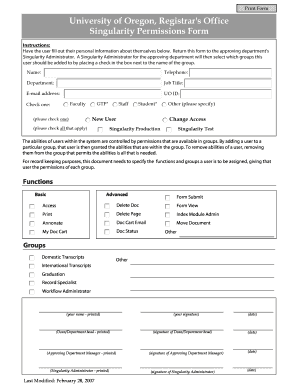
University of Oregon, Registrar's Office Singularity Permissions Form


What is the University Of Oregon, Registrar's Office Singularity Permissions Form
The University Of Oregon, Registrar's Office Singularity Permissions Form is a document designed to facilitate specific permissions related to academic processes within the university. This form is essential for students and faculty who need to request access to singularity-related resources or permissions, ensuring that all requests are documented and processed efficiently. It serves as a formal request that outlines the purpose and scope of the permissions being sought, making it a vital tool for maintaining academic integrity and compliance with university policies.
How to use the University Of Oregon, Registrar's Office Singularity Permissions Form
Using the University Of Oregon, Registrar's Office Singularity Permissions Form involves several straightforward steps. First, individuals must obtain the form, which is typically available through the university's Registrar's Office. Once the form is in hand, users should carefully fill out all required fields, providing accurate and detailed information about the permissions being requested. After completing the form, it should be submitted according to the instructions provided, which may include options for online submission, mailing, or in-person delivery to the Registrar's Office.
Steps to complete the University Of Oregon, Registrar's Office Singularity Permissions Form
Completing the University Of Oregon, Registrar's Office Singularity Permissions Form requires attention to detail. Follow these steps for successful submission:
- Access the form from the Registrar's Office website or request a hard copy.
- Fill in your personal information, including your name, student ID, and contact details.
- Clearly state the specific permissions you are requesting and provide a rationale for your request.
- Review the form for accuracy and completeness before submission.
- Submit the form as directed, ensuring you keep a copy for your records.
Key elements of the University Of Oregon, Registrar's Office Singularity Permissions Form
The University Of Oregon, Registrar's Office Singularity Permissions Form includes several key elements that are crucial for its effectiveness:
- Personal Information: This section captures the requestor's details, including name and student ID.
- Permission Request: A clear description of the permissions being sought.
- Justification: A section where the requestor explains the need for the permissions.
- Signature: A space for the requestor to sign, confirming the accuracy of the information provided.
Form Submission Methods
The University Of Oregon, Registrar's Office Singularity Permissions Form can be submitted through various methods to accommodate different preferences. Users may submit the form online via the university's designated portal, which allows for quick processing. Alternatively, individuals can mail the completed form directly to the Registrar's Office or deliver it in person. Each submission method may have specific guidelines, so it is essential to follow the instructions provided with the form to ensure timely processing.
Eligibility Criteria
Eligibility to use the University Of Oregon, Registrar's Office Singularity Permissions Form typically includes current students and faculty members of the university. Individuals must be enrolled or employed at the institution to request permissions related to singularity resources. It is advisable to review any specific eligibility requirements outlined by the Registrar's Office to ensure compliance before submitting the form.
Quick guide on how to complete university of oregon registrar39s office singularity permissions form
Easily Prepare [SKS] on Any Device
Digital document administration has become increasingly favored by businesses and individuals alike. It offers a perfect environmentally friendly substitute to traditional printed and signed documents, as you can locate the appropriate form and securely archive it online. airSlate SignNow equips you with all the necessary tools to create, modify, and electronically sign your documents promptly without delays. Manage [SKS] on any platform with airSlate SignNow Android or iOS applications and enhance any document-centric process today.
The Easiest Way to Edit and Electronically Sign [SKS] Effortlessly
- Locate [SKS] and click on Get Form to commence.
- Utilize the tools we offer to fill out your form.
- Emphasize pertinent sections of the documents or obscure sensitive information with tools specifically designed by airSlate SignNow for that purpose.
- Create your eSignature using the Sign feature, which takes mere seconds and holds the same legal significance as a conventional wet-ink signature.
- Review all the details and click on the Done button to record your modifications.
- Choose how you want to send your form, via email, SMS, or invite link, or download it to your computer.
Say goodbye to lost or misplaced documents, tiresome form searches, or errors that necessitate printing new copies. airSlate SignNow addresses all your document administration needs in just a few clicks from your preferred device. Modify and electronically sign [SKS] and ensure effective communication at any point in your form preparation journey with airSlate SignNow.
Create this form in 5 minutes or less
Related searches to University Of Oregon, Registrar's Office Singularity Permissions Form
Create this form in 5 minutes!
How to create an eSignature for the university of oregon registrar39s office singularity permissions form
How to create an electronic signature for a PDF online
How to create an electronic signature for a PDF in Google Chrome
How to create an e-signature for signing PDFs in Gmail
How to create an e-signature right from your smartphone
How to create an e-signature for a PDF on iOS
How to create an e-signature for a PDF on Android
People also ask
-
What is the University Of Oregon, Registrar's Office Singularity Permissions Form?
The University Of Oregon, Registrar's Office Singularity Permissions Form is a document that allows students to request specific permissions related to their academic records. This form is essential for students who need to make changes or updates to their registration status. Utilizing airSlate SignNow can streamline the submission process, making it easier for students to manage their requests.
-
How can airSlate SignNow help with the University Of Oregon, Registrar's Office Singularity Permissions Form?
airSlate SignNow provides a user-friendly platform for students to complete and eSign the University Of Oregon, Registrar's Office Singularity Permissions Form. The solution simplifies the document management process, ensuring that submissions are secure and easily accessible. This efficiency helps students focus more on their studies rather than paperwork.
-
Is there a cost associated with using airSlate SignNow for the University Of Oregon, Registrar's Office Singularity Permissions Form?
Yes, airSlate SignNow offers various pricing plans to accommodate different needs, including those of students at the University Of Oregon. The cost-effective solution ensures that users can manage their documents without breaking the bank. It's advisable to check the pricing page for the most current offers and plans.
-
What features does airSlate SignNow offer for the University Of Oregon, Registrar's Office Singularity Permissions Form?
airSlate SignNow includes features such as eSigning, document templates, and secure storage, all of which are beneficial for the University Of Oregon, Registrar's Office Singularity Permissions Form. These features enhance the user experience by providing a seamless way to fill out and submit forms. Additionally, users can track the status of their submissions in real-time.
-
Can I integrate airSlate SignNow with other tools for the University Of Oregon, Registrar's Office Singularity Permissions Form?
Absolutely! airSlate SignNow offers integrations with various applications that can enhance the process of managing the University Of Oregon, Registrar's Office Singularity Permissions Form. This includes popular tools like Google Drive, Dropbox, and more, allowing for a more streamlined workflow and better document management.
-
What are the benefits of using airSlate SignNow for the University Of Oregon, Registrar's Office Singularity Permissions Form?
Using airSlate SignNow for the University Of Oregon, Registrar's Office Singularity Permissions Form provides numerous benefits, including increased efficiency and reduced turnaround time for document processing. The platform's ease of use ensures that students can quickly complete their forms without hassle. Additionally, the secure eSigning feature protects sensitive information.
-
How secure is airSlate SignNow when handling the University Of Oregon, Registrar's Office Singularity Permissions Form?
airSlate SignNow prioritizes security, employing advanced encryption and compliance measures to protect documents like the University Of Oregon, Registrar's Office Singularity Permissions Form. Users can trust that their personal information and academic records are handled with the utmost care. Regular security audits further ensure the platform's integrity.
Get more for University Of Oregon, Registrar's Office Singularity Permissions Form
- 1221e bid xlsx dot state mn form
- Revised 13001 minnesota department of transportation dot state mn form
- End user product form for fy10 research proposal title of proposal principal investigator and co pi if applicable wetblade to
- Information elements minnesota department of health health state mn
- Lg422 distrib term plan gambling control board gcb state mn form
- Protecting the health form
- Medical code tag meeting materials 08 25 09 minnesota health state mn form
- Tax form 8858 for owners of foreign disregarded entities
Find out other University Of Oregon, Registrar's Office Singularity Permissions Form
- Can I eSign Arkansas Life Sciences PDF
- How Can I eSign Arkansas Life Sciences PDF
- Can I eSign Connecticut Legal Form
- How Do I eSign Connecticut Legal Form
- How Do I eSign Hawaii Life Sciences Word
- Can I eSign Hawaii Life Sciences Word
- How Do I eSign Hawaii Life Sciences Document
- How Do I eSign North Carolina Insurance Document
- How Can I eSign Hawaii Legal Word
- Help Me With eSign Hawaii Legal Document
- How To eSign Hawaii Legal Form
- Help Me With eSign Hawaii Legal Form
- Can I eSign Hawaii Legal Document
- How To eSign Hawaii Legal Document
- Help Me With eSign Hawaii Legal Document
- How To eSign Illinois Legal Form
- How Do I eSign Nebraska Life Sciences Word
- How Can I eSign Nebraska Life Sciences Word
- Help Me With eSign North Carolina Life Sciences PDF
- How Can I eSign North Carolina Life Sciences PDF