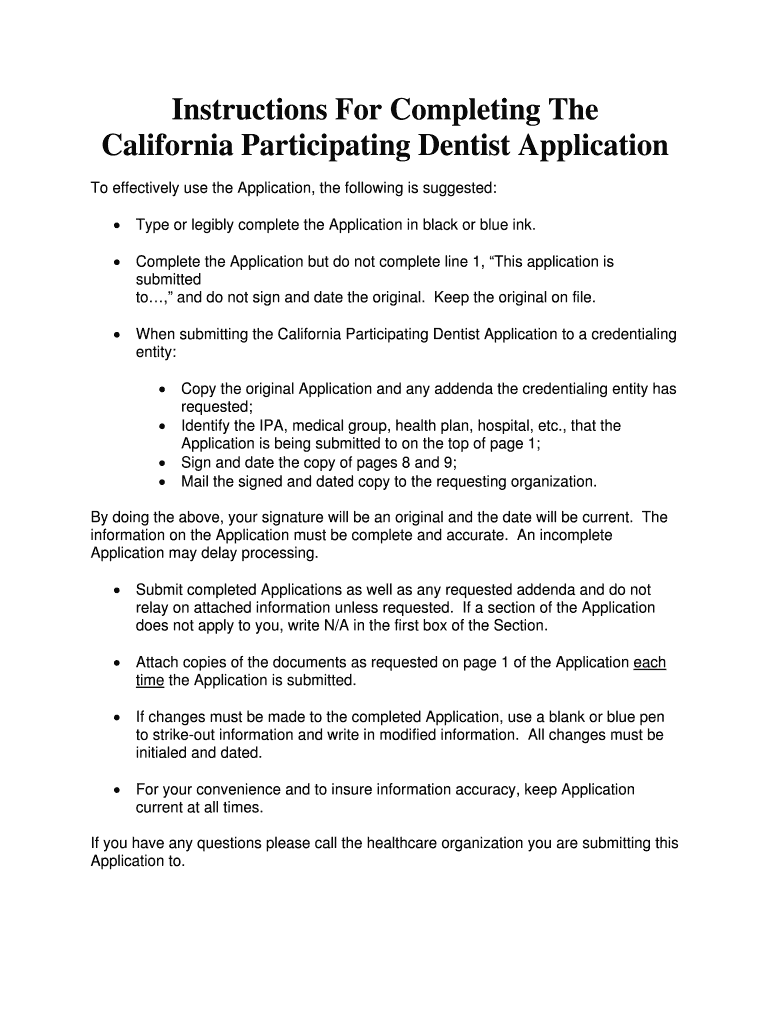
Instructions for Completing the California Participating Dentist Form


Understanding the California Participating Dentist Instructions
The Instructions For Completing The California Participating Dentist form provides essential guidance for dental professionals seeking to participate in California's dental programs. This form outlines the necessary steps, requirements, and important information that dentists must follow to ensure compliance with state regulations. Understanding these instructions is crucial for maintaining eligibility and ensuring proper participation in the program.
Steps to Complete the California Participating Dentist Instructions
Completing the California Participating Dentist form involves several key steps:
- Review the eligibility criteria to ensure you qualify for participation.
- Gather all required documentation, including proof of licensure and any relevant certifications.
- Fill out the form accurately, ensuring all sections are completed as per the guidelines.
- Double-check your entries for accuracy before submission to avoid delays.
- Submit the form through the designated method, whether online, by mail, or in person.
Required Documents for the California Participating Dentist Form
When completing the California Participating Dentist instructions, certain documents are necessary to support your application. These typically include:
- A copy of your dental license issued by the California Dental Board.
- Proof of malpractice insurance coverage.
- Any additional certifications or credentials relevant to your practice.
Having these documents ready can streamline the application process and help ensure compliance with state requirements.
Legal Use of the California Participating Dentist Instructions
The California Participating Dentist form is a legal document that must be filled out in accordance with state laws and regulations. It is important to understand that providing false information or failing to comply with the instructions can lead to penalties, including disqualification from participation in the program. Therefore, accuracy and honesty are paramount when completing this form.
Form Submission Methods for the California Participating Dentist
There are several methods available for submitting the California Participating Dentist form:
- Online Submission: Many applicants prefer to submit their forms electronically for faster processing.
- Mail: You can send your completed form and supporting documents through postal mail to the designated address.
- In-Person: Alternatively, you may choose to submit your form in person at the appropriate office.
Choosing the right submission method can impact the processing time, so consider your options carefully.
Key Elements of the California Participating Dentist Instructions
Key elements of the California Participating Dentist instructions include:
- Detailed guidelines on eligibility requirements.
- Instructions for completing each section of the form.
- Information on deadlines for submission.
- Contact information for assistance if needed.
Familiarizing yourself with these elements can help ensure a smooth application process and compliance with state regulations.
Quick guide on how to complete instructions for completing the california participating dentist
Complete [SKS] seamlessly on any device
Managing documents online has gained immense traction among businesses and individuals alike. It serves as an excellent eco-conscious alternative to conventional printed and signed documents, allowing you to locate the correct form and securely archive it online. airSlate SignNow equips you with all the resources necessary to create, modify, and electronically sign your documents quickly and without hindrance. Handle [SKS] on any device using the airSlate SignNow Android or iOS applications and simplify any document-related task today.
How to modify and electronically sign [SKS] effortlessly
- Locate [SKS] and click Get Form to begin.
- Utilize the tools available to complete your document.
- Emphasize pertinent sections of the documents or obscure sensitive information with the tools that airSlate SignNow provides specifically for this purpose.
- Generate your signature using the Sign feature, which takes mere seconds and holds the same legal validity as a traditional handwritten signature.
- Review the information and click on the Done button to save your modifications.
- Choose how you prefer to send your form, through email, text message (SMS), or invitation link, or download it to your computer.
Eliminate concerns about lost or misplaced files, tedious document searches, or mistakes that require reprinting new copies. airSlate SignNow satisfies all your document management requirements in just a few clicks from any device of your preference. Modify and electronically sign [SKS] to ensure exceptional communication throughout your form preparation process with airSlate SignNow.
Create this form in 5 minutes or less
Related searches to Instructions For Completing The California Participating Dentist
Create this form in 5 minutes!
How to create an eSignature for the instructions for completing the california participating dentist
How to create an electronic signature for a PDF online
How to create an electronic signature for a PDF in Google Chrome
How to create an e-signature for signing PDFs in Gmail
How to create an e-signature right from your smartphone
How to create an e-signature for a PDF on iOS
How to create an e-signature for a PDF on Android
People also ask
-
What are the Instructions For Completing The California Participating Dentist?
The Instructions For Completing The California Participating Dentist provide a step-by-step guide to ensure that dentists meet all necessary requirements. This includes details on documentation, submission processes, and compliance with state regulations. Following these instructions helps streamline the application process and avoid potential delays.
-
How can airSlate SignNow assist with the Instructions For Completing The California Participating Dentist?
airSlate SignNow offers a user-friendly platform that simplifies the process of completing the Instructions For Completing The California Participating Dentist. With features like eSigning and document management, you can easily fill out and submit your forms electronically. This not only saves time but also enhances accuracy and compliance.
-
Are there any costs associated with using airSlate SignNow for the Instructions For Completing The California Participating Dentist?
Yes, airSlate SignNow offers various pricing plans to cater to different business needs. While there may be a subscription fee, the cost is often outweighed by the efficiency and time savings gained from using the platform. You can choose a plan that best fits your budget and requirements for completing the Instructions For Completing The California Participating Dentist.
-
What features does airSlate SignNow provide for completing the Instructions For Completing The California Participating Dentist?
airSlate SignNow includes features such as customizable templates, secure eSigning, and real-time tracking. These tools are designed to enhance your experience while completing the Instructions For Completing The California Participating Dentist. Additionally, the platform ensures that all documents are stored securely and are easily accessible.
-
Can I integrate airSlate SignNow with other software while completing the Instructions For Completing The California Participating Dentist?
Absolutely! airSlate SignNow offers integrations with various applications, allowing you to streamline your workflow. Whether you use CRM systems, cloud storage, or other document management tools, you can easily connect them to enhance your experience while completing the Instructions For Completing The California Participating Dentist.
-
What are the benefits of using airSlate SignNow for the Instructions For Completing The California Participating Dentist?
Using airSlate SignNow for the Instructions For Completing The California Participating Dentist provides numerous benefits, including increased efficiency, reduced paperwork, and enhanced security. The platform allows for quick eSigning and document sharing, which can signNowly speed up the application process. Additionally, it helps ensure compliance with state regulations.
-
Is there customer support available for assistance with the Instructions For Completing The California Participating Dentist?
Yes, airSlate SignNow offers comprehensive customer support to assist users with the Instructions For Completing The California Participating Dentist. Whether you have questions about the platform or need help with specific documents, their support team is available to provide guidance. This ensures that you can complete your tasks smoothly and efficiently.
Get more for Instructions For Completing The California Participating Dentist
- Warranty claim procedure information mep films
- Zollvollmacht form
- Core knowledge unit format colorado unit writing project coreknowledge
- Student behavioral contract parent section laguardia bb laguardia form
- Church nursery worker job description form
- Da form 67 10 1 mar da form 67 10 1 company grade plate o1 o3 wo1 cw2 officer evaluation report pdf
- Me mileagereimbursementtriplog form
- Related service billing form tele therapyremote services
Find out other Instructions For Completing The California Participating Dentist
- eSignature Kentucky Applicant Appraisal Form Evaluation Later
- Electronic signature Colorado Client and Developer Agreement Later
- Electronic signature Nevada Affiliate Program Agreement Secure
- Can I Electronic signature Pennsylvania Co-Branding Agreement
- Can I Electronic signature South Dakota Engineering Proposal Template
- How Do I Electronic signature Arizona Proforma Invoice Template
- Electronic signature California Proforma Invoice Template Now
- Electronic signature New York Equipment Purchase Proposal Now
- How Do I Electronic signature New York Proforma Invoice Template
- How Can I Electronic signature Oklahoma Equipment Purchase Proposal
- Can I Electronic signature New Jersey Agreement
- How To Electronic signature Wisconsin Agreement
- Electronic signature Tennessee Agreement contract template Mobile
- How To Electronic signature Florida Basic rental agreement or residential lease
- Electronic signature California Business partnership agreement Myself
- Electronic signature Wisconsin Business associate agreement Computer
- eSignature Colorado Deed of Indemnity Template Safe
- Electronic signature New Mexico Credit agreement Mobile
- Help Me With Electronic signature New Mexico Credit agreement
- How Do I eSignature Maryland Articles of Incorporation Template