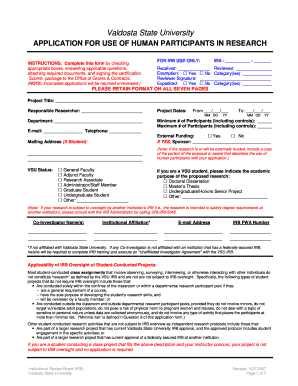
Valdosta State University APPLICATION for USE of HUMAN Form


What is the Valdosta State University APPLICATION FOR USE OF HUMAN
The Valdosta State University APPLICATION FOR USE OF HUMAN is a formal document required for research projects involving human subjects at the university. This application ensures that all research complies with ethical standards and federal regulations. It is essential for protecting the rights and welfare of participants, ensuring that their involvement is voluntary and informed.
How to use the Valdosta State University APPLICATION FOR USE OF HUMAN
To effectively use the Valdosta State University APPLICATION FOR USE OF HUMAN, researchers must complete the form by providing detailed information about their study. This includes the purpose of the research, methodologies, potential risks, and benefits to participants. Researchers should also outline how they will obtain informed consent and ensure participant confidentiality. Once completed, the application must be submitted to the Institutional Review Board (IRB) for review and approval before any research activities can commence.
Steps to complete the Valdosta State University APPLICATION FOR USE OF HUMAN
Completing the Valdosta State University APPLICATION FOR USE OF HUMAN involves several key steps:
- Gather necessary information about the research project, including objectives and methodology.
- Detail the participant recruitment process and how informed consent will be obtained.
- Assess potential risks to participants and outline measures to mitigate these risks.
- Provide a timeline for the research and any funding sources involved.
- Review the completed application for accuracy and completeness.
- Submit the application to the IRB for evaluation.
Eligibility Criteria
Eligibility to submit the Valdosta State University APPLICATION FOR USE OF HUMAN typically includes being a faculty member, staff, or student at Valdosta State University. Additionally, the research must involve human subjects and align with the university's mission and ethical guidelines. Researchers must also demonstrate an understanding of ethical research practices and the importance of participant welfare.
Required Documents
When submitting the Valdosta State University APPLICATION FOR USE OF HUMAN, several supporting documents may be required, including:
- Research proposal outlining the study's objectives and methods.
- Informed consent forms that participants will sign.
- Any questionnaires or surveys that will be used in the research.
- Letters of support from faculty advisors or department heads, if applicable.
Form Submission Methods
The Valdosta State University APPLICATION FOR USE OF HUMAN can typically be submitted through various methods, including:
- Online submission via the university's designated research portal.
- Mailing a hard copy to the Institutional Review Board office.
- In-person submission at the IRB office during business hours.
Legal use of the Valdosta State University APPLICATION FOR USE OF HUMAN
The legal use of the Valdosta State University APPLICATION FOR USE OF HUMAN is governed by federal regulations, including the Common Rule, which outlines the ethical principles for research involving human subjects. Researchers must ensure compliance with these regulations to protect participant rights and avoid legal repercussions. Properly completing and submitting the application is crucial for legal and ethical research practices.
Quick guide on how to complete valdosta state university application for use of human
Prepare [SKS] effortlessly on any device
Digital document handling has gained signNow traction among businesses and individuals. It serves as an excellent eco-friendly substitute for traditional printed and signed papers, allowing you to obtain the correct format and securely save it online. airSlate SignNow provides you with all the tools you need to create, edit, and electronically sign your documents promptly without delays. Handle [SKS] on any platform with airSlate SignNow Android or iOS applications and simplify any document-focused task today.
The easiest way to edit and electronically sign [SKS] without hassle
- Find [SKS] and click on Get Form to begin.
- Make use of the tools we offer to finalize your document.
- Select pertinent sections of the documents or obscure sensitive details with tools that airSlate SignNow provides specifically for that purpose.
- Generate your eSignature using the Sign tool, which takes mere seconds and carries the same legal validity as a conventional wet ink signature.
- Review all the details and click on the Done button to save your modifications.
- Choose how you want to send your form, via email, SMS, or shareable link, or download it to your computer.
Forget about lost or mislaid documents, time-consuming form searching, or errors that necessitate the printing of new document copies. airSlate SignNow meets your document management needs in just a few clicks from any device you choose. Edit and electronically sign [SKS] and ensure excellent communication at every step of your form preparation process with airSlate SignNow.
Create this form in 5 minutes or less
Create this form in 5 minutes!
How to create an eSignature for the valdosta state university application for use of human
How to create an electronic signature for a PDF online
How to create an electronic signature for a PDF in Google Chrome
How to create an e-signature for signing PDFs in Gmail
How to create an e-signature right from your smartphone
How to create an e-signature for a PDF on iOS
How to create an e-signature for a PDF on Android
People also ask
-
What is the Valdosta State University APPLICATION FOR USE OF HUMAN?
The Valdosta State University APPLICATION FOR USE OF HUMAN is a formal request process that allows individuals to seek approval for research involving human subjects. This application ensures that all ethical guidelines are followed to protect participants' rights and welfare.
-
How can airSlate SignNow assist with the Valdosta State University APPLICATION FOR USE OF HUMAN?
airSlate SignNow streamlines the submission process for the Valdosta State University APPLICATION FOR USE OF HUMAN by allowing users to easily create, send, and eSign documents. This ensures that all necessary approvals are obtained quickly and efficiently.
-
What are the pricing options for using airSlate SignNow with the Valdosta State University APPLICATION FOR USE OF HUMAN?
airSlate SignNow offers various pricing plans that cater to different needs, making it a cost-effective solution for managing the Valdosta State University APPLICATION FOR USE OF HUMAN. You can choose from monthly or annual subscriptions, depending on your usage requirements.
-
What features does airSlate SignNow provide for the Valdosta State University APPLICATION FOR USE OF HUMAN?
airSlate SignNow includes features such as customizable templates, secure eSigning, and document tracking, all of which enhance the process of submitting the Valdosta State University APPLICATION FOR USE OF HUMAN. These features ensure that your application is handled efficiently and securely.
-
What are the benefits of using airSlate SignNow for the Valdosta State University APPLICATION FOR USE OF HUMAN?
Using airSlate SignNow for the Valdosta State University APPLICATION FOR USE OF HUMAN provides numerous benefits, including faster processing times and reduced paperwork. This digital solution enhances collaboration and ensures compliance with university regulations.
-
Can airSlate SignNow integrate with other tools for the Valdosta State University APPLICATION FOR USE OF HUMAN?
Yes, airSlate SignNow offers integrations with various tools and platforms, making it easier to manage the Valdosta State University APPLICATION FOR USE OF HUMAN alongside your existing workflows. This flexibility allows for a seamless experience across different applications.
-
Is airSlate SignNow secure for handling the Valdosta State University APPLICATION FOR USE OF HUMAN?
Absolutely! airSlate SignNow prioritizes security and compliance, ensuring that all documents related to the Valdosta State University APPLICATION FOR USE OF HUMAN are protected. The platform uses encryption and adheres to industry standards to safeguard sensitive information.
Get more for Valdosta State University APPLICATION FOR USE OF HUMAN
- Section 1 health information for lifeadampddisability benefits
- Form 505 real estate termination form
- New york state e file signature authorization for tax year for forms it 204 and it 204 ll 557857891
- Form i amendment to bylaws fill online printable
- Tennesse probate forms sevier admit
- Business organization in ssis worker minnesota department of dhs mn form
- Application health care services pool doc form
- Ear candling consent form valleymassagetherapy com
Find out other Valdosta State University APPLICATION FOR USE OF HUMAN
- eSignature Washington Life Sciences Permission Slip Now
- eSignature West Virginia Life Sciences Quitclaim Deed Free
- Can I eSignature West Virginia Life Sciences Residential Lease Agreement
- eSignature New York Non-Profit LLC Operating Agreement Mobile
- How Can I eSignature Colorado Orthodontists LLC Operating Agreement
- eSignature North Carolina Non-Profit RFP Secure
- eSignature North Carolina Non-Profit Credit Memo Secure
- eSignature North Dakota Non-Profit Quitclaim Deed Later
- eSignature Florida Orthodontists Business Plan Template Easy
- eSignature Georgia Orthodontists RFP Secure
- eSignature Ohio Non-Profit LLC Operating Agreement Later
- eSignature Ohio Non-Profit LLC Operating Agreement Easy
- How Can I eSignature Ohio Lawers Lease Termination Letter
- Can I eSignature Ohio Lawers Lease Termination Letter
- Can I eSignature Oregon Non-Profit Last Will And Testament
- Can I eSignature Oregon Orthodontists LLC Operating Agreement
- How To eSignature Rhode Island Orthodontists LLC Operating Agreement
- Can I eSignature West Virginia Lawers Cease And Desist Letter
- eSignature Alabama Plumbing Confidentiality Agreement Later
- How Can I eSignature Wyoming Lawers Quitclaim Deed