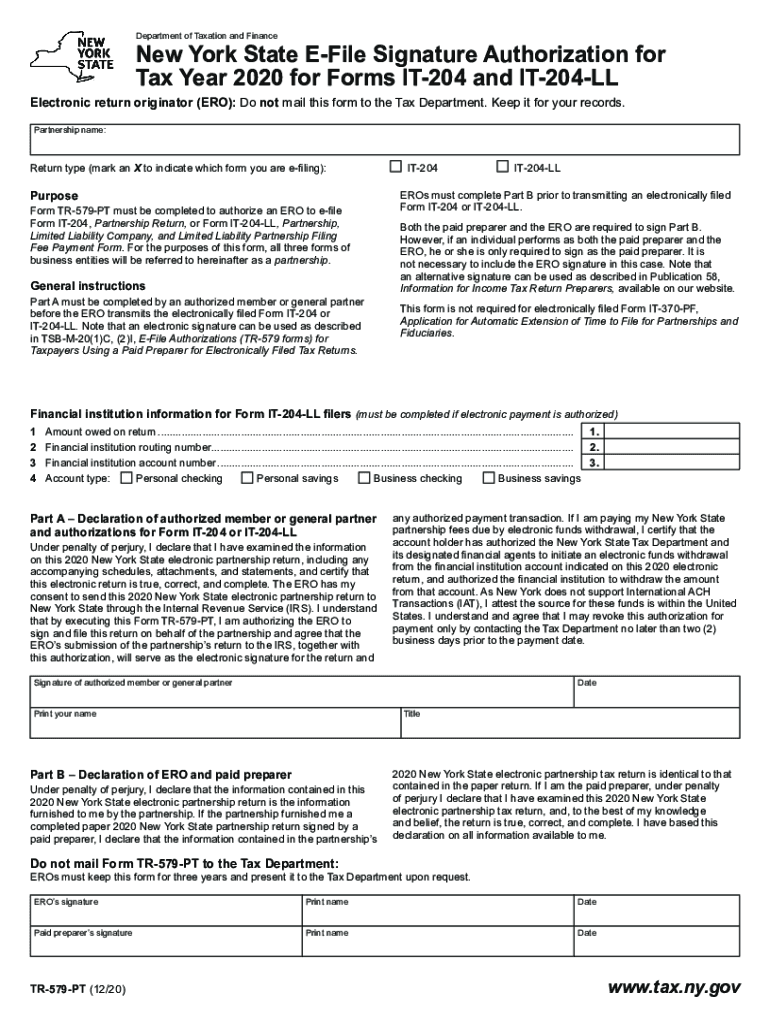
2024-2026 Form


What is the New York State E File Signature Authorization For Tax Year For Forms IT 204 And IT 204 LL
The New York State E File Signature Authorization for Tax Year for Forms IT-204 and IT-204 LL is a crucial document that enables taxpayers to authorize electronic filing of their partnership or limited liability company (LLC) tax returns. This authorization allows tax professionals to submit these forms on behalf of the taxpayer, ensuring compliance with state tax regulations. By completing this form, taxpayers can streamline their filing process, making it more efficient and secure.
How to use the New York State E File Signature Authorization For Tax Year For Forms IT 204 And IT 204 LL
To effectively use the New York State E File Signature Authorization, taxpayers must first complete the form accurately. This involves providing essential information such as the taxpayer's name, identification number, and details of the tax professional authorized to file on their behalf. Once completed, the form must be signed by the taxpayer, granting permission for electronic submission. The signed authorization can then be submitted along with the tax returns, ensuring that the e-filing process is valid and recognized by the state.
Steps to complete the New York State E File Signature Authorization For Tax Year For Forms IT 204 And IT 204 LL
Completing the New York State E File Signature Authorization involves several key steps:
- Obtain the form from the New York State Department of Taxation and Finance website or your tax professional.
- Fill in your personal information accurately, including your name and identification number.
- Provide the name and information of the tax professional who will file on your behalf.
- Review the completed form for accuracy and completeness.
- Sign and date the form to authorize e-filing.
- Submit the signed form along with your IT-204 or IT-204 LL tax return.
Legal use of the New York State E File Signature Authorization For Tax Year For Forms IT 204 And IT 204 LL
The legal use of the New York State E File Signature Authorization is governed by state tax laws. By signing this form, taxpayers grant their consent for electronic filing, which is legally binding. It is essential that all information provided is accurate and truthful, as any discrepancies may lead to penalties or delays in processing. Taxpayers should retain a copy of the signed authorization for their records, as it serves as proof of consent for e-filing.
Required Documents
To complete the New York State E File Signature Authorization, taxpayers will need the following documents:
- The completed E File Signature Authorization form.
- Your IT-204 or IT-204 LL tax return.
- Identification documents, such as a Social Security number or Employer Identification Number (EIN).
- Any relevant financial documents that support your tax return.
Filing Deadlines / Important Dates
Filing deadlines for the New York State E File Signature Authorization coincide with the due dates for the IT-204 and IT-204 LL forms. Typically, these forms are due on the fifteenth day of the third month following the end of the tax year. For example, if your tax year ends on December thirty-first, your filing deadline would be March fifteenth of the following year. It is crucial to submit the authorization and tax returns by this date to avoid penalties.
Create this form in 5 minutes or less
Find and fill out the correct new york state e file signature authorization for tax year for forms it 204 and it 204 ll 557857891
Related searches to New York State E File Signature Authorization For Tax Year For Forms IT 204 And IT 204 LL
Create this form in 5 minutes!
How to create an eSignature for the new york state e file signature authorization for tax year for forms it 204 and it 204 ll 557857891
How to create an electronic signature for a PDF online
How to create an electronic signature for a PDF in Google Chrome
How to create an e-signature for signing PDFs in Gmail
How to create an e-signature right from your smartphone
How to create an e-signature for a PDF on iOS
How to create an e-signature for a PDF on Android
People also ask
-
What is the New York State E File Signature Authorization For Tax Year For Forms IT 204 And IT 204 LL?
The New York State E File Signature Authorization For Tax Year For Forms IT 204 And IT 204 LL is a document that allows taxpayers to electronically sign and submit their tax forms. This authorization simplifies the filing process, ensuring compliance with state regulations while providing a secure method for submitting sensitive information.
-
How does airSlate SignNow facilitate the New York State E File Signature Authorization For Tax Year For Forms IT 204 And IT 204 LL?
airSlate SignNow streamlines the process of obtaining the New York State E File Signature Authorization For Tax Year For Forms IT 204 And IT 204 LL by providing an intuitive platform for eSigning documents. Users can easily send, sign, and manage their tax forms electronically, reducing the time and effort required for traditional paper submissions.
-
What are the pricing options for using airSlate SignNow for the New York State E File Signature Authorization?
airSlate SignNow offers flexible pricing plans to accommodate various business needs when handling the New York State E File Signature Authorization For Tax Year For Forms IT 204 And IT 204 LL. Plans are designed to be cost-effective, ensuring that businesses of all sizes can access the tools necessary for efficient document management and eSigning.
-
What features does airSlate SignNow provide for the New York State E File Signature Authorization?
airSlate SignNow includes features such as customizable templates, secure cloud storage, and real-time tracking for the New York State E File Signature Authorization For Tax Year For Forms IT 204 And IT 204 LL. These features enhance user experience and ensure that all documents are handled securely and efficiently.
-
What are the benefits of using airSlate SignNow for tax form submissions?
Using airSlate SignNow for the New York State E File Signature Authorization For Tax Year For Forms IT 204 And IT 204 LL offers numerous benefits, including increased efficiency, reduced paperwork, and enhanced security. The platform allows users to complete their tax submissions quickly and accurately, minimizing the risk of errors and delays.
-
Can airSlate SignNow integrate with other software for tax preparation?
Yes, airSlate SignNow can seamlessly integrate with various tax preparation software, making it easier to manage the New York State E File Signature Authorization For Tax Year For Forms IT 204 And IT 204 LL. This integration allows users to streamline their workflow and ensure that all necessary documents are readily available for eSigning.
-
Is airSlate SignNow compliant with New York State regulations for eSigning?
Absolutely, airSlate SignNow is fully compliant with New York State regulations regarding electronic signatures, including those for the New York State E File Signature Authorization For Tax Year For Forms IT 204 And IT 204 LL. This compliance ensures that users can trust the platform for secure and legally binding eSignatures.
Get more for New York State E File Signature Authorization For Tax Year For Forms IT 204 And IT 204 LL
Find out other New York State E File Signature Authorization For Tax Year For Forms IT 204 And IT 204 LL
- Sign Montana Real estate investment proposal template Later
- How Do I Sign Washington Real estate investment proposal template
- Can I Sign Washington Real estate investment proposal template
- Sign Wisconsin Real estate investment proposal template Simple
- Can I Sign Kentucky Performance Contract
- How Do I Sign Florida Investment Contract
- Sign Colorado General Power of Attorney Template Simple
- How Do I Sign Florida General Power of Attorney Template
- Sign South Dakota Sponsorship Proposal Template Safe
- Sign West Virginia Sponsorship Proposal Template Free
- Sign Tennessee Investment Contract Safe
- Sign Maryland Consulting Agreement Template Fast
- Sign California Distributor Agreement Template Myself
- How Do I Sign Louisiana Startup Business Plan Template
- Can I Sign Nevada Startup Business Plan Template
- Sign Rhode Island Startup Business Plan Template Now
- How Can I Sign Connecticut Business Letter Template
- Sign Georgia Business Letter Template Easy
- Sign Massachusetts Business Letter Template Fast
- Can I Sign Virginia Business Letter Template