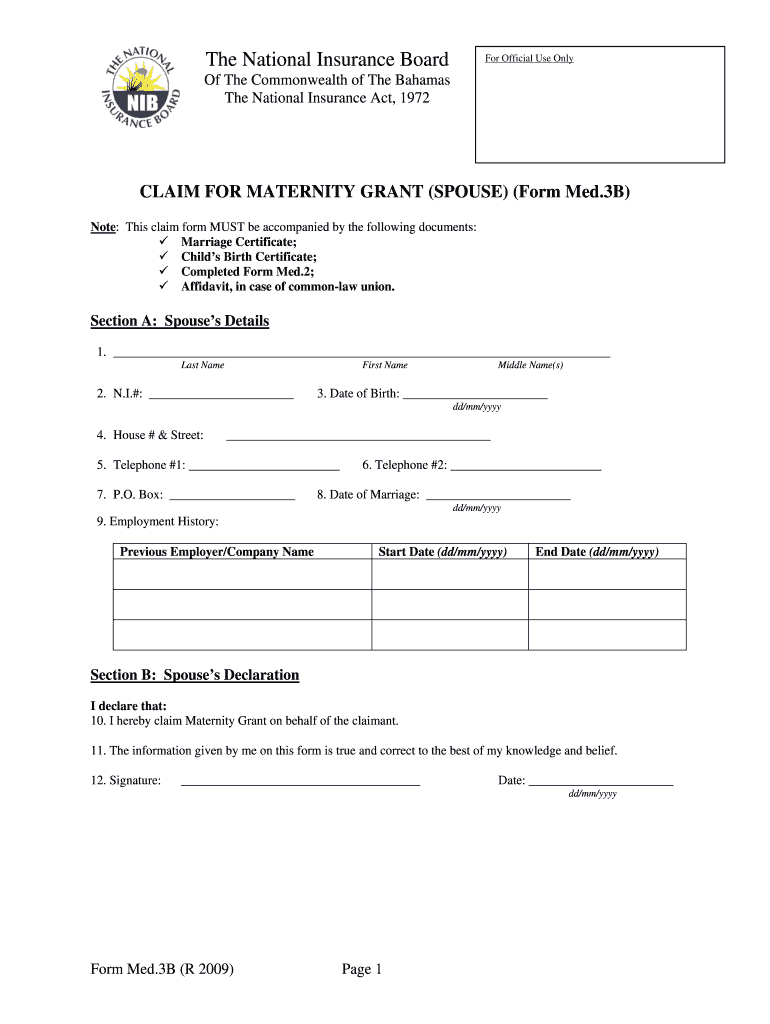
The National Insurance Board Purchase Order Form


What is the National Insurance Board Purchase Order Form
The National Insurance Board Purchase Order Form is a crucial document used by businesses and organizations to request the purchase of goods or services from the National Insurance Board. This form serves as an official request and provides essential details about the items needed, including quantities, specifications, and pricing. It helps streamline the procurement process, ensuring that all purchases are documented and approved in accordance with organizational policies.
How to use the National Insurance Board Purchase Order Form
Using the National Insurance Board Purchase Order Form involves several straightforward steps. First, gather all necessary information regarding the items or services being requested. This includes item descriptions, quantities, and any specific requirements. Next, fill out the form accurately, ensuring that all sections are completed, including the requestor's details and the approval signatures if required. Once the form is filled out, submit it to the appropriate department for processing. Keeping a copy for your records is also advisable to track the order status.
Steps to complete the National Insurance Board Purchase Order Form
Completing the National Insurance Board Purchase Order Form requires careful attention to detail. Follow these steps:
- Identify the goods or services needed and gather relevant specifications.
- Fill in the requestor's information, including name, department, and contact details.
- Provide a detailed description of each item, including quantity and unit price.
- Include any necessary account codes or budget information.
- Review the completed form for accuracy and completeness.
- Obtain any required approvals or signatures before submission.
- Submit the form to the designated purchasing department.
Key elements of the National Insurance Board Purchase Order Form
Several key elements must be included in the National Insurance Board Purchase Order Form to ensure its effectiveness. These elements include:
- Requestor Information: Name, department, and contact details of the individual making the request.
- Item Descriptions: Clear descriptions of each item or service requested, including any specifications.
- Quantities: The number of each item needed for the order.
- Pricing: Unit price and total cost for each item, along with any applicable taxes or fees.
- Approval Section: Space for necessary signatures or approvals from management.
Legal use of the National Insurance Board Purchase Order Form
The National Insurance Board Purchase Order Form is legally binding once it is completed and signed by the authorized parties. This form serves as a contract between the requesting party and the National Insurance Board, outlining the terms of the purchase. It is essential to ensure that all information is accurate and that the form complies with any applicable laws and regulations governing procurement practices. Misuse or inaccuracies in the form can lead to legal disputes or procurement delays.
Form Submission Methods
The National Insurance Board Purchase Order Form can typically be submitted through various methods, depending on the organization's policies. Common submission methods include:
- Online Submission: Many organizations allow for digital submission of purchase orders through their internal systems.
- Mail: The form can be printed and sent via postal service to the purchasing department.
- In-Person: Requestors may also deliver the form directly to the appropriate office for processing.
Quick guide on how to complete the national insurance board purchase order form
Complete [SKS] effortlessly on any gadget
Managing documents online has become increasingly favored by businesses and individuals alike. It offers an excellent environmentally friendly alternative to conventional printed and signed documents, as you can locate the right form and securely store it online. airSlate SignNow equips you with all the resources necessary to create, edit, and eSign your documents quickly without delays. Handle [SKS] on any device with airSlate SignNow's Android or iOS applications and enhance any document-related processes today.
How to edit and eSign [SKS] without any hassle
- Locate [SKS] and click Get Form to begin.
- Utilize the tools available to complete your form.
- Highlight important sections of your documents or obscure sensitive information using tools that airSlate SignNow specifically offers for this purpose.
- Create your signature with the Sign feature, which takes just a few seconds and possesses the same legal standing as a traditional wet ink signature.
- Review all the information and click on the Done button to save your modifications.
- Choose your preferred method to send your form, via email, SMS, invite link, or download it to your computer.
Eliminate the concerns of lost or misplaced documents, tiresome form searches, or errors that necessitate printing additional document copies. airSlate SignNow meets your document management needs in just a few clicks from any device you prefer. Modify and eSign [SKS] and ensure excellent communication at any point in your form preparation journey with airSlate SignNow.
Create this form in 5 minutes or less
Related searches to The National Insurance Board Purchase Order Form
Create this form in 5 minutes!
How to create an eSignature for the the national insurance board purchase order form
How to create an electronic signature for a PDF online
How to create an electronic signature for a PDF in Google Chrome
How to create an e-signature for signing PDFs in Gmail
How to create an e-signature right from your smartphone
How to create an e-signature for a PDF on iOS
How to create an e-signature for a PDF on Android
People also ask
-
What is The National Insurance Board Purchase Order Form?
The National Insurance Board Purchase Order Form is a document used to request goods or services from suppliers. It streamlines the purchasing process by providing a clear outline of what is needed, ensuring that both parties are aligned on the order details.
-
How can airSlate SignNow help with The National Insurance Board Purchase Order Form?
airSlate SignNow simplifies the process of creating and signing The National Insurance Board Purchase Order Form. With its user-friendly interface, businesses can easily customize the form, send it for eSignature, and track its status in real-time.
-
What are the pricing options for using airSlate SignNow with The National Insurance Board Purchase Order Form?
airSlate SignNow offers various pricing plans to accommodate different business needs. Each plan provides access to features that enhance the management of The National Insurance Board Purchase Order Form, ensuring you find a solution that fits your budget.
-
What features does airSlate SignNow offer for The National Insurance Board Purchase Order Form?
Key features of airSlate SignNow for The National Insurance Board Purchase Order Form include customizable templates, secure eSigning, and automated workflows. These features help businesses streamline their purchasing processes and improve efficiency.
-
What are the benefits of using airSlate SignNow for The National Insurance Board Purchase Order Form?
Using airSlate SignNow for The National Insurance Board Purchase Order Form offers numerous benefits, including reduced paperwork, faster processing times, and enhanced security. This solution empowers businesses to manage their orders more effectively and with greater confidence.
-
Can I integrate airSlate SignNow with other software for The National Insurance Board Purchase Order Form?
Yes, airSlate SignNow supports integrations with various software applications, allowing you to enhance the functionality of The National Insurance Board Purchase Order Form. This ensures a seamless workflow across your existing systems, improving overall productivity.
-
Is it easy to track The National Insurance Board Purchase Order Form with airSlate SignNow?
Absolutely! airSlate SignNow provides real-time tracking for The National Insurance Board Purchase Order Form, allowing you to monitor its status at any time. This feature ensures that you stay informed about the progress of your orders and can follow up as needed.
Get more for The National Insurance Board Purchase Order Form
- Tc 69c notice of change for a tax account cloudfront net form
- Fillable form 50 129 use appraisal application for 1
- Homestyle renovation mortgage maximum mortgage worksheet form
- Homestyle renovation maximum mortgage worksheet form 1035
- Instructions for applying for a nurse practitioner furnishing number instructions for applying for a nurse practitioner form
- Oyak genel mdrlne ankara konut n brktrm form
- Forms form imme 11 ospdf
- Pageant update miss usa coverage form
Find out other The National Insurance Board Purchase Order Form
- eSign Missouri Work Order Computer
- eSign Hawaii Electrical Services Contract Safe
- eSign Texas Profit Sharing Agreement Template Safe
- eSign Iowa Amendment to an LLC Operating Agreement Myself
- eSign Kentucky Amendment to an LLC Operating Agreement Safe
- eSign Minnesota Affidavit of Identity Now
- eSign North Dakota Affidavit of Identity Free
- Help Me With eSign Illinois Affidavit of Service
- eSign North Dakota Affidavit of Identity Simple
- eSign Maryland Affidavit of Service Now
- How To eSign Hawaii Affidavit of Title
- How Do I eSign New Mexico Affidavit of Service
- How To eSign Texas Affidavit of Title
- How Do I eSign Texas Affidavit of Service
- eSign California Cease and Desist Letter Online
- eSign Colorado Cease and Desist Letter Free
- How Do I eSign Alabama Hold Harmless (Indemnity) Agreement
- eSign Connecticut Hold Harmless (Indemnity) Agreement Mobile
- eSign Hawaii Hold Harmless (Indemnity) Agreement Mobile
- Help Me With eSign Hawaii Hold Harmless (Indemnity) Agreement