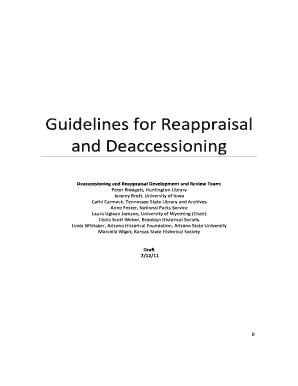
Guidelines for Reappraisal and Deaccessioning Society of Form


Understanding the Guidelines for Reappraisal and Deaccessioning Society Of
The Guidelines for Reappraisal and Deaccessioning Society Of serve as a framework for organizations to evaluate and manage their collections effectively. These guidelines are essential for ensuring that deaccessioning processes are conducted ethically and transparently. They outline the principles and practices that institutions should follow when considering the removal of items from their collections. This includes assessing the significance of the items, understanding the legal implications, and ensuring that the process aligns with the institution's mission and values.
Key Elements of the Guidelines for Reappraisal and Deaccessioning Society Of
Several key elements define the Guidelines for Reappraisal and Deaccessioning Society Of. These include:
- Ethical Considerations: Institutions must prioritize ethical practices during the deaccessioning process, ensuring that decisions are made in the best interest of the public and the institution.
- Legal Compliance: Organizations must adhere to relevant laws and regulations governing the deaccessioning of items, including ownership rights and provenance.
- Transparency: The guidelines emphasize the importance of transparency in decision-making, encouraging institutions to communicate their processes and outcomes to stakeholders.
- Documentation: Proper documentation of the rationale for deaccessioning and the methods used is crucial for accountability and future reference.
Steps to Follow When Using the Guidelines for Reappraisal and Deaccessioning Society Of
When implementing the Guidelines for Reappraisal and Deaccessioning Society Of, organizations should follow a series of structured steps:
- Conduct a comprehensive assessment of the collection to identify items that may no longer align with the institution's mission.
- Evaluate the significance and condition of each item, considering factors such as historical value and community interest.
- Consult legal counsel to understand the implications of deaccessioning specific items, ensuring compliance with laws.
- Engage stakeholders, including staff and community members, to gather input and foster transparency in the decision-making process.
- Document the rationale and process for each deaccessioning decision, maintaining records for future reference.
- Implement the deaccessioning process, which may involve selling, donating, or otherwise responsibly disposing of items.
Legal Use of the Guidelines for Reappraisal and Deaccessioning Society Of
The legal use of the Guidelines for Reappraisal and Deaccessioning Society Of is critical for institutions to avoid potential legal pitfalls. Organizations must ensure that they are compliant with federal and state laws regarding the ownership and transfer of items. This includes verifying provenance and ensuring that items were acquired legally. Institutions should also be aware of any contractual obligations tied to specific items, as these may affect the deaccessioning process.
Examples of Using the Guidelines for Reappraisal and Deaccessioning Society Of
Practical examples of applying the Guidelines for Reappraisal and Deaccessioning Society Of can provide valuable insights. For instance, a museum may identify a collection of artifacts that no longer fit its mission. By following the guidelines, the museum can assess the items' significance, consult with legal experts, and engage with the community to decide whether to deaccession the artifacts. Another example could involve a library that determines certain books are outdated or irrelevant, leading to a systematic review and potential removal of those items in line with the guidelines.
Quick guide on how to complete guidelines for reappraisal and deaccessioning society of
Effortlessly Prepare [SKS] on Any Device
Managing documents online has become increasingly popular among organizations and individuals. It offers an ideal eco-friendly substitute for conventional printed and signed paperwork, allowing you to locate the appropriate form and securely store it online. airSlate SignNow equips you with all the necessary tools to create, alter, and eSign your documents swiftly without delays. Manage [SKS] on any device with the airSlate SignNow apps for Android or iOS and simplify your document-related tasks today.
Efficiently Alter and eSign [SKS] with Ease
- Find [SKS] and click Get Form to initiate the process.
- Utilize the tools we provide to complete your document.
- Emphasize pertinent sections of the documents or redact sensitive information using tools specifically designed for that purpose by airSlate SignNow.
- Create your eSignature with the Sign tool, which is completed in seconds and holds the same legal validity as a traditional handwritten signature.
- Review the details and click on the Done button to save your modifications.
- Select your preferred method for sharing the form, whether it be via email, SMS, invite link, or downloading it to your computer.
Eliminate concerns about lost or misplaced documents, tedious form searching, or mistakes that require printing new copies. airSlate SignNow fulfills your document management needs in just a few clicks from any device you select. Modify and eSign [SKS] while ensuring effective communication at every stage of the document preparation process with airSlate SignNow.
Create this form in 5 minutes or less
Related searches to Guidelines For Reappraisal And Deaccessioning Society Of
Create this form in 5 minutes!
How to create an eSignature for the guidelines for reappraisal and deaccessioning society of
How to create an electronic signature for a PDF online
How to create an electronic signature for a PDF in Google Chrome
How to create an e-signature for signing PDFs in Gmail
How to create an e-signature right from your smartphone
How to create an e-signature for a PDF on iOS
How to create an e-signature for a PDF on Android
People also ask
-
What are the Guidelines For Reappraisal And Deaccessioning Society Of?
The Guidelines For Reappraisal And Deaccessioning Society Of provide a framework for organizations to evaluate and manage their collections effectively. These guidelines help ensure that decisions regarding the reappraisal and deaccessioning of items are made ethically and transparently, promoting accountability within the institution.
-
How can airSlate SignNow assist with the documentation of the Guidelines For Reappraisal And Deaccessioning Society Of?
airSlate SignNow offers a streamlined platform for creating, sending, and eSigning documents related to the Guidelines For Reappraisal And Deaccessioning Society Of. This ensures that all necessary paperwork is handled efficiently, allowing organizations to focus on their core activities while maintaining compliance with these guidelines.
-
What features does airSlate SignNow offer for managing the Guidelines For Reappraisal And Deaccessioning Society Of?
With airSlate SignNow, users can access features such as customizable templates, automated workflows, and secure eSigning. These tools simplify the process of adhering to the Guidelines For Reappraisal And Deaccessioning Society Of, making it easier for organizations to manage their documentation and approvals.
-
Is airSlate SignNow cost-effective for organizations following the Guidelines For Reappraisal And Deaccessioning Society Of?
Yes, airSlate SignNow is designed to be a cost-effective solution for organizations of all sizes. By reducing the time and resources spent on document management, it allows organizations to allocate their budgets more effectively while ensuring compliance with the Guidelines For Reappraisal And Deaccessioning Society Of.
-
Can airSlate SignNow integrate with other tools for managing the Guidelines For Reappraisal And Deaccessioning Society Of?
Absolutely! airSlate SignNow integrates seamlessly with various applications, enhancing your ability to manage the Guidelines For Reappraisal And Deaccessioning Society Of. This integration capability allows for a more cohesive workflow, ensuring that all aspects of document management are connected and efficient.
-
What benefits does airSlate SignNow provide for organizations adhering to the Guidelines For Reappraisal And Deaccessioning Society Of?
By using airSlate SignNow, organizations can benefit from increased efficiency, improved compliance, and enhanced collaboration. These advantages are crucial for adhering to the Guidelines For Reappraisal And Deaccessioning Society Of, as they streamline processes and reduce the risk of errors.
-
How does airSlate SignNow ensure the security of documents related to the Guidelines For Reappraisal And Deaccessioning Society Of?
airSlate SignNow prioritizes security with features like encryption, secure cloud storage, and user authentication. This ensures that all documents related to the Guidelines For Reappraisal And Deaccessioning Society Of are protected, giving organizations peace of mind when managing sensitive information.
Get more for Guidelines For Reappraisal And Deaccessioning Society Of
- Stafford loan request form utoledo
- Letter to all interested parties centers for disease cdc form
- 330 dva healthcare renal care d nc department of health ncdhhs form
- Kenner occupational license 56068016 form
- Hillsborough county sheriffs office fill out ampamp sign online form
- This time capsule will be returned to you form
- Microsoft word wire transfer request form2016
- Hold harmless agreement indemnification agreemen form
Find out other Guidelines For Reappraisal And Deaccessioning Society Of
- eSign Utah Outsourcing Services Contract Computer
- How Do I eSign Maryland Interview Non-Disclosure (NDA)
- Help Me With eSign North Dakota Leave of Absence Agreement
- How To eSign Hawaii Acknowledgement of Resignation
- How Can I eSign New Jersey Resignation Letter
- How Do I eSign Ohio Resignation Letter
- eSign Arkansas Military Leave Policy Myself
- How To eSign Hawaii Time Off Policy
- How Do I eSign Hawaii Time Off Policy
- Help Me With eSign Hawaii Time Off Policy
- How To eSign Hawaii Addressing Harassement
- How To eSign Arkansas Company Bonus Letter
- eSign Hawaii Promotion Announcement Secure
- eSign Alaska Worksheet Strengths and Weaknesses Myself
- How To eSign Rhode Island Overtime Authorization Form
- eSign Florida Payroll Deduction Authorization Safe
- eSign Delaware Termination of Employment Worksheet Safe
- Can I eSign New Jersey Job Description Form
- Can I eSign Hawaii Reference Checking Form
- Help Me With eSign Hawaii Acknowledgement Letter