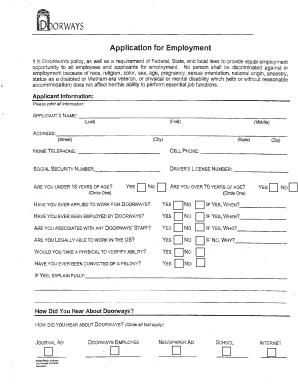
Application for Employment Doorways Form


What is the Application For Employment Doorways
The Application For Employment Doorways is a standardized form used by employers to gather essential information from job applicants. This document typically includes sections for personal details, work history, education, and references. It serves as a crucial tool for employers to assess candidates' qualifications and suitability for open positions. The form is designed to ensure that all applicants provide consistent information, facilitating a fair evaluation process.
Key Elements of the Application For Employment Doorways
Several key elements are included in the Application For Employment Doorways that are vital for both applicants and employers. These elements typically encompass:
- Personal Information: Name, address, phone number, and email address.
- Employment History: Previous employers, job titles, dates of employment, and reasons for leaving.
- Education Background: Schools attended, degrees obtained, and relevant certifications.
- References: Contact information for professional or personal references who can vouch for the applicant's qualifications.
- Signature: A section for the applicant to sign, confirming that the information provided is accurate and complete.
Steps to Complete the Application For Employment Doorways
Completing the Application For Employment Doorways involves several straightforward steps. Applicants should follow these guidelines to ensure their application is thorough and accurate:
- Read Instructions: Carefully review any instructions provided with the application form.
- Fill in Personal Information: Provide accurate contact details and personal identification information.
- Detail Employment History: List previous jobs, including relevant dates and responsibilities.
- Include Education: Document educational achievements and any relevant training.
- Provide References: Select individuals who can provide positive feedback on your professional abilities.
- Review and Sign: Double-check all entries for accuracy before signing the form.
How to Obtain the Application For Employment Doorways
The Application For Employment Doorways can typically be obtained directly from the employer's website or human resources department. Many organizations also provide this form in person at their offices. Additionally, some employers may offer digital versions that can be filled out online and submitted electronically. It is advisable to check the specific requirements of the employer to ensure compliance with their application process.
Legal Use of the Application For Employment Doorways
Employers must adhere to legal guidelines when using the Application For Employment Doorways. This includes ensuring that the form complies with federal and state employment laws, such as the Equal Employment Opportunity Commission (EEOC) regulations. Employers should avoid discriminatory practices and ensure that all applicants are treated fairly throughout the hiring process. Proper handling of personal information is also essential to protect applicants' privacy rights.
Form Submission Methods
Applicants can submit the Application For Employment Doorways through various methods, depending on the employer's preferences. Common submission methods include:
- Online Submission: Many employers allow applicants to fill out and submit the form electronically through their website.
- Mail: Applicants may also print the completed form and send it via postal mail to the employer's designated address.
- In-Person Submission: Some applicants may choose to deliver the application directly to the employer's office.
Quick guide on how to complete application for employment doorways
Complete [SKS] effortlessly on any device
Online document management has become increasingly popular with businesses and individuals alike. It offers an ideal eco-friendly alternative to traditional printed and signed paperwork, allowing you to access the necessary forms and securely store them online. airSlate SignNow equips you with all the tools needed to create, modify, and electronically sign your documents swiftly and without delays. Manage [SKS] on any platform using airSlate SignNow's Android or iOS applications and enhance any document-centric workflow today.
The easiest way to modify and electronically sign [SKS] without any hassle
- Obtain [SKS] and then click Get Form to begin.
- Utilize the tools we provide to complete your form.
- Emphasize essential sections of your documents or redact sensitive information with features that airSlate SignNow specifically provides for that purpose.
- Create your signature using the Sign tool, which takes just seconds and holds the same legal validity as a conventional wet ink signature.
- Review all the information and then click the Done button to save your changes.
- Select your preferred method for sending your form, whether by email, text message (SMS), invitation link, or download it to your computer.
Eliminate the worry of lost or misplaced documents, tedious form searching, or errors that necessitate printing new copies. airSlate SignNow fulfills all your document management needs in just a few clicks from any device you choose. Edit and electronically sign [SKS] and ensure efficient communication at every step of the form preparation process with airSlate SignNow.
Create this form in 5 minutes or less
Related searches to Application For Employment Doorways
Create this form in 5 minutes!
How to create an eSignature for the application for employment doorways
How to create an electronic signature for a PDF online
How to create an electronic signature for a PDF in Google Chrome
How to create an e-signature for signing PDFs in Gmail
How to create an e-signature right from your smartphone
How to create an e-signature for a PDF on iOS
How to create an e-signature for a PDF on Android
People also ask
-
What is the Application For Employment Doorways feature in airSlate SignNow?
The Application For Employment Doorways feature in airSlate SignNow allows businesses to create and manage employment applications efficiently. This feature streamlines the hiring process by enabling candidates to fill out and sign applications electronically, ensuring a smooth and professional experience.
-
How much does the Application For Employment Doorways feature cost?
The pricing for the Application For Employment Doorways feature varies based on the plan you choose with airSlate SignNow. We offer flexible pricing options to accommodate businesses of all sizes, ensuring you get the best value for your investment in document management and eSigning solutions.
-
What are the key benefits of using the Application For Employment Doorways?
Using the Application For Employment Doorways feature enhances efficiency and reduces paperwork in the hiring process. It allows for faster processing of applications, improved candidate experience, and better organization of applicant data, ultimately leading to more effective hiring decisions.
-
Can I customize the Application For Employment Doorways to fit my company's branding?
Yes, airSlate SignNow allows you to customize the Application For Employment Doorways to align with your company's branding. You can add your logo, choose colors, and modify the layout to create a professional and cohesive look that reflects your brand identity.
-
Is the Application For Employment Doorways feature easy to use?
Absolutely! The Application For Employment Doorways feature is designed with user-friendliness in mind. Both employers and candidates can navigate the platform easily, making the application process straightforward and efficient for everyone involved.
-
What integrations are available with the Application For Employment Doorways?
airSlate SignNow offers various integrations with popular HR and recruitment tools, enhancing the functionality of the Application For Employment Doorways. This allows you to seamlessly connect your existing systems and streamline your hiring workflow.
-
How does the Application For Employment Doorways ensure data security?
Data security is a top priority for airSlate SignNow. The Application For Employment Doorways feature employs advanced encryption and security protocols to protect sensitive applicant information, ensuring compliance with data protection regulations and maintaining user trust.
Get more for Application For Employment Doorways
- Vocabulary enricherword wizard form
- Corpus christi police department sequence no form
- Equipment leasing form kentucky
- Military skills test waiver programfmcsa form
- Military certification for skills test exemption form
- Form 8850 spanish
- Irs notice cp215 form
- Bezirksregierungdsseldorfbezirksregierung dusseld form
Find out other Application For Employment Doorways
- How Can I Electronic signature Pennsylvania Legal Last Will And Testament
- Electronic signature Rhode Island Legal Last Will And Testament Simple
- Can I Electronic signature Rhode Island Legal Residential Lease Agreement
- How To Electronic signature South Carolina Legal Lease Agreement
- How Can I Electronic signature South Carolina Legal Quitclaim Deed
- Electronic signature South Carolina Legal Rental Lease Agreement Later
- Electronic signature South Carolina Legal Rental Lease Agreement Free
- How To Electronic signature South Dakota Legal Separation Agreement
- How Can I Electronic signature Tennessee Legal Warranty Deed
- Electronic signature Texas Legal Lease Agreement Template Free
- Can I Electronic signature Texas Legal Lease Agreement Template
- How To Electronic signature Texas Legal Stock Certificate
- How Can I Electronic signature Texas Legal POA
- Electronic signature West Virginia Orthodontists Living Will Online
- Electronic signature Legal PDF Vermont Online
- How Can I Electronic signature Utah Legal Separation Agreement
- Electronic signature Arizona Plumbing Rental Lease Agreement Myself
- Electronic signature Alabama Real Estate Quitclaim Deed Free
- Electronic signature Alabama Real Estate Quitclaim Deed Safe
- Electronic signature Colorado Plumbing Business Plan Template Secure