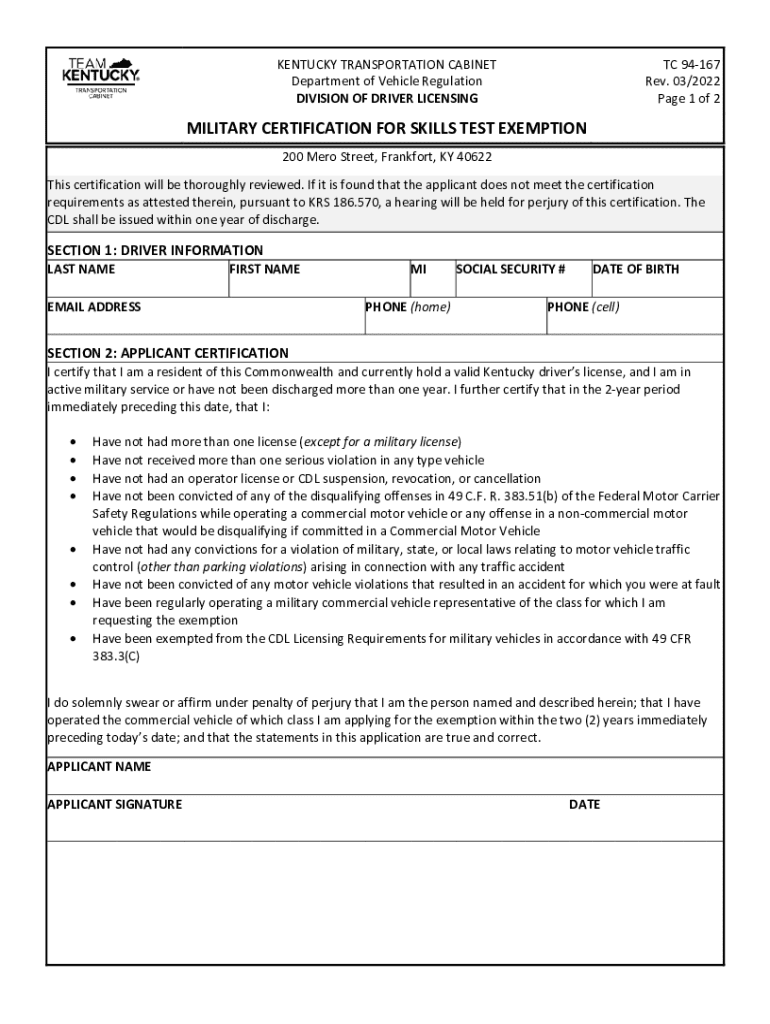
Military Skills Test Waiver ProgramFMCSA 2022-2026


What is the Military Skills Test Waiver Program?
The Military Skills Test Waiver Program, established by the Federal Motor Carrier Safety Administration (FMCSA), allows qualified military personnel to obtain a commercial driver's license (CDL) without undergoing the standard skills testing. This program recognizes the driving experience and skills acquired during military service, facilitating a smoother transition to civilian employment in the trucking industry.
Eligibility Criteria
To qualify for the Military Skills Test Waiver Program, applicants must meet specific criteria. Eligible individuals include active duty members, reservists, and veterans of the U.S. Armed Forces who have operated military vehicles similar to those covered under a CDL. Additionally, applicants must provide proof of their military service and demonstrate a clean driving record, free from disqualifying offenses.
Steps to Complete the Military Skills Test Waiver Program
Completing the Military Skills Test Waiver Program involves several key steps:
- Gather necessary documentation, including military service records and proof of driving experience.
- Contact your state's motor vehicle department to understand specific requirements and procedures.
- Complete the application for the waiver, ensuring all information is accurate and complete.
- Submit the application along with any required documents to the appropriate state agency.
- Await approval and follow any additional instructions provided by the state.
How to Obtain the Military Skills Test Waiver Program
To obtain the Military Skills Test Waiver, individuals must apply through their state’s motor vehicle department. Each state may have different procedures, so it is essential to check local regulations. Applicants should be prepared to provide documentation verifying their military service and driving experience, as well as any other information required by the state.
Legal Use of the Military Skills Test Waiver Program
The Military Skills Test Waiver Program is legally recognized under federal law, allowing states to issue CDLs to eligible military personnel without the need for the traditional skills test. However, it is crucial for applicants to adhere to their state’s specific laws and regulations regarding the waiver process to ensure compliance and avoid potential penalties.
State-Specific Rules for the Military Skills Test Waiver Program
Each state may have unique rules and procedures governing the Military Skills Test Waiver Program. It is important for applicants to familiarize themselves with their state’s requirements, as this can include variations in documentation needed, processing times, and additional testing or training that may be required. Checking with the local motor vehicle department can provide the most accurate and up-to-date information.
Quick guide on how to complete military skills test waiver programfmcsa
Complete Military Skills Test Waiver ProgramFMCSA seamlessly on any device
Digital document management has become increasingly popular among businesses and individuals. It serves as an ideal eco-friendly alternative to traditional printed and signed documents, allowing you to easily locate the correct form and securely store it online. airSlate SignNow provides you with all the tools necessary to create, modify, and electronically sign your documents quickly without any delays. Manage Military Skills Test Waiver ProgramFMCSA on any device using the airSlate SignNow applications for Android or iOS and streamline any document-related process today.
The easiest method to edit and eSign Military Skills Test Waiver ProgramFMCSA effortlessly
- Locate Military Skills Test Waiver ProgramFMCSA and click on Get Form to begin.
- Make use of the tools available to fill out your form.
- Emphasize necessary sections of your documents or conceal sensitive information using the tools that airSlate SignNow provides specifically for that purpose.
- Create your signature with the Sign tool, which takes moments and carries the same legal validity as a conventional wet ink signature.
- Review all the information and click on the Done button to save your changes.
- Select your preferred way to send your form, whether by email, text message (SMS), invitation link, or download it to your computer.
Eliminate concerns about lost or misplaced files, tedious form searches, or mistakes that necessitate printing new document copies. airSlate SignNow fulfills your document management needs in just a few clicks from any device of your choice. Modify and electronically sign Military Skills Test Waiver ProgramFMCSA to ensure exceptional communication at every stage of the form preparation process with airSlate SignNow.
Create this form in 5 minutes or less
Find and fill out the correct military skills test waiver programfmcsa
Create this form in 5 minutes!
How to create an eSignature for the military skills test waiver programfmcsa
How to create an electronic signature for a PDF online
How to create an electronic signature for a PDF in Google Chrome
How to create an e-signature for signing PDFs in Gmail
How to create an e-signature right from your smartphone
How to create an e-signature for a PDF on iOS
How to create an e-signature for a PDF on Android
People also ask
-
What is the Military Skills Test Waiver ProgramFMCSA?
The Military Skills Test Waiver ProgramFMCSA allows qualified military personnel to obtain a commercial driver's license without taking the traditional skills test. This program recognizes the driving experience gained during military service, streamlining the licensing process for veterans and active-duty members.
-
How can airSlate SignNow assist with the Military Skills Test Waiver ProgramFMCSA?
airSlate SignNow provides a seamless platform for managing the documentation required for the Military Skills Test Waiver ProgramFMCSA. Our eSigning capabilities ensure that all necessary forms are completed and submitted efficiently, helping military personnel navigate the waiver process with ease.
-
What are the benefits of using airSlate SignNow for the Military Skills Test Waiver ProgramFMCSA?
Using airSlate SignNow for the Military Skills Test Waiver ProgramFMCSA offers numerous benefits, including time savings and enhanced document security. Our user-friendly interface simplifies the eSigning process, allowing military applicants to focus on their transition rather than paperwork.
-
Is there a cost associated with using airSlate SignNow for the Military Skills Test Waiver ProgramFMCSA?
Yes, airSlate SignNow offers various pricing plans to accommodate different needs, including those of military personnel applying for the Military Skills Test Waiver ProgramFMCSA. We provide cost-effective solutions that ensure you get the best value while managing your documentation efficiently.
-
What features does airSlate SignNow offer for the Military Skills Test Waiver ProgramFMCSA?
airSlate SignNow includes features such as customizable templates, secure eSigning, and real-time tracking for documents related to the Military Skills Test Waiver ProgramFMCSA. These tools help streamline the application process and ensure that all necessary steps are completed accurately.
-
Can airSlate SignNow integrate with other tools for the Military Skills Test Waiver ProgramFMCSA?
Absolutely! airSlate SignNow integrates seamlessly with various applications and platforms, enhancing your experience with the Military Skills Test Waiver ProgramFMCSA. This integration capability allows for better workflow management and document handling across different systems.
-
How does airSlate SignNow ensure the security of documents for the Military Skills Test Waiver ProgramFMCSA?
Security is a top priority at airSlate SignNow. We utilize advanced encryption and secure cloud storage to protect all documents related to the Military Skills Test Waiver ProgramFMCSA, ensuring that sensitive information remains confidential and secure throughout the process.
Get more for Military Skills Test Waiver ProgramFMCSA
Find out other Military Skills Test Waiver ProgramFMCSA
- Can I Sign Virginia Business Letter Template
- Can I Sign Ohio Startup Costs Budget Worksheet
- How Do I Sign Maryland 12 Month Sales Forecast
- How Do I Sign Maine Profit and Loss Statement
- How To Sign Wisconsin Operational Budget Template
- Sign North Carolina Profit and Loss Statement Computer
- Sign Florida Non-Compete Agreement Fast
- How Can I Sign Hawaii Non-Compete Agreement
- Sign Oklahoma General Partnership Agreement Online
- Sign Tennessee Non-Compete Agreement Computer
- Sign Tennessee Non-Compete Agreement Mobile
- Sign Utah Non-Compete Agreement Secure
- Sign Texas General Partnership Agreement Easy
- Sign Alabama LLC Operating Agreement Online
- Sign Colorado LLC Operating Agreement Myself
- Sign Colorado LLC Operating Agreement Easy
- Can I Sign Colorado LLC Operating Agreement
- Sign Kentucky LLC Operating Agreement Later
- Sign Louisiana LLC Operating Agreement Computer
- How Do I Sign Massachusetts LLC Operating Agreement