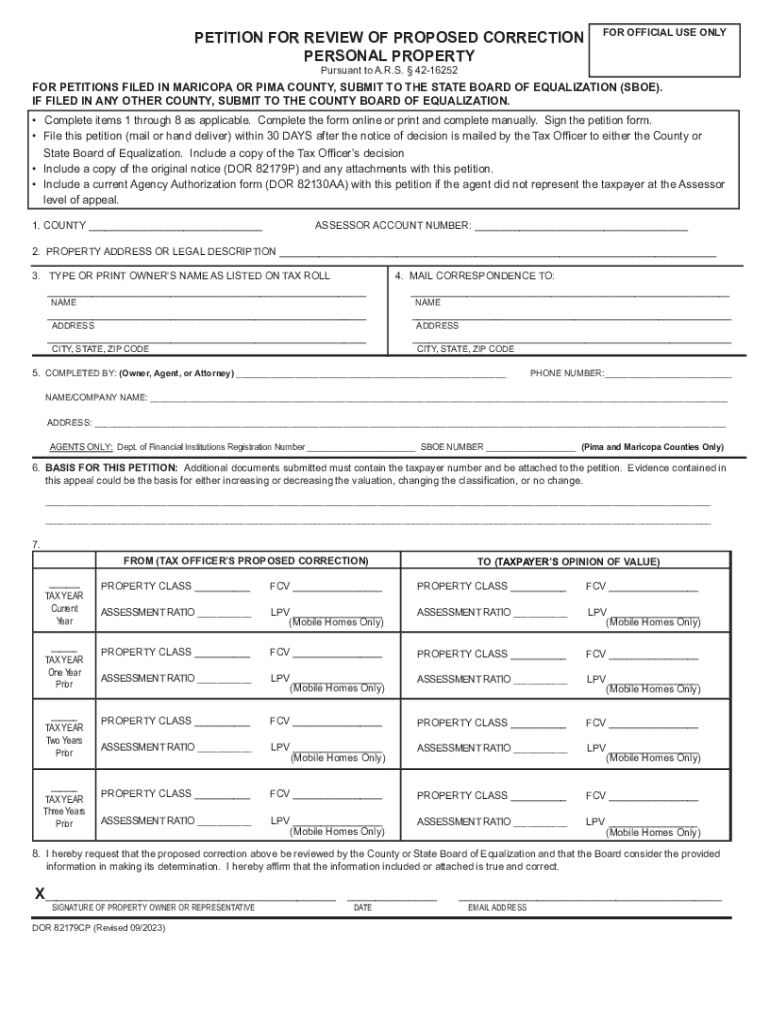
Petition for Review of Proposed Correction Form


What is the Petition For Review Of Proposed Correction
The Petition For Review Of Proposed Correction is a formal request submitted to a governing body or agency, typically used in legal or administrative contexts. This petition allows individuals or organizations to contest proposed changes or corrections to existing regulations, decisions, or records. It serves as a mechanism for ensuring that stakeholders have a voice in the decision-making process, particularly when they believe that a proposed correction may adversely affect their rights or interests.
How to use the Petition For Review Of Proposed Correction
To effectively use the Petition For Review Of Proposed Correction, individuals should first gather all relevant documentation supporting their case. This includes any correspondence related to the proposed correction, evidence of how the change may impact them, and any legal precedents that may apply. Once the necessary information is compiled, the petitioner must complete the form accurately, ensuring that all sections are filled out according to the specific requirements set forth by the governing body. After completing the petition, it should be submitted through the designated channels, which may include online submission, mailing, or in-person delivery.
Steps to complete the Petition For Review Of Proposed Correction
Completing the Petition For Review Of Proposed Correction involves several key steps:
- Identify the specific proposed correction you are contesting.
- Gather supporting documents and evidence that substantiate your position.
- Fill out the petition form, ensuring all required fields are completed.
- Review the petition for accuracy and completeness.
- Submit the petition through the appropriate method, whether online, by mail, or in person.
- Keep a copy of the submitted petition and any related correspondence for your records.
Key elements of the Petition For Review Of Proposed Correction
The Petition For Review Of Proposed Correction typically includes several essential elements:
- Petitioner's Information: Name, address, and contact details of the individual or organization submitting the petition.
- Description of the Proposed Correction: A clear explanation of the correction being contested.
- Grounds for Review: Specific reasons why the petitioner believes the proposed correction should be reviewed.
- Supporting Evidence: Documentation that supports the petitioner's claims and concerns.
- Signature: The petitioner's signature, affirming the accuracy of the information provided.
Required Documents
When submitting the Petition For Review Of Proposed Correction, it is crucial to include certain documents to support the petition. These may include:
- Copies of any relevant correspondence regarding the proposed correction.
- Evidence that demonstrates the potential impact of the correction on the petitioner.
- Any legal documents or precedents that support the petitioner's case.
Filing Deadlines / Important Dates
It is essential to be aware of any filing deadlines associated with the Petition For Review Of Proposed Correction. These deadlines can vary based on the governing body or agency involved. Petitioner should ensure that their submission is made within the specified time frame to avoid the risk of dismissal or rejection of the petition. Keeping track of important dates related to the proposed correction and the review process can significantly affect the outcome.
Quick guide on how to complete petition for review of proposed correction
Effortlessly prepare Petition For Review Of Proposed Correction on any device
Managing documents online has become increasingly popular among businesses and individuals. It presents an excellent eco-friendly alternative to traditional printed and signed paperwork, allowing you to access the correct form and securely store it online. airSlate SignNow equips you with all the resources necessary to create, edit, and electronically sign your documents promptly without delays. Manage Petition For Review Of Proposed Correction on any platform using airSlate SignNow's Android or iOS applications and simplify any document-related task today.
How to edit and electronically sign Petition For Review Of Proposed Correction with ease
- Locate Petition For Review Of Proposed Correction and click Get Form to begin.
- Utilize the tools we provide to fill out your document.
- Emphasize important sections of the documents or obscure sensitive information with tools specifically designed for that purpose by airSlate SignNow.
- Generate your signature using the Sign tool, which takes only seconds and carries the same legal validity as a traditional wet ink signature.
- Review all the information and then hit the Done button to save your changes.
- Select your preferred method to send your form, whether it be via email, text message (SMS), or a shared link, or download it to your computer.
No more worries about lost or misplaced documents, tedious form searches, or mistakes requiring the printing of new copies. airSlate SignNow addresses your document management needs within a few clicks from any device you choose. Edit and electronically sign Petition For Review Of Proposed Correction and ensure excellent communication at every step of your form preparation process with airSlate SignNow.
Create this form in 5 minutes or less
Create this form in 5 minutes!
How to create an eSignature for the petition for review of proposed correction
How to create an electronic signature for a PDF online
How to create an electronic signature for a PDF in Google Chrome
How to create an e-signature for signing PDFs in Gmail
How to create an e-signature right from your smartphone
How to create an e-signature for a PDF on iOS
How to create an e-signature for a PDF on Android
People also ask
-
What is a Petition For Review Of Proposed Correction?
A Petition For Review Of Proposed Correction is a formal request to review and potentially amend a previously submitted document or decision. This process is essential for ensuring that all parties have the opportunity to address any discrepancies or errors in the original submission.
-
How can airSlate SignNow assist with my Petition For Review Of Proposed Correction?
airSlate SignNow provides a streamlined platform for creating, sending, and eSigning your Petition For Review Of Proposed Correction. Our user-friendly interface ensures that you can easily manage your documents and track their status, making the process efficient and hassle-free.
-
What are the pricing options for using airSlate SignNow for my Petition For Review Of Proposed Correction?
airSlate SignNow offers flexible pricing plans to accommodate various business needs. Whether you are a small business or a large enterprise, you can choose a plan that fits your budget while ensuring you have the necessary tools to manage your Petition For Review Of Proposed Correction effectively.
-
Are there any features specifically designed for handling a Petition For Review Of Proposed Correction?
Yes, airSlate SignNow includes features such as customizable templates, document tracking, and secure eSigning, all tailored to facilitate the process of submitting a Petition For Review Of Proposed Correction. These features help ensure that your documents are completed accurately and efficiently.
-
Can I integrate airSlate SignNow with other tools for my Petition For Review Of Proposed Correction?
Absolutely! airSlate SignNow offers integrations with various applications, allowing you to streamline your workflow when handling a Petition For Review Of Proposed Correction. This means you can connect with tools you already use, enhancing productivity and collaboration.
-
What benefits does airSlate SignNow provide for managing a Petition For Review Of Proposed Correction?
Using airSlate SignNow for your Petition For Review Of Proposed Correction offers numerous benefits, including increased efficiency, reduced turnaround time, and enhanced security for your documents. Our platform ensures that your submissions are handled with care and precision.
-
Is airSlate SignNow secure for submitting a Petition For Review Of Proposed Correction?
Yes, airSlate SignNow prioritizes security and compliance, ensuring that your Petition For Review Of Proposed Correction is protected. We utilize advanced encryption and secure storage solutions to safeguard your sensitive information throughout the process.
Get more for Petition For Review Of Proposed Correction
Find out other Petition For Review Of Proposed Correction
- eSign New Jersey Real Estate Limited Power Of Attorney Later
- eSign Alabama Police LLC Operating Agreement Fast
- eSign North Dakota Real Estate Business Letter Template Computer
- eSign North Dakota Real Estate Quitclaim Deed Myself
- eSign Maine Sports Quitclaim Deed Easy
- eSign Ohio Real Estate LLC Operating Agreement Now
- eSign Ohio Real Estate Promissory Note Template Online
- How To eSign Ohio Real Estate Residential Lease Agreement
- Help Me With eSign Arkansas Police Cease And Desist Letter
- How Can I eSign Rhode Island Real Estate Rental Lease Agreement
- How Do I eSign California Police Living Will
- Can I eSign South Dakota Real Estate Quitclaim Deed
- How To eSign Tennessee Real Estate Business Associate Agreement
- eSign Michigan Sports Cease And Desist Letter Free
- How To eSign Wisconsin Real Estate Contract
- How To eSign West Virginia Real Estate Quitclaim Deed
- eSign Hawaii Police Permission Slip Online
- eSign New Hampshire Sports IOU Safe
- eSign Delaware Courts Operating Agreement Easy
- eSign Georgia Courts Bill Of Lading Online