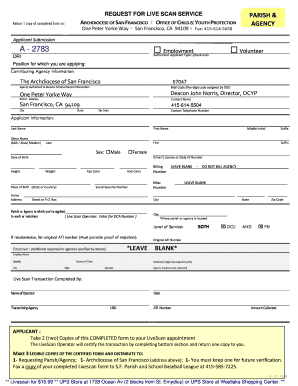
Live Scan Fingerprinting San Francisco 2009


What is the Live Scan Fingerprinting San Francisco
The Live Scan Fingerprinting San Francisco is a digital fingerprinting process used to capture and submit fingerprints electronically. This method is essential for various background checks, including employment, licensing, and other legal requirements. The process is often mandated by state agencies and employers to ensure a thorough vetting of individuals in sensitive positions. The bcia 8016 form is commonly associated with this process, as it serves as the request form for the background check that utilizes the fingerprint data collected through Live Scan.
How to use the Live Scan Fingerprinting San Francisco
To utilize the Live Scan Fingerprinting service in San Francisco, individuals must first locate an authorized Live Scan provider. Once a provider is chosen, the individual should complete the bcia 8016 form, which includes personal information and the purpose of the fingerprinting. After filling out the form, the individual schedules an appointment at the Live Scan facility. During the appointment, the provider will capture the fingerprints electronically and submit them directly to the appropriate agency, streamlining the background check process.
Steps to complete the Live Scan Fingerprinting San Francisco
Completing the Live Scan Fingerprinting process involves several key steps:
- Identify the need for fingerprinting, which may be required for employment, licensing, or other legal purposes.
- Obtain the bcia 8016 form from the relevant agency or online resources.
- Fill out the form with accurate personal information and specify the reason for the fingerprinting.
- Locate an authorized Live Scan provider in San Francisco and schedule an appointment.
- Attend the appointment, where your fingerprints will be taken electronically.
- Confirm that the fingerprints and form have been submitted to the appropriate agency.
Legal use of the Live Scan Fingerprinting San Francisco
The Live Scan Fingerprinting process is legally recognized in California and is often required for various professions, including healthcare, education, and law enforcement. The information collected through this process is used to conduct background checks to ensure the safety and security of the public. Compliance with legal requirements surrounding the bcia 8016 form and the Live Scan process is crucial for individuals seeking employment or licensing in regulated fields.
Key elements of the Live Scan Fingerprinting San Francisco
Key elements of the Live Scan Fingerprinting process include:
- Electronic Submission: Fingerprints are captured digitally and submitted directly to the relevant agency.
- Identification Requirements: Individuals must provide valid identification at the time of fingerprinting.
- Purpose Specification: The bcia 8016 form requires individuals to specify the reason for the fingerprinting.
- Confidentiality: The information gathered is treated with confidentiality and used solely for background checks.
Eligibility Criteria
Eligibility for Live Scan Fingerprinting typically includes individuals who are applying for jobs, licenses, or certifications that require background checks. Specific eligibility criteria may vary depending on the agency requesting the fingerprints. Generally, anyone over the age of eighteen can request Live Scan services, while minors may require parental consent. It is advisable to check the specific requirements associated with the bcia 8016 form to ensure compliance.
Quick guide on how to complete live scan fingerprinting san francisco
Prepare Live Scan Fingerprinting San Francisco effortlessly on any device
Online document administration has gained popularity among businesses and individuals alike. It serves as an excellent environmentally friendly substitute for conventional printed and signed documents, allowing you to obtain the necessary form and securely keep it online. airSlate SignNow equips you with all the tools required to generate, modify, and electronically sign your documents promptly without interruptions. Manage Live Scan Fingerprinting San Francisco on any device using airSlate SignNow's Android or iOS applications and simplify any document-related procedures today.
How to modify and eSign Live Scan Fingerprinting San Francisco with ease
- Find Live Scan Fingerprinting San Francisco and click on Get Form to begin.
- Make use of the tools provided to fill out your document.
- Emphasize important sections of your documents or redact sensitive information with tools that airSlate SignNow specifically offers for that purpose.
- Generate your eSignature using the Sign tool, which takes mere seconds and holds the same legal validity as a conventional wet ink signature.
- Review all the details and click on the Done button to save your modifications.
- Choose how you wish to share your form, whether by email, text message (SMS), invitation link, or download it to your computer.
Eliminate the hassle of lost or misplaced documents, tedious form searches, or errors that necessitate printing new copies. airSlate SignNow meets your document management needs in just a few clicks from any device you select. Edit and eSign Live Scan Fingerprinting San Francisco and ensure excellent communication at every step of your form preparation process with airSlate SignNow.
Create this form in 5 minutes or less
Find and fill out the correct live scan fingerprinting san francisco
Create this form in 5 minutes!
How to create an eSignature for the live scan fingerprinting san francisco
How to create an electronic signature for a PDF online
How to create an electronic signature for a PDF in Google Chrome
How to create an e-signature for signing PDFs in Gmail
How to create an e-signature right from your smartphone
How to create an e-signature for a PDF on iOS
How to create an e-signature for a PDF on Android
People also ask
-
What is the bcia 8016 form and why is it important?
The bcia 8016 form is a crucial document used for various business transactions and legal processes. It ensures that all necessary information is captured accurately, making it essential for compliance and record-keeping. Understanding its importance can help streamline your business operations.
-
How can airSlate SignNow help with the bcia 8016 form?
airSlate SignNow simplifies the process of completing and signing the bcia 8016 form by providing an intuitive platform for electronic signatures. This allows users to fill out, sign, and send the form quickly and securely, enhancing efficiency in document management.
-
Is there a cost associated with using airSlate SignNow for the bcia 8016 form?
Yes, airSlate SignNow offers various pricing plans that cater to different business needs. These plans provide access to features that facilitate the completion and signing of the bcia 8016 form, ensuring you get the best value for your investment.
-
What features does airSlate SignNow offer for the bcia 8016 form?
airSlate SignNow includes features such as customizable templates, secure cloud storage, and real-time tracking for the bcia 8016 form. These tools enhance the user experience by making document management more efficient and organized.
-
Can I integrate airSlate SignNow with other applications for the bcia 8016 form?
Absolutely! airSlate SignNow offers seamless integrations with various applications, allowing you to manage the bcia 8016 form alongside your existing tools. This integration capability enhances workflow efficiency and ensures that all your documents are easily accessible.
-
What are the benefits of using airSlate SignNow for the bcia 8016 form?
Using airSlate SignNow for the bcia 8016 form provides numerous benefits, including faster turnaround times, reduced paper usage, and improved security. These advantages not only save time but also contribute to a more sustainable business practice.
-
Is airSlate SignNow user-friendly for completing the bcia 8016 form?
Yes, airSlate SignNow is designed with user experience in mind, making it easy for anyone to complete the bcia 8016 form. The platform's intuitive interface ensures that users can navigate through the document signing process without any hassle.
Get more for Live Scan Fingerprinting San Francisco
Find out other Live Scan Fingerprinting San Francisco
- Can I eSignature Oregon Orthodontists LLC Operating Agreement
- How To eSignature Rhode Island Orthodontists LLC Operating Agreement
- Can I eSignature West Virginia Lawers Cease And Desist Letter
- eSignature Alabama Plumbing Confidentiality Agreement Later
- How Can I eSignature Wyoming Lawers Quitclaim Deed
- eSignature California Plumbing Profit And Loss Statement Easy
- How To eSignature California Plumbing Business Letter Template
- eSignature Kansas Plumbing Lease Agreement Template Myself
- eSignature Louisiana Plumbing Rental Application Secure
- eSignature Maine Plumbing Business Plan Template Simple
- Can I eSignature Massachusetts Plumbing Business Plan Template
- eSignature Mississippi Plumbing Emergency Contact Form Later
- eSignature Plumbing Form Nebraska Free
- How Do I eSignature Alaska Real Estate Last Will And Testament
- Can I eSignature Alaska Real Estate Rental Lease Agreement
- eSignature New Jersey Plumbing Business Plan Template Fast
- Can I eSignature California Real Estate Contract
- eSignature Oklahoma Plumbing Rental Application Secure
- How Can I eSignature Connecticut Real Estate Quitclaim Deed
- eSignature Pennsylvania Plumbing Business Plan Template Safe