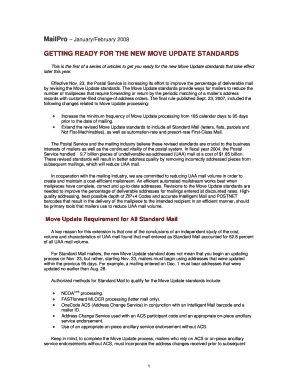
USPSMailing Updates Form


What is the USPSMailing Updates
The USPSMailing Updates is a service provided by the United States Postal Service that allows individuals and businesses to keep their mailing information current. This service is essential for ensuring that important documents, packages, and communications are delivered to the correct address. By updating mailing information, users can avoid missed deliveries and maintain effective communication with clients, vendors, and other contacts.
How to use the USPSMailing Updates
Using the USPSMailing Updates is straightforward. Users can initiate the process online through the USPS website or by visiting a local post office. To update mailing information, users typically need to provide their current address, the new address, and any relevant identification. The online process is user-friendly, guiding individuals through each step to ensure accuracy and completeness.
Steps to complete the USPSMailing Updates
Completing the USPSMailing Updates involves several key steps:
- Visit the USPS website or go to a local post office.
- Select the option for updating mailing information.
- Enter your current address and the new address where you want mail to be sent.
- Provide any required identification or verification information.
- Review the information for accuracy before submitting.
- Receive confirmation of the update via email or postal mail.
Legal use of the USPSMailing Updates
The USPSMailing Updates must be used in compliance with federal regulations. It is important for users to ensure that the information provided is accurate and truthful, as providing false information can lead to legal consequences. This service is designed to facilitate legitimate mail delivery and should not be used for fraudulent purposes.
Key elements of the USPSMailing Updates
Several key elements are crucial for the USPSMailing Updates process:
- Identification: Users must verify their identity to prevent unauthorized changes.
- Accuracy: Ensuring that all address details are correct is vital for successful updates.
- Confirmation: Users should receive confirmation of their updates to maintain a record.
- Timeliness: It is advisable to update mailing information well in advance of any important correspondence or deliveries.
Examples of using the USPSMailing Updates
Examples of when to use the USPSMailing Updates include:
- Moving to a new home and wanting to ensure that bills and personal correspondence are redirected.
- A business relocating and needing to maintain communication with clients and suppliers.
- Changing office locations and ensuring that all business-related mail is received at the new address.
Quick guide on how to complete uspsmailing updates
Effortlessly prepare [SKS] on any device
Digital document management has become increasingly popular among businesses and individuals. It offers an ideal eco-friendly alternative to traditional printed and signed documents, allowing you to access the correct form and securely keep it online. airSlate SignNow equips you with all the tools necessary to create, modify, and electronically sign your documents quickly and without delays. Handle [SKS] on any device using airSlate SignNow's Android or iOS applications, and streamline any document-related process today.
Editing and electronically signing [SKS] with ease
- Find [SKS] and click Get Form to begin.
- Utilize the tools we provide to complete your form.
- Highlight pertinent sections of the documents or blank out sensitive data with the tools specifically offered by airSlate SignNow for that purpose.
- Create your electronic signature using the Sign tool, which only takes seconds and holds the same legal validity as a traditional handwritten signature.
- Review the information and click on the Done button to save your modifications.
- Select your preferred method to send your form, whether by email, SMS, invite link, or download it to your computer.
Eliminate the worry of lost or misfiled documents, tedious form searching, or mistakes that necessitate printing new copies. airSlate SignNow takes care of all your document management needs in just a few clicks from any device you choose. Modify and electronically sign [SKS] to ensure exceptional communication throughout your form preparation process with airSlate SignNow.
Create this form in 5 minutes or less
Related searches to USPSMailing Updates
Create this form in 5 minutes!
How to create an eSignature for the uspsmailing updates
How to create an electronic signature for a PDF online
How to create an electronic signature for a PDF in Google Chrome
How to create an e-signature for signing PDFs in Gmail
How to create an e-signature right from your smartphone
How to create an e-signature for a PDF on iOS
How to create an e-signature for a PDF on Android
People also ask
-
What are USPSMailing Updates and how do they work?
USPSMailing Updates are notifications that provide real-time information about the status of your mail. With airSlate SignNow, you can easily integrate these updates into your document workflows, ensuring you stay informed about your mailing processes. This feature enhances your ability to manage documents efficiently and keeps your clients updated.
-
How can airSlate SignNow help with USPSMailing Updates?
airSlate SignNow offers seamless integration with USPSMailing Updates, allowing you to track your documents throughout the mailing process. This integration ensures that you receive timely notifications about any changes in the status of your mail, helping you maintain transparency with your clients. It's a valuable tool for businesses that rely on timely document delivery.
-
What are the pricing options for using USPSMailing Updates with airSlate SignNow?
airSlate SignNow provides flexible pricing plans that include access to USPSMailing Updates. Depending on your business needs, you can choose a plan that fits your budget while still benefiting from the features that enhance your mailing processes. Contact our sales team for detailed pricing information tailored to your requirements.
-
Are there any additional features related to USPSMailing Updates?
Yes, airSlate SignNow offers additional features that complement USPSMailing Updates, such as document tracking and eSignature capabilities. These features work together to streamline your document management process, ensuring that you can send, sign, and track documents all in one place. This integration enhances overall efficiency and reduces the risk of delays.
-
Can I integrate USPSMailing Updates with other tools?
Absolutely! airSlate SignNow allows for easy integration with various third-party applications, including those that provide USPSMailing Updates. This flexibility means you can customize your workflow to include the tools you already use, enhancing productivity and ensuring a smooth document management experience.
-
What benefits do USPSMailing Updates provide for my business?
USPSMailing Updates offer several benefits, including improved communication with clients and enhanced tracking of important documents. By utilizing these updates, your business can reduce uncertainty and provide better service to your customers. This leads to increased trust and satisfaction, which are crucial for long-term success.
-
Is there customer support available for USPSMailing Updates?
Yes, airSlate SignNow provides comprehensive customer support for all features, including USPSMailing Updates. Our support team is available to assist you with any questions or issues you may encounter while using the service. We are committed to ensuring that you have a smooth experience with our platform.
Get more for USPSMailing Updates
- Instructions for completing payroll form wh 347us
- Time sheet templatesofficecom form
- Free timesheet templates in excel pdf word formats
- Get the jv 121 failure to protect judicial council forms
- Form jv 123 download fillable pdf sexual abuse
- Severe physical abuse child under five300e form
- Caused another childs death through form
- Juvenile california judicial council forms california legal
Find out other USPSMailing Updates
- Help Me With eSignature Massachusetts Real Estate Quitclaim Deed
- eSignature Police Document Florida Easy
- eSignature Police Document Florida Safe
- How Can I eSignature Delaware Police Living Will
- eSignature Michigan Real Estate LLC Operating Agreement Mobile
- eSignature Georgia Police Last Will And Testament Simple
- How To eSignature Hawaii Police RFP
- Can I eSignature Minnesota Real Estate Warranty Deed
- How Do I eSignature Indiana Police Lease Agreement Form
- eSignature Police PPT Kansas Free
- How Can I eSignature Mississippi Real Estate Rental Lease Agreement
- How Do I eSignature Kentucky Police LLC Operating Agreement
- eSignature Kentucky Police Lease Termination Letter Now
- eSignature Montana Real Estate Quitclaim Deed Mobile
- eSignature Montana Real Estate Quitclaim Deed Fast
- eSignature Montana Real Estate Cease And Desist Letter Easy
- How Do I eSignature Nebraska Real Estate Lease Agreement
- eSignature Nebraska Real Estate Living Will Now
- Can I eSignature Michigan Police Credit Memo
- eSignature Kentucky Sports Lease Agreement Template Easy