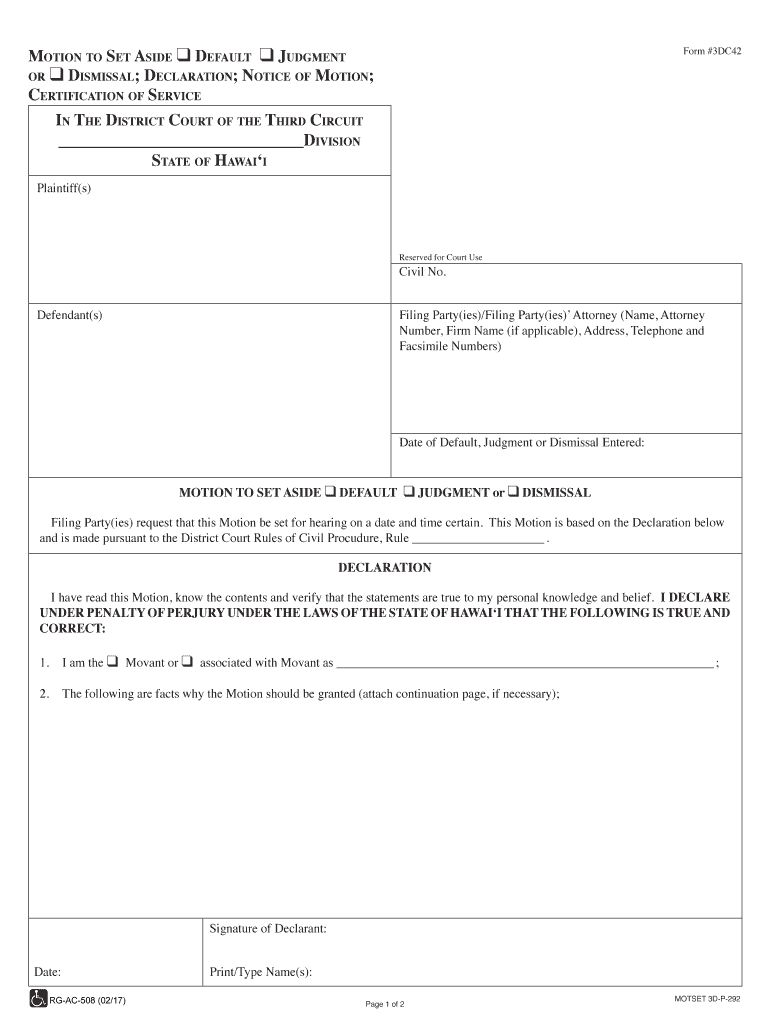
Motion to Set Aside Declaration Courts State Hi 2017-2026


What is the Motion To Set Aside Declaration Courts State Hi
The Motion To Set Aside Declaration in Hawaii is a legal document used to request the court to nullify a previous judgment or order. This motion is typically filed when a party believes that there are valid reasons to challenge the court's earlier decision. Common grounds for such a motion include newly discovered evidence, mistakes in the original proceedings, or a lack of jurisdiction by the court. Understanding the specific legal framework and requirements in Hawaii is essential for effectively utilizing this motion.
Key elements of the Motion To Set Aside Declaration Courts State Hi
When preparing a Motion To Set Aside Declaration, several key elements must be included to ensure its validity:
- Title and Case Information: Clearly state the title of the motion and include relevant case numbers.
- Grounds for the Motion: Specify the reasons for seeking to set aside the judgment, such as new evidence or procedural errors.
- Supporting Evidence: Attach any documents or affidavits that support the claims made in the motion.
- Signature: The motion must be signed by the party filing it or their attorney.
Steps to complete the Motion To Set Aside Declaration Courts State Hi
Completing the Motion To Set Aside Declaration involves several steps to ensure accuracy and compliance with court requirements:
- Gather all relevant documents, including the original judgment and any new evidence.
- Draft the motion, clearly outlining the reasons for the request to set aside the judgment.
- Review the motion for completeness and accuracy, ensuring all necessary elements are included.
- File the motion with the appropriate court, adhering to local filing procedures.
- Serve the motion to all parties involved in the original case, following legal service requirements.
State-specific rules for the Motion To Set Aside Declaration Courts State Hi
Hawaii has specific rules governing the filing of a Motion To Set Aside Declaration. These include:
- Filing deadlines, which may vary based on the type of judgment being challenged.
- Requirements for serving the motion to other parties, ensuring they are notified of the request.
- Specific forms or formats that must be used when submitting the motion to the court.
How to obtain the Motion To Set Aside Declaration Courts State Hi
The Motion To Set Aside Declaration can be obtained through various means:
- Visit the official website of the Hawaii State Judiciary for downloadable forms.
- Contact the clerk's office at the relevant court for assistance and additional resources.
- Consult legal aid organizations that may provide templates or guidance for completing the motion.
Legal use of the Motion To Set Aside Declaration Courts State Hi
The legal use of the Motion To Set Aside Declaration is critical for ensuring that parties have the opportunity to challenge unjust decisions. It is important to adhere to legal standards and provide compelling reasons for the request. Courts in Hawaii evaluate these motions based on established legal principles, so understanding the implications of the motion is essential for effective legal representation.
Quick guide on how to complete motion to set aside declaration courts state hi
Complete and submit your Motion To Set Aside Declaration Courts State Hi swiftly
Robust tools for digital document interchange and validation are essential for process enhancement and the ongoing growth of your forms. When handling legal documents and signing a Motion To Set Aside Declaration Courts State Hi, the right signing solution can conserve signNow time and resources with every submission.
Locate, complete, modify, sign, and distribute your legal documents with airSlate SignNow. This platform provides everything you require to create streamlined paper submission workflows. Its extensive legal forms repository and user-friendly interface will assist you in finding your Motion To Set Aside Declaration Courts State Hi quickly, and the editor featuring our signing functionality will enable you to finalize and authorize it instantly.
Sign your Motion To Set Aside Declaration Courts State Hi in a few easy steps
- Obtain the Motion To Set Aside Declaration Courts State Hi you need from our repository using search or catalog options.
- Review the form details and preview it to ensure it meets your requirements and legal criteria.
- Click Get form to access it for modification.
- Complete the form using the detailed toolbar.
- Verify the information you entered and click the Sign tool to validate your document.
- Choose one of three options to affix your signature.
- Finalizing your modifications and save the document in your files, then download it onto your device or share it right away.
Optimize every phase of your document creation and validation with airSlate SignNow. Experience a more effective online solution that meticulously considers all aspects of managing your documents.
Create this form in 5 minutes or less
Find and fill out the correct motion to set aside declaration courts state hi
Create this form in 5 minutes!
How to create an eSignature for the motion to set aside declaration courts state hi
How to make an eSignature for your Motion To Set Aside Declaration Courts State Hi online
How to make an eSignature for the Motion To Set Aside Declaration Courts State Hi in Google Chrome
How to create an eSignature for putting it on the Motion To Set Aside Declaration Courts State Hi in Gmail
How to generate an eSignature for the Motion To Set Aside Declaration Courts State Hi from your mobile device
How to generate an eSignature for the Motion To Set Aside Declaration Courts State Hi on iOS devices
How to generate an electronic signature for the Motion To Set Aside Declaration Courts State Hi on Android
People also ask
-
What is the form motset dismissal and why is it important?
The form motset dismissal is a legal document used to formally contest a dismissal from employment. It is crucial as it provides a structured way for employees to express their grievances and seek reinstatement or resolution. Utilizing this form can help ensure that the dismissal process is handled fairly and legally.
-
How can airSlate SignNow help me with the form motset dismissal?
airSlate SignNow streamlines the process of creating and sending the form motset dismissal to the relevant parties. With our easy-to-use platform, you can quickly fill out the required fields and send the document for e-signature, making it simpler to contest a dismissal efficiently.
-
Is there a cost associated with using airSlate SignNow for the form motset dismissal?
Yes, airSlate SignNow offers flexible pricing plans that are cost-effective. Depending on your needs, you can choose a plan that allows you to submit unlimited forms, including the form motset dismissal, without breaking the bank. Our transparent pricing ensures you only pay for what you use.
-
What features does airSlate SignNow offer for the form motset dismissal process?
airSlate SignNow provides various features that enhance the form motset dismissal experience, including customizable templates, e-signature capabilities, and real-time tracking. These features allow users to manage their documents efficiently and ensure they are compliant with legal standards.
-
Are there any integration options available for the form motset dismissal?
Yes, airSlate SignNow integrates seamlessly with various third-party applications including CRM and HR software, which can help facilitate the submission and tracking of your form motset dismissal. This capability ensures that your document workflow remains efficient and consistent across different platforms.
-
Can I track the status of my form motset dismissal using airSlate SignNow?
Absolutely! airSlate SignNow allows you to track the status of your form motset dismissal in real-time. You can see when the document is viewed, signed, or if any action is required, providing you with peace of mind throughout the process.
-
What benefits does airSlate SignNow provide for handling the form motset dismissal?
Using airSlate SignNow for your form motset dismissal provides numerous benefits such as reducing processing time and eliminating the hassle of manual paperwork. The electronic signing process is fast and secure, allowing you to focus on resolving your employment issues rather than getting bogged down by paperwork.
Get more for Motion To Set Aside Declaration Courts State Hi
- Physician notification form co 1317 osc ct
- Texas commission on environmental quality tceq tceq texas form
- Form w 2 internal revenue service irs
- Employment application veterans affairs form
- Training agreement template form
- Training between company and trainer agreement template form
- Training bond agreement template form
- Training between employer and employee agreement template form
Find out other Motion To Set Aside Declaration Courts State Hi
- How Do I Sign South Carolina Education Form
- Can I Sign South Carolina Education Presentation
- How Do I Sign Texas Education Form
- How Do I Sign Utah Education Presentation
- How Can I Sign New York Finance & Tax Accounting Document
- How Can I Sign Ohio Finance & Tax Accounting Word
- Can I Sign Oklahoma Finance & Tax Accounting PPT
- How To Sign Ohio Government Form
- Help Me With Sign Washington Government Presentation
- How To Sign Maine Healthcare / Medical PPT
- How Do I Sign Nebraska Healthcare / Medical Word
- How Do I Sign Washington Healthcare / Medical Word
- How Can I Sign Indiana High Tech PDF
- How To Sign Oregon High Tech Document
- How Do I Sign California Insurance PDF
- Help Me With Sign Wyoming High Tech Presentation
- How Do I Sign Florida Insurance PPT
- How To Sign Indiana Insurance Document
- Can I Sign Illinois Lawers Form
- How To Sign Indiana Lawers Document