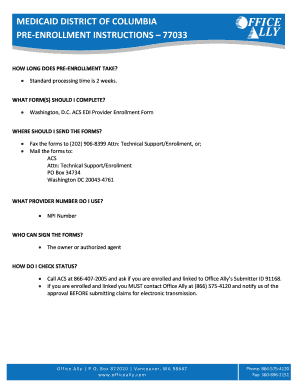
Medicaid District of Columbia Pre Enrollment Instructions Office Ally Form


Understanding the Medicaid District Of Columbia Pre enrollment Instructions Office Ally
The Medicaid District Of Columbia Pre enrollment Instructions Office Ally provide essential guidelines for individuals seeking to enroll in Medicaid within the District of Columbia. This document outlines the necessary steps, eligibility criteria, and required documentation for a successful enrollment process. It is designed to assist applicants in navigating the complexities of Medicaid enrollment, ensuring they are informed and prepared.
How to Use the Medicaid District Of Columbia Pre enrollment Instructions Office Ally
To effectively utilize the Medicaid District Of Columbia Pre enrollment Instructions Office Ally, applicants should first review the entire document to familiarize themselves with the enrollment process. It is important to gather all required documents, such as identification and proof of income, before starting the application. The instructions detail each step, allowing users to follow along and complete their application accurately. By adhering to these guidelines, applicants can minimize errors and enhance their chances of timely approval.
Steps to Complete the Medicaid District Of Columbia Pre enrollment Instructions Office Ally
Completing the Medicaid District Of Columbia Pre enrollment Instructions Office Ally involves several key steps:
- Review the eligibility criteria to ensure you qualify for Medicaid.
- Gather all necessary documentation, including proof of identity, residency, and income.
- Fill out the application form as directed in the instructions.
- Submit the completed application through the specified method, whether online, by mail, or in person.
- Monitor the application status and respond promptly to any requests for additional information.
Required Documents for Medicaid Enrollment
When preparing to enroll in Medicaid, applicants must provide specific documentation to support their application. Commonly required documents include:
- Proof of identity (e.g., driver's license, state ID).
- Verification of income (e.g., pay stubs, tax returns).
- Proof of residency (e.g., utility bills, lease agreements).
- Social Security number or proof of citizenship.
Having these documents ready can streamline the enrollment process and help avoid delays.
Eligibility Criteria for Medicaid in the District of Columbia
Eligibility for Medicaid in the District of Columbia is determined based on several factors, including income level, household size, and specific circumstances such as disability or pregnancy. Generally, applicants must meet the following criteria:
- Be a resident of the District of Columbia.
- Meet income limits set by Medicaid guidelines.
- Provide necessary documentation to verify eligibility.
Understanding these criteria is crucial for applicants to assess their eligibility before starting the enrollment process.
Form Submission Methods for Medicaid Enrollment
Applicants can submit their Medicaid enrollment forms through various methods. The available options typically include:
- Online submission through the designated Medicaid portal.
- Mailing the completed form to the appropriate Medicaid office.
- In-person submission at local Medicaid offices or designated locations.
Choosing the right submission method can depend on personal preference and the urgency of the application.
Quick guide on how to complete medicaid district of columbia pre enrollment instructions office ally
Prepare [SKS] seamlessly on any device
Web-based document management has gained traction with companies and individuals alike. It serves as an ideal eco-friendly alternative to conventional printed and signed paperwork, as you can obtain the necessary form and securely archive it online. airSlate SignNow equips you with all the resources you need to create, adjust, and eSign your documents swiftly without delays. Manage [SKS] on any platform using airSlate SignNow's Android or iOS applications and streamline any document-focused process today.
How to modify and eSign [SKS] with ease
- Obtain [SKS] and click Get Form to begin.
- Utilize the tools we provide to complete your document.
- Emphasize pertinent sections of your documents or redact sensitive information with tools that airSlate SignNow specifically offers for that reason.
- Generate your signature with the Sign tool, which takes mere seconds and holds the same legal authority as a traditional wet ink signature.
- Review all the details and click on the Done button to save your changes.
- Select how you wish to send your form, via email, text message (SMS), or invitation link, or download it to your computer.
Eliminate concerns about lost or misplaced files, tiresome form searches, or errors that necessitate printing new document copies. airSlate SignNow meets all your document management needs in just a few clicks from any device you prefer. Modify and eSign [SKS] and ensure top-notch communication at every stage of the form preparation process with airSlate SignNow.
Create this form in 5 minutes or less
Related searches to Medicaid District Of Columbia Pre enrollment Instructions Office Ally
Create this form in 5 minutes!
How to create an eSignature for the medicaid district of columbia pre enrollment instructions office ally
How to create an electronic signature for a PDF online
How to create an electronic signature for a PDF in Google Chrome
How to create an e-signature for signing PDFs in Gmail
How to create an e-signature right from your smartphone
How to create an e-signature for a PDF on iOS
How to create an e-signature for a PDF on Android
People also ask
-
What are the Medicaid District Of Columbia Pre enrollment Instructions Office Ally?
The Medicaid District Of Columbia Pre enrollment Instructions Office Ally provide a comprehensive guide for healthcare providers to enroll in Medicaid services. This includes step-by-step instructions on how to complete the enrollment process efficiently. Following these instructions ensures that providers can start billing Medicaid without delays.
-
How can I access the Medicaid District Of Columbia Pre enrollment Instructions Office Ally?
You can access the Medicaid District Of Columbia Pre enrollment Instructions Office Ally through the Office Ally website or by contacting their customer support. They offer downloadable resources and guides that simplify the enrollment process. Make sure to have your provider information ready for a smoother experience.
-
Are there any costs associated with the Medicaid District Of Columbia Pre enrollment Instructions Office Ally?
The Medicaid District Of Columbia Pre enrollment Instructions Office Ally are provided at no cost to healthcare providers. However, there may be fees associated with using Office Ally's services for claims submission and other features. It's advisable to review their pricing plans for any additional services you may need.
-
What features does Office Ally offer for Medicaid providers?
Office Ally offers a range of features for Medicaid providers, including electronic claims submission, patient eligibility verification, and reporting tools. These features are designed to streamline the billing process and improve efficiency. Utilizing these tools can signNowly enhance your practice's revenue cycle management.
-
How does Office Ally integrate with Medicaid systems?
Office Ally integrates seamlessly with Medicaid systems, allowing for easy submission of claims and retrieval of patient information. This integration ensures that providers can manage their billing processes without unnecessary complications. By following the Medicaid District Of Columbia Pre enrollment Instructions Office Ally, you can set up these integrations quickly.
-
What are the benefits of using Office Ally for Medicaid billing?
Using Office Ally for Medicaid billing offers numerous benefits, including reduced administrative costs and faster payment processing. Their user-friendly platform simplifies the billing process, allowing providers to focus more on patient care. The Medicaid District Of Columbia Pre enrollment Instructions Office Ally help you get started with these advantages.
-
Can I get support while following the Medicaid District Of Columbia Pre enrollment Instructions Office Ally?
Yes, Office Ally provides dedicated support for providers navigating the Medicaid District Of Columbia Pre enrollment Instructions. Their customer service team is available to assist with any questions or issues you may encounter during the enrollment process. This support ensures that you can complete your enrollment smoothly and efficiently.
Get more for Medicaid District Of Columbia Pre enrollment Instructions Office Ally
- Faculty amp staff payroll deduction pledge form
- Veterans information form university of minnesota morris
- Other assistance you must immediately report to the financial form
- Mandatory orientation leader information sessions the university
- Section 1 student information to be completed by all applicants
- To complete an interest form university of mississippi
- Long term study abroad scholarship application university of form
- Parentspouse ferpa consent form university of missouri umkc
Find out other Medicaid District Of Columbia Pre enrollment Instructions Office Ally
- How To eSign New Mexico Education Promissory Note Template
- eSign New Mexico Education Affidavit Of Heirship Online
- eSign California Finance & Tax Accounting IOU Free
- How To eSign North Dakota Education Rental Application
- How To eSign South Dakota Construction Promissory Note Template
- eSign Education Word Oregon Secure
- How Do I eSign Hawaii Finance & Tax Accounting NDA
- eSign Georgia Finance & Tax Accounting POA Fast
- eSign Georgia Finance & Tax Accounting POA Simple
- How To eSign Oregon Education LLC Operating Agreement
- eSign Illinois Finance & Tax Accounting Resignation Letter Now
- eSign Texas Construction POA Mobile
- eSign Kansas Finance & Tax Accounting Stock Certificate Now
- eSign Tennessee Education Warranty Deed Online
- eSign Tennessee Education Warranty Deed Now
- eSign Texas Education LLC Operating Agreement Fast
- eSign Utah Education Warranty Deed Online
- eSign Utah Education Warranty Deed Later
- eSign West Virginia Construction Lease Agreement Online
- How To eSign West Virginia Construction Job Offer