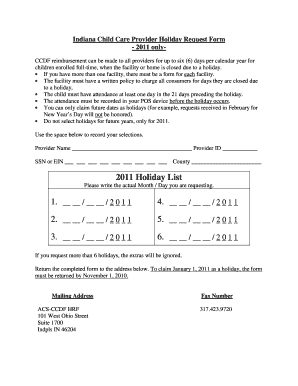
Holiday Request Form DOC


What is the Holiday Request Form doc
The Holiday Request Form doc is a formal document used by employees to request time off from work for holiday purposes. This form typically includes essential details such as the employee's name, department, requested dates for leave, and the reason for the absence. It serves as a record for both the employee and the employer, ensuring that requests are documented and processed according to company policies.
How to use the Holiday Request Form doc
Using the Holiday Request Form doc involves several straightforward steps. First, the employee should fill out the form with accurate information regarding their personal details and the specific dates they wish to take off. Next, it is important to submit the form to the appropriate supervisor or HR department, following the company’s established procedures. After submission, employees should keep a copy of the form for their records and follow up if they do not receive a timely response.
Steps to complete the Holiday Request Form doc
Completing the Holiday Request Form doc requires careful attention to detail. Begin by entering your full name and employee identification number. Next, specify the dates you are requesting off, including the start and end dates of your holiday. Provide a brief explanation for your request, if required. Finally, sign and date the form to confirm that the information is accurate and submit it as per your company’s guidelines.
Key elements of the Holiday Request Form doc
Several key elements are essential to the Holiday Request Form doc. These include:
- Employee Information: Name, position, and contact details.
- Requested Leave Dates: Start and end dates for the holiday.
- Reason for Leave: A brief explanation for the request.
- Approval Section: Space for supervisor or HR to sign off on the request.
Form Submission Methods
The Holiday Request Form doc can typically be submitted through various methods, depending on company policy. Common submission methods include:
- Online Submission: Many companies offer digital platforms where employees can submit forms electronically.
- Email Submission: Employees may send the completed form via email to their supervisor or HR department.
- In-Person Submission: Some workplaces require employees to hand in the form directly to HR or their manager.
Legal use of the Holiday Request Form doc
The Holiday Request Form doc is legally recognized as a formal request for time off, and it is important for both employees and employers to adhere to applicable labor laws. Employers must comply with regulations regarding employee leave, ensuring that requests are processed fairly and without discrimination. It is advisable for employees to familiarize themselves with their rights to ensure that their requests are handled appropriately.
Quick guide on how to complete holiday request form doc
Complete [SKS] seamlessly on any device
Digital document management has gained traction among businesses and individuals. It serves as an ideal eco-friendly substitute for traditional printed and signed documents, allowing you to obtain the necessary form and securely store it online. airSlate SignNow provides you with all the tools required to create, modify, and electronically sign your documents promptly and without interruptions. Manage [SKS] on any platform using airSlate SignNow apps for Android or iOS and enhance any document-driven process today.
The easiest way to modify and electronically sign [SKS] effortlessly
- Obtain [SKS] and click Get Form to start.
- Utilize the tools we offer to complete your form.
- Emphasize important sections of the documents or obscure sensitive information with tools that airSlate SignNow offers specifically for this purpose.
- Generate your signature using the Sign tool, which takes mere seconds and carries the same legal validity as a conventional wet ink signature.
- Review the details and click on the Done button to save your modifications.
- Select how you wish to send your form, whether by email, text message (SMS), or invitation link, or download it to your computer.
Forget about lost or misplaced documents, tedious form searching, or mistakes that necessitate reprinting new document copies. airSlate SignNow fulfills your document management needs in just a few clicks from any device of your choice. Modify and eSign [SKS] and ensure excellent communication at every stage of your form preparation process with airSlate SignNow.
Create this form in 5 minutes or less
Related searches to Holiday Request Form doc
Create this form in 5 minutes!
How to create an eSignature for the holiday request form doc
How to create an electronic signature for a PDF online
How to create an electronic signature for a PDF in Google Chrome
How to create an e-signature for signing PDFs in Gmail
How to create an e-signature right from your smartphone
How to create an e-signature for a PDF on iOS
How to create an e-signature for a PDF on Android
People also ask
-
What is a Holiday Request Form doc?
A Holiday Request Form doc is a digital document that allows employees to formally request time off for holidays. This form streamlines the process of submitting requests and helps managers track employee leave efficiently.
-
How can I create a Holiday Request Form doc using airSlate SignNow?
Creating a Holiday Request Form doc with airSlate SignNow is simple. You can use our intuitive template builder to customize your form, add necessary fields, and ensure it meets your organization's requirements for holiday requests.
-
Is there a cost associated with using the Holiday Request Form doc?
Yes, airSlate SignNow offers various pricing plans that include access to the Holiday Request Form doc feature. Our plans are designed to be cost-effective, ensuring that businesses of all sizes can manage their document signing needs without breaking the bank.
-
What features does the Holiday Request Form doc offer?
The Holiday Request Form doc includes features such as electronic signatures, customizable templates, and automated workflows. These features enhance the efficiency of the holiday request process and ensure compliance with company policies.
-
Can I integrate the Holiday Request Form doc with other tools?
Absolutely! airSlate SignNow allows for seamless integration with various applications such as Google Workspace, Microsoft Office, and HR management systems. This ensures that your Holiday Request Form doc fits smoothly into your existing workflow.
-
What are the benefits of using a Holiday Request Form doc?
Using a Holiday Request Form doc simplifies the leave request process, reduces paperwork, and minimizes errors. It also provides a clear record of requests and approvals, making it easier for HR to manage employee time off.
-
How secure is the Holiday Request Form doc?
The Holiday Request Form doc is secured with advanced encryption and complies with industry standards for data protection. This ensures that sensitive employee information remains confidential and protected throughout the request process.
Get more for Holiday Request Form doc
- What can i do on the form
- Texas employee enrollmentchange form spanish aetna
- Florida employee enrollmentchange form spanish aetna
- Comhealthcare professionalsclaims administrationpatient referralguidlines form
- Aetna officelinks updates north central region june form
- Ebooks gratuits me guardianship forms to print pdf 3910
- Direct deposit authorization thomaston savings bank form
- Ors direct deposit form
Find out other Holiday Request Form doc
- eSign Minnesota Courts Cease And Desist Letter Free
- Can I eSign Montana Courts NDA
- eSign Montana Courts LLC Operating Agreement Mobile
- eSign Oklahoma Sports Rental Application Simple
- eSign Oklahoma Sports Rental Application Easy
- eSign Missouri Courts Lease Agreement Template Mobile
- Help Me With eSign Nevada Police Living Will
- eSign New York Courts Business Plan Template Later
- Can I eSign North Carolina Courts Limited Power Of Attorney
- eSign North Dakota Courts Quitclaim Deed Safe
- How To eSign Rhode Island Sports Quitclaim Deed
- Help Me With eSign Oregon Courts LLC Operating Agreement
- eSign North Dakota Police Rental Lease Agreement Now
- eSign Tennessee Courts Living Will Simple
- eSign Utah Courts Last Will And Testament Free
- eSign Ohio Police LLC Operating Agreement Mobile
- eSign Virginia Courts Business Plan Template Secure
- How To eSign West Virginia Courts Confidentiality Agreement
- eSign Wyoming Courts Quitclaim Deed Simple
- eSign Vermont Sports Stock Certificate Secure