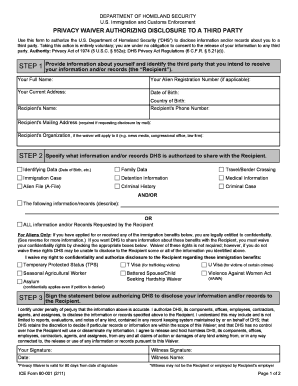
Privacy Waiver Form


What is the Privacy Waiver Form
The DHS privacy waiver, often referred to as the privacy waiver form, is a legal document that allows individuals to authorize the disclosure of their personal information to third parties. This form is particularly relevant in contexts where sensitive data is involved, such as immigration proceedings or legal matters. By completing this form, individuals can ensure that their information is shared in a controlled manner, adhering to privacy regulations while facilitating necessary communication.
How to use the Privacy Waiver Form
Using the privacy waiver form involves several straightforward steps. First, individuals must obtain the form from a reliable source, ensuring it is the most current version. Next, they should carefully read the instructions provided, as understanding the implications of the waiver is crucial. After filling out the required fields, individuals must sign and date the form to validate it. Finally, the completed form should be submitted to the appropriate entity, whether that be a government agency or a legal representative, ensuring that all parties involved are aware of the disclosure.
Key elements of the Privacy Waiver Form
Several key elements are essential for the validity of the privacy waiver form. These include:
- Personal Information: The form must include the individual's full name, contact information, and any relevant identification numbers.
- Authorized Parties: Clearly identified third parties who are permitted to access the individual's information must be listed.
- Scope of Disclosure: The specific information that can be shared should be detailed to avoid ambiguity.
- Signatures: The individual must sign the form, indicating their consent, along with the date of signing.
Steps to complete the Privacy Waiver Form
Completing the privacy waiver form requires careful attention to detail. Follow these steps for successful completion:
- Obtain the latest version of the privacy waiver form.
- Read all instructions thoroughly to understand the requirements.
- Fill in all necessary personal information accurately.
- Specify the third parties authorized to receive the information.
- Detail the information to be disclosed.
- Sign and date the form to confirm consent.
- Submit the completed form to the designated recipient.
Legal use of the Privacy Waiver Form
The legal use of the privacy waiver form is governed by various laws and regulations designed to protect personal information. Compliance with the Privacy Act and other relevant legislation is crucial. The form must be executed properly to ensure that it is legally binding. This includes obtaining informed consent from the individual and ensuring that the disclosure aligns with legal standards. Failure to adhere to these guidelines may result in legal repercussions for both the individual and the entities involved in the disclosure.
Examples of using the Privacy Waiver Form
There are several scenarios in which the privacy waiver form may be utilized:
- Immigration Cases: An individual may authorize their attorney to access personal information from government agencies.
- Medical Records: Patients may allow healthcare providers to share their medical history with insurance companies.
- Legal Proceedings: Individuals may permit lawyers to obtain information from banks or other institutions relevant to a case.
Quick guide on how to complete privacy waiver form
Prepare Privacy Waiver Form effortlessly on any device
Digital document management has become increasingly popular among businesses and individuals. It offers an ideal eco-friendly alternative to conventional printed and signed materials, allowing you to find the right form and securely archive it online. airSlate SignNow provides all the tools necessary to create, edit, and electronically sign your documents promptly without delays. Handle Privacy Waiver Form on any device using the airSlate SignNow Android or iOS apps and enhance any document-focused operation today.
The simplest way to edit and electronically sign Privacy Waiver Form effortlessly
- Obtain Privacy Waiver Form and click Get Form to begin.
- Utilize the tools we provide to fill out your form.
- Highlight pertinent sections of the documents or redact sensitive information using tools that airSlate SignNow specifically provides for that purpose.
- Generate your signature with the Sign tool, which takes mere seconds and holds the same legal validity as a traditional ink signature.
- Review the details and click on the Done button to save your changes.
- Choose how you wish to send your form, via email, SMS, or invitation link, or download it to your computer.
Eliminate concerns about lost or misplaced files, tedious form searches, or mistakes that necessitate printing new document copies. airSlate SignNow meets your document management needs in just a few clicks from any device you prefer. Modify and electronically sign Privacy Waiver Form to ensure clear communication at every step of your form preparation process with airSlate SignNow.
Create this form in 5 minutes or less
Create this form in 5 minutes!
How to create an eSignature for the privacy waiver form
How to create an electronic signature for a PDF online
How to create an electronic signature for a PDF in Google Chrome
How to create an e-signature for signing PDFs in Gmail
How to create an e-signature right from your smartphone
How to create an e-signature for a PDF on iOS
How to create an e-signature for a PDF on Android
People also ask
-
What is the DHS privacy waiver and how does it relate to airSlate SignNow?
The DHS privacy waiver is a document that protects the privacy of individuals while enabling efficient organizational operations. With airSlate SignNow, businesses can easily manage and sign DHS privacy waivers electronically, ensuring compliance and security throughout the process.
-
How does airSlate SignNow enhance the signing process for DHS privacy waivers?
airSlate SignNow provides a streamlined electronic signing experience for DHS privacy waivers. Users can quickly send, receive, and store signed waivers, facilitating faster processing times and improved accuracy, reducing the need for paper documentation.
-
What features does airSlate SignNow offer for managing DHS privacy waivers?
airSlate SignNow offers features such as customizable templates, audit trails, and secure cloud storage specifically for DHS privacy waivers. These functionalities ensure that businesses can manage their documentation efficiently while maintaining compliance and confidentiality.
-
Is there a cost associated with using airSlate SignNow for DHS privacy waivers?
Yes, airSlate SignNow offers various pricing plans that cater to different business needs. By utilizing airSlate SignNow for DHS privacy waivers, companies can benefit from its cost-effective solutions while enhancing their document management processes.
-
Can airSlate SignNow integrate with other tools for managing DHS privacy waivers?
Absolutely! airSlate SignNow seamlessly integrates with numerous applications and platforms, allowing businesses to manage their DHS privacy waivers alongside existing workflows. This integration ensures a smooth experience that maximizes productivity.
-
What are the security measures in place for DHS privacy waivers signed via airSlate SignNow?
airSlate SignNow prioritizes security by employing robust encryption and authentication methods for all documents, including DHS privacy waivers. This level of security helps protect sensitive information from unauthorized access while maintaining compliance with regulations.
-
How long does it take to set up airSlate SignNow for DHS privacy waivers?
Setting up airSlate SignNow for DHS privacy waivers is quick and straightforward. Users can start sending and signing waivers within minutes, thanks to the platform's user-friendly design and template features.
Get more for Privacy Waiver Form
- State see table form
- Information not
- Corpus christi tx 78408 phone 361 form
- Province schedule s ontario form 5 land registration reform
- Ret 54 application for retirement nystrs form
- Formmm18 declaration of intention to use the mark united
- Conformation frequently asked questions
- Transcript of academic record request concordia university form
Find out other Privacy Waiver Form
- How To eSign New Mexico Education Promissory Note Template
- eSign New Mexico Education Affidavit Of Heirship Online
- eSign California Finance & Tax Accounting IOU Free
- How To eSign North Dakota Education Rental Application
- How To eSign South Dakota Construction Promissory Note Template
- eSign Education Word Oregon Secure
- How Do I eSign Hawaii Finance & Tax Accounting NDA
- eSign Georgia Finance & Tax Accounting POA Fast
- eSign Georgia Finance & Tax Accounting POA Simple
- How To eSign Oregon Education LLC Operating Agreement
- eSign Illinois Finance & Tax Accounting Resignation Letter Now
- eSign Texas Construction POA Mobile
- eSign Kansas Finance & Tax Accounting Stock Certificate Now
- eSign Tennessee Education Warranty Deed Online
- eSign Tennessee Education Warranty Deed Now
- eSign Texas Education LLC Operating Agreement Fast
- eSign Utah Education Warranty Deed Online
- eSign Utah Education Warranty Deed Later
- eSign West Virginia Construction Lease Agreement Online
- How To eSign West Virginia Construction Job Offer