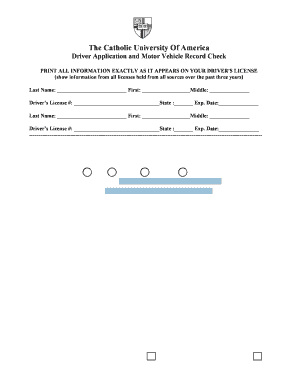
CUA Safe Driver Application Environmental Health and Safety Form


Understanding the CUA Safe Driver Application Environmental Health And Safety
The CUA Safe Driver Application Environmental Health And Safety is a crucial document designed to assess the driving history and safety record of individuals applying for positions that require driving. This application helps organizations ensure that their employees meet safety standards, thereby reducing the risk of accidents and enhancing overall workplace safety. It typically includes sections for personal information, driving history, and any relevant safety training or certifications. By evaluating these factors, employers can make informed decisions regarding hiring and maintaining a safe work environment.
Steps to Complete the CUA Safe Driver Application Environmental Health And Safety
Completing the CUA Safe Driver Application involves several key steps to ensure accuracy and compliance. Begin by gathering all necessary personal information, including your full name, address, and contact details. Next, compile your driving history, which may include previous employers, dates of employment, and any incidents or accidents. It is also important to list any safety training or certifications you have received. Once you have filled out all sections of the application, review it carefully for any errors or omissions before submission. This thorough approach helps prevent delays in the application process.
Eligibility Criteria for the CUA Safe Driver Application Environmental Health And Safety
Eligibility for the CUA Safe Driver Application is typically determined by specific criteria set forth by the organization requesting the application. Generally, applicants must possess a valid driver's license and meet minimum age requirements, which may vary by state. Additionally, a clean driving record, free from major violations or accidents, is often essential. Some employers may also require a background check or additional safety training certifications, depending on the nature of the job and the level of driving responsibility involved.
Legal Use of the CUA Safe Driver Application Environmental Health And Safety
The legal use of the CUA Safe Driver Application is governed by various federal and state regulations. Employers must ensure that the application process complies with the Fair Credit Reporting Act (FCRA) when conducting background checks and obtaining driving records. This includes obtaining written consent from the applicant and providing them with the opportunity to dispute any inaccuracies. Additionally, organizations must handle all personal information in accordance with privacy laws to protect applicants' rights and maintain confidentiality.
Required Documents for the CUA Safe Driver Application Environmental Health And Safety
When completing the CUA Safe Driver Application, applicants may need to provide several supporting documents to verify their information. Commonly required documents include a copy of the valid driver's license, proof of identity (such as a Social Security card or passport), and any relevant safety training certificates. Some employers may also request driving records from the Department of Motor Vehicles (DMV) or other relevant agencies. Having these documents ready can streamline the application process and facilitate quicker approval.
Form Submission Methods for the CUA Safe Driver Application Environmental Health And Safety
The CUA Safe Driver Application can typically be submitted through various methods, depending on the employer's preferences. Common submission methods include online forms, which allow for quick and easy completion, as well as traditional mail or in-person submissions. When submitting the application online, ensure that you follow all instructions carefully and confirm that your information is securely transmitted. For mail submissions, it is advisable to use a reliable service and retain a copy of the application for your records.
Quick guide on how to complete cua safe driver application environmental health and safety
Effortlessly Prepare [SKS] on Any Device
The management of documents online has gained signNow traction among businesses and individuals alike. This method offers an ideal eco-friendly alternative to traditional printed and signed forms, enabling you to access the required template and securely store it online. airSlate SignNow equips you with all the necessary tools to swiftly create, modify, and electronically sign your documents without any hold-ups. Handle [SKS] on any device through the airSlate SignNow Android or iOS applications and simplify any document-related task today.
Effortlessly Modify and eSign [SKS]
- Obtain [SKS] and click on Get Form to begin.
- Make use of our available tools to complete your document.
- Emphasize important sections of your documents or obscure sensitive information with tools specifically designed by airSlate SignNow for that purpose.
- Generate your electronic signature using the Sign feature, which takes only seconds and carries the same legal validity as a conventional ink signature.
- Review all details and click on the Done button to finalize your changes.
- Select your preferred method for submitting your form, via email, SMS, invite link, or download it to your computer.
Say goodbye to lost or misplaced documents, tedious form hunts, or errors that require printing new copies. airSlate SignNow fulfills all your document management needs in just a few clicks from any device of your choosing. Modify and eSign [SKS] to ensure seamless communication at every step of your form preparation process with airSlate SignNow.
Create this form in 5 minutes or less
Related searches to CUA Safe Driver Application Environmental Health And Safety
Create this form in 5 minutes!
How to create an eSignature for the cua safe driver application environmental health and safety
How to create an electronic signature for a PDF online
How to create an electronic signature for a PDF in Google Chrome
How to create an e-signature for signing PDFs in Gmail
How to create an e-signature right from your smartphone
How to create an e-signature for a PDF on iOS
How to create an e-signature for a PDF on Android
People also ask
-
What is the CUA Safe Driver Application Environmental Health And Safety?
The CUA Safe Driver Application Environmental Health And Safety is a comprehensive tool designed to streamline the process of managing driver safety and compliance. It helps organizations ensure that their drivers meet safety standards while minimizing risks associated with transportation. This application is essential for businesses looking to enhance their environmental health and safety protocols.
-
How does the CUA Safe Driver Application Environmental Health And Safety improve compliance?
The CUA Safe Driver Application Environmental Health And Safety provides features that help organizations track driver performance and compliance with safety regulations. By utilizing real-time data and automated reporting, businesses can quickly identify areas for improvement and ensure adherence to safety standards. This proactive approach signNowly reduces the risk of non-compliance.
-
What are the key features of the CUA Safe Driver Application Environmental Health And Safety?
Key features of the CUA Safe Driver Application Environmental Health And Safety include real-time monitoring, automated reporting, and customizable safety checklists. These features enable businesses to efficiently manage their driver safety programs and ensure compliance with environmental health and safety regulations. Additionally, the application offers user-friendly interfaces for easy navigation.
-
Is the CUA Safe Driver Application Environmental Health And Safety cost-effective?
Yes, the CUA Safe Driver Application Environmental Health And Safety is designed to be a cost-effective solution for businesses of all sizes. By reducing the risk of accidents and non-compliance, organizations can save on potential fines and insurance costs. The application also streamlines processes, leading to increased efficiency and reduced operational costs.
-
Can the CUA Safe Driver Application Environmental Health And Safety integrate with other systems?
Absolutely! The CUA Safe Driver Application Environmental Health And Safety is built to integrate seamlessly with various existing systems, including fleet management and HR software. This integration allows for a more cohesive approach to managing driver safety and compliance, ensuring that all relevant data is centralized and easily accessible.
-
What benefits does the CUA Safe Driver Application Environmental Health And Safety offer to businesses?
The CUA Safe Driver Application Environmental Health And Safety offers numerous benefits, including enhanced driver safety, improved compliance, and reduced operational risks. By utilizing this application, businesses can foster a culture of safety and accountability among their drivers. Additionally, the application helps organizations maintain a positive reputation by demonstrating their commitment to environmental health and safety.
-
How can I get started with the CUA Safe Driver Application Environmental Health And Safety?
Getting started with the CUA Safe Driver Application Environmental Health And Safety is simple. Interested businesses can visit the airSlate SignNow website to request a demo or sign up for a trial. Our team is available to assist with the onboarding process and ensure that you maximize the benefits of the application.
Get more for CUA Safe Driver Application Environmental Health And Safety
- Family and medical leave act fmla alabama aampm university form
- Faculty load form
- Printing service order request alabama aampm university form
- Alabama aampm university school of graduate studies normal form
- Login at www form
- What do i do if aampm has not received my fafsa form
- 7 family and medical leave act fmla form
- Patient information form bayhealth medical center bayhealth
Find out other CUA Safe Driver Application Environmental Health And Safety
- eSignature Alabama Plumbing Confidentiality Agreement Later
- How Can I eSignature Wyoming Lawers Quitclaim Deed
- eSignature California Plumbing Profit And Loss Statement Easy
- How To eSignature California Plumbing Business Letter Template
- eSignature Kansas Plumbing Lease Agreement Template Myself
- eSignature Louisiana Plumbing Rental Application Secure
- eSignature Maine Plumbing Business Plan Template Simple
- Can I eSignature Massachusetts Plumbing Business Plan Template
- eSignature Mississippi Plumbing Emergency Contact Form Later
- eSignature Plumbing Form Nebraska Free
- How Do I eSignature Alaska Real Estate Last Will And Testament
- Can I eSignature Alaska Real Estate Rental Lease Agreement
- eSignature New Jersey Plumbing Business Plan Template Fast
- Can I eSignature California Real Estate Contract
- eSignature Oklahoma Plumbing Rental Application Secure
- How Can I eSignature Connecticut Real Estate Quitclaim Deed
- eSignature Pennsylvania Plumbing Business Plan Template Safe
- eSignature Florida Real Estate Quitclaim Deed Online
- eSignature Arizona Sports Moving Checklist Now
- eSignature South Dakota Plumbing Emergency Contact Form Mobile